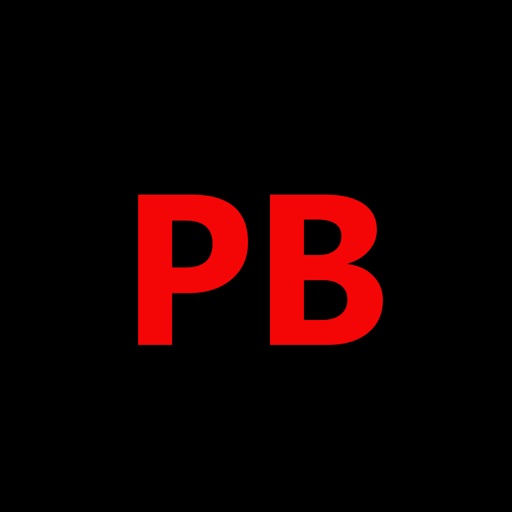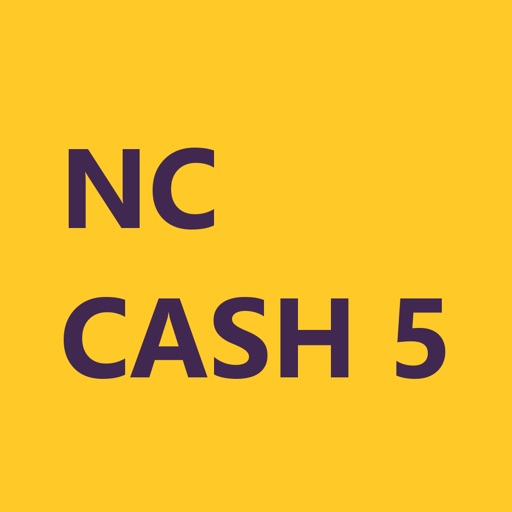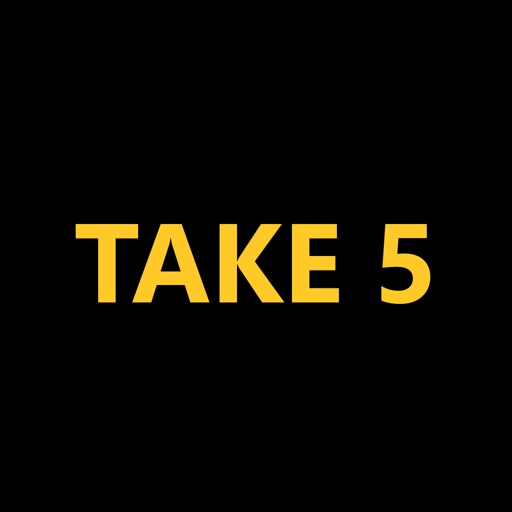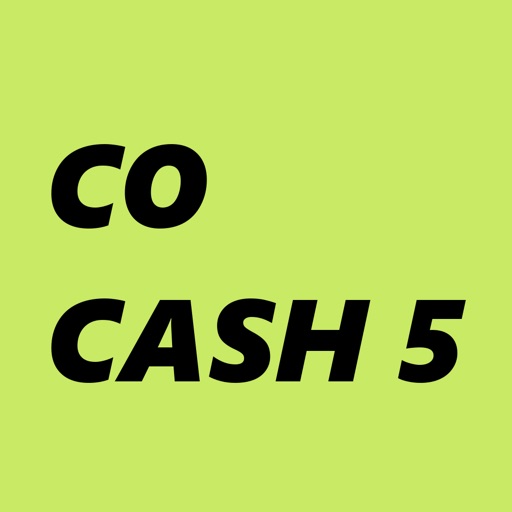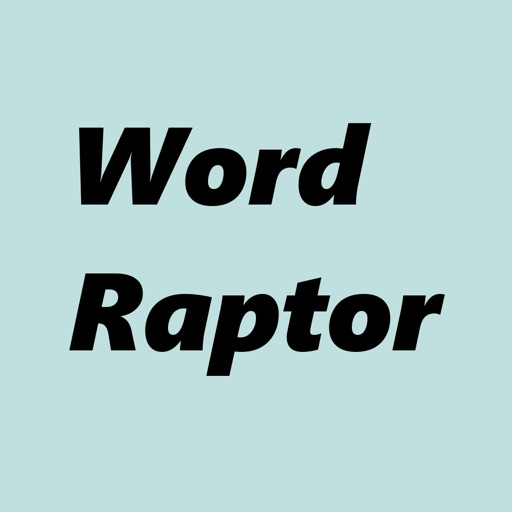What's New
1. Create pools*
2. Add combinations to a pool
3. All new combinations will be ordered ascending when saved
4. Change app theme
5. Share, rate and developer app link
*A pool is like an additional bet bucket and will help you create more combination groupings. For example if I have some lotto playslips where I am selecting numbers between 20 and 44 I can create a pool for this and name it "Pool 20 thru 44" for example, and also I might want to create a pool for lower numbers such as 1 thru 27 and so on..So, in summary I can create different pools for different ranges.
Later when your gut feeling tells you to play a certain pool of numbers, take your playslips to a lottery retailer to play them and easily check your combinations later using the app by entering only the winning numbers specifying which pool to check against.
App Description
Lottery Box - Arizona Edition, will help you manage your Arizona lotto (The Pick) combinations (6 numbers 1 thru 44). It will help you generate random combinations and save them to your history. You can move combinations from history to favorites and place combinations in the bet bucket from favorites data. You can also add your own custom combinations to your favorites and bet bucket data.
Instead of checking individual combinations to see if they match the winning numbers, you just enter the winning combination to see if it matches any of your numbers in your local data. Think of this app as your personal lottery planner for your lucky numbers and combinations.
NEW FEATURES! See updates.
App Changes
- November 11, 2015 Initial release
- July 13, 2016 New version 1.0.1