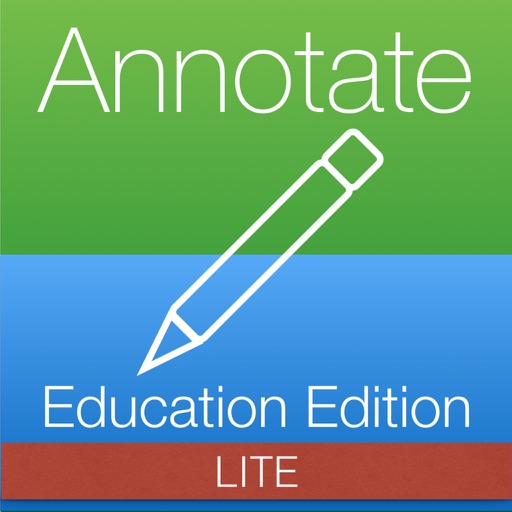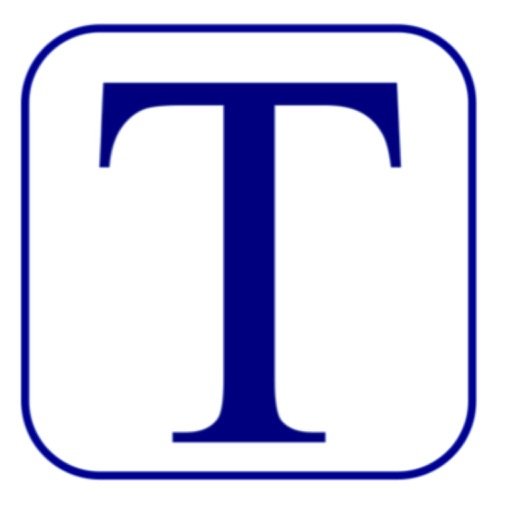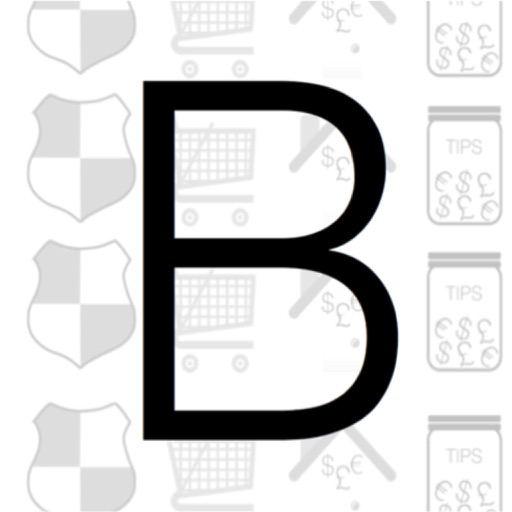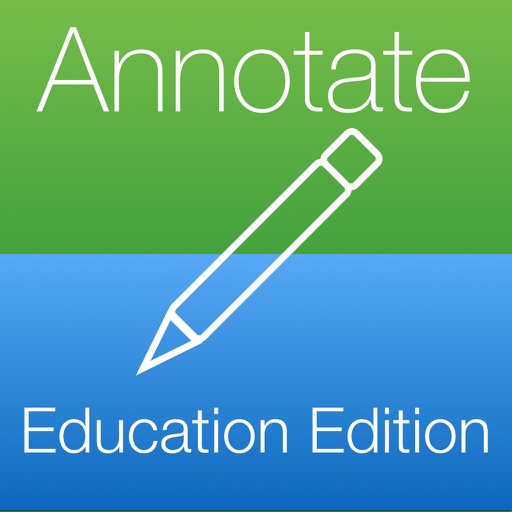App Description
Annotate : Education Edition - Lite.
Designed from the bottom up to enhance the educational experience within a classroom.
With Annotate: Education Edition, you can take a photo of a colleagues, peer's, or student's work, and annotate the image to help with a solution, show positive work, or to explain a problem further.
With Annotate: Education Edition you can use multiple drawing tools, from multiple colour inks (full version only), with varying width and varying opacity.
Annotate: Education Edition can be used with Airplay or connected directly to a projector so that the whole classroom can learn and work together, making the learning experience more immersive.
Once you have finished working with an image, you can save the image directly to your camera roll, or you can e-mail the image out to any of your contacts, all within the app itself.
Please note that only 30 photos are available for the free version. There is a link in the application to the full version where you can take unlimited photos.
App Changes
- November 05, 2015 Initial release