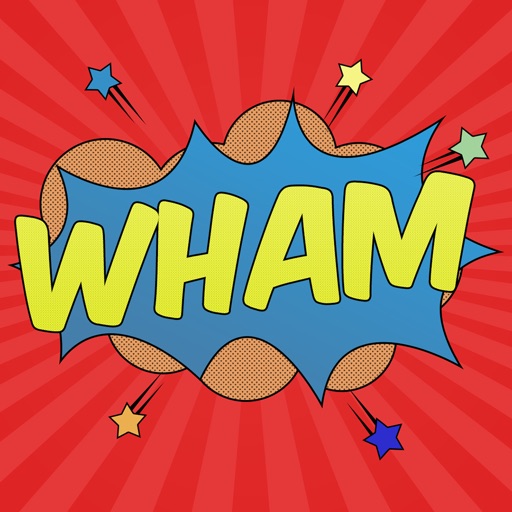What's New
Minor bug fixes.
We just want to say thank you to everyone who's downloaded GUI Speedometer. Please don't forget to rate and give us some feed back so we can keep improving. You can do so directly from the app by selecting the info button in the lower right corner, then select the rate us button.
App Description
Put yourself in the drivers seat of a supercar with GUI Speedometer! Track your speed in mph or km/h and use its HUD (Heads up Display) mode to project your speed onto the front windshield, keeping your eyes safely on the road, or just to impress your friends.
From its unique slide feature that allows you to swipe right or left on the screen revealing more parameters such as, current weather updates, and a integrated iPod interface to its customizable colors you will always have the information at your finger tips.
Features:
- Supports mph or km/h
- Accurate real time weather information based on your current location
- 6 Customizable colors
- Displays real current time
- Built-in iPod interface that allows you to select music from your library
- GPS precise current speed
- HUD (Heads Up Display) to safely display accurate speed and temperature directly in front of you
Please make sure you enable the app to access location services on your device. Go to Settings -> Privacy -> Location Services -> GUI Speedometer -> On
NOTE: Always drive safely and obey all traffic laws. Not compatible with WiFi only iPad or iPod touch, as it requires GPS. Please note that continued use of GPS may dramatically reduce battery life.
App Changes
- November 14, 2015 Initial release
- November 07, 2016 New version 1.1.1
- June 14, 2019 New version 1.1.3