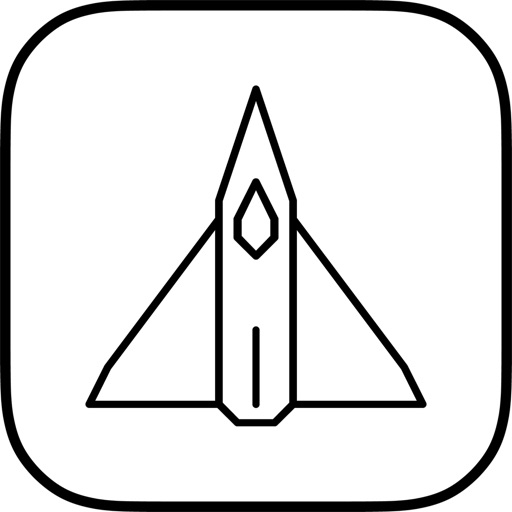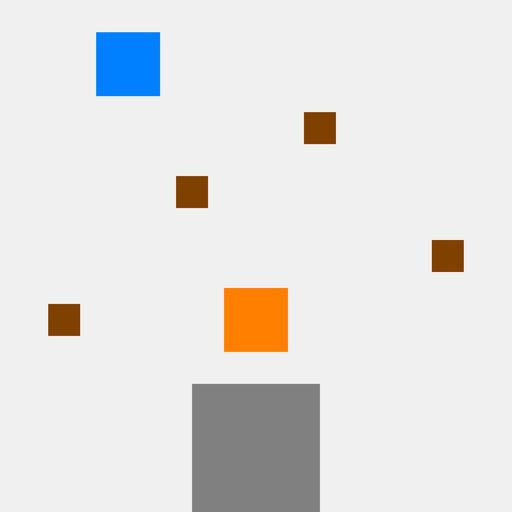What's New
• Performance and stability improvements
App Description
• Simple Design
Simplicity creates coherence and consistency throughout the app. With no redundant elements, MINESWEEPER allows you to focus completely to the game itself.
• Ready for Touch
Different from those for the mouse, apps designed for touch screens require great effort of optimization. In MINESWEEPER, you can tap to reveal a tile, or long press to plant a flag.
• Light or Dark
Your devices have different colors, so does the app. Light and dark themes allow the app to display harmoniously on different devices.
• Playing History
History is what you can learn from. You can view, or even share, your gaming statistics at any time.
• Multiple Screen Sizes
MINESWEEPER just looks beautiful on all screen sizes, ranging from 3.5" to 12.9". It is also well fitted in Slide Over or Split View.
App Changes
- October 19, 2015 Initial release
- November 03, 2015 New version 1.1
- November 14, 2015 New version 1.2
- November 22, 2015 New version 1.3
- December 12, 2015 New version 1.4
- January 10, 2016 New version 1.5
- January 25, 2016 New version 1.6
- June 21, 2016 New version 1.7
- June 14, 2019 New version 1.9
- August 16, 2019 New version 2.0
- August 18, 2019 New version 2.1