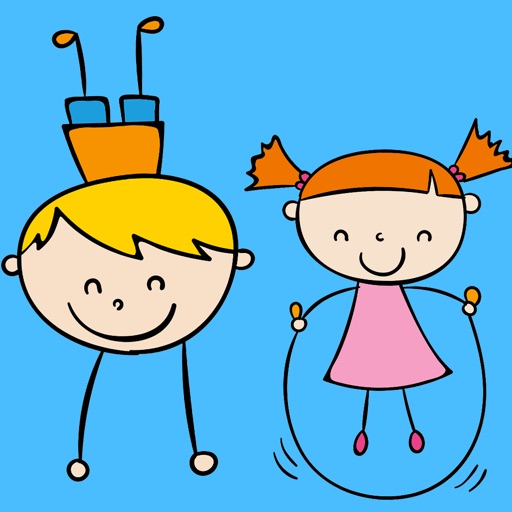What's New
- Added a new User Guide page
- Interface improvement
- Algorithm improvement: Ensures higher accuracy and less analysis time. This is an on-going, never-ending process we’re eager to continue every day.
App Description
More than 110,000 users have used SwiBeat patented interface to enjoy music.
Craft a personal music database for your collections of thousands tracks in iTunes!
Each swipe brings you a real-time generated playlist that varies according to the direction, distance and the speed of your gesture on screen.
+ Easy to Use +
SwiBeat analyzes your tracks and presents it in an interactive square.
Find fast beats on the right, slow ones on the left; from top to button, music ranges from new to old.
Faster beats? Latest releases? Swipe to the direction, SwiBeat generates corresponding playlist for you!
+ Creative Mix +
Long press and drag on the screen — every place your finger passed makes up part of the playlist.
Create a mix with multiple genres with one gesture.
iTunes format supported. If the result of music analysis isn't satisfying enough, go to setting page and hit 「Analyze Added Tracks」to send us request. Tap「Analyze Added Tracks」again after 24 hours, you'll get results with higher accuracy automatically integrated into SwiBeat.
For SwiBeat Pro users, music experts will be at your service to build an exclusive music library for you.
Features:
- Background playback supported
- Pinch to adjust the search scope of music to increase/decrease the amount of tracks in the playlist
- Works best with music libraries of 100 to 2,000 songs
- Initial analysis may take some time depends on the size of music library. Typically, for an iPhone 6, 120 tracks will take 6 minutes
SwiBeat Music Player : https://www.youtube.com/watch?v=Nfwk2UmcKgM
SwiBeat - Muzik Cards : https://www.youtube.com/watch?v=0PS4ixQb6jc SwiBeat Music Player - How It Works : https://www.youtube.com/watch?v=bYxZY9111Qw
App Store繁體中文連結:
https://itunes.apple.com/tw/app/swibeat/id1044923292?l=zh&mt=8
App Store简体中文连结:
https://itunes.apple.com/cn/app/swibeat/id1044923292?mt=8
Privacy policy: http://www.swibeat.com/Privacy.php
Terms of use: http://www.swibeat.com/TermsOfUse.php
Like us on Facebook: https://www.facebook.com/SwiBeat-1675474842675916/timeline/
App Changes
- November 10, 2015 Initial release
- December 12, 2015 New version 2.0
- December 12, 2015 Price increase: $2.99 -> $5.99
- December 14, 2015 Price decrease: $5.99 -> $0.99
- December 25, 2015 Price decrease: $0.99 -> FREE!
- December 29, 2015 New version 2.1
- December 30, 2015 Price increase: FREE! -> $1.99
- January 09, 2016 New version 2.2
- January 09, 2016 Price increase: $1.99 -> $5.99
- February 20, 2016 Price increase: $5.99 -> $29.99
- February 27, 2016 Price increase: $29.99 -> $30.99
- March 06, 2016 Price increase: $30.99 -> $39.99
- March 16, 2016 Price increase: $39.99 -> $49.99