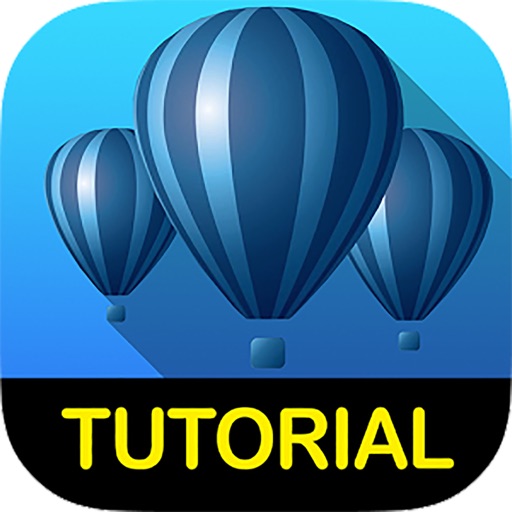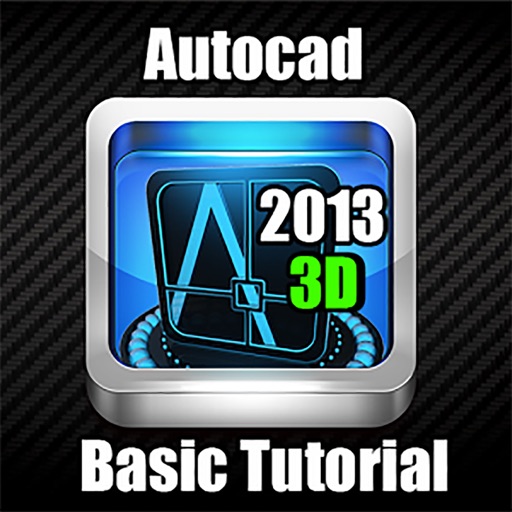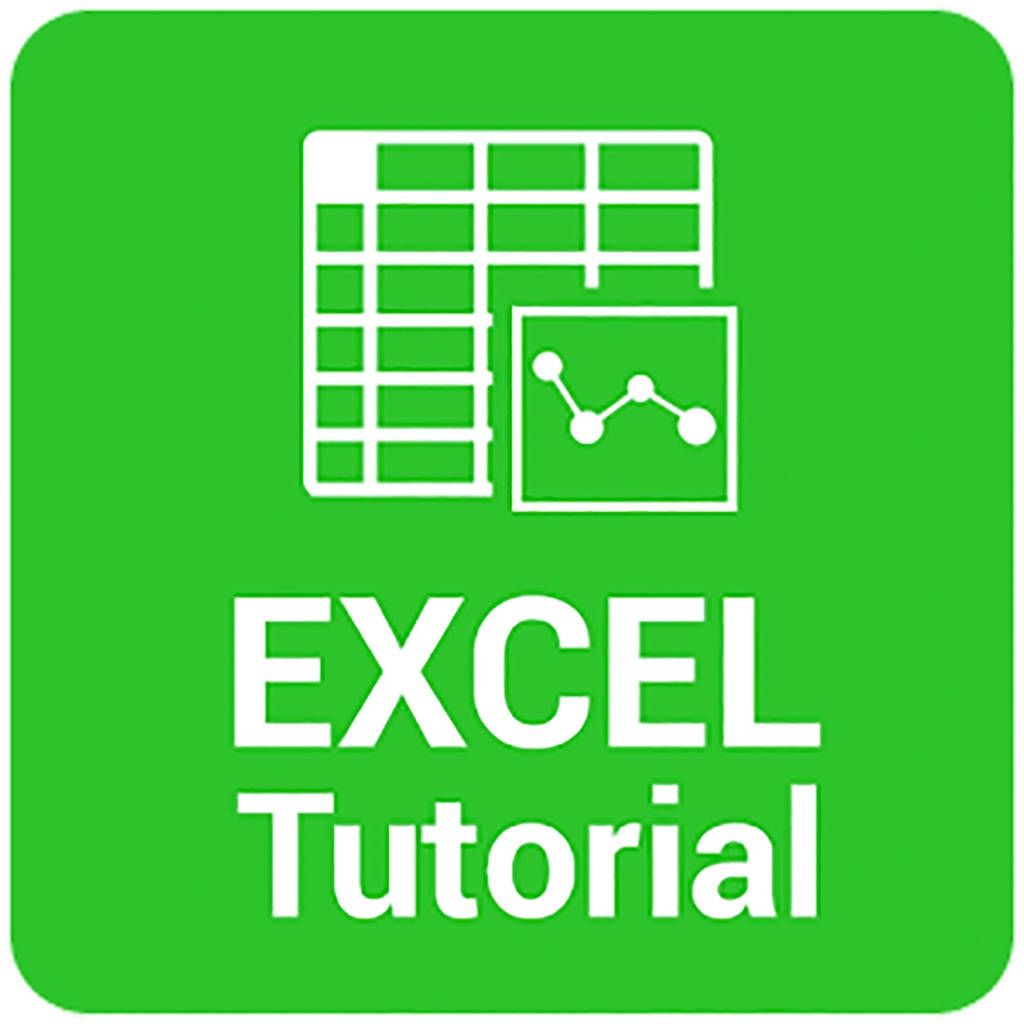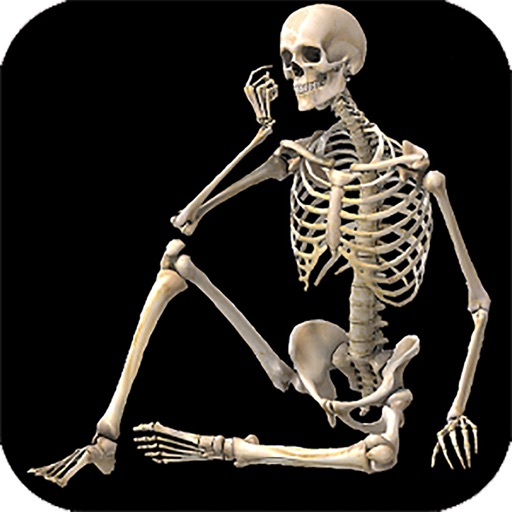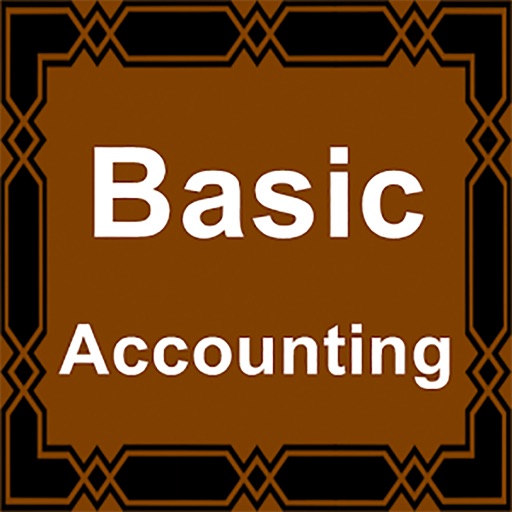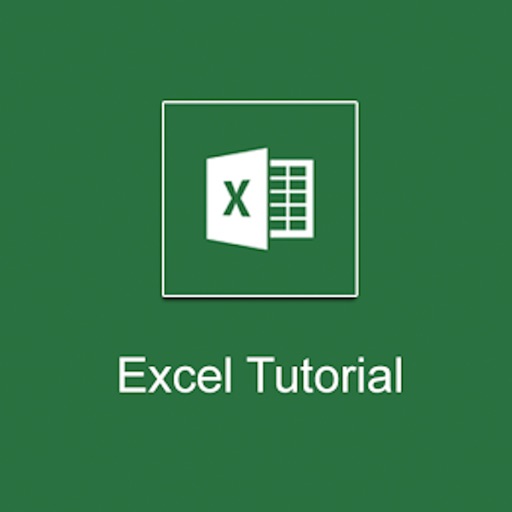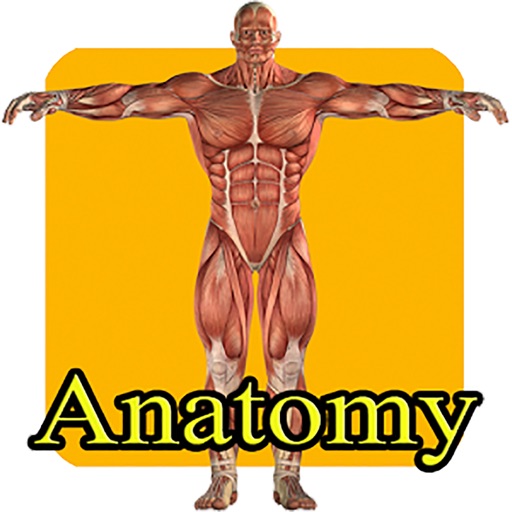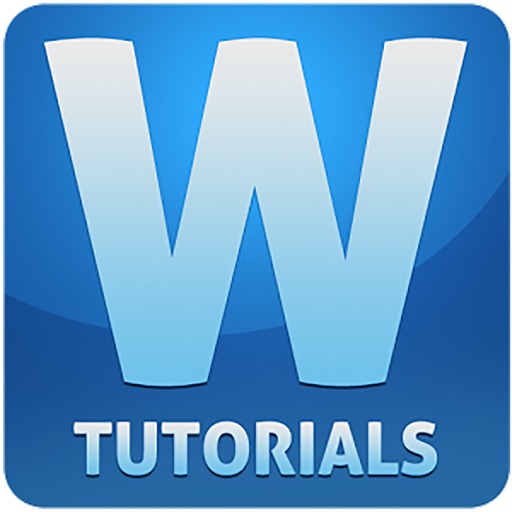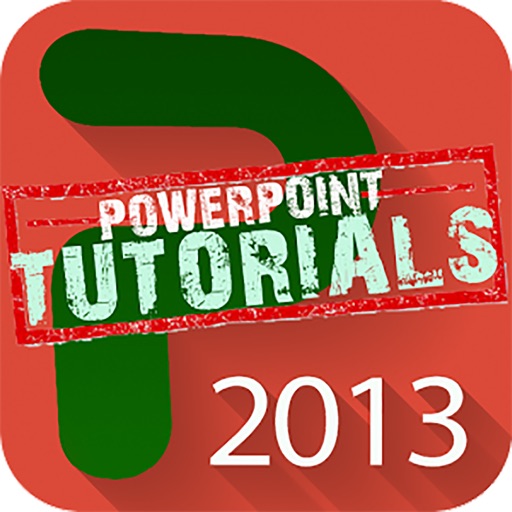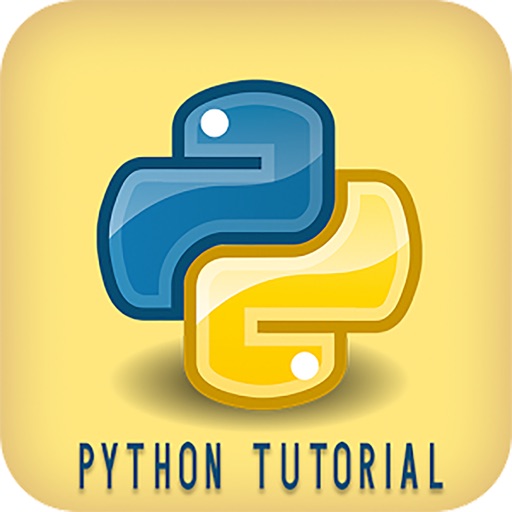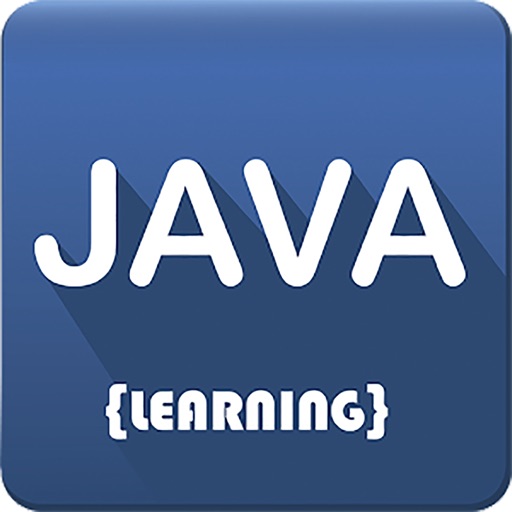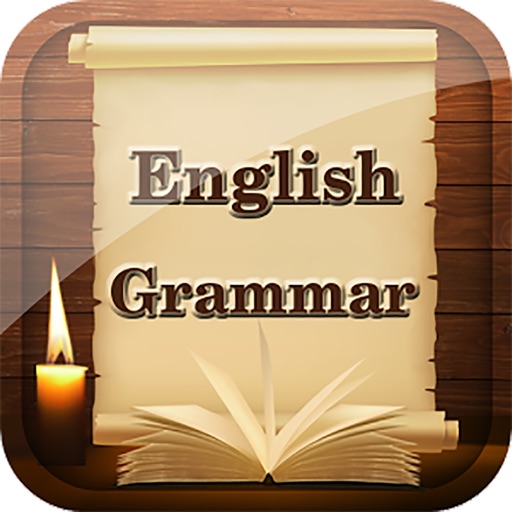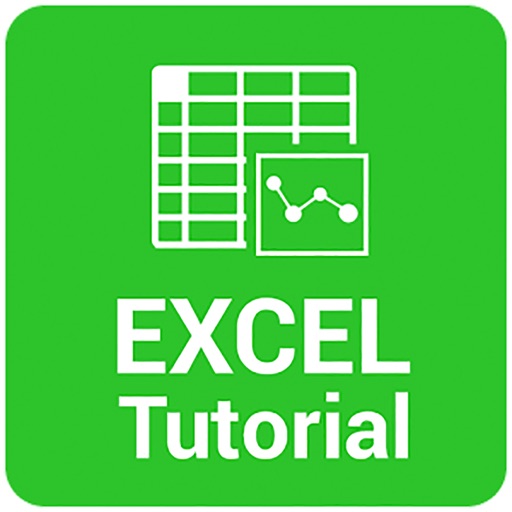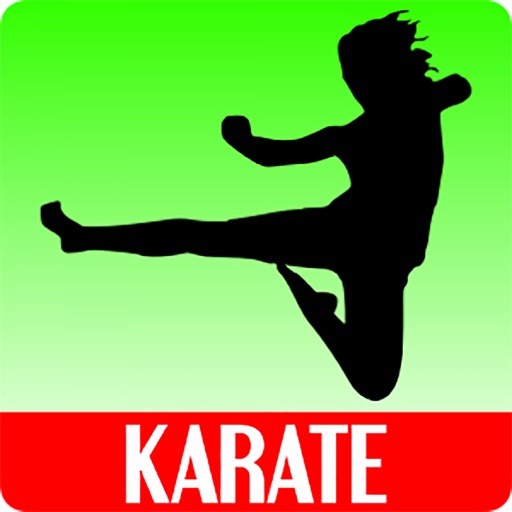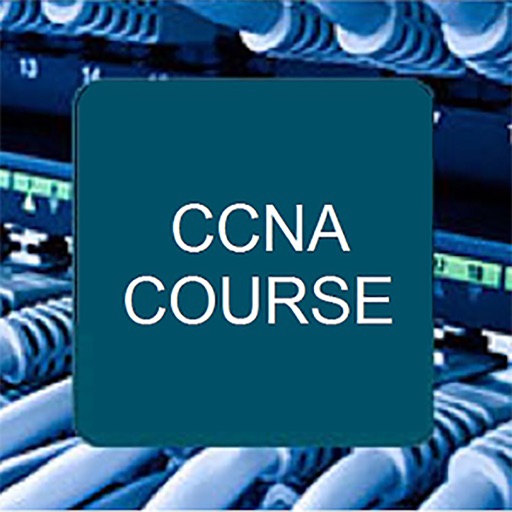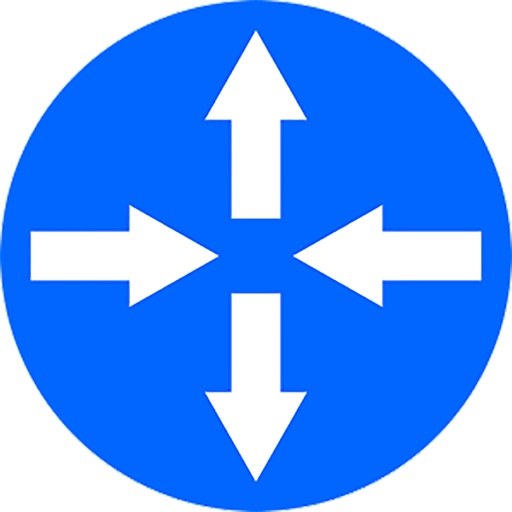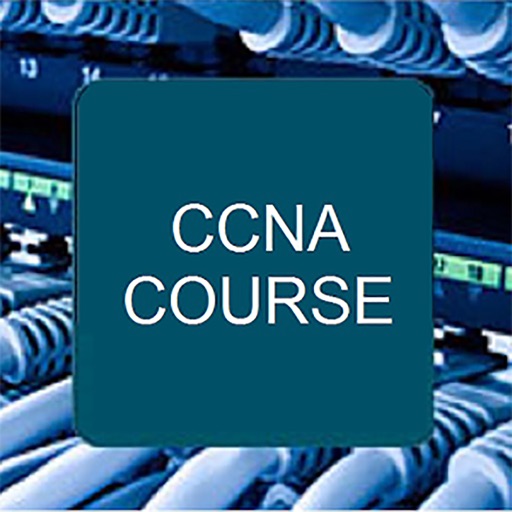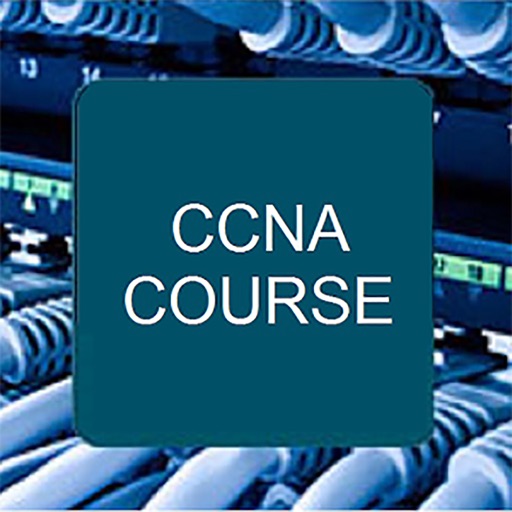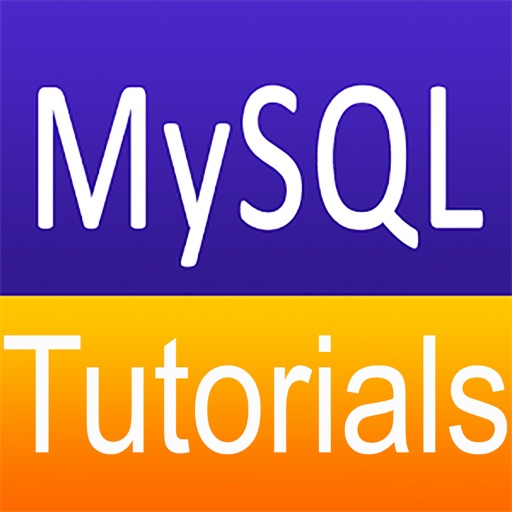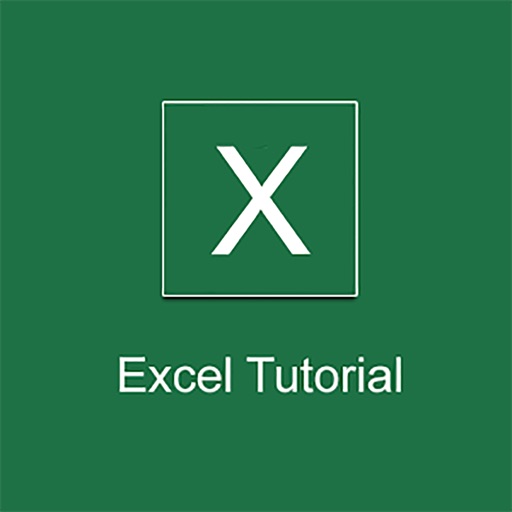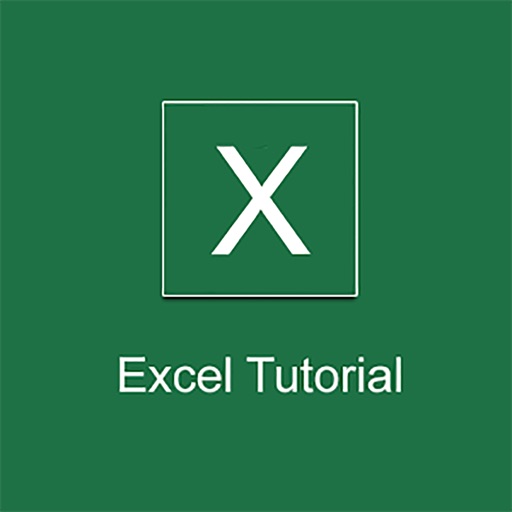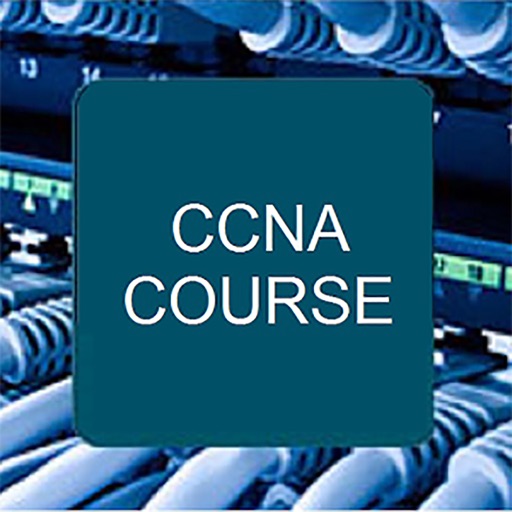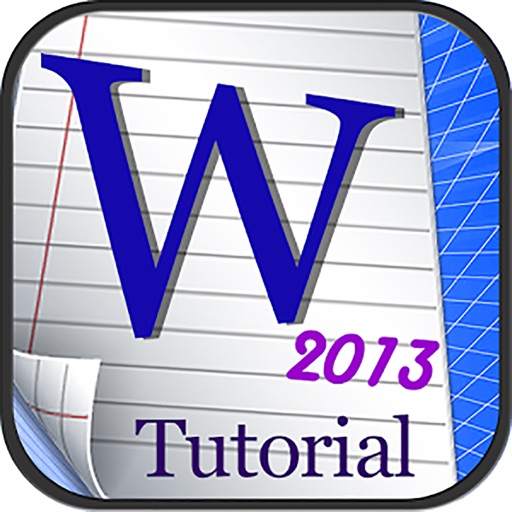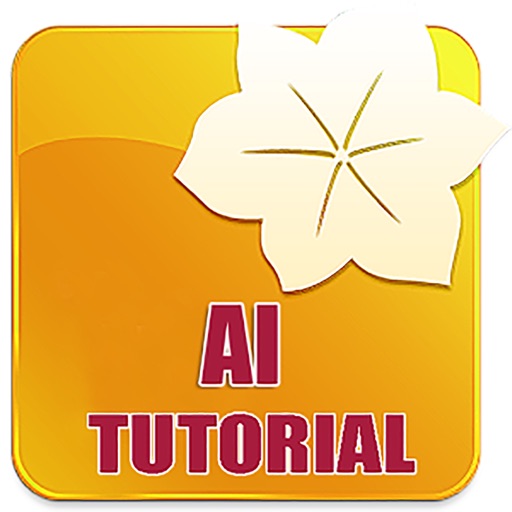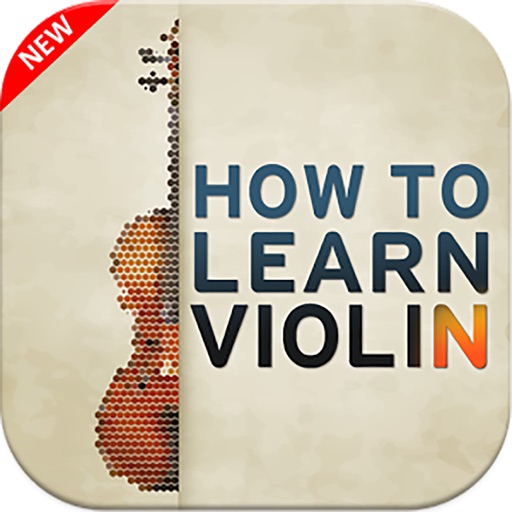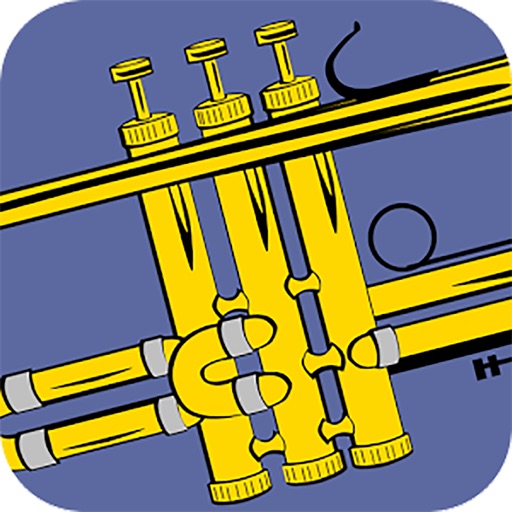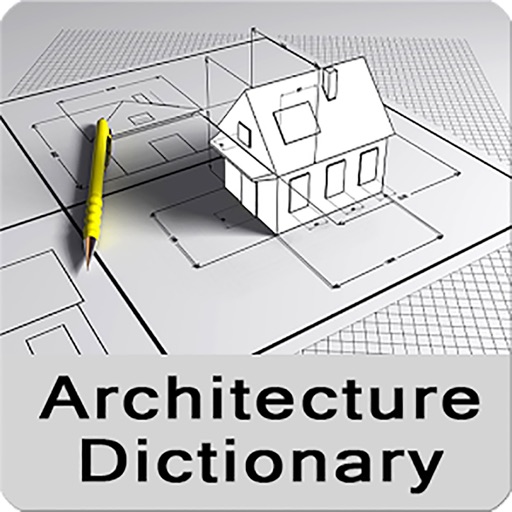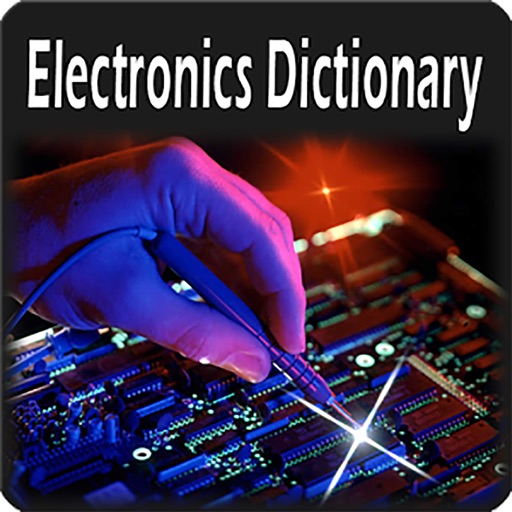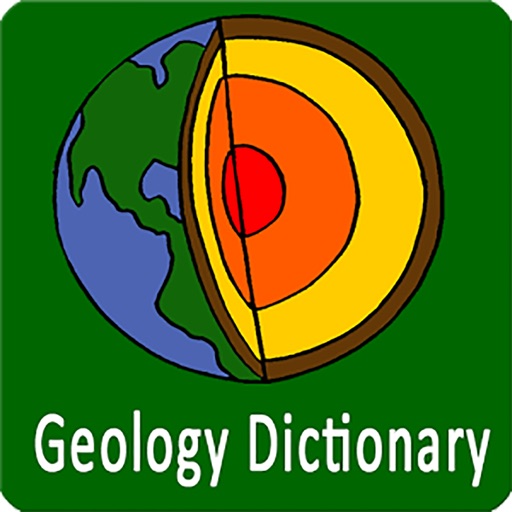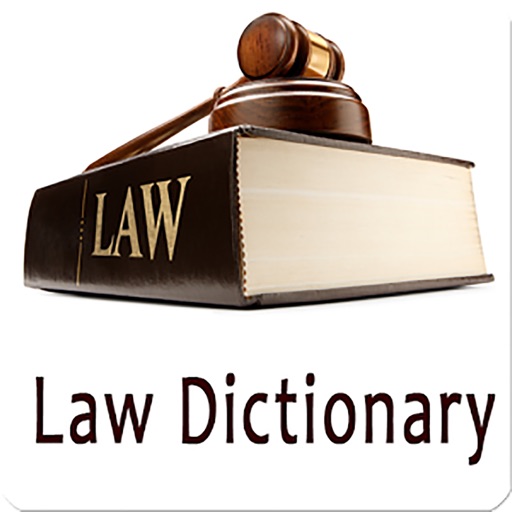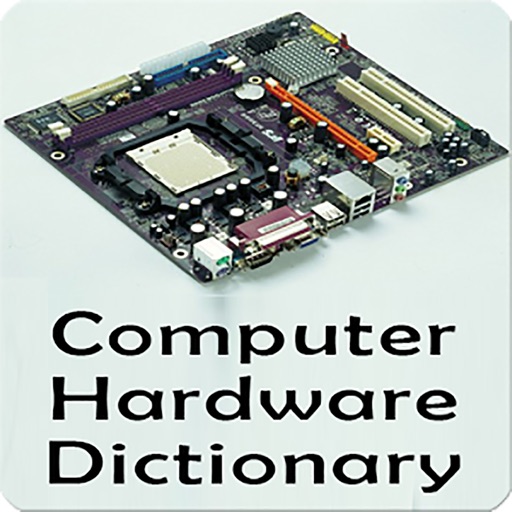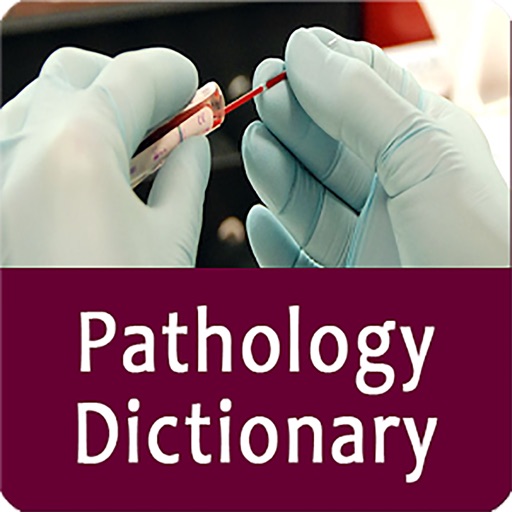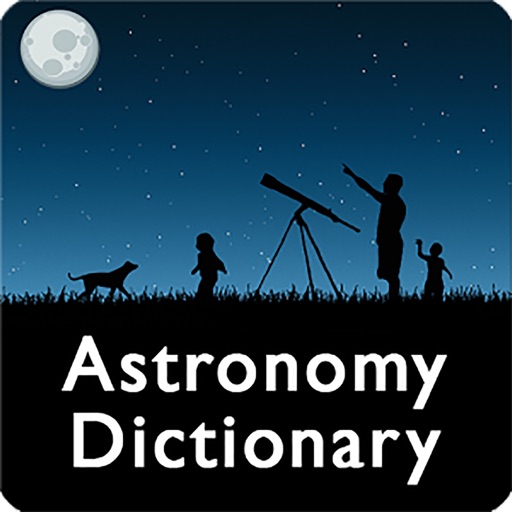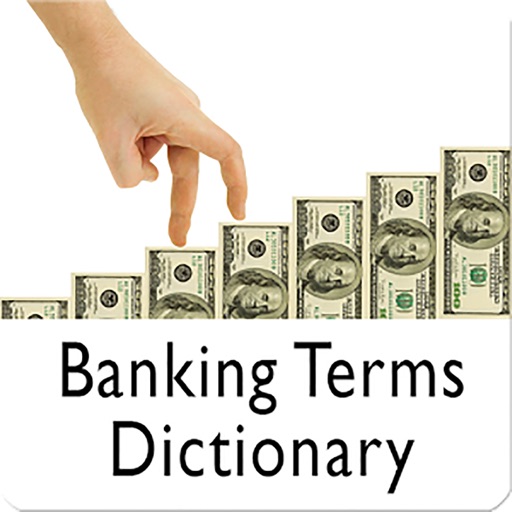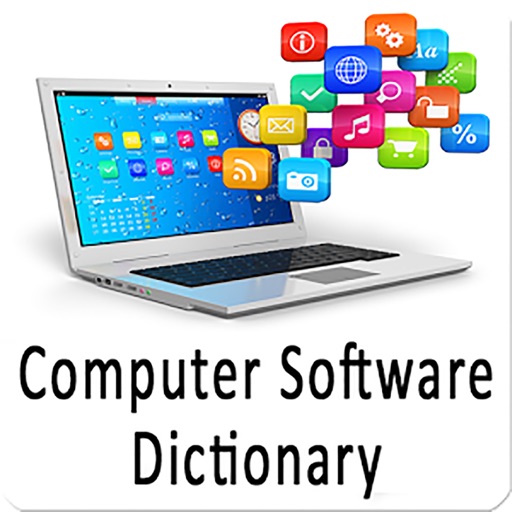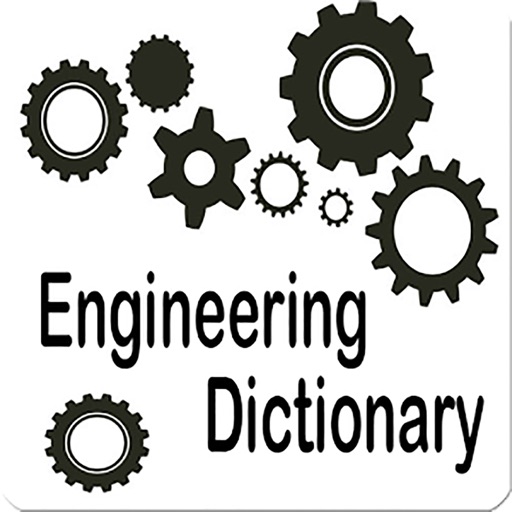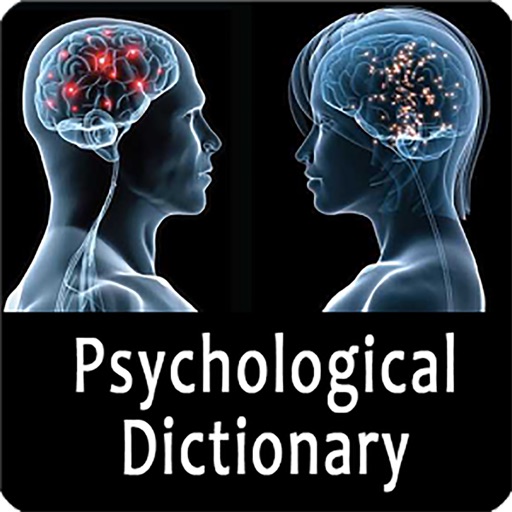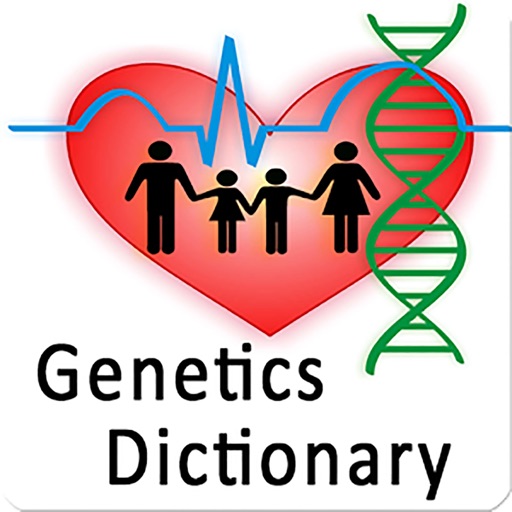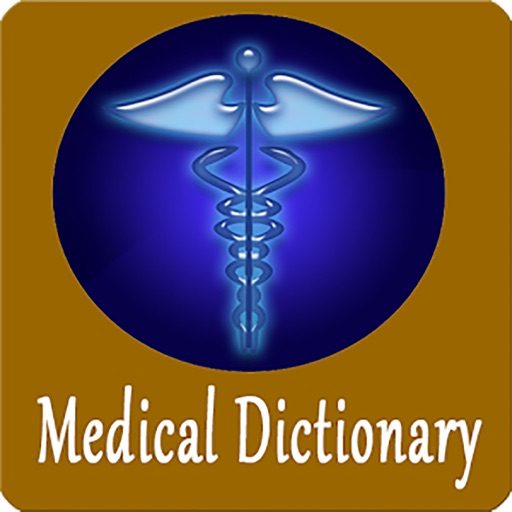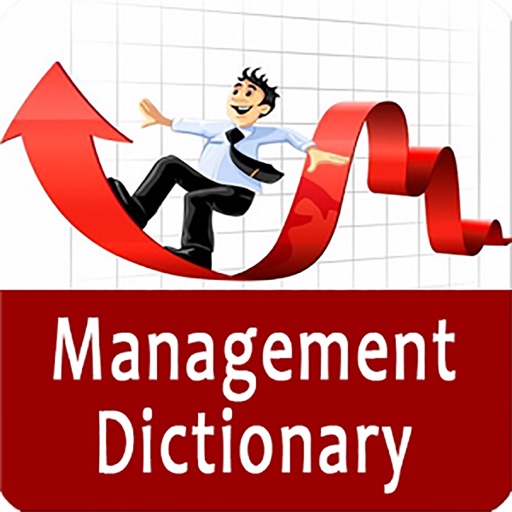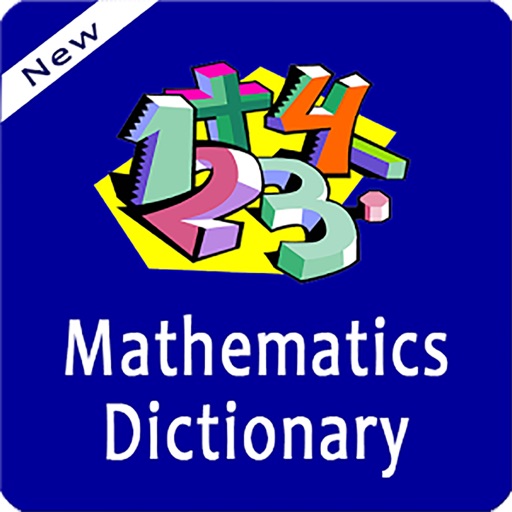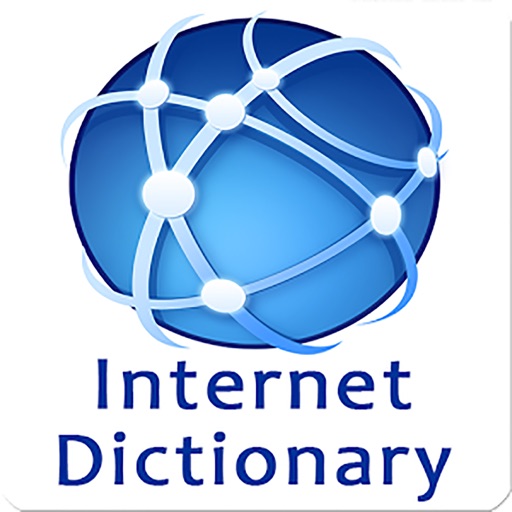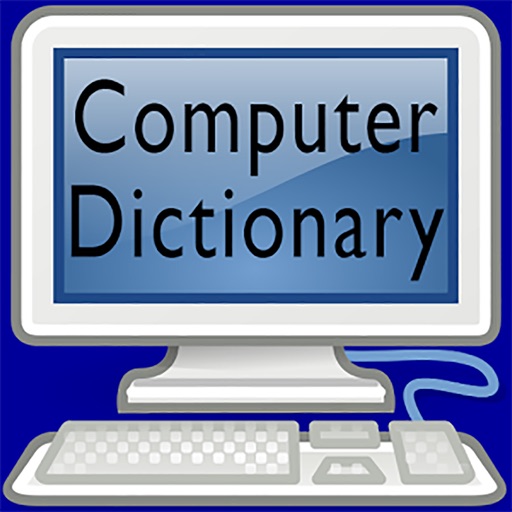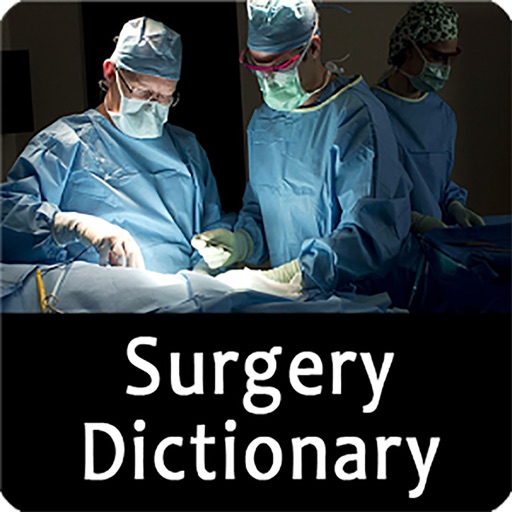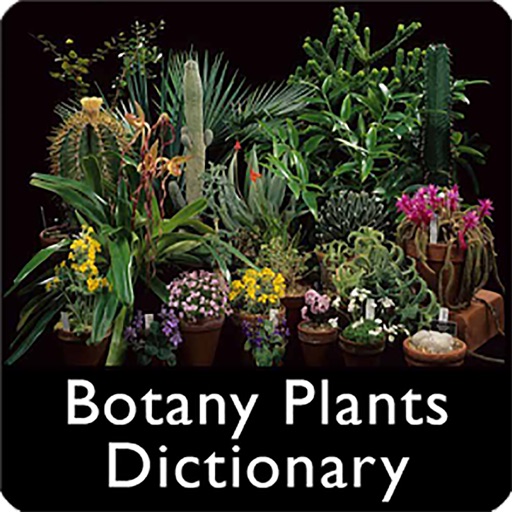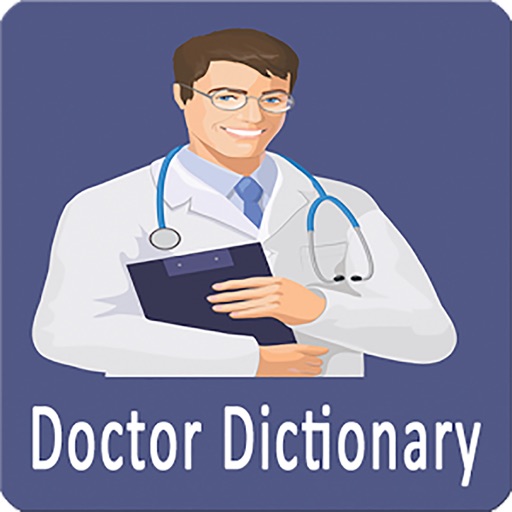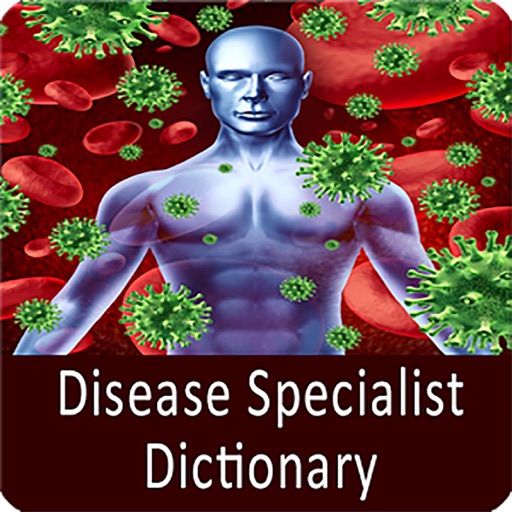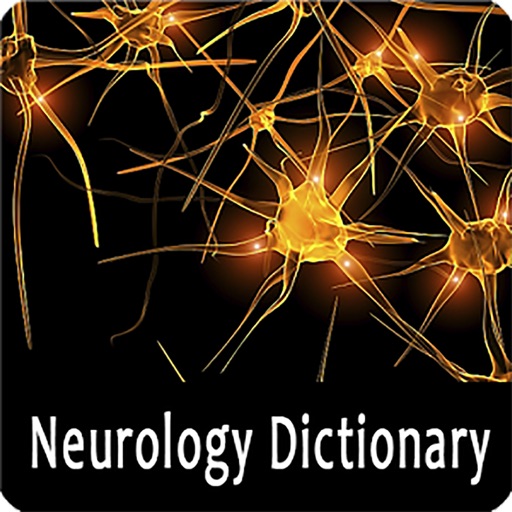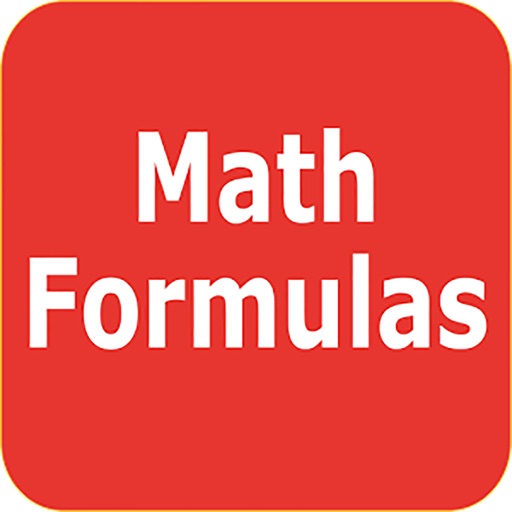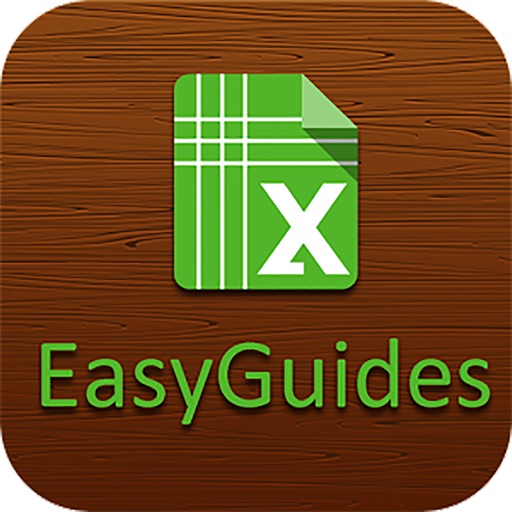App Description
Welcome to our free PowerPoint 2013 tutorial. This tutorial is based on Webucator's Introduction to PowerPoint 2013 Training course.
To get you up and running with PowerPoint 2013 as quickly as possible, we’ve designed a tutorial that will take you through the creation of a sample PowerPoint presentation.
Where a new feature is referred to there will be a link to a corresponding tutorial. This means that you can learn how to use PowerPoint by focusing on the areas you are not sure about.
he purpose of this tutorial is to provide information on how to use some of the most commonly used features of Microsoft PowerPoint 2013 for Windows. The tutorial itself is divided into eight sections, each of which covers a particular feature or function.
App Changes
- September 30, 2015 Initial release
- December 06, 2015 Price increase: $2.99 -> $15.99
- December 07, 2015 Price decrease: $15.99 -> $2.99