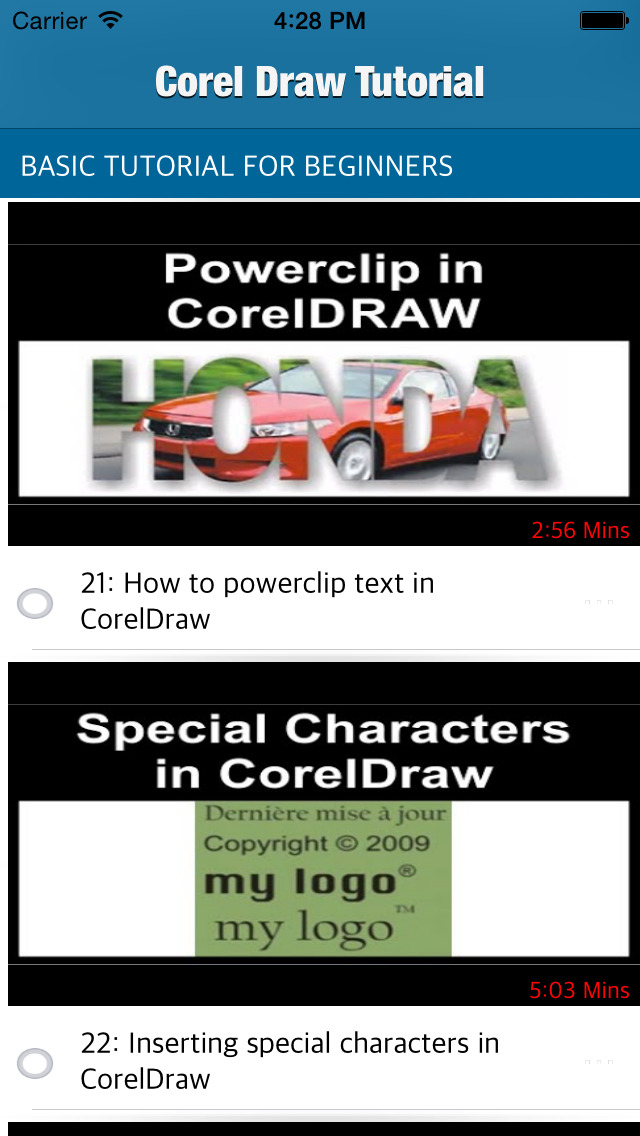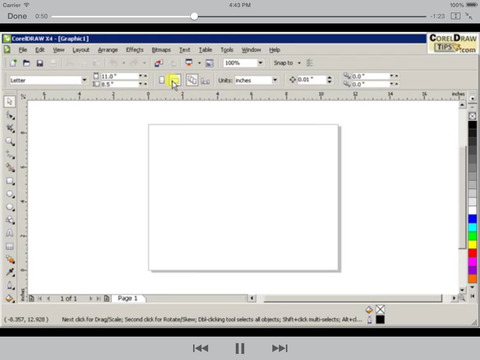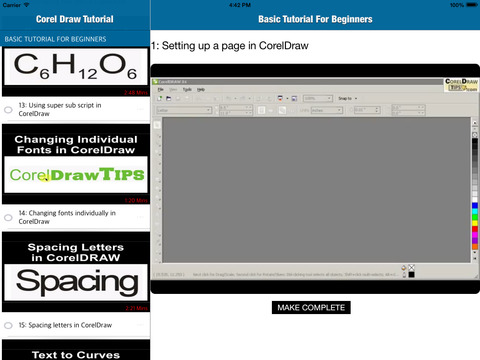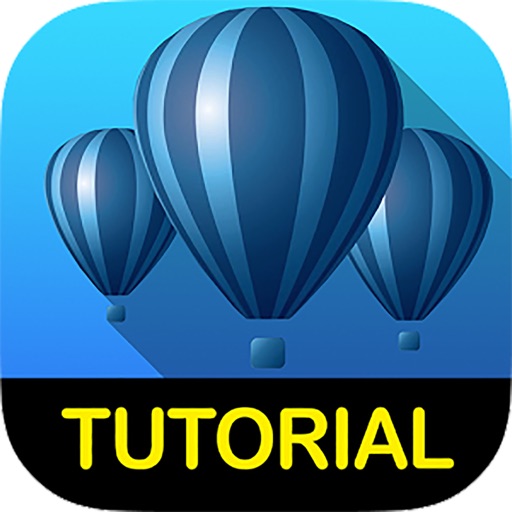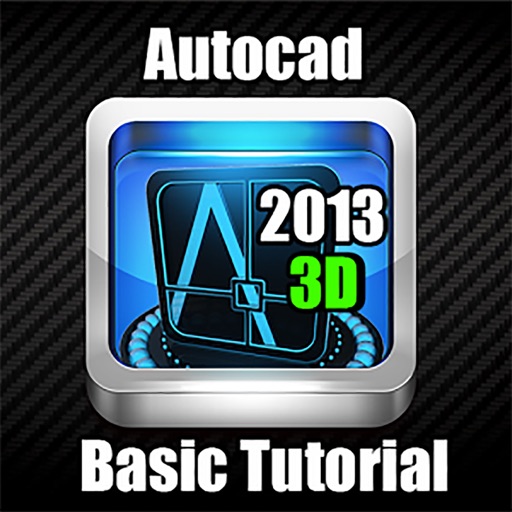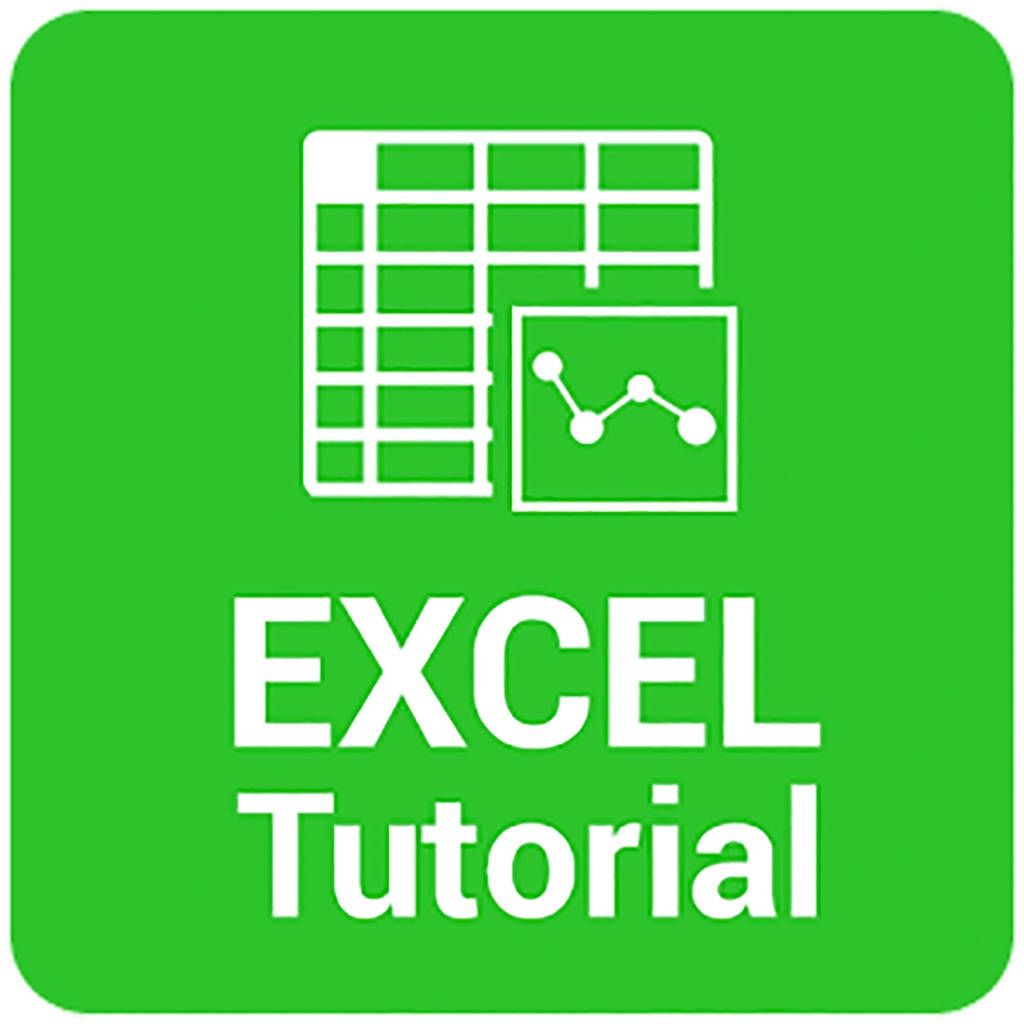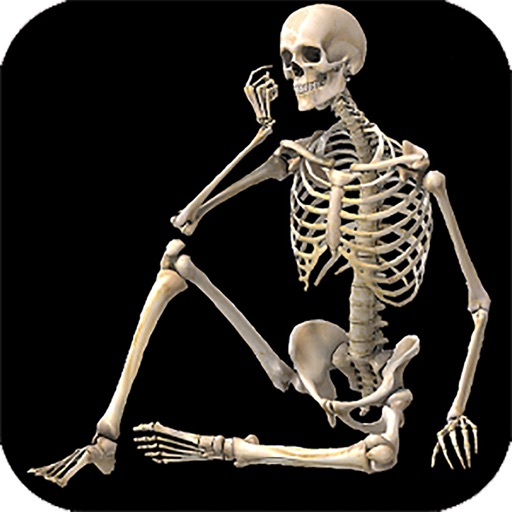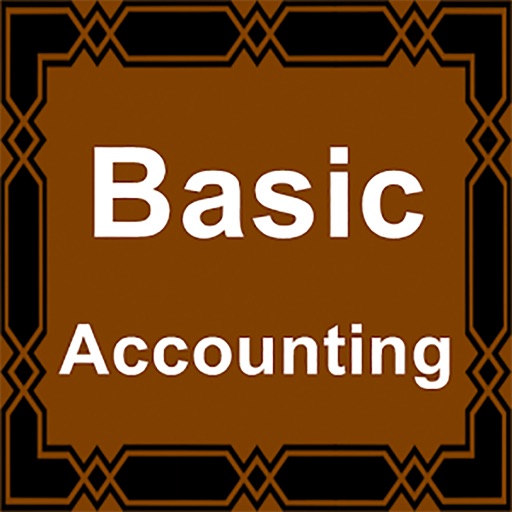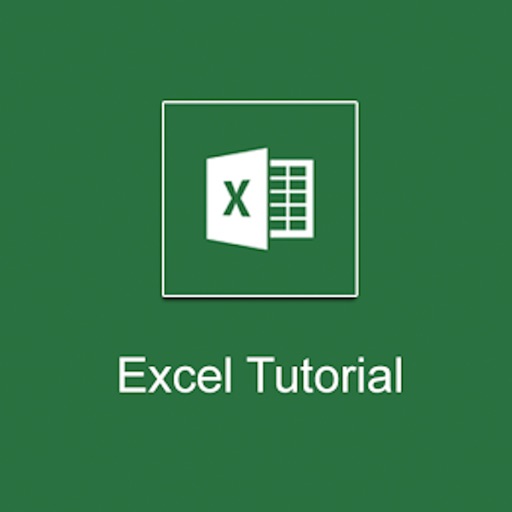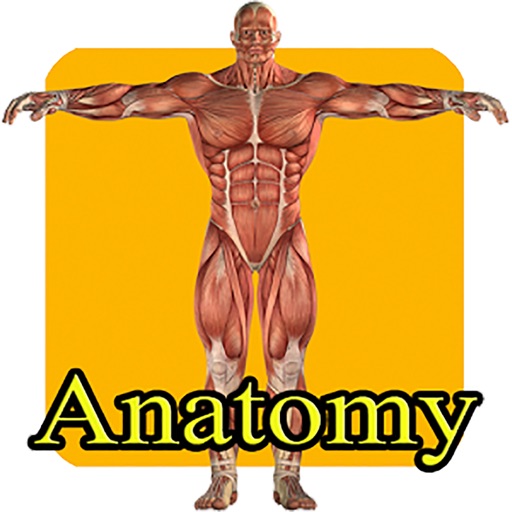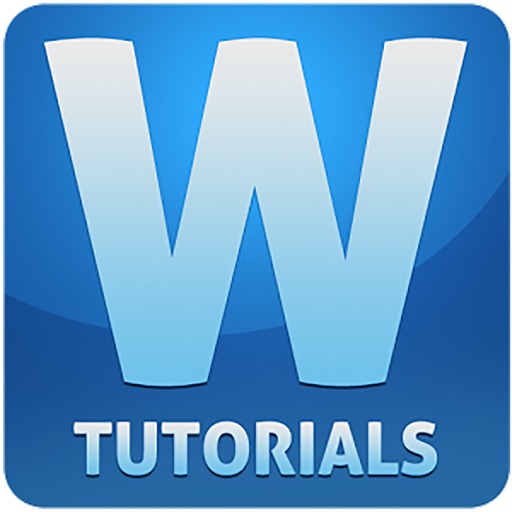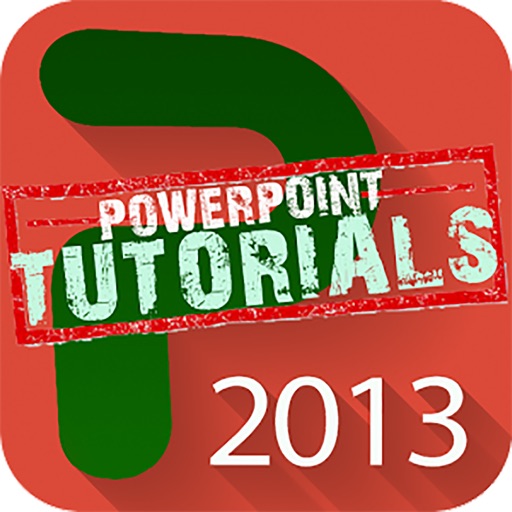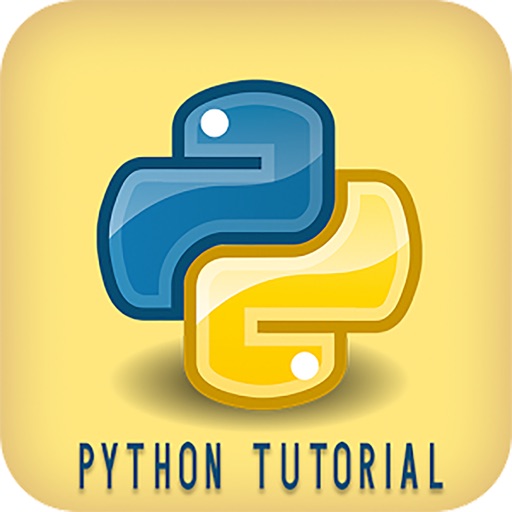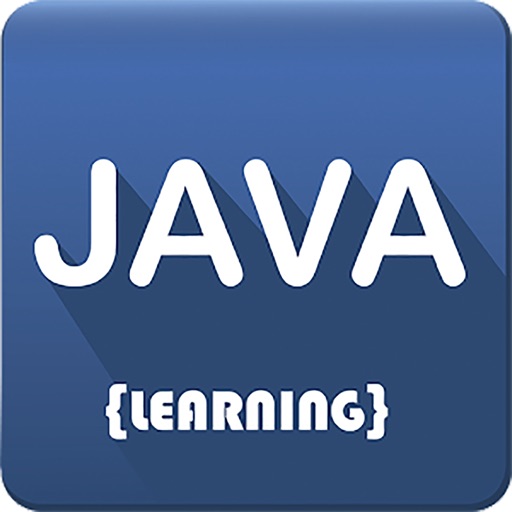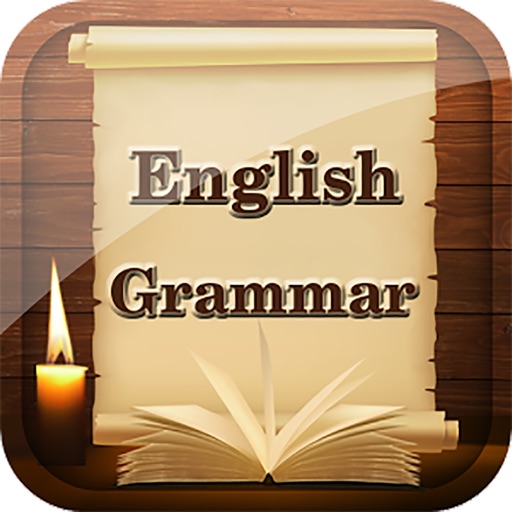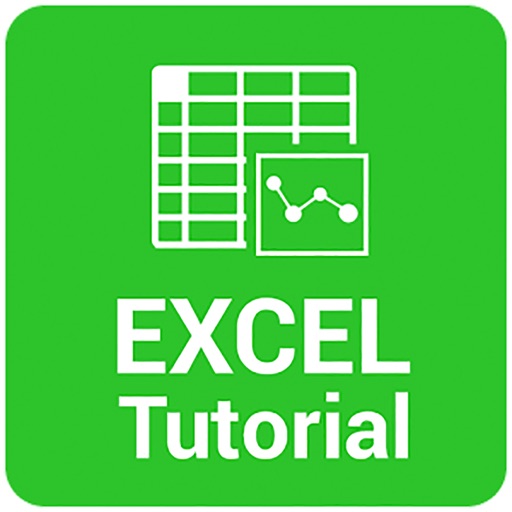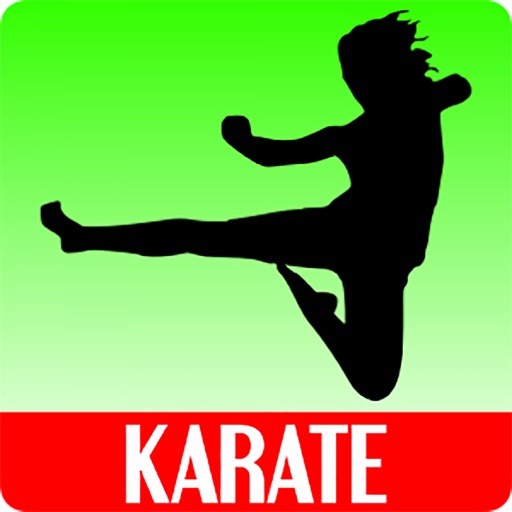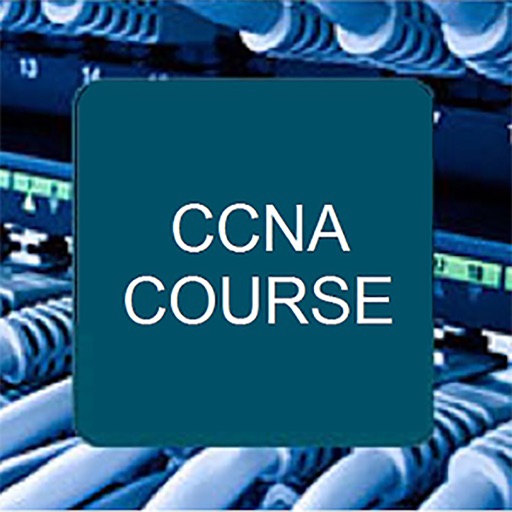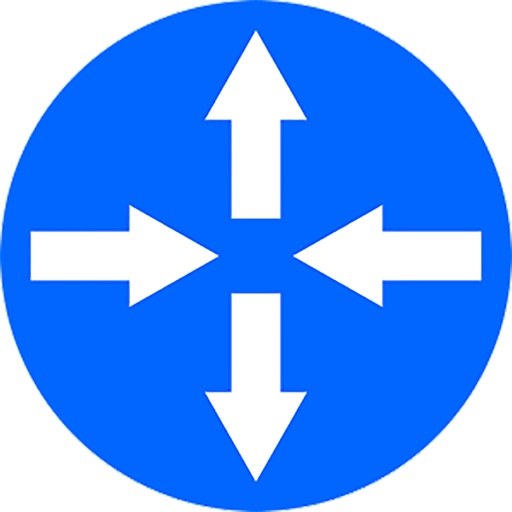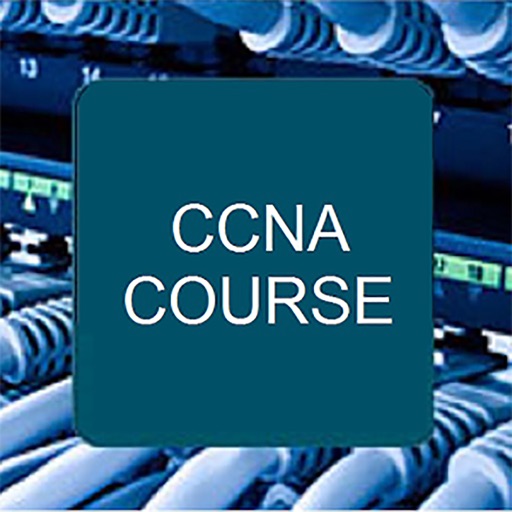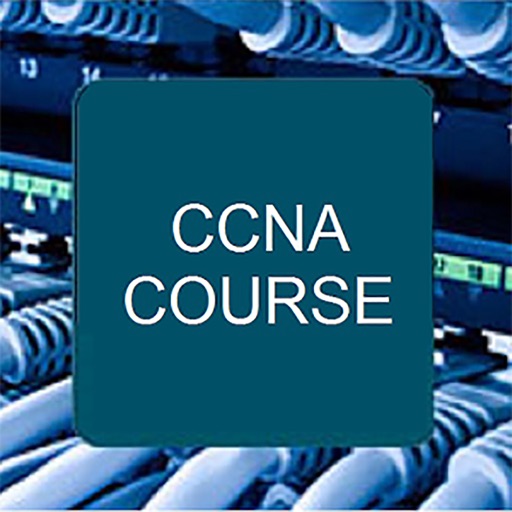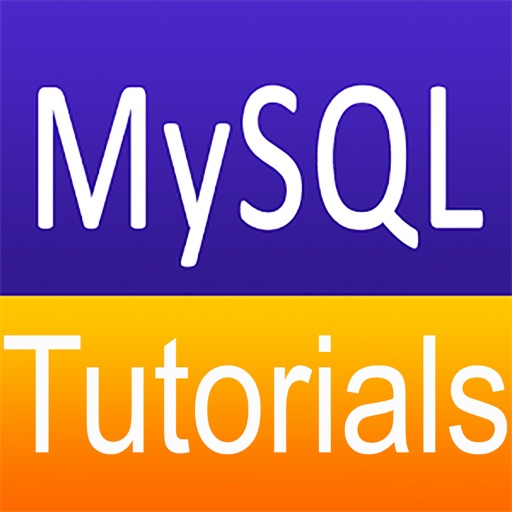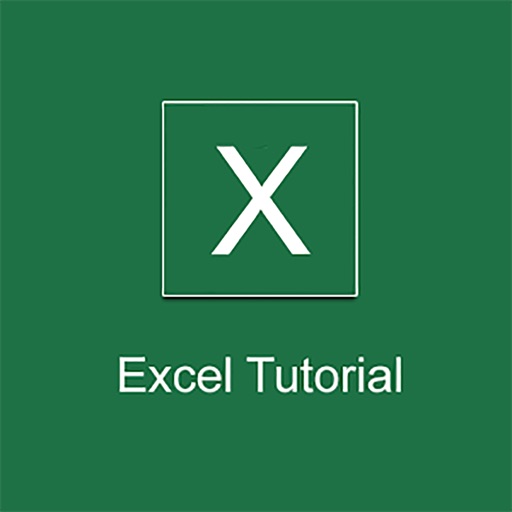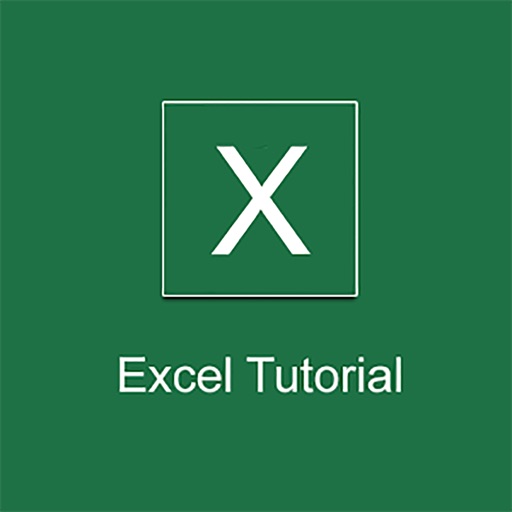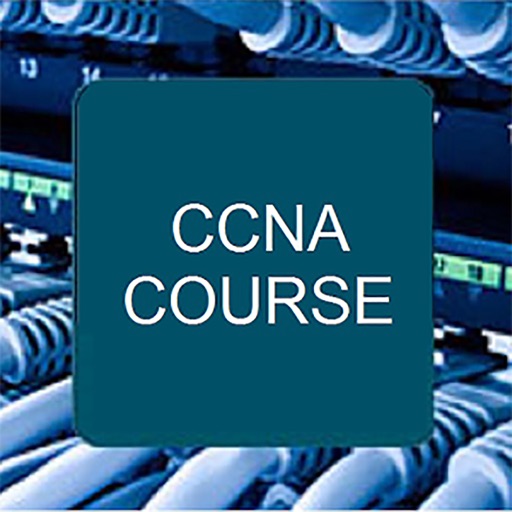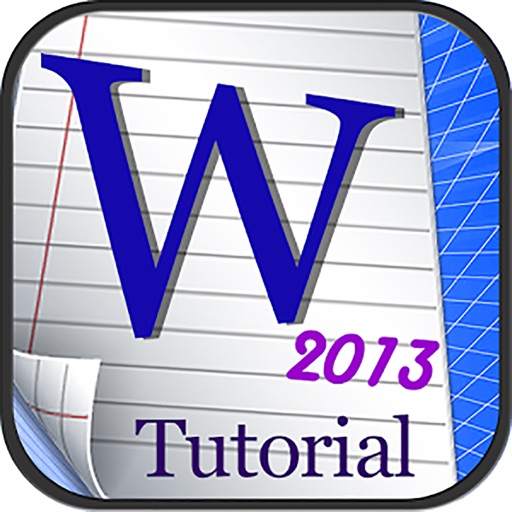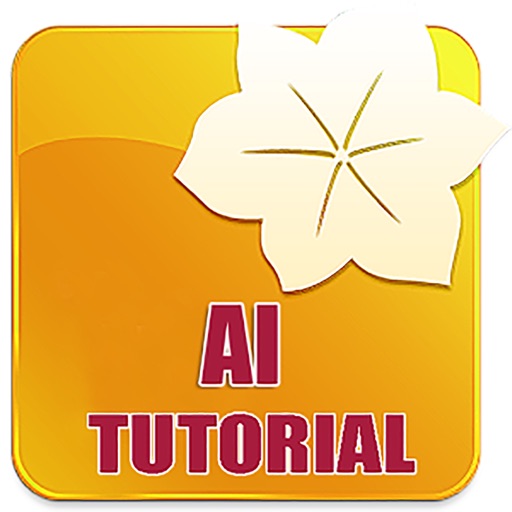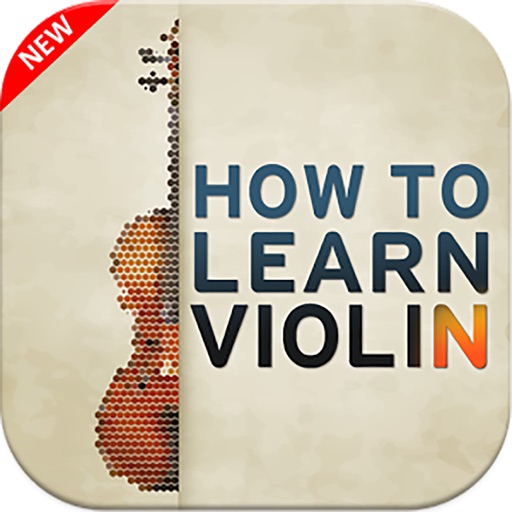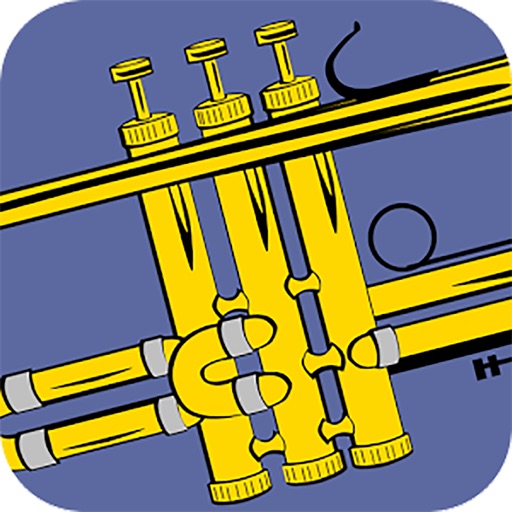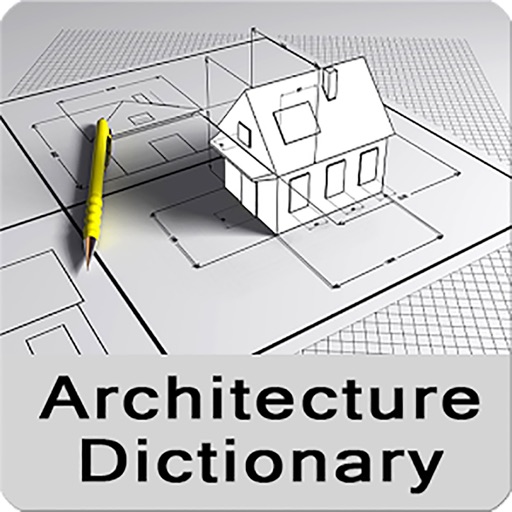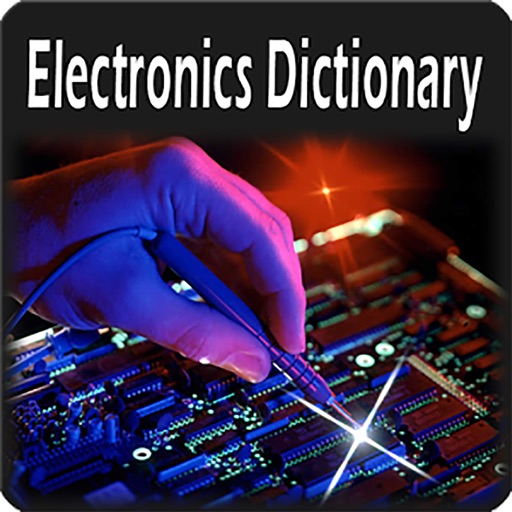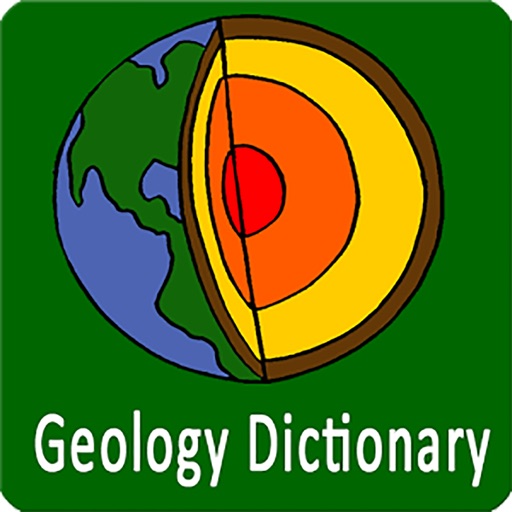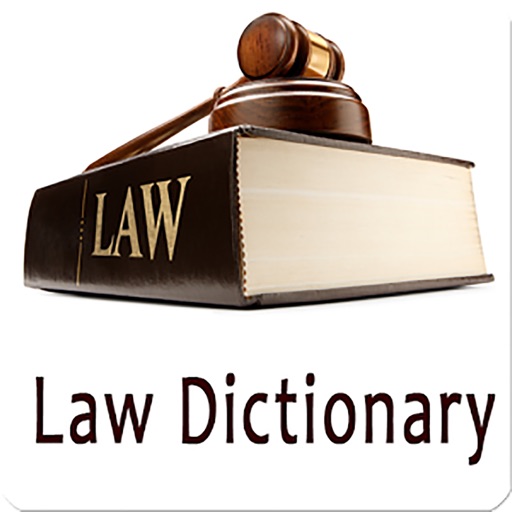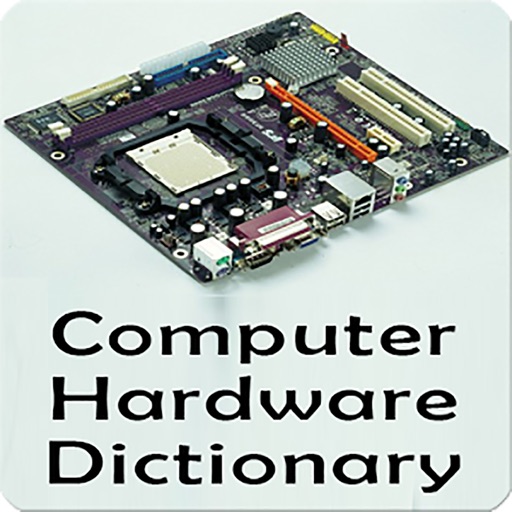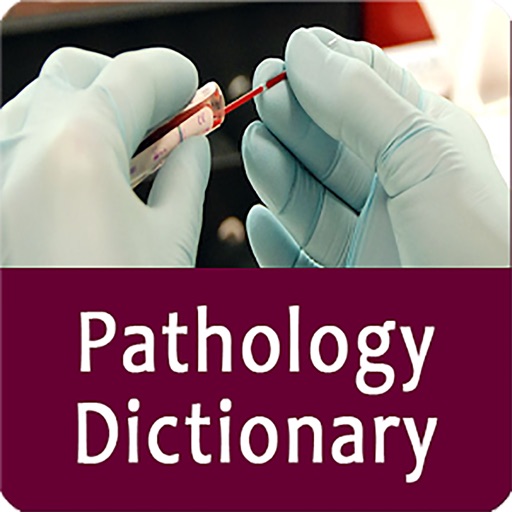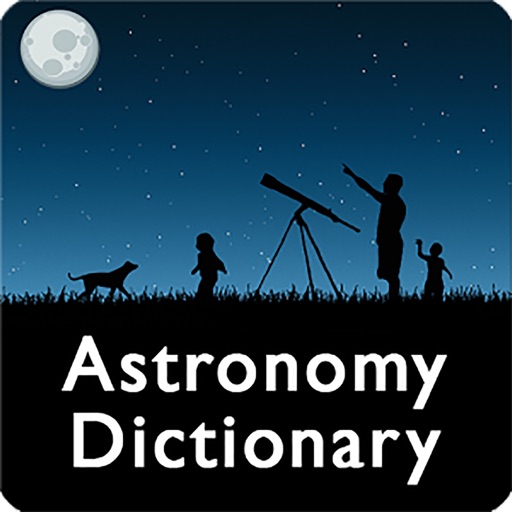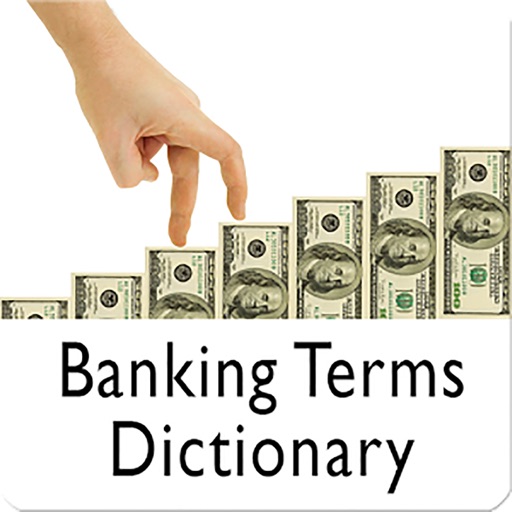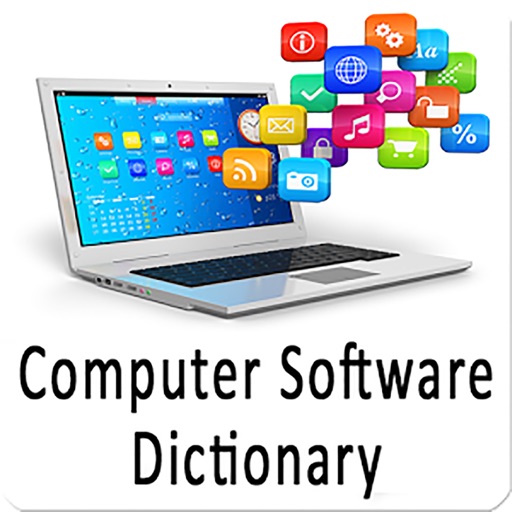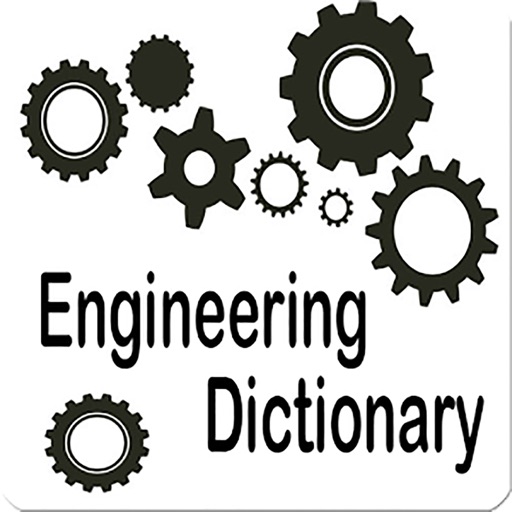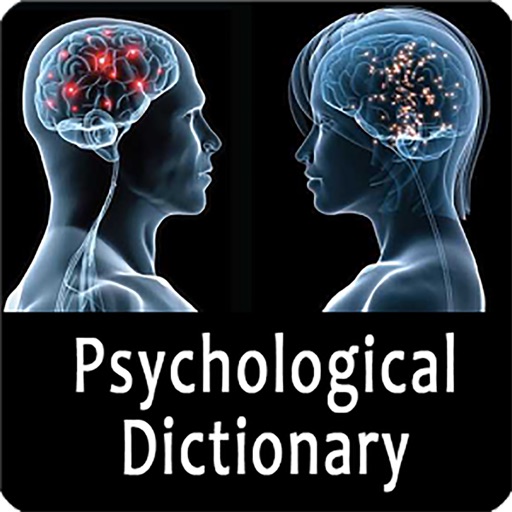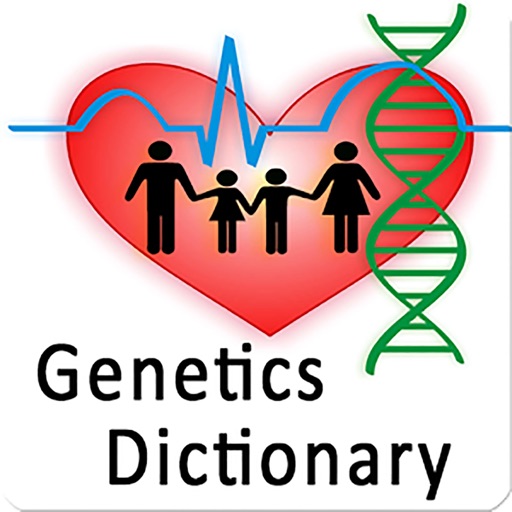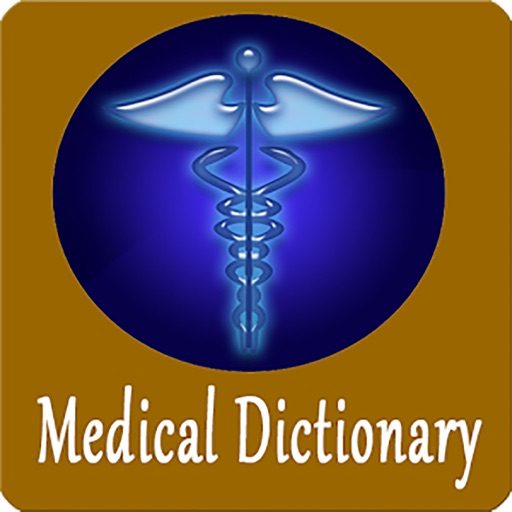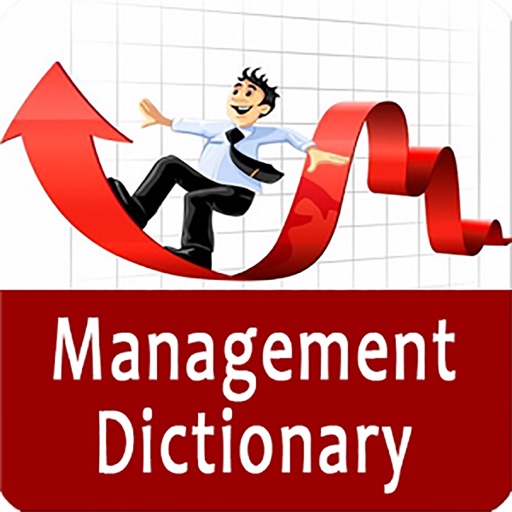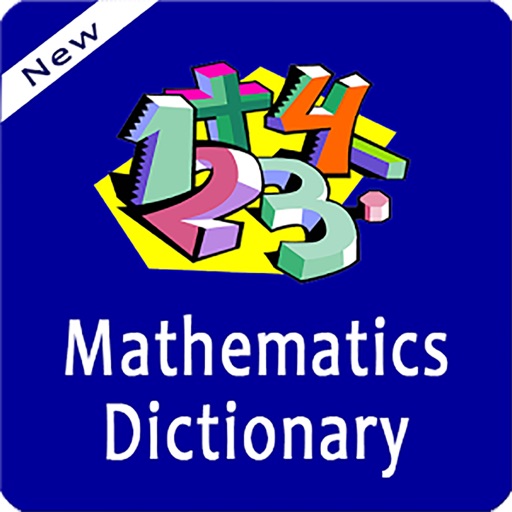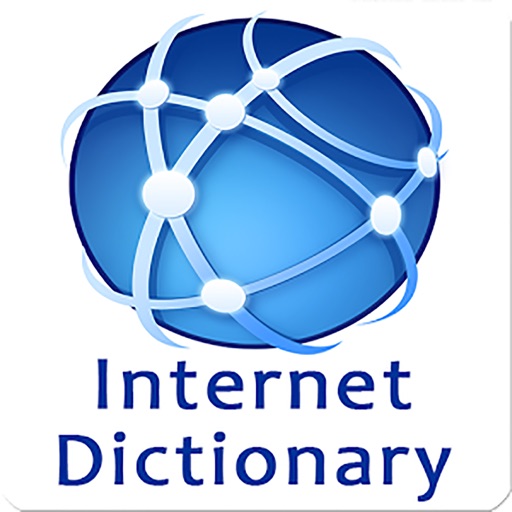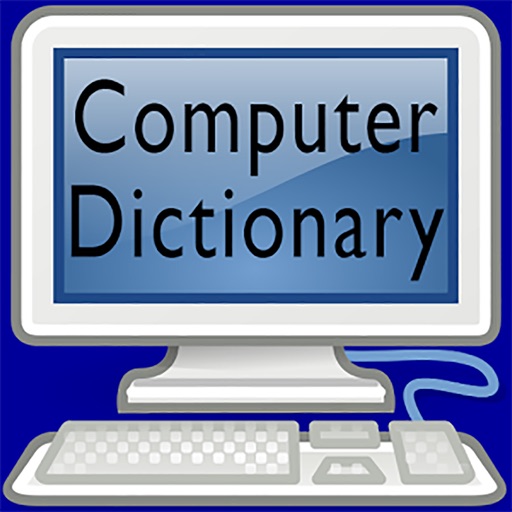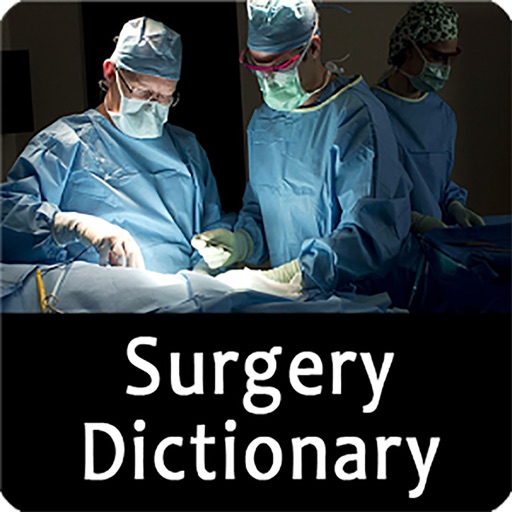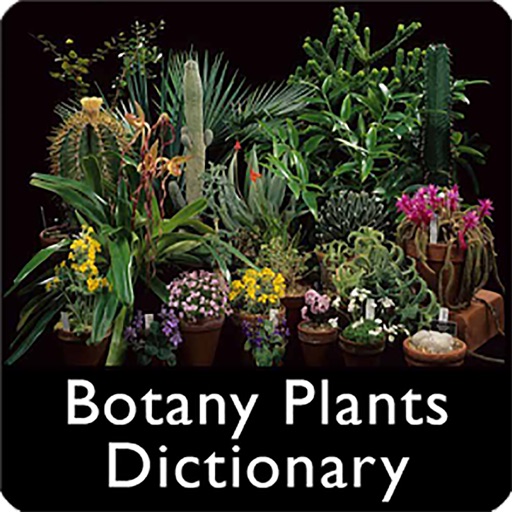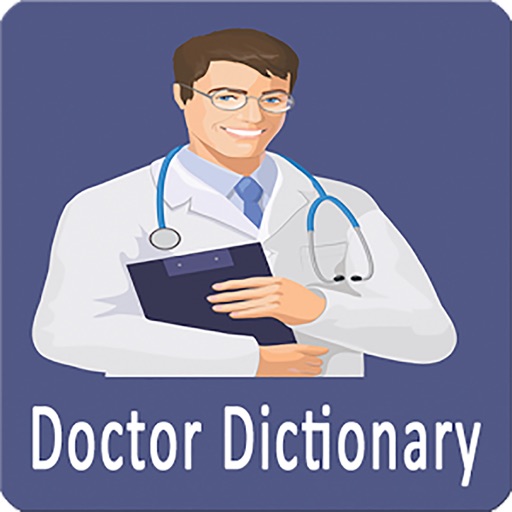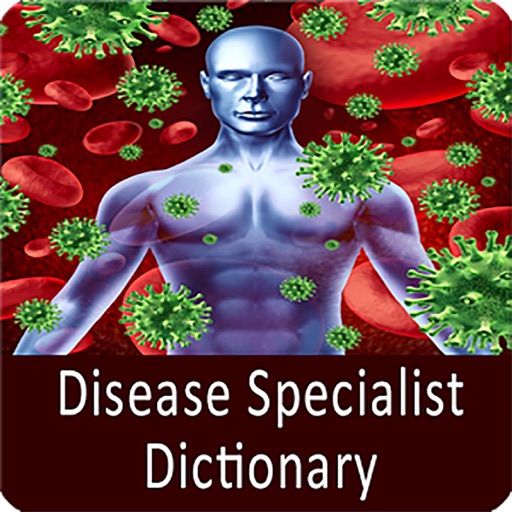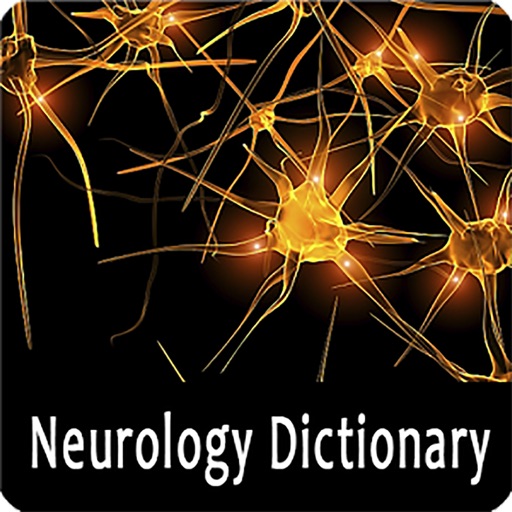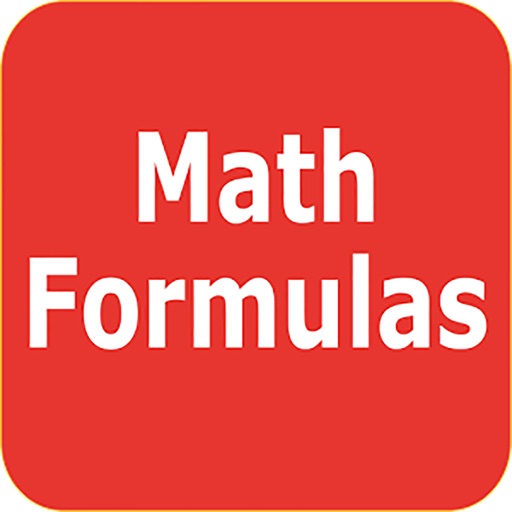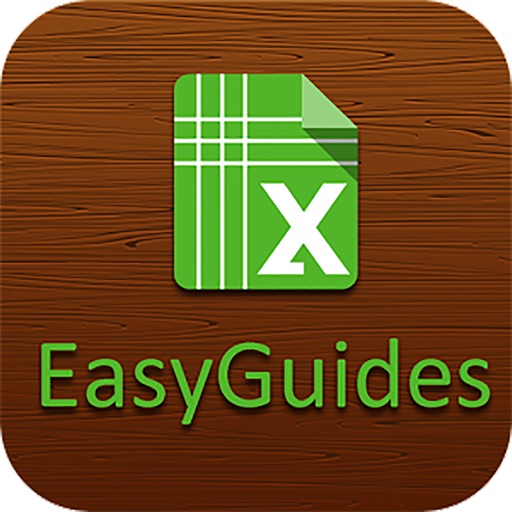App Description
Master to learn CorelDRAW lets you add lines and brushstrokes by using a variety of techniques and tools. After you draw lines or apply brushstrokes to lines, you can format them. You can also format the outlines that surround objects.
Master Coreldaw will help you solve all the issues:
+ Working with lines, outlines, and brushstrokes
+ Drawing shapes
+ Shaping objects
+ Working with objects
+ Inserting and editing QR codes
+ Working with layers
+ Working with symbols
+ Linking and embedding objects
+ Managing projects
CorelDRAW provides preset objects that you can spray along a line. You can also create flow and dimension lines in drawings.
Drawing lines, Drawing calligraphic, pressure-sensitive, and preset lines, Formatting lines and outlines
App Changes
- July 13, 2015 Initial release