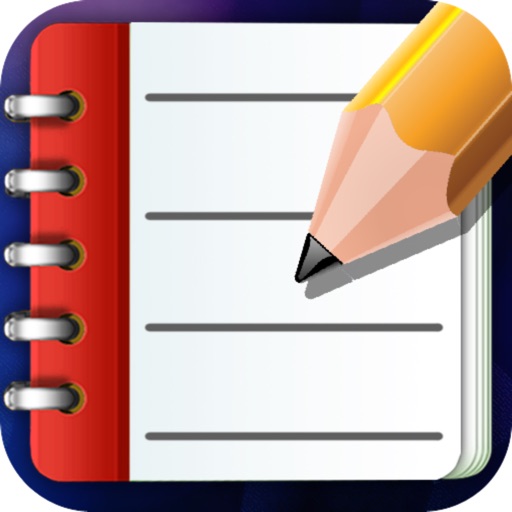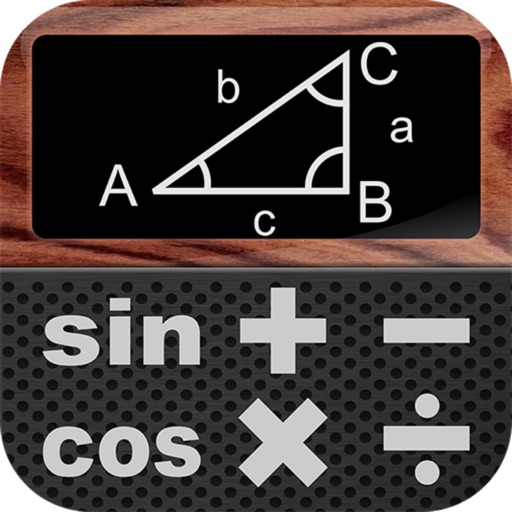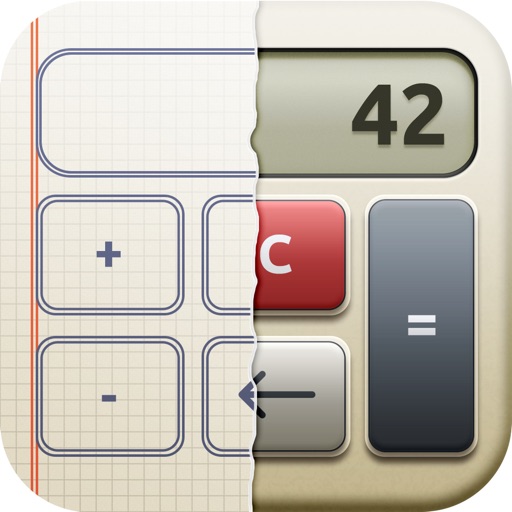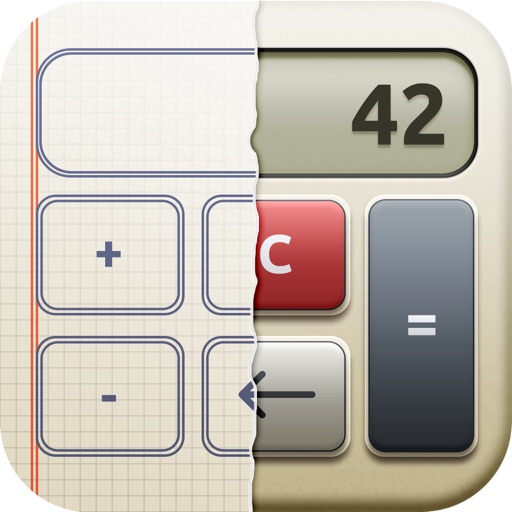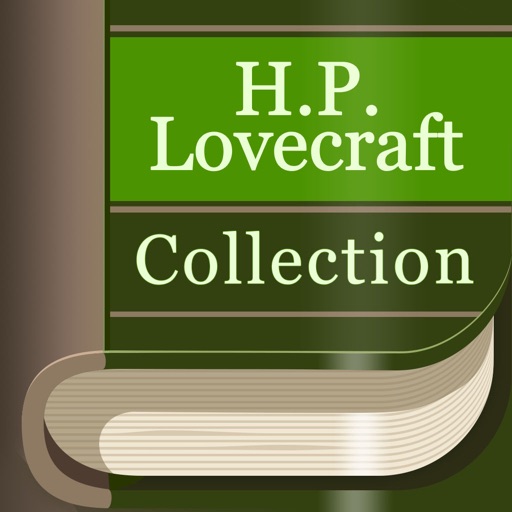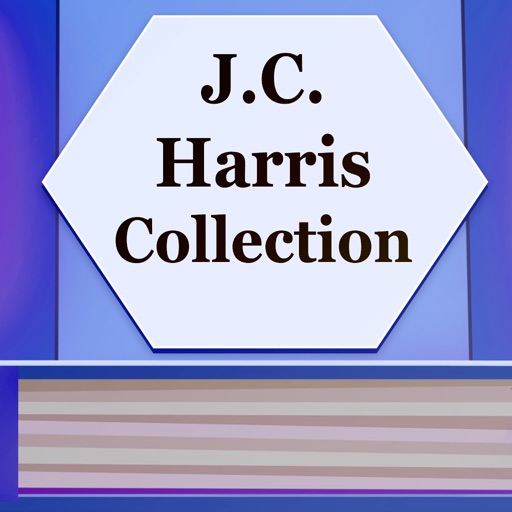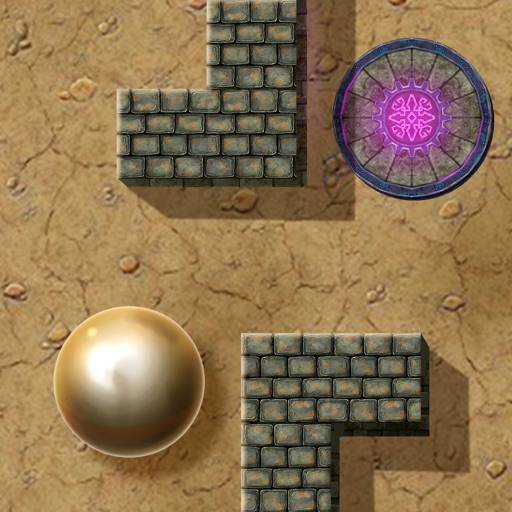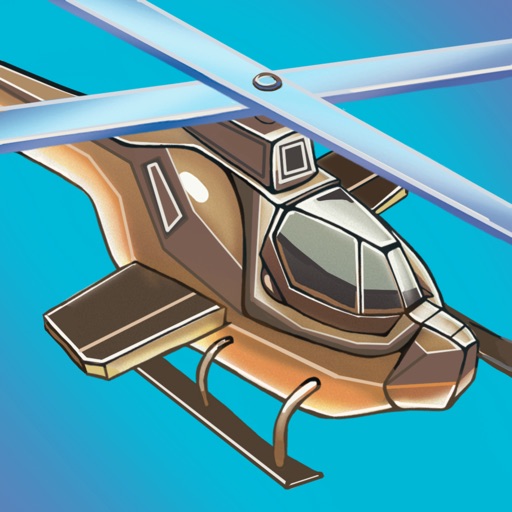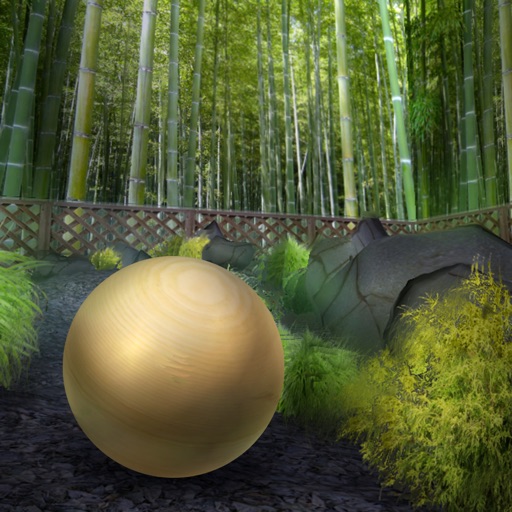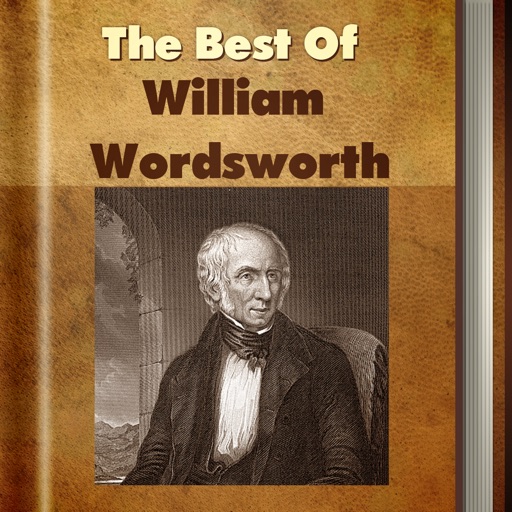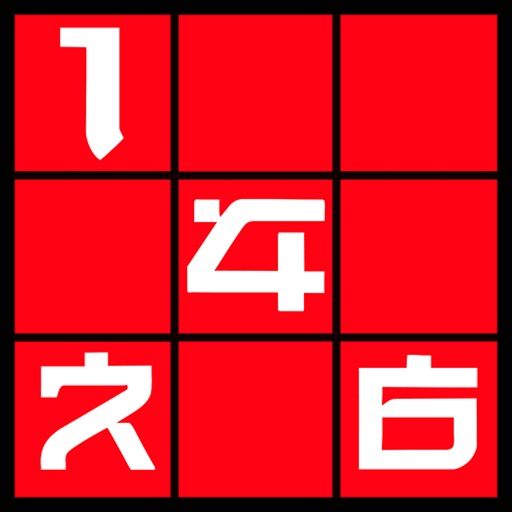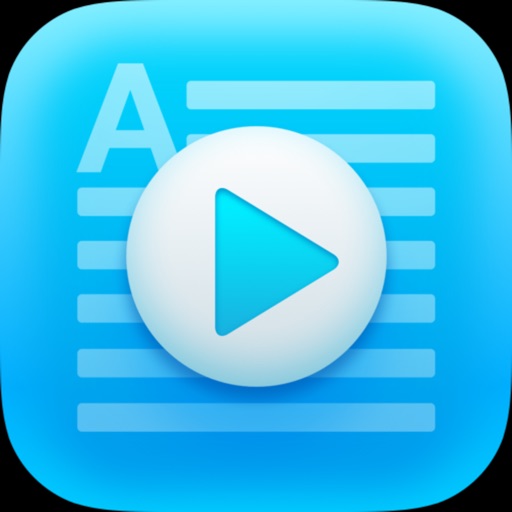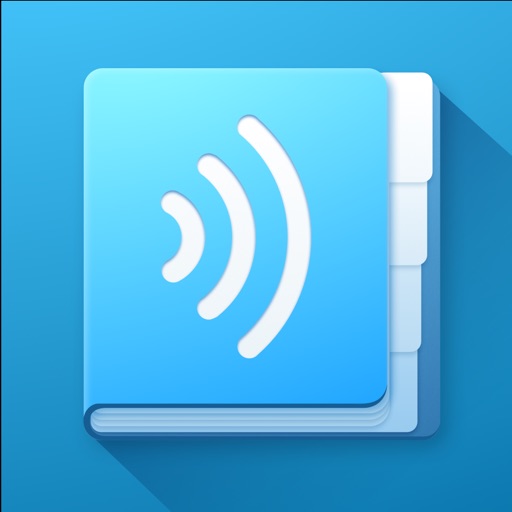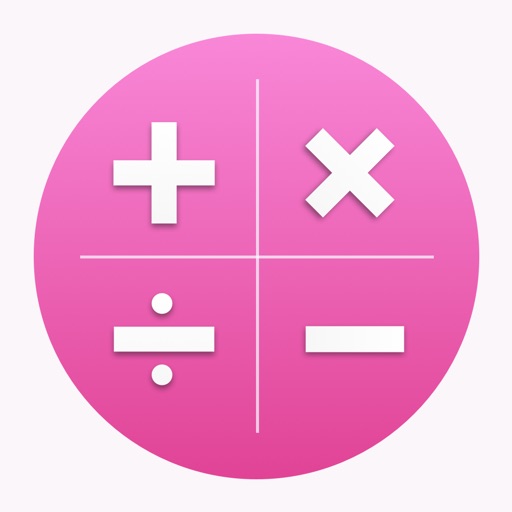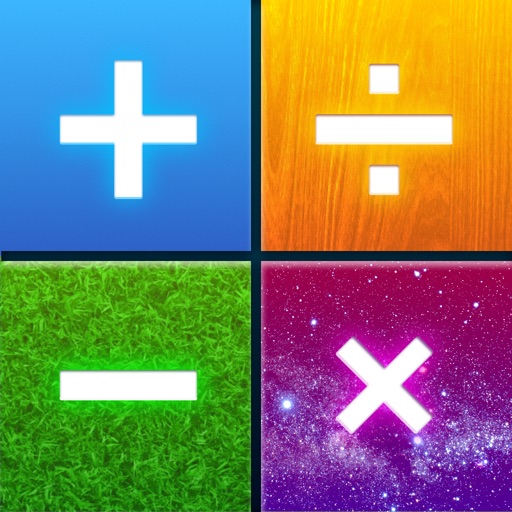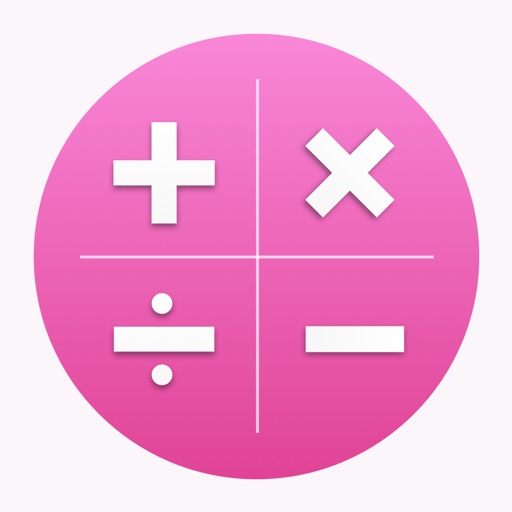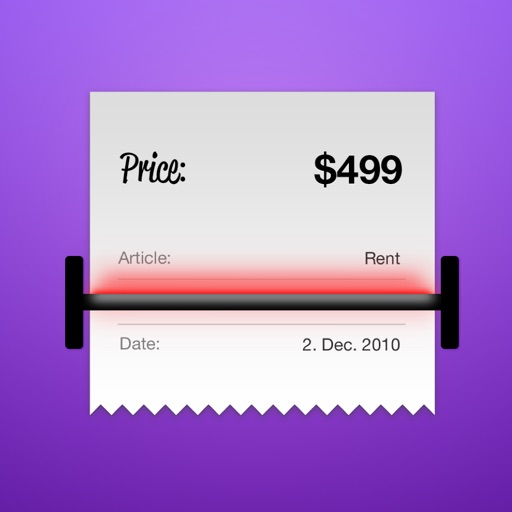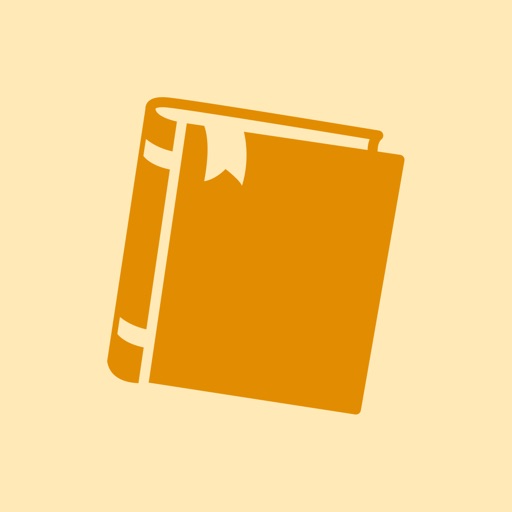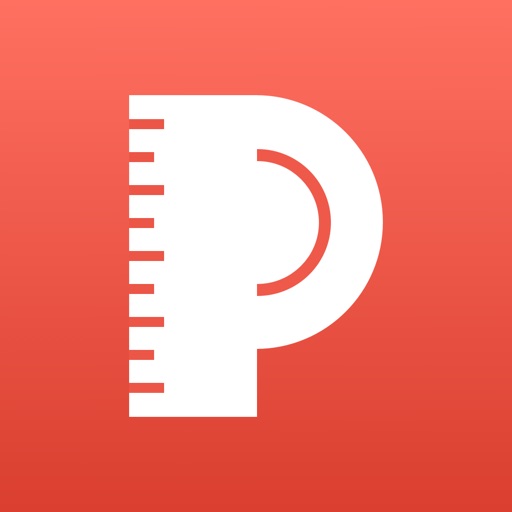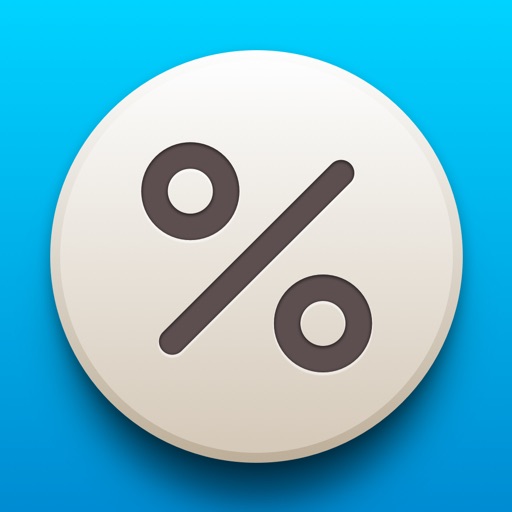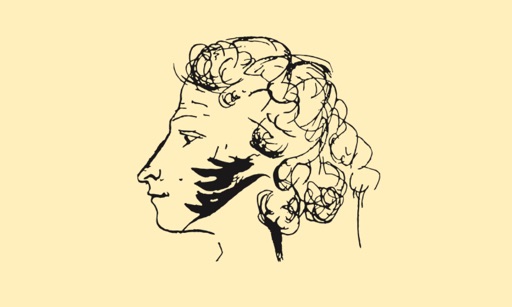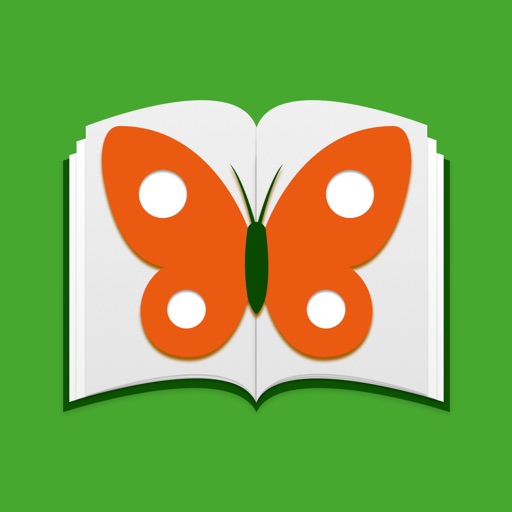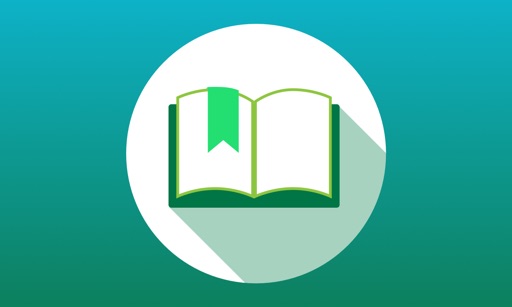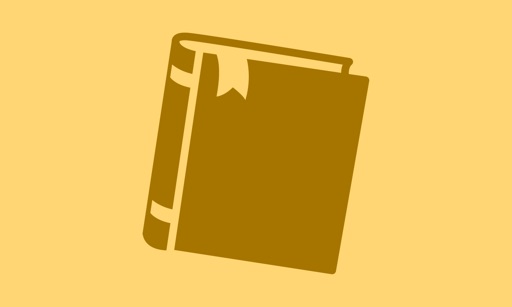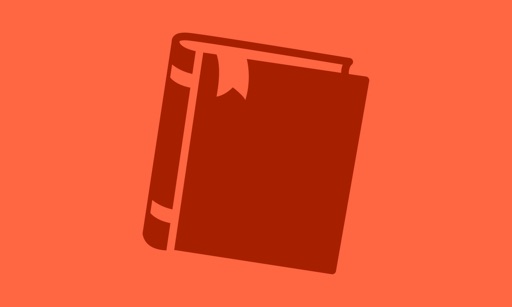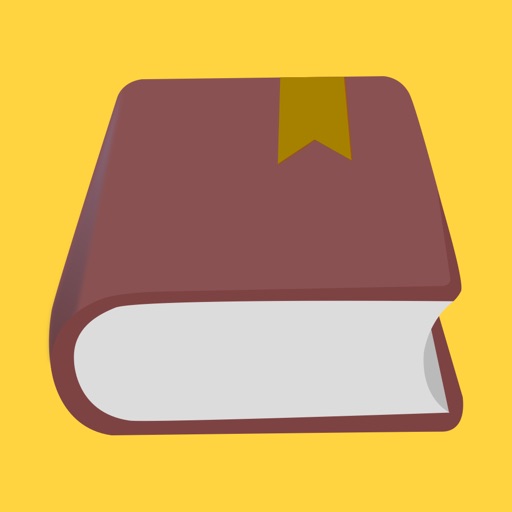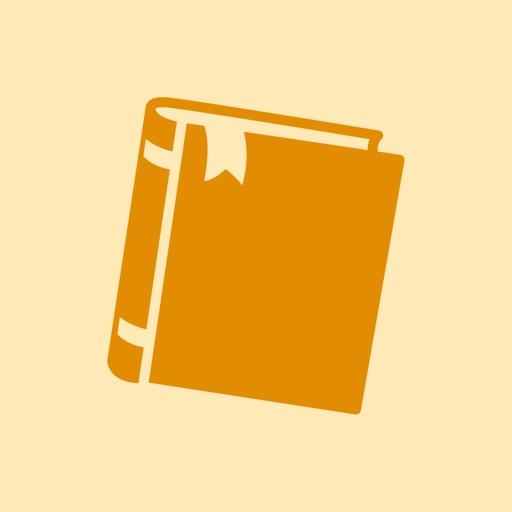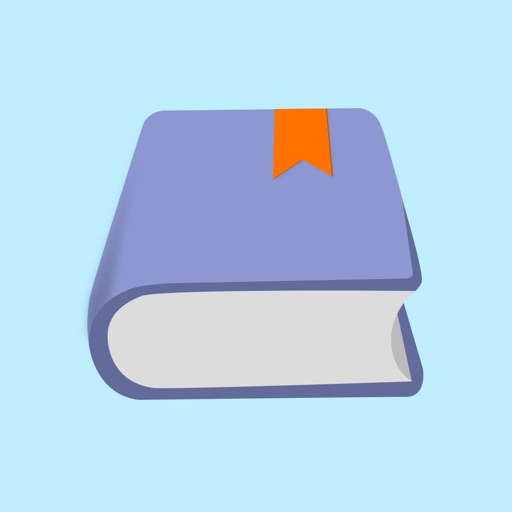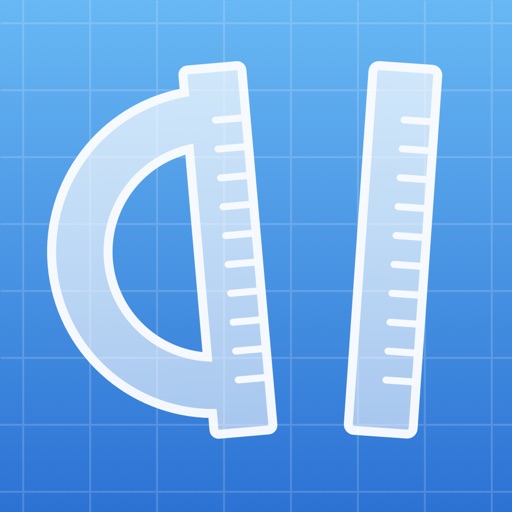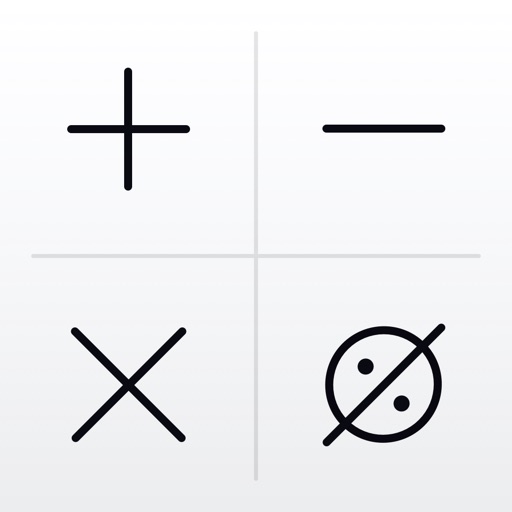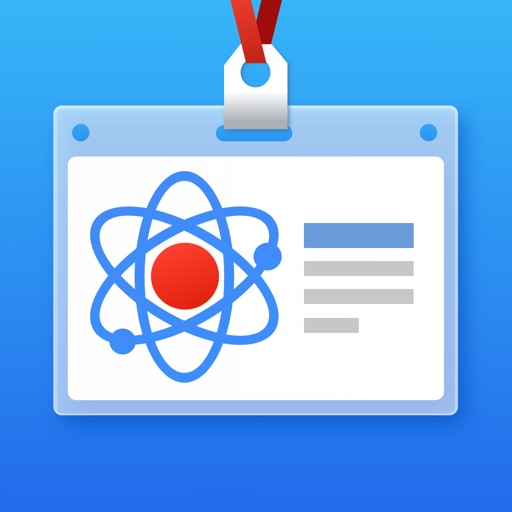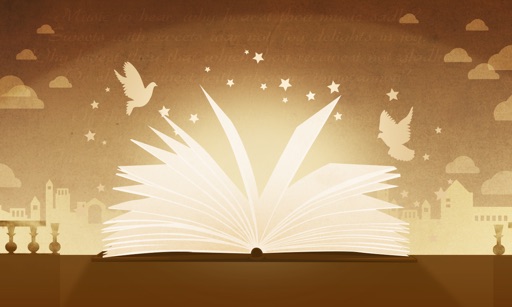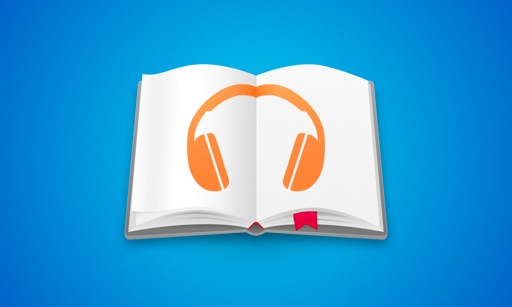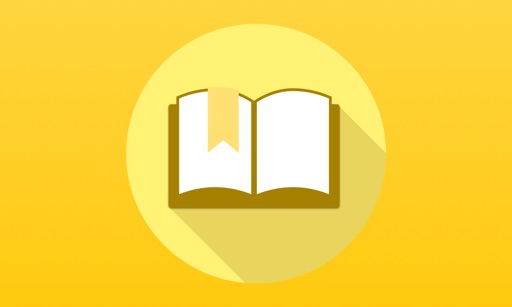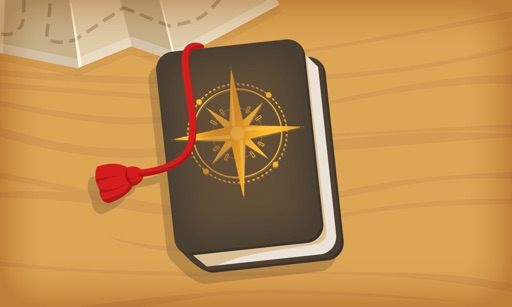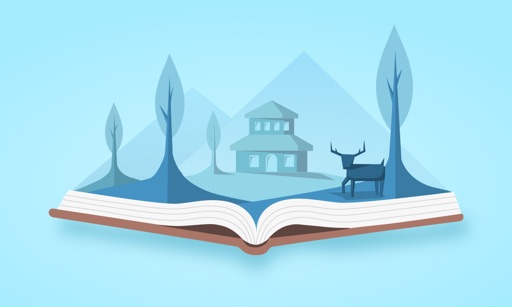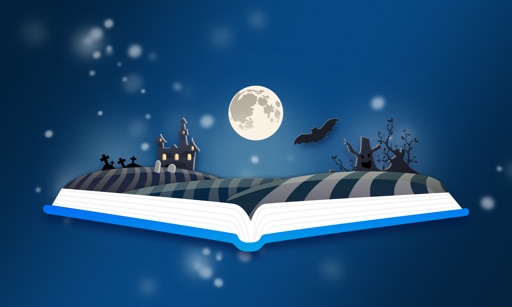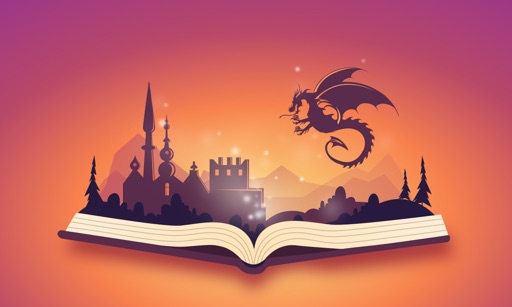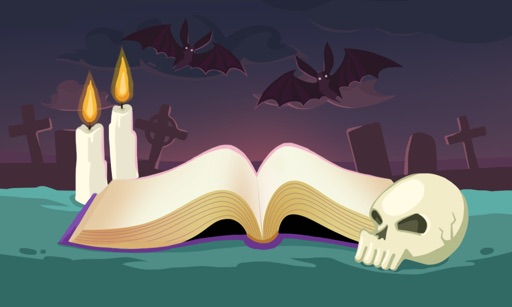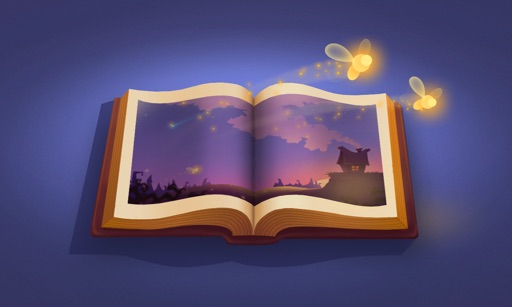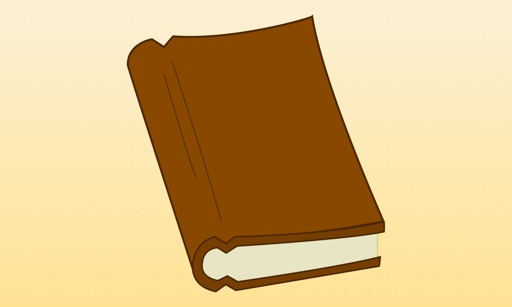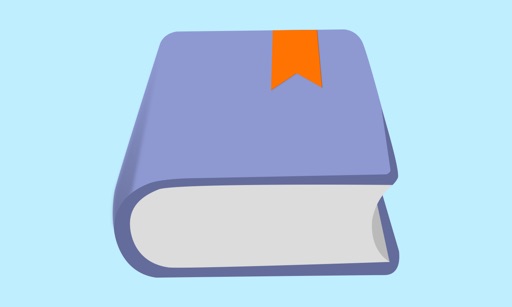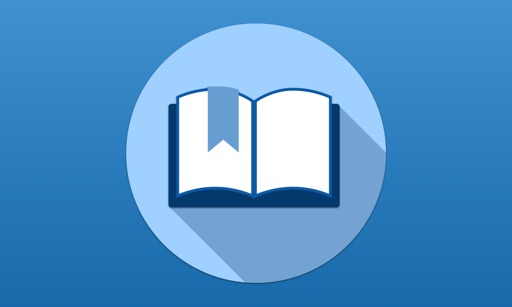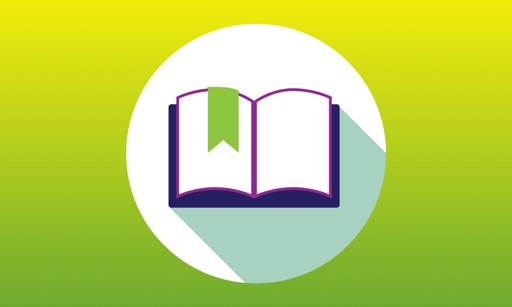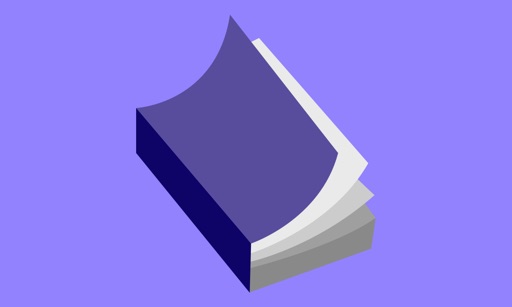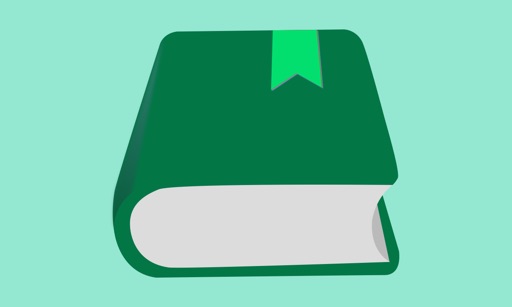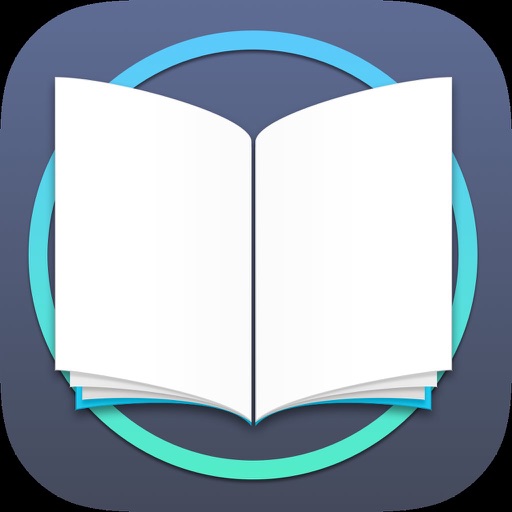App Description
We are glad to introduce you a new calculator with enhanced functionality. Meet Num Notes app with an ability to create categories. Each category is a set of calculations made in a row before closing the main screen. Each category consists of notes and you can make calculations between them. The result will be automatically saved in the current category. You can delete notes one by one, but If you delete the category, all the notes associated to it will be deleted too. You can also edit the category name, comments and names of notes. For better functioning there is an Apple Watch support. You can look through the list of all created categories using your watch. If you click on a category, you will see all its notes. If you click on a note, you will see all the calculations made in this note. Make calculations easily, save them and add comments. It is good for people of all professions to enjoy simple but useful and helpful tool. Master your maths skills!
FEATURES:
- Great calculator with history and memos;
- Create categories with calculations;
- Save notes and make calculation between them;
- Edit comments, categories and notes;
- Supports Apple Watch.
App Changes
- October 08, 2015 Initial release