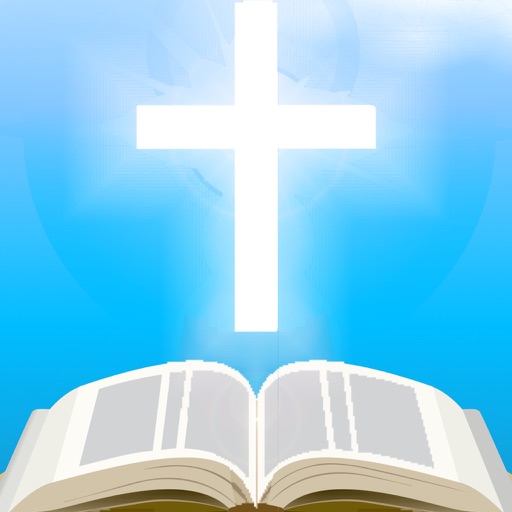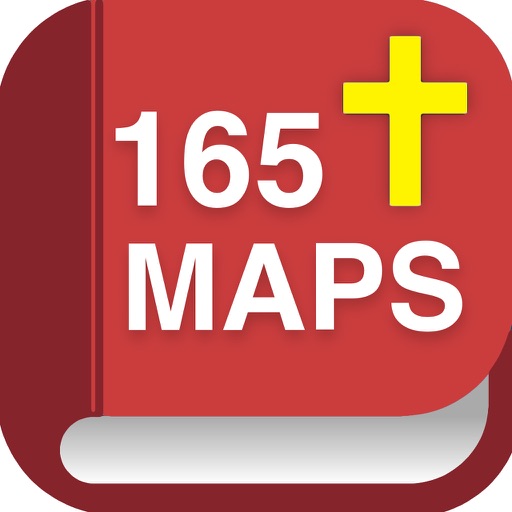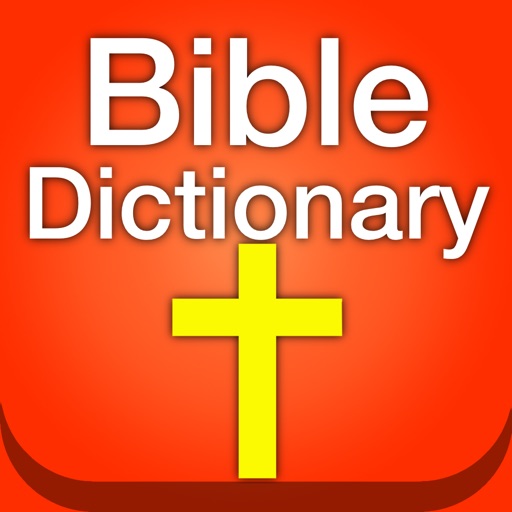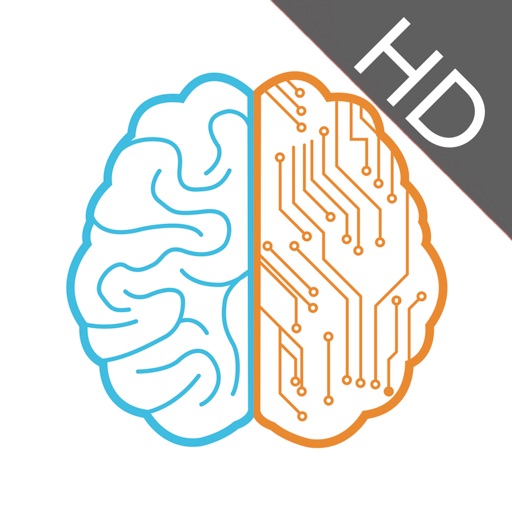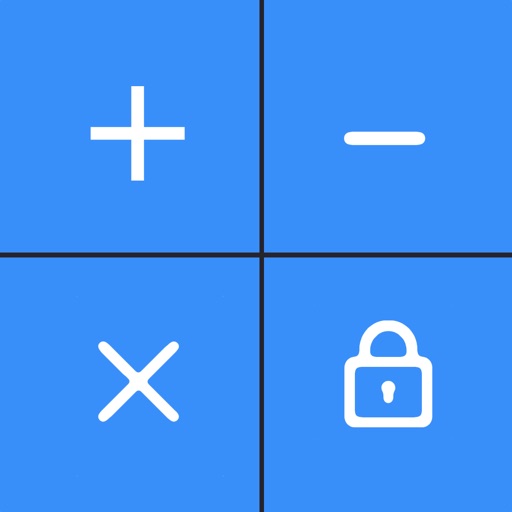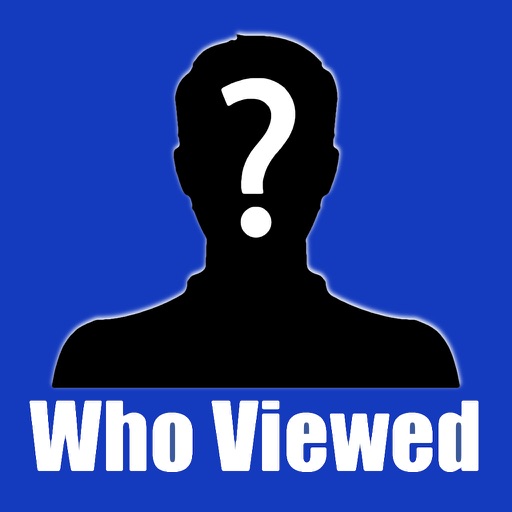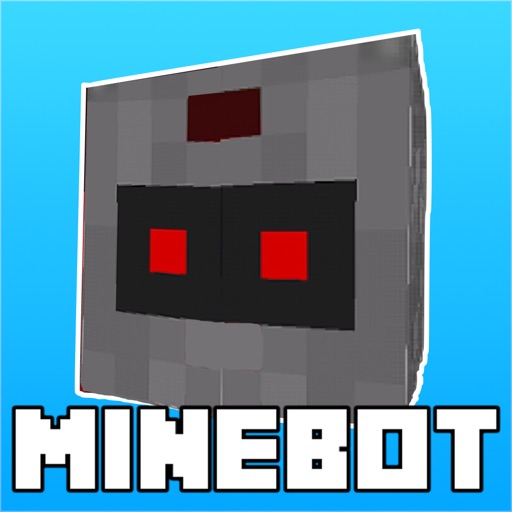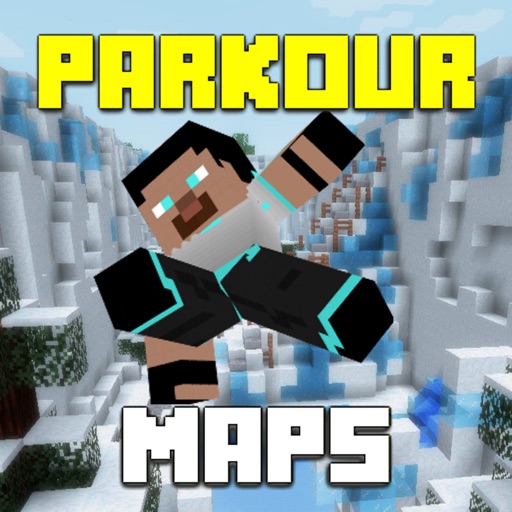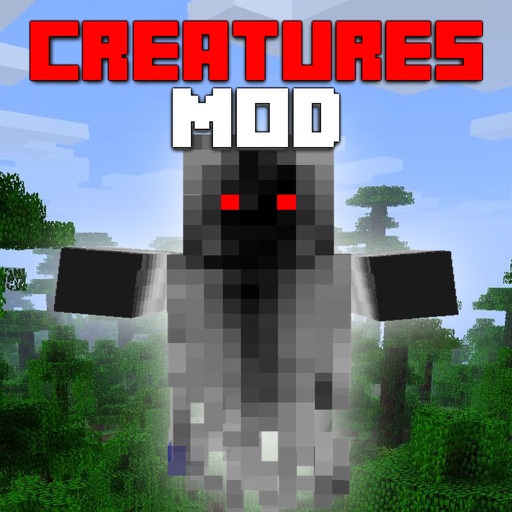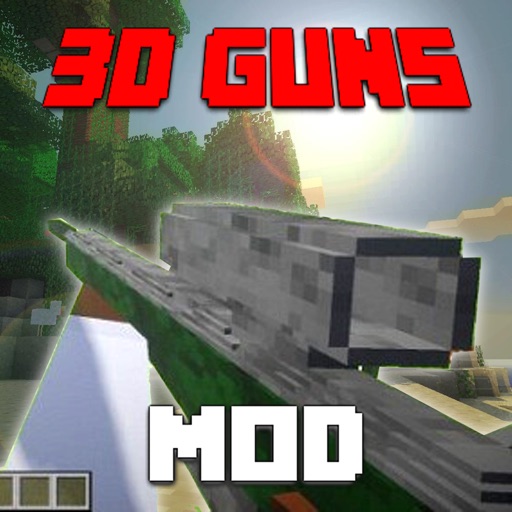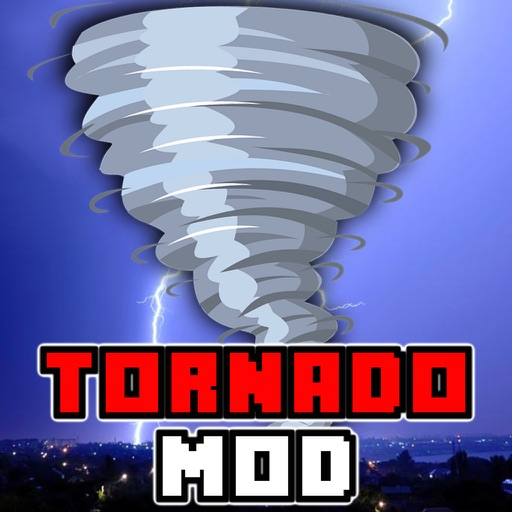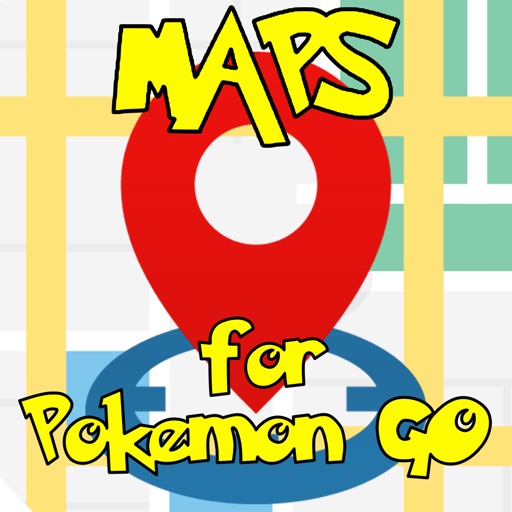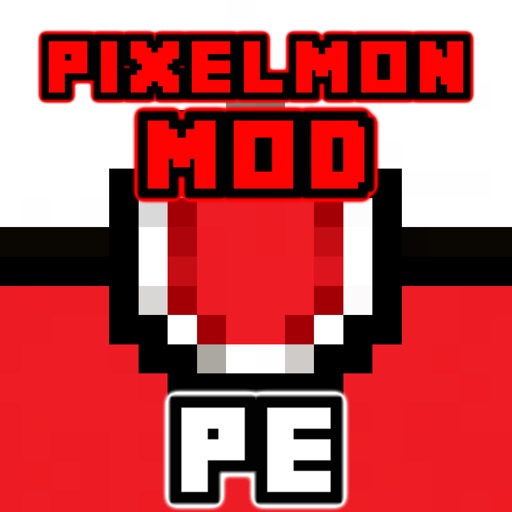App Description
Viber is one of the best ways to transfer files between two smartphones over the internet. However it has certain limitations which could be frustrating at times. Follow this amazing guide to learn new and exciting ways of using Viber.
Features:
- How to Create Viber Account
- How to Restore messages
- How to use emoticons and smileys
- How to use Viber Calling
- How to configure auto-download
- How to change a Viber phone number
- How to make Viber Work with different issues
- MUCH MUCH MORE
Download this app today while its still on sale!
DISCLAIMER
This application is not approved by, sponsored by or affiliated with Viber Media S.à r.l. in any way
App Changes
- October 04, 2015 Initial release