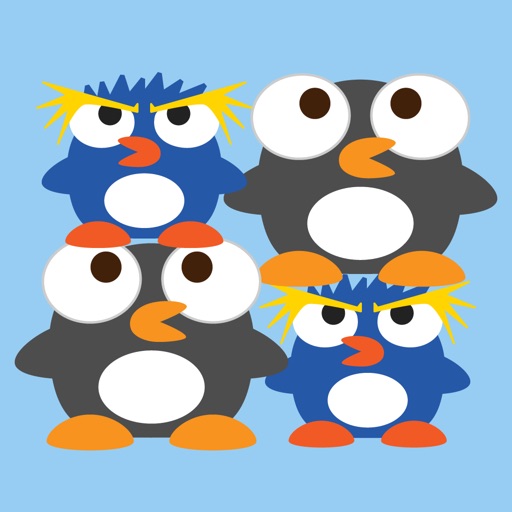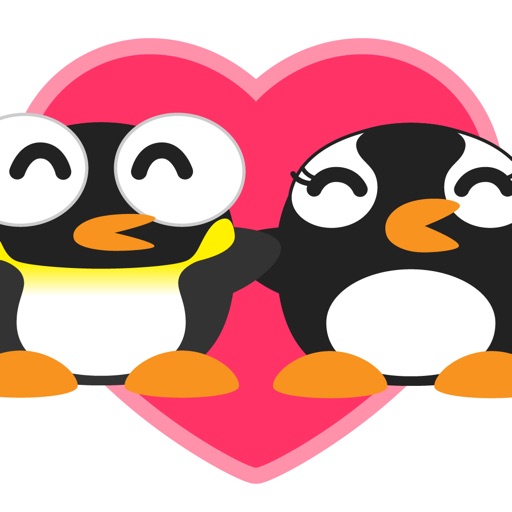What's New
* Please allow this app to use Motion Activity data if you are asked whether you permit or not.
* If you don't allow, Caloritch can't display today's data. Launch Setting app, go to Privacy > Motion and Fitness and set Caloritch ON.
(Updates)
- Display steps and calories more accurately.
- Fixed issue that Apple Watch couldn't display data when a paired iPhone is locked.
- This app works more fast than older version.
App Description
Caloritch shows how many steps you walked around the day by food pictures.
The number of steps is displayed as food image. You can see how much you walked in one day.
Also, if you have an Apple Watch, you can immediately see that.
* Please allow this app to access to Health's steps data and motion activity data when you launch this app for the first time or later. If you don't, this app can't display data.
* Requirements: iOS 9 for iPhone ,Watch OS2 for Apple Watch.
* To view the latest number of steps information in Apple Watch, you must place the iPhone that have been paired to your Apple Watch.
* If you can not see right information at Apple Watch, try force touch the screen and tap "OK". If it still does not work, please check whether the iPhone and Apple Watch are paired properly.
App Changes
- October 13, 2015 Initial release
- October 17, 2015 New version 1.2.0