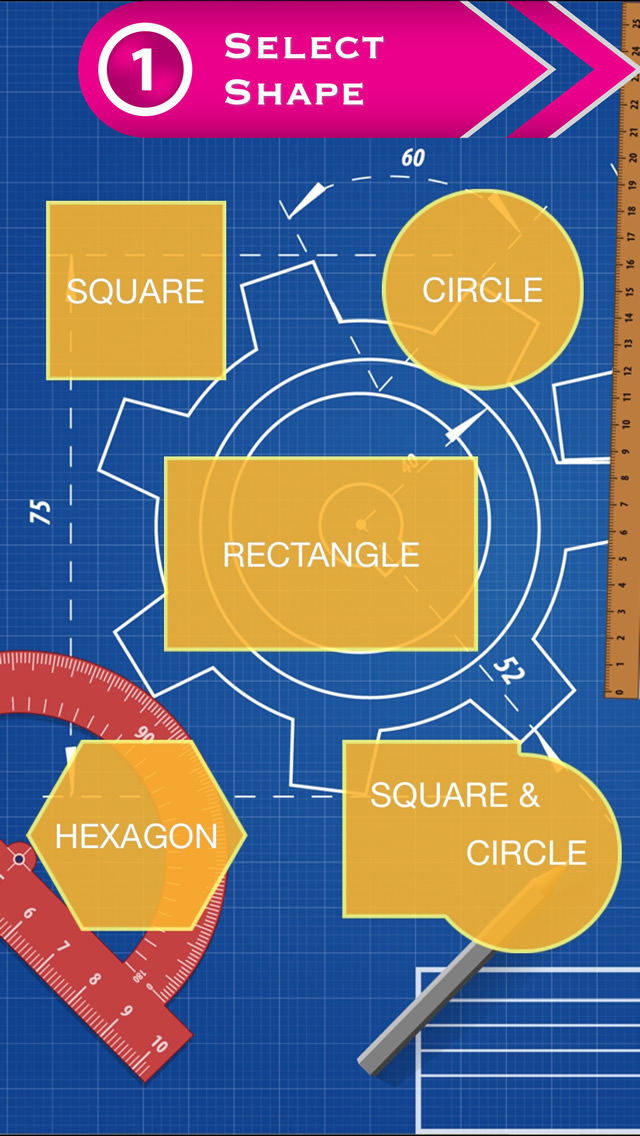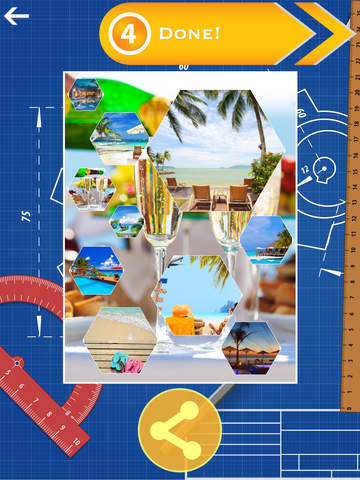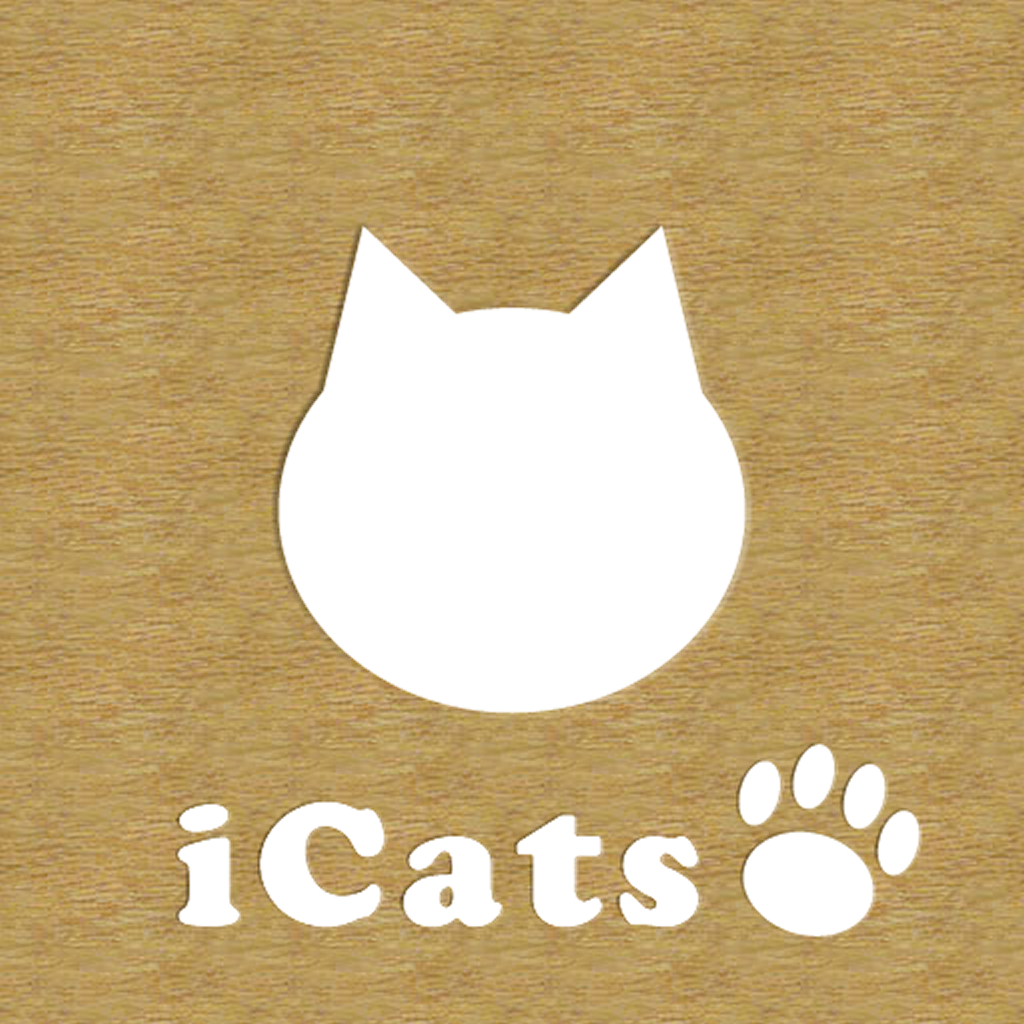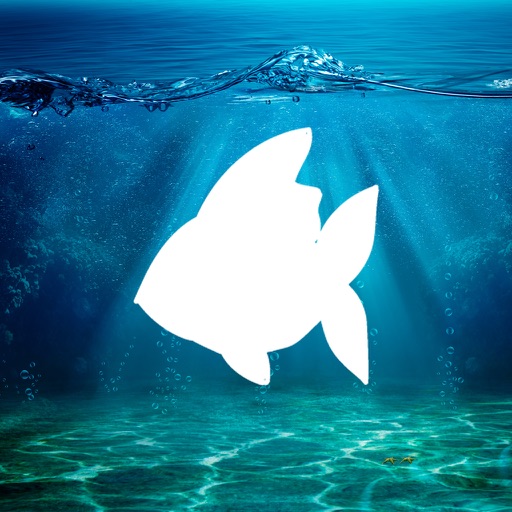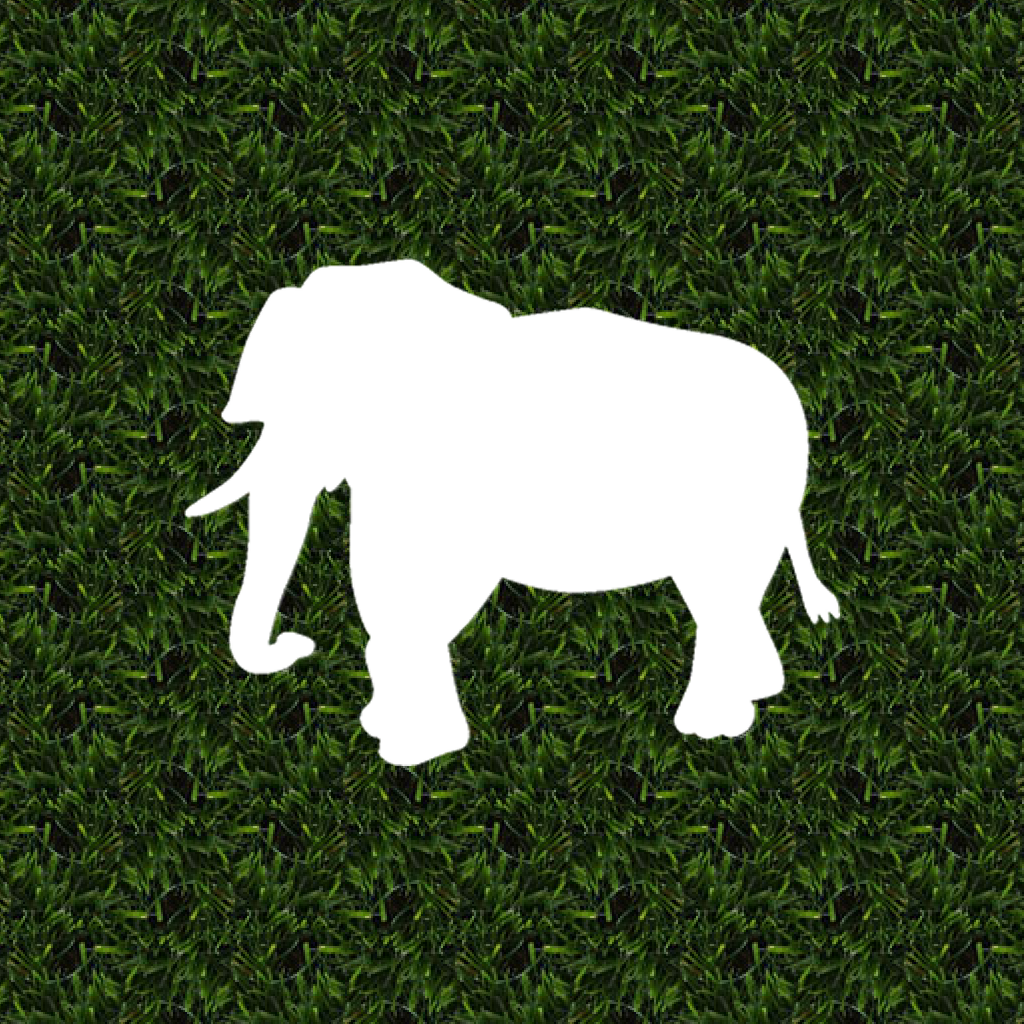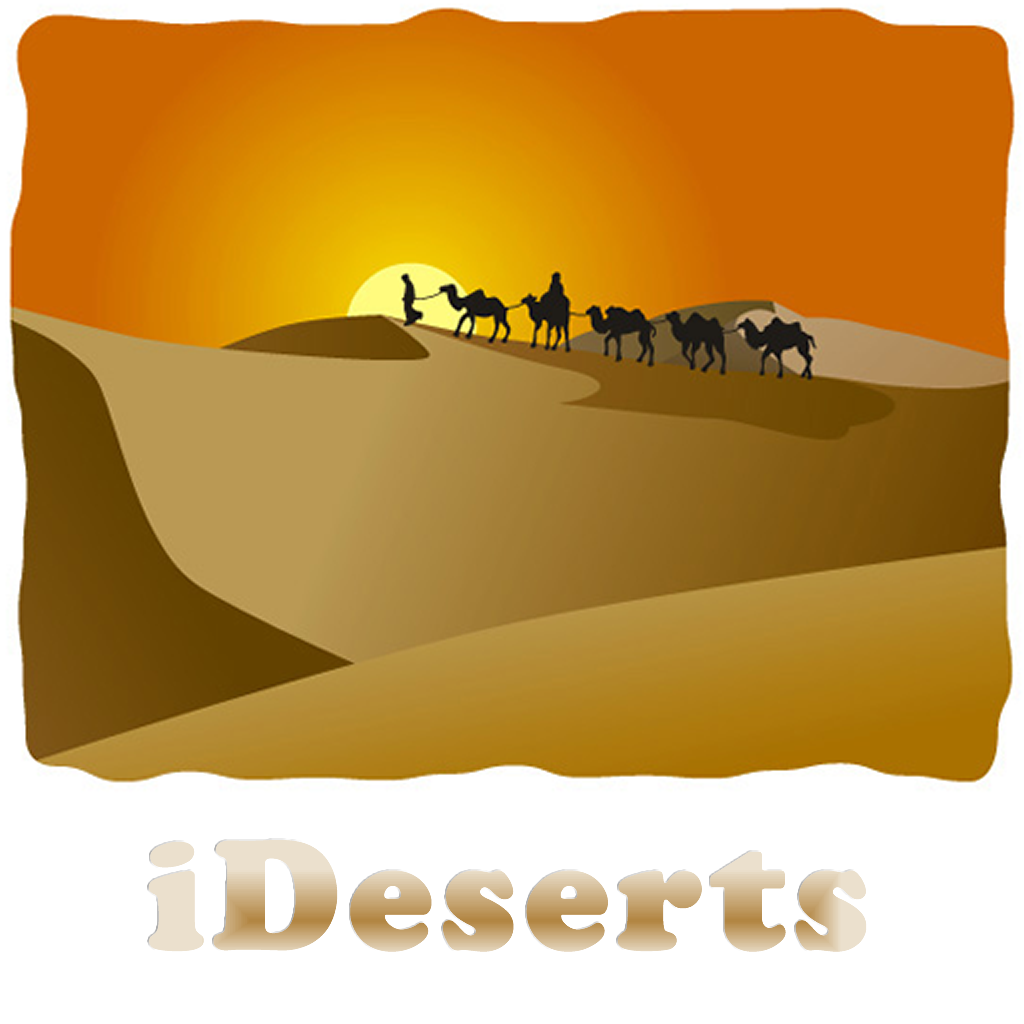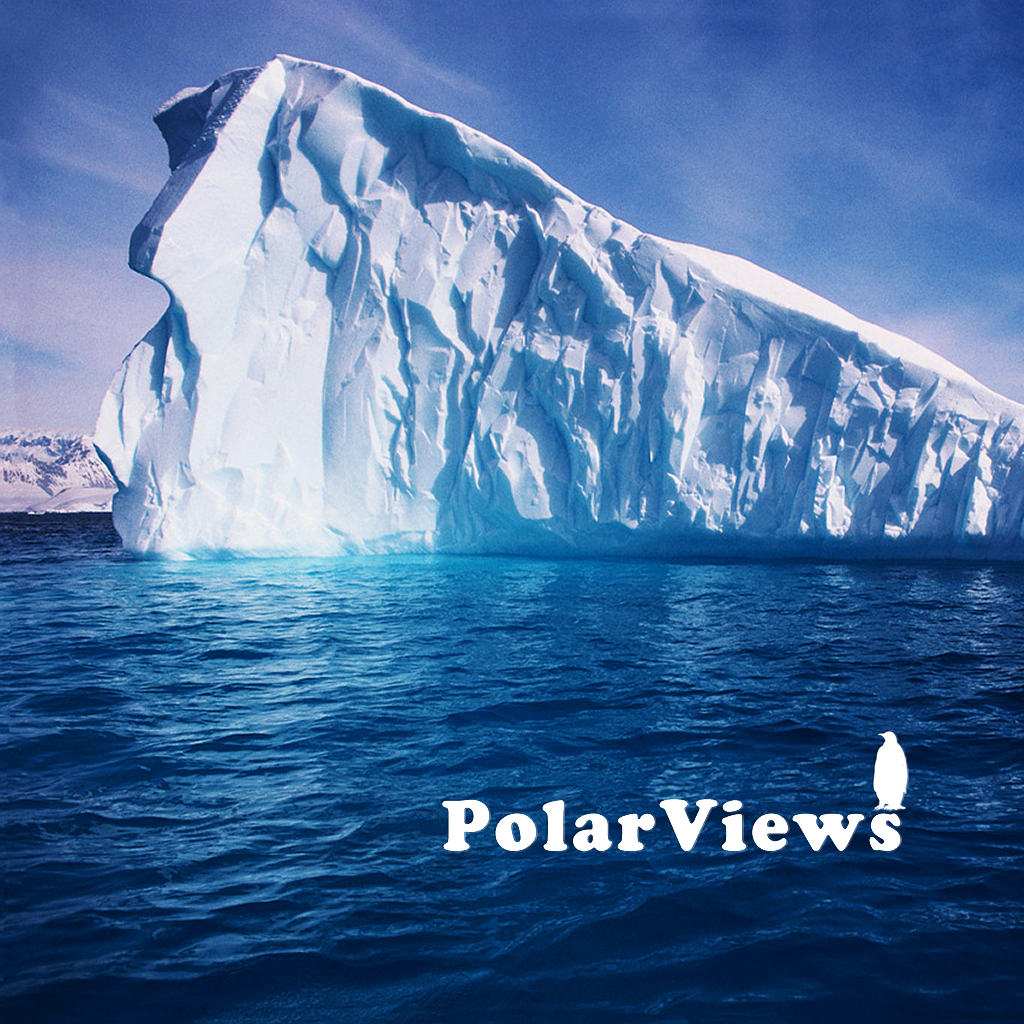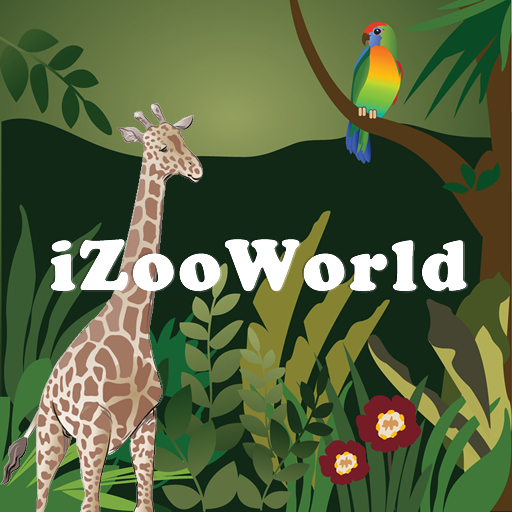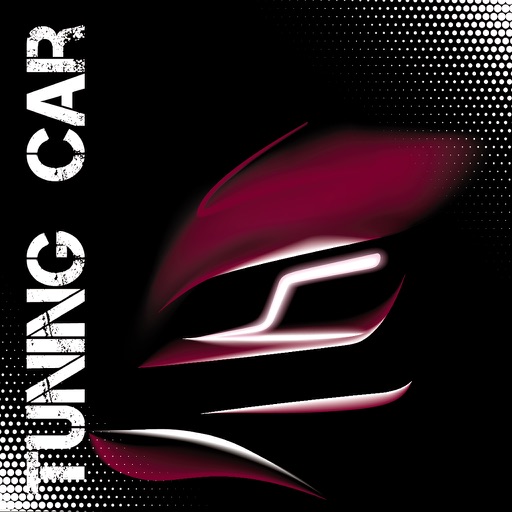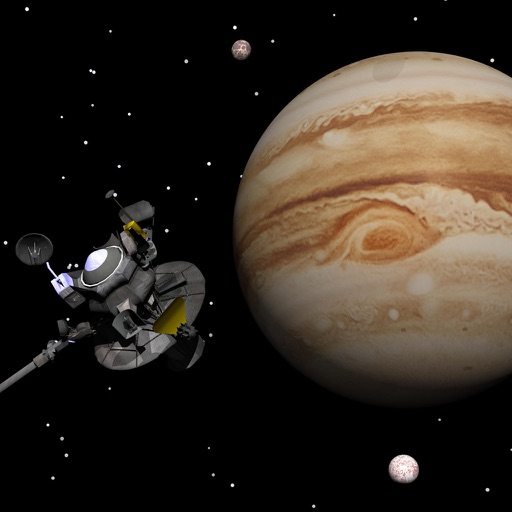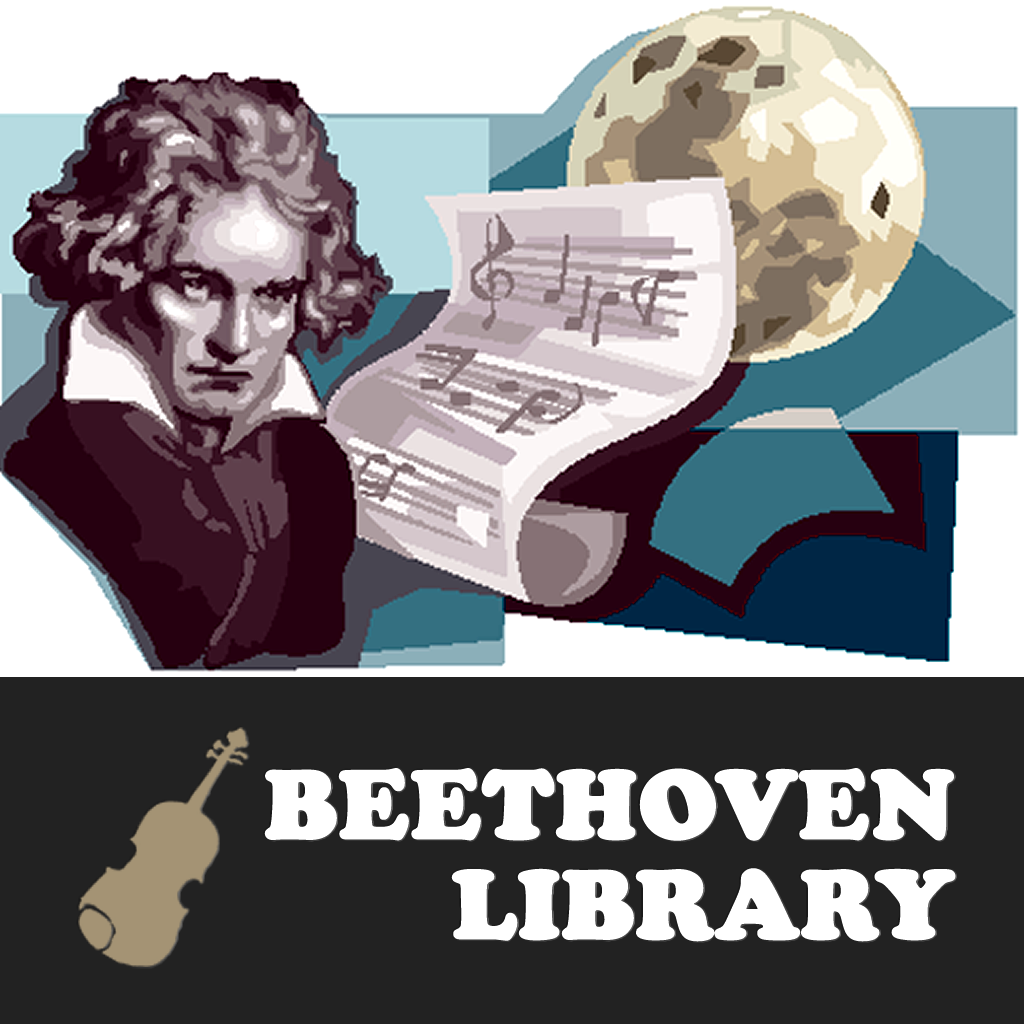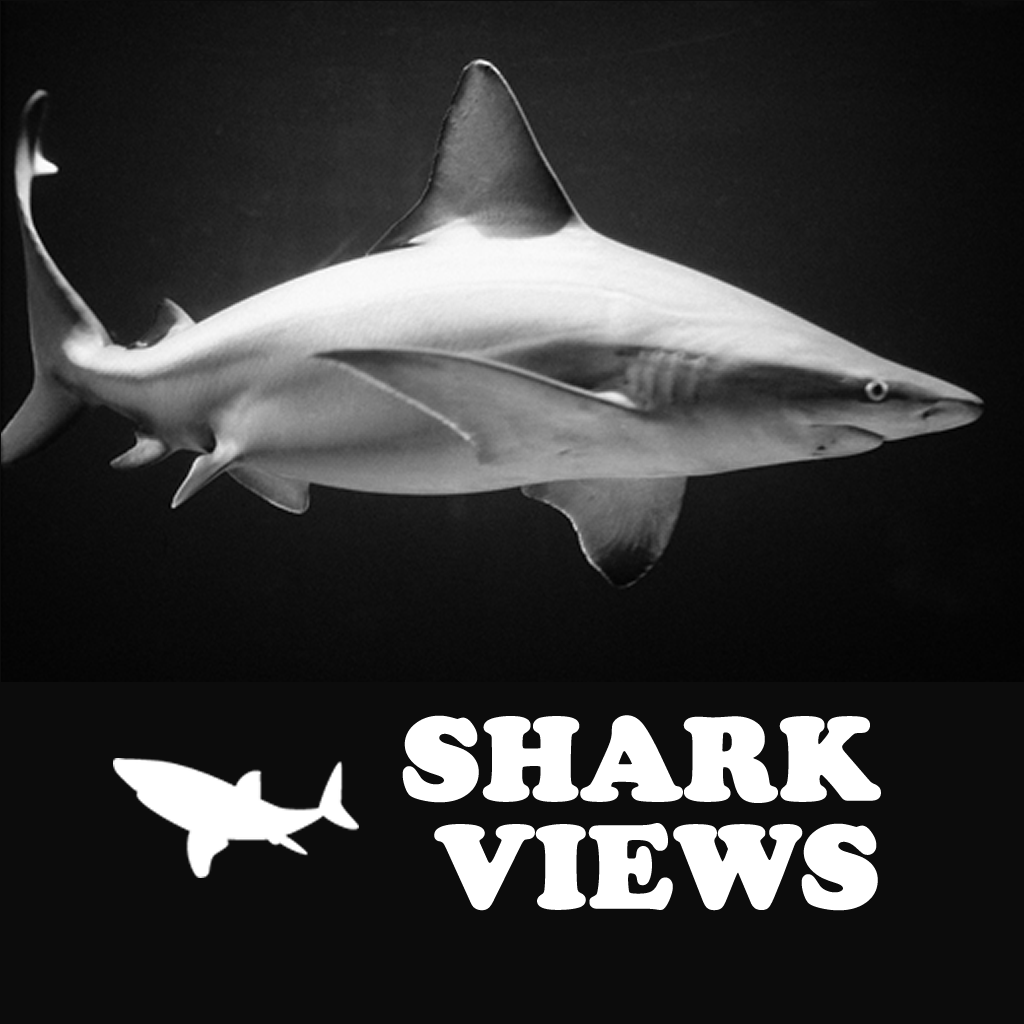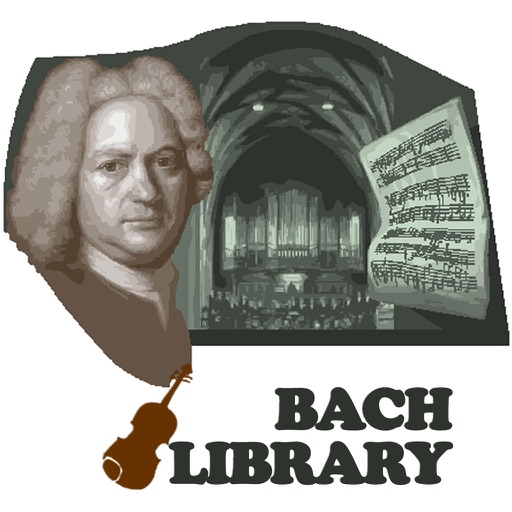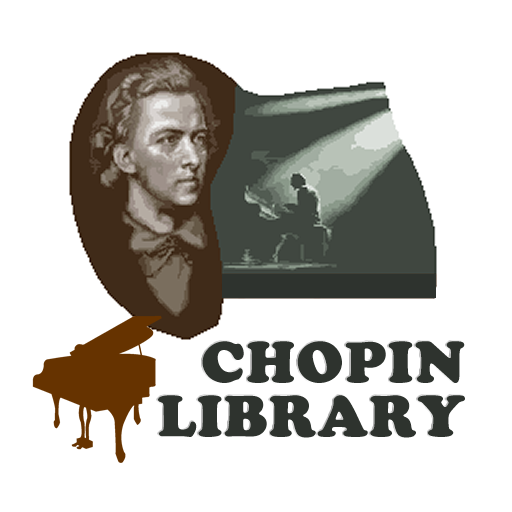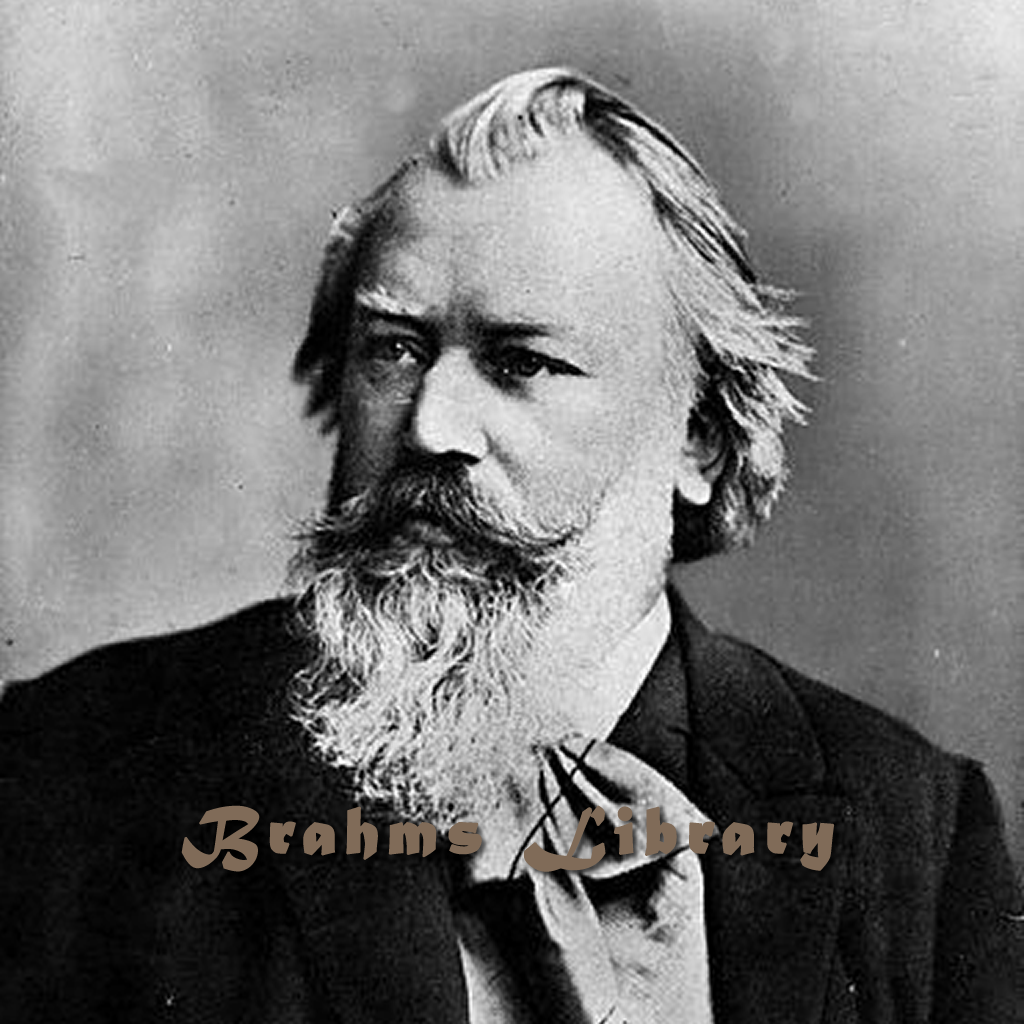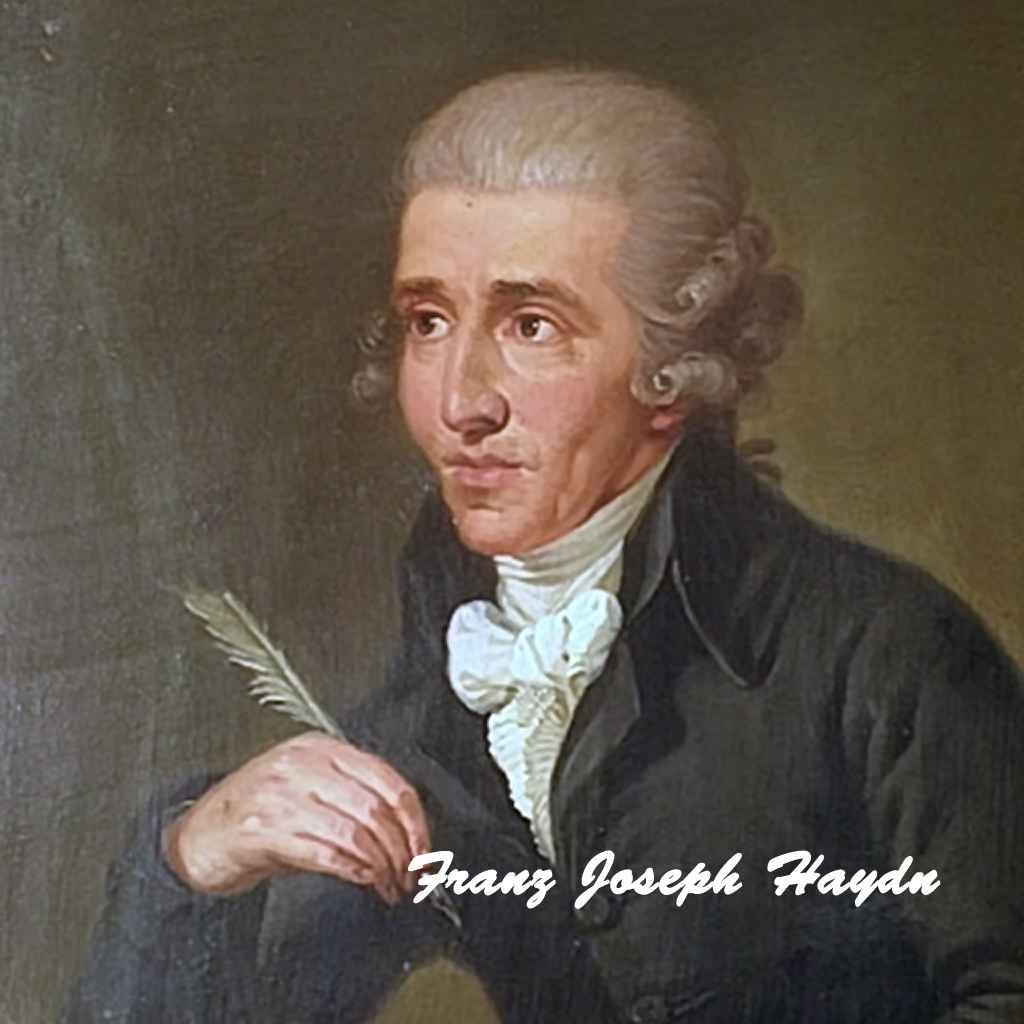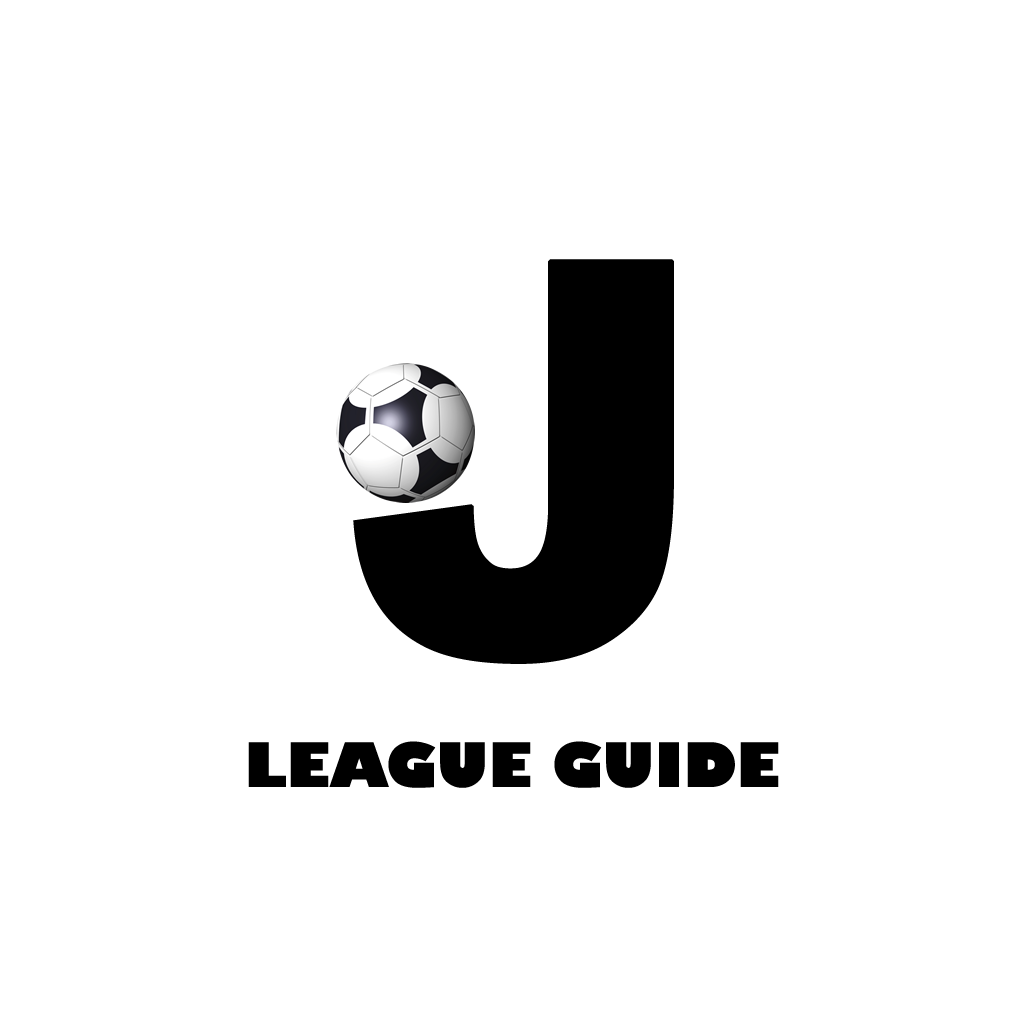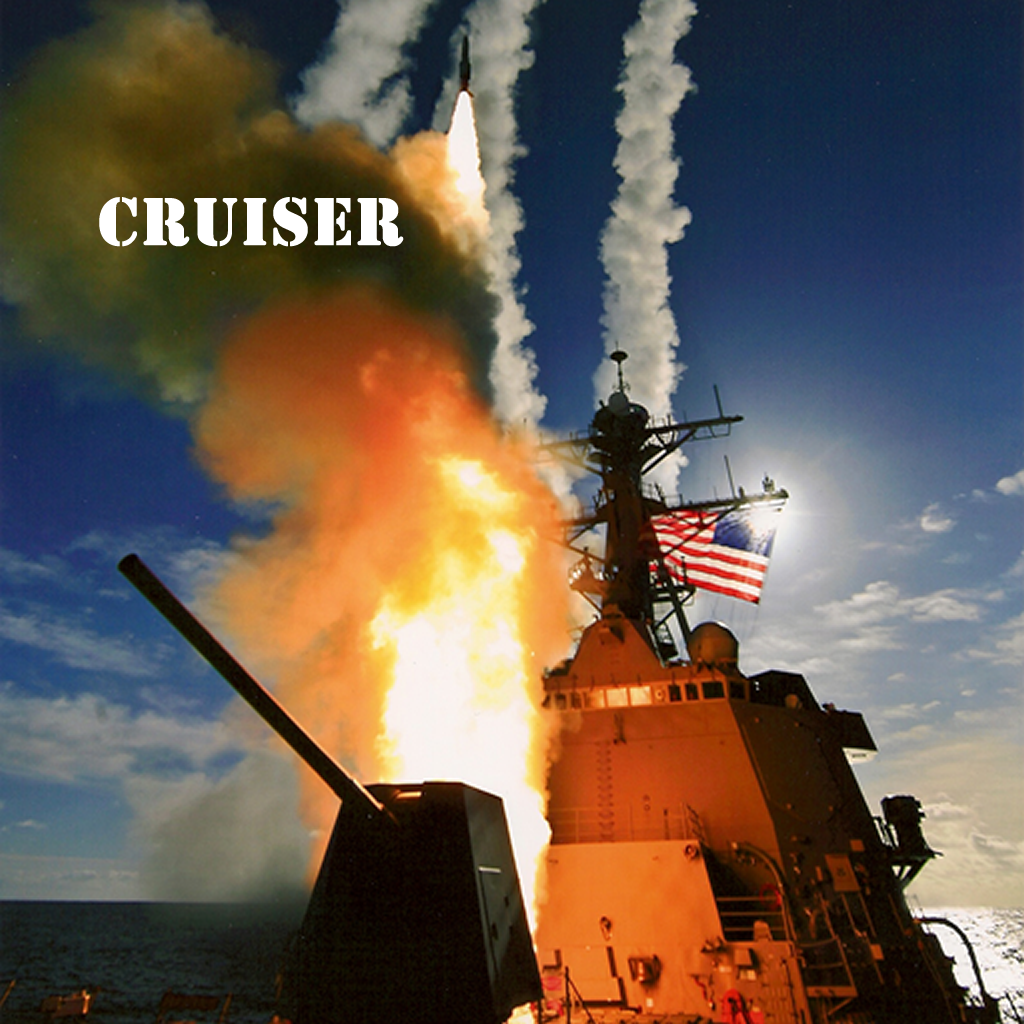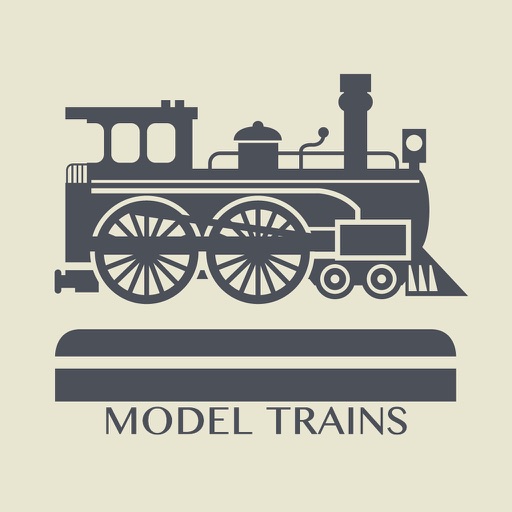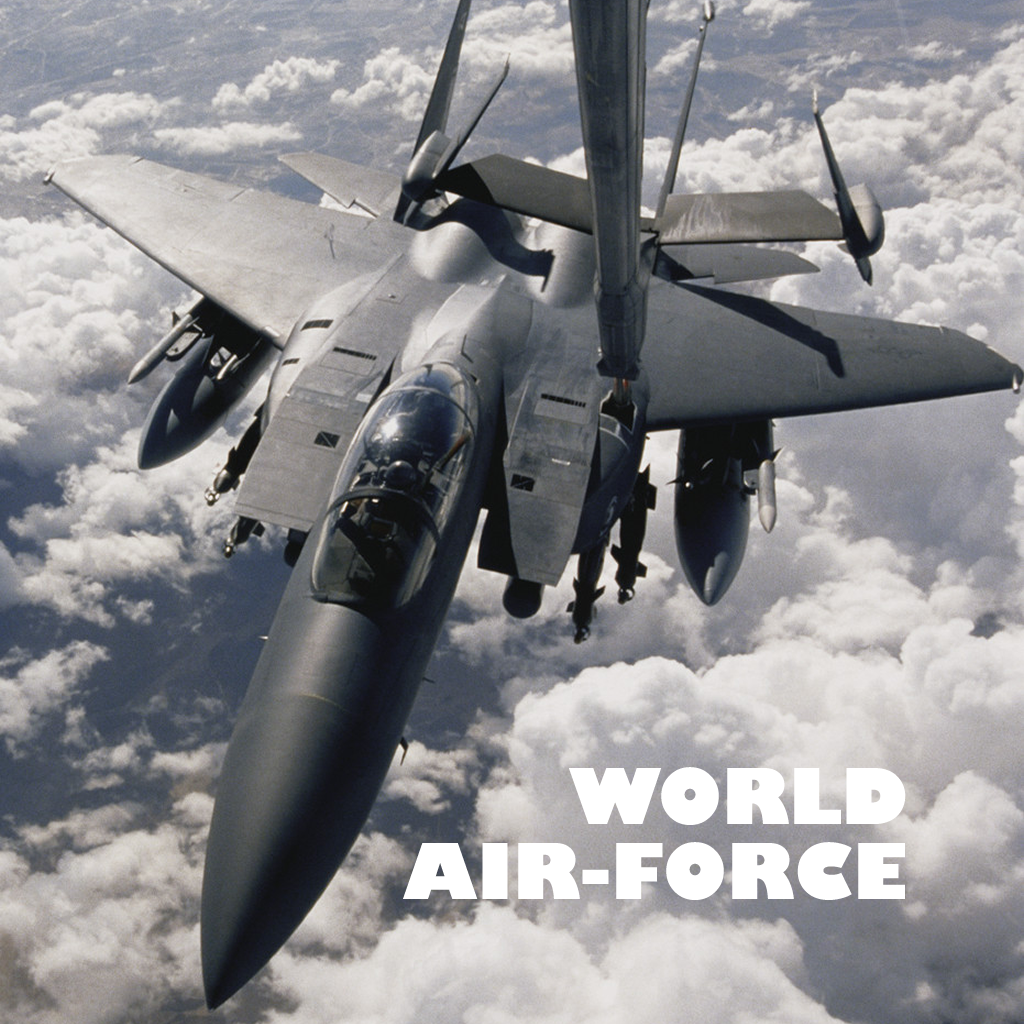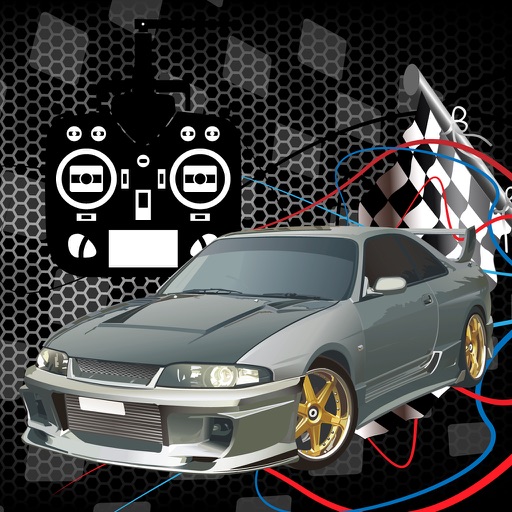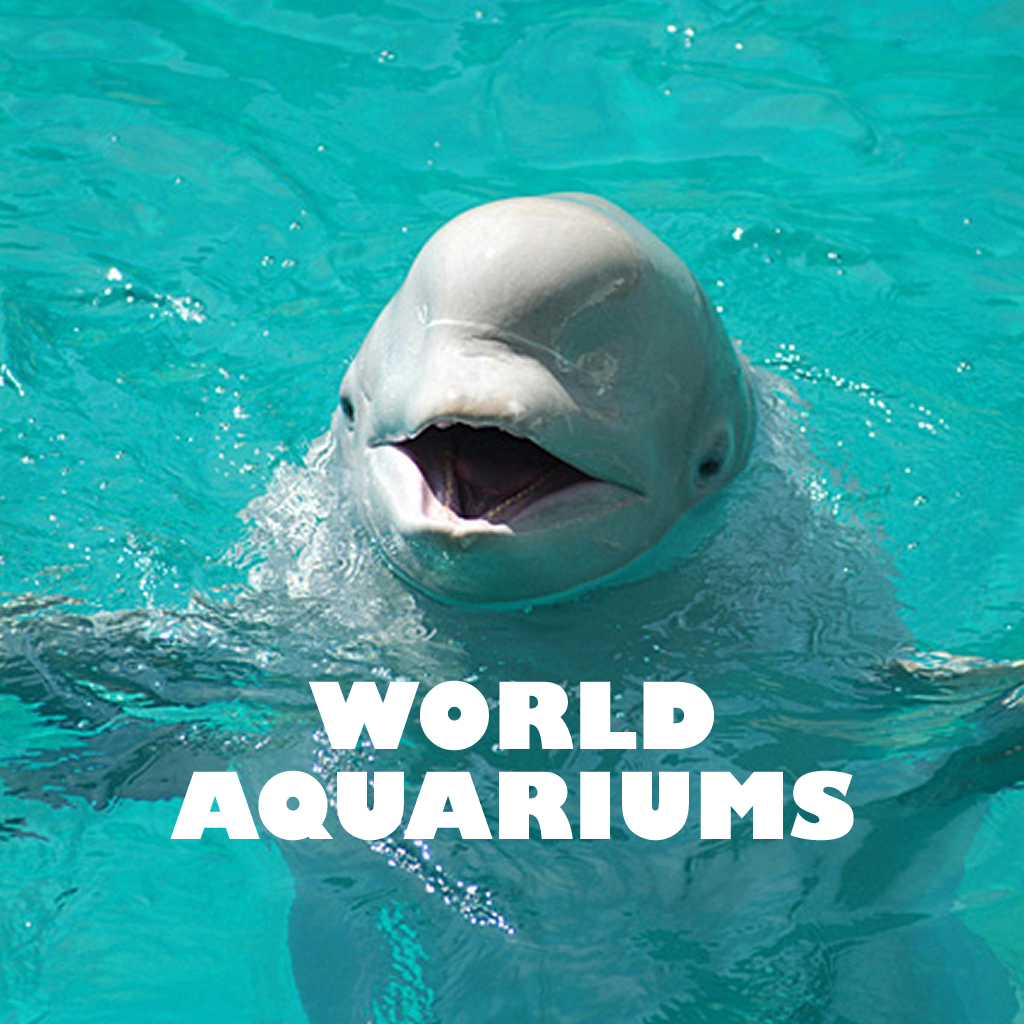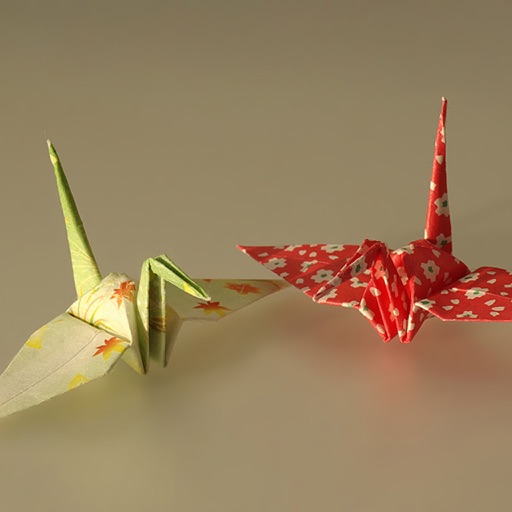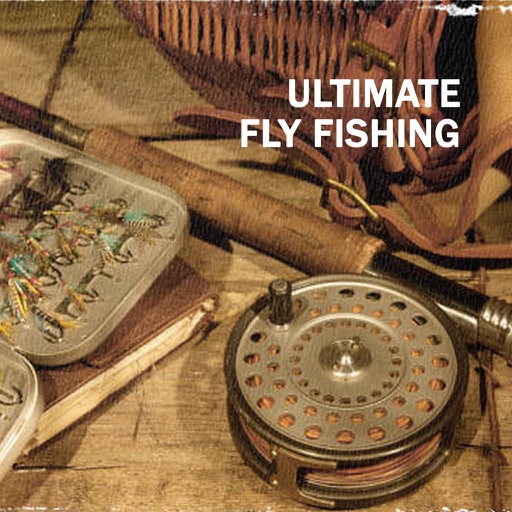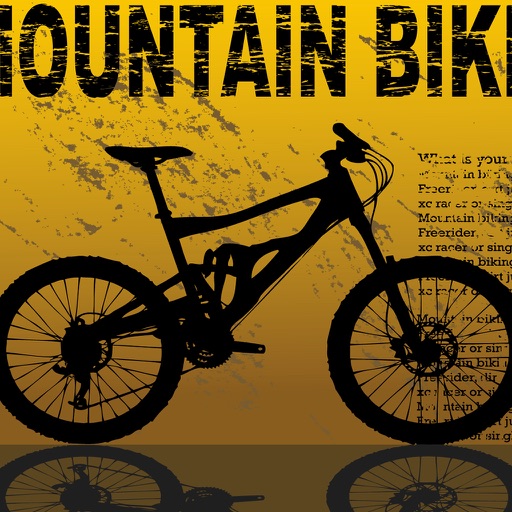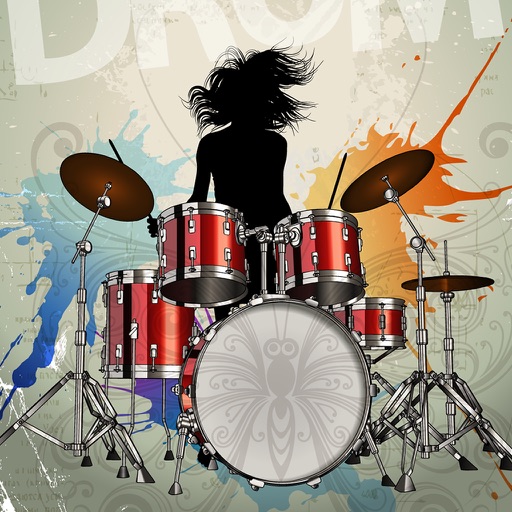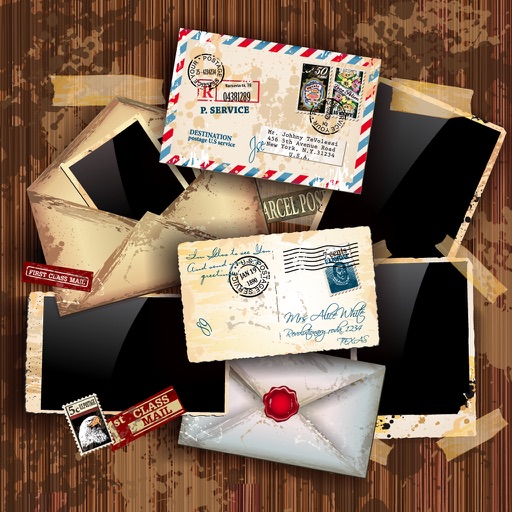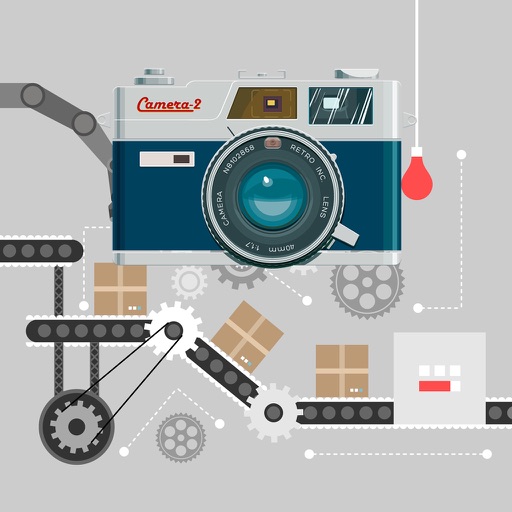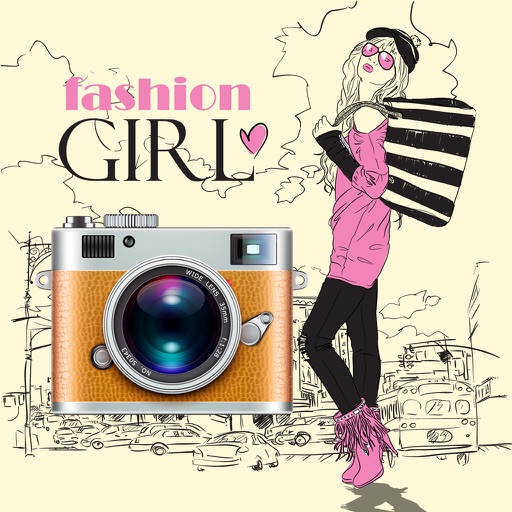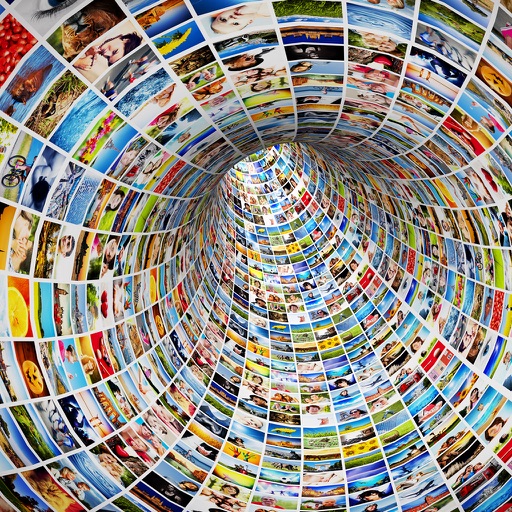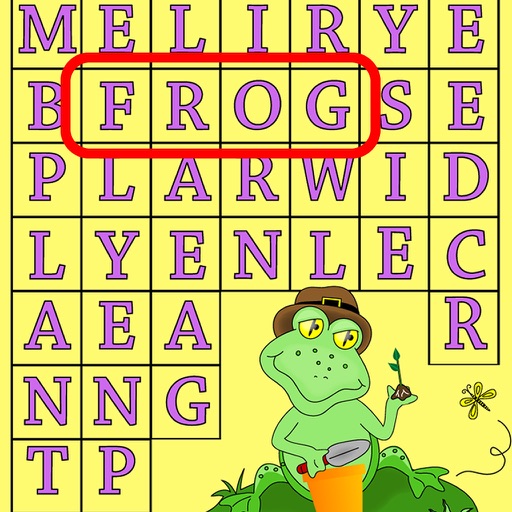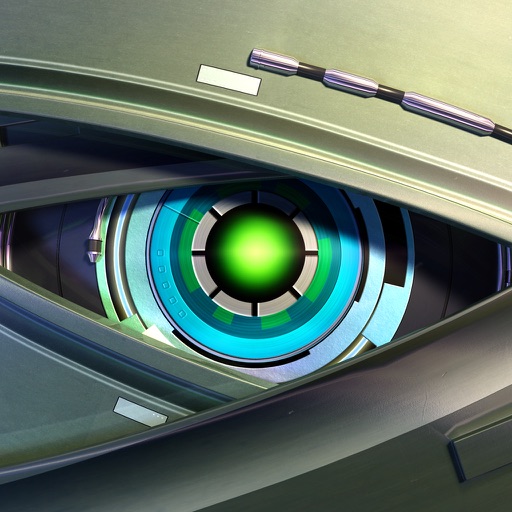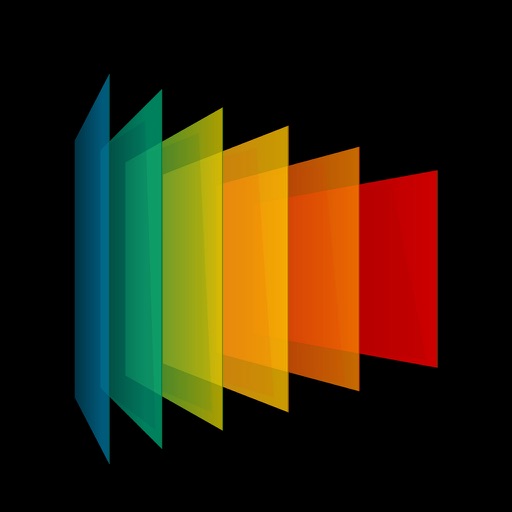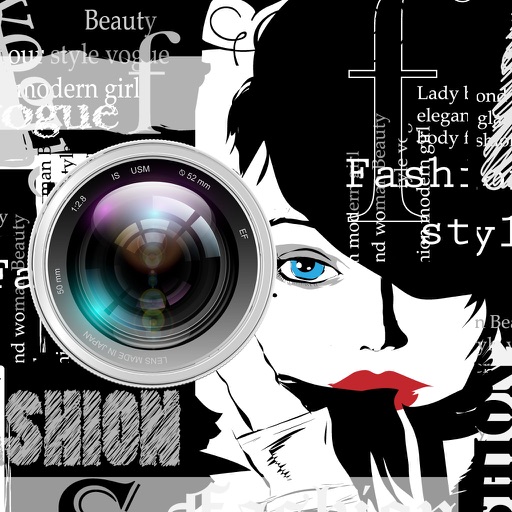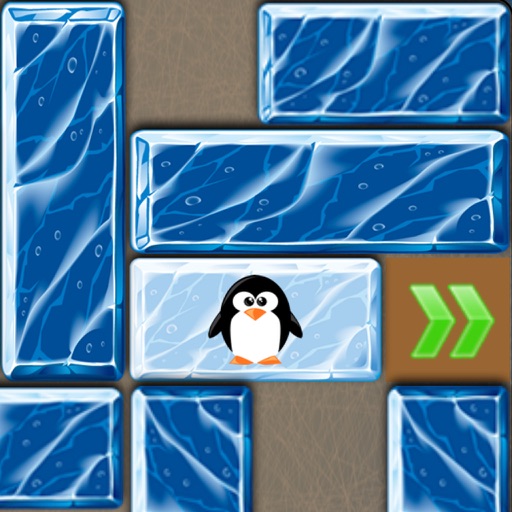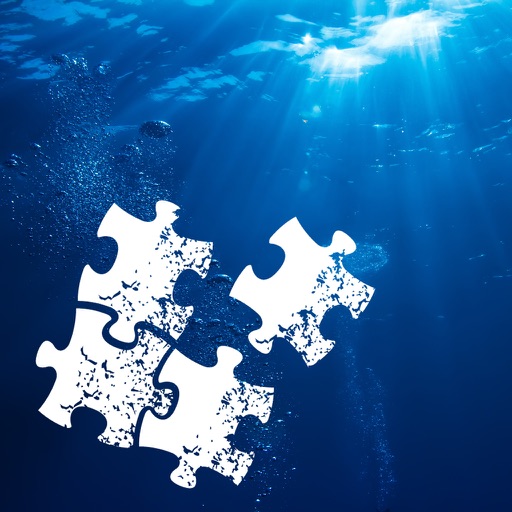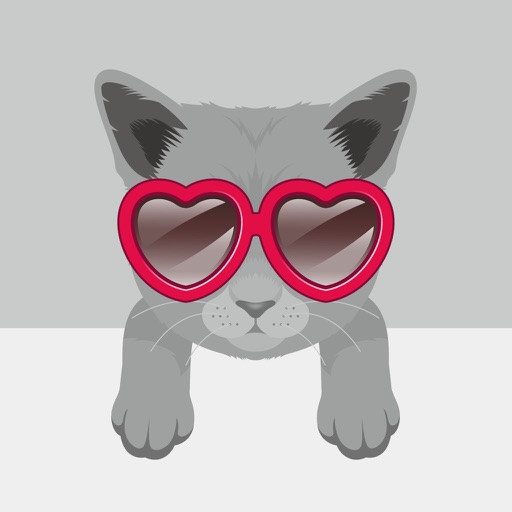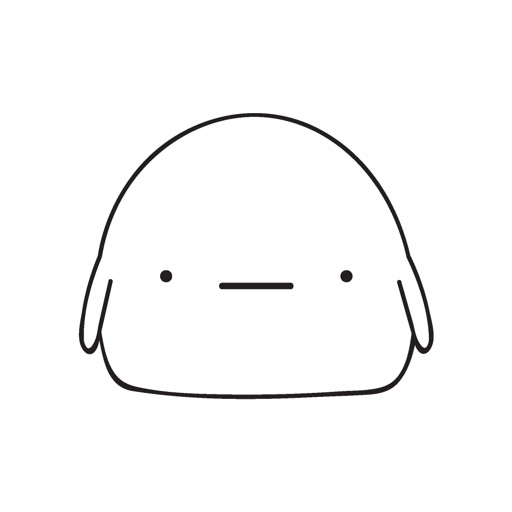What's New
This app has been updated by Apple to display the Apple Watch app icon.
Bug fix
App Description
*** The app automatically design everything for you! ***
Easiest way to create amazing collage photo in seconds!
You just only have to do is selecting shape and photos.
Then, the app automatically design everything for you.
You never worry about the complexity and troublesome operation of many photo editing apps anymore!
Of course, you can share with your friends and followers on Facebook, Twitter, WhatsApp or email.
How to use:
1. Select a shape
2. Select photos from your photo library
3. Wait a few seconds for processing your photos
5. Save or share!
Awesome features:
-> Revolutionary automatic layout design engine
-> Beautiful layouts
-> Easy-to-use single tap operation
-> Share your photos on Facebook, Twitter, WhatsApp or email.
-> Save photos to Photo Library
-> Unlimited use without any in-app-purchase
App Changes
- July 26, 2015 Initial release
- September 10, 2015 New version 1.1