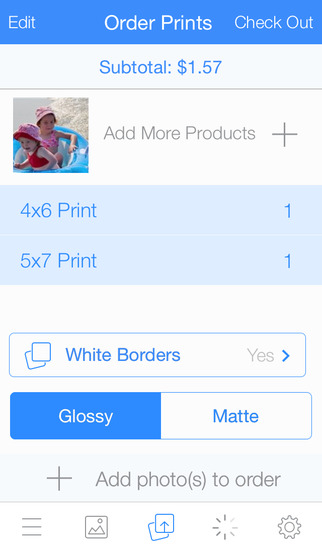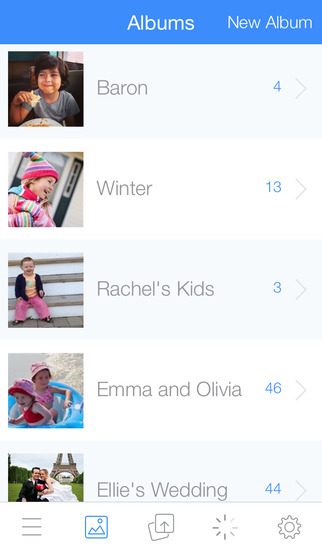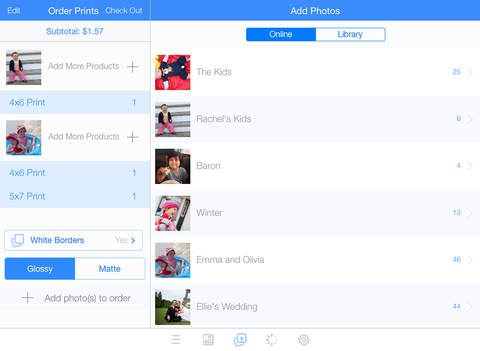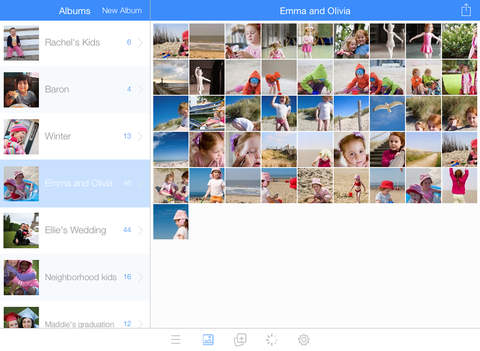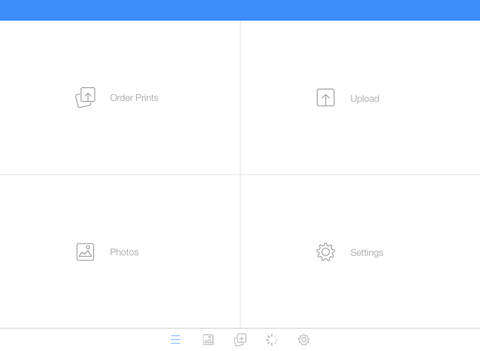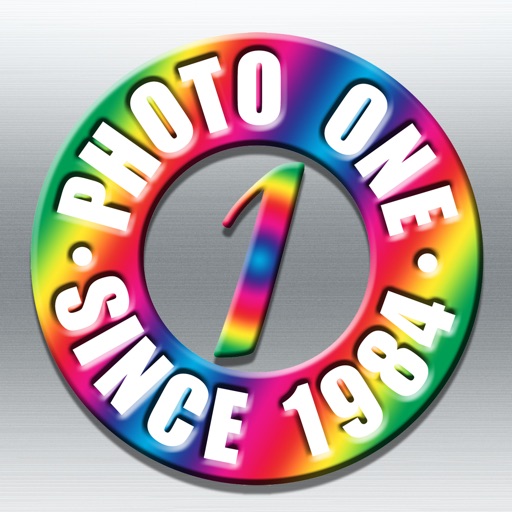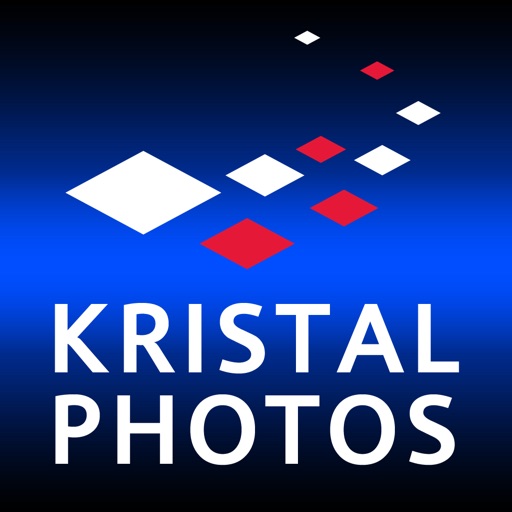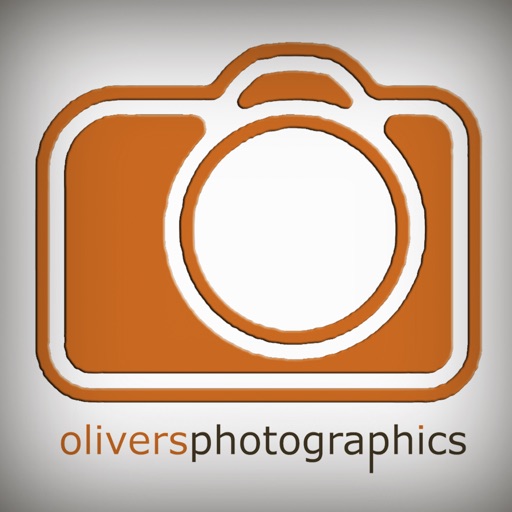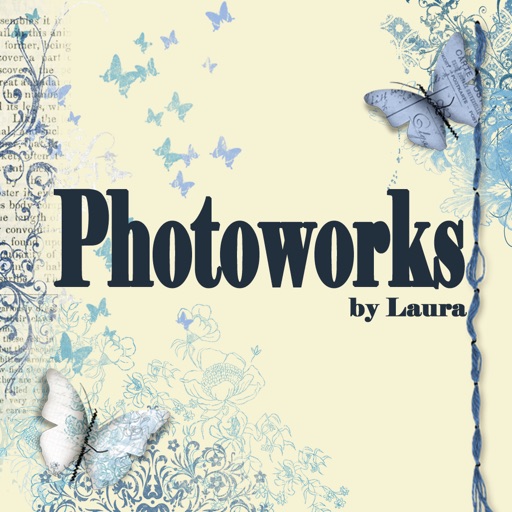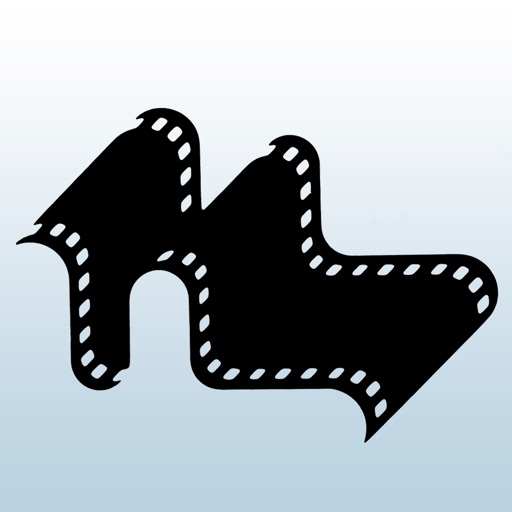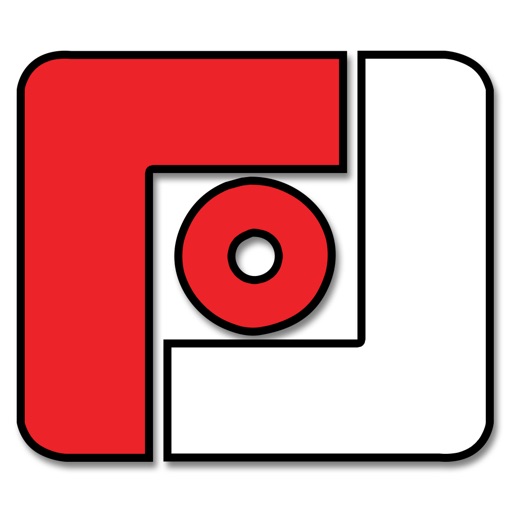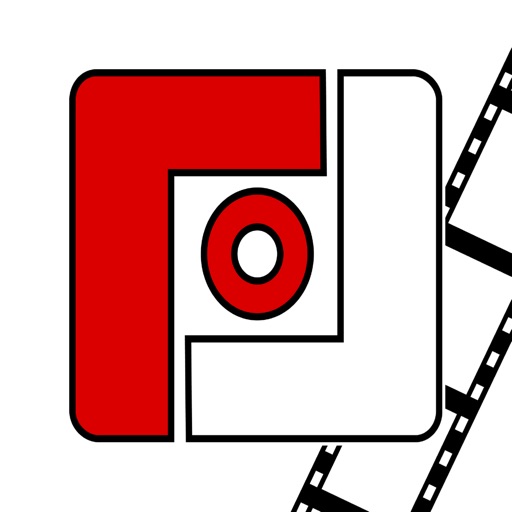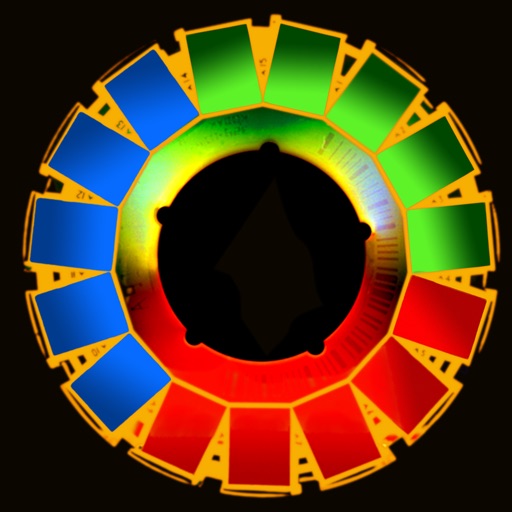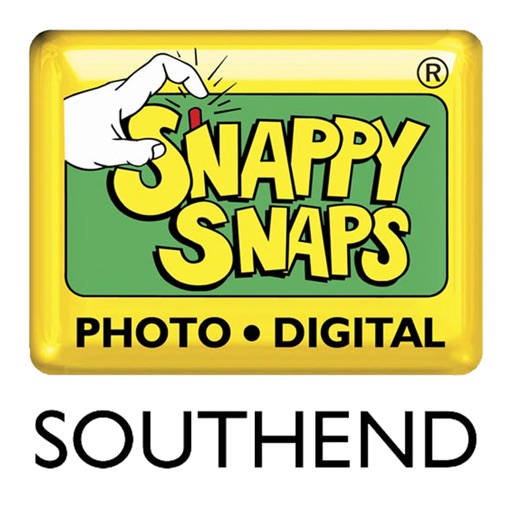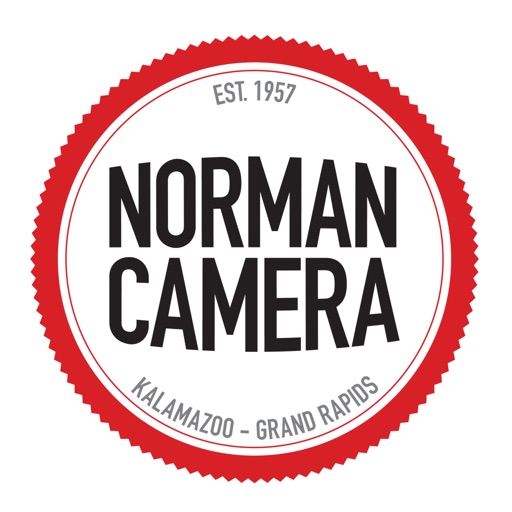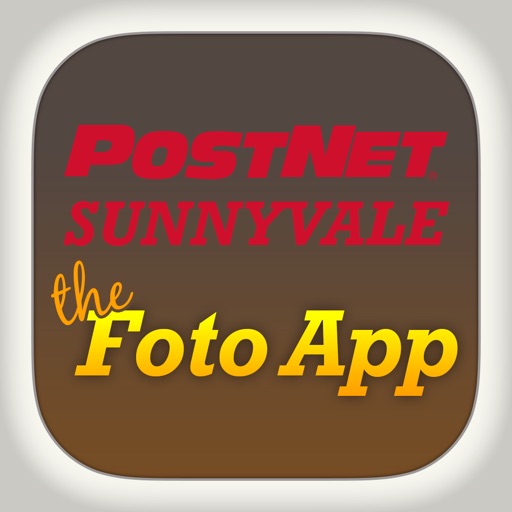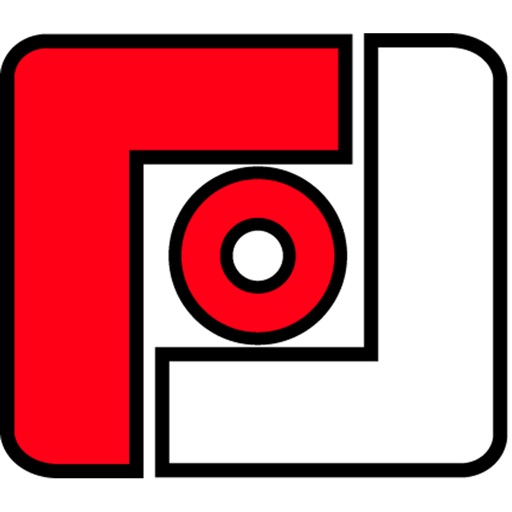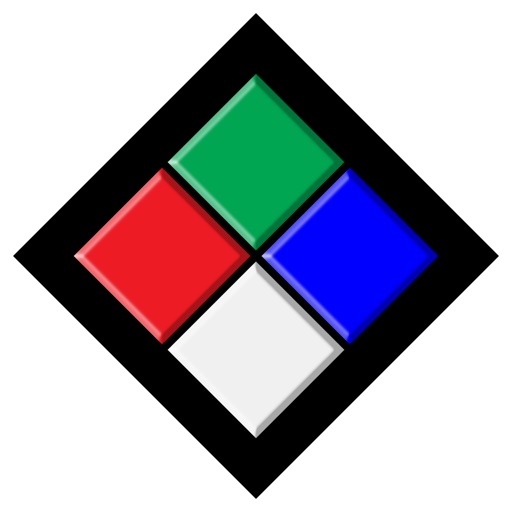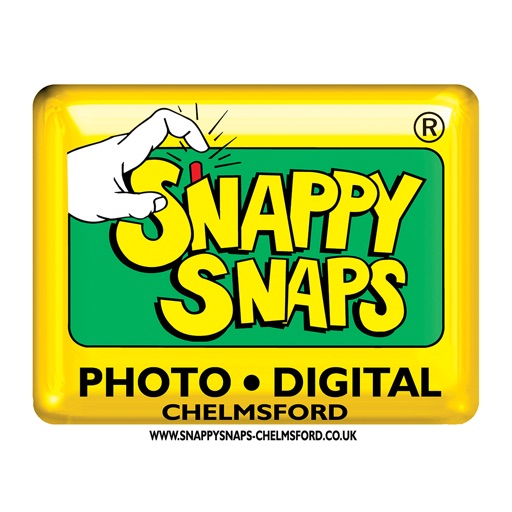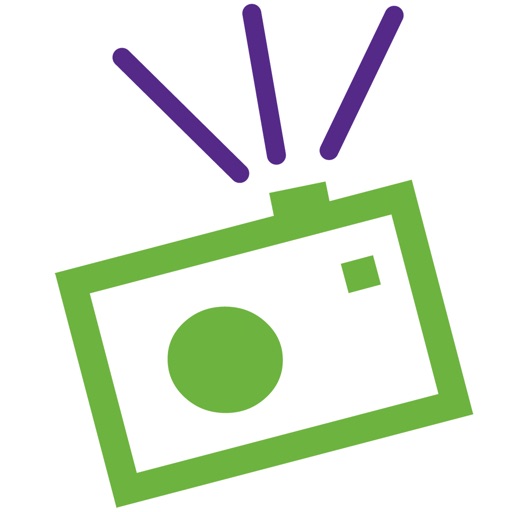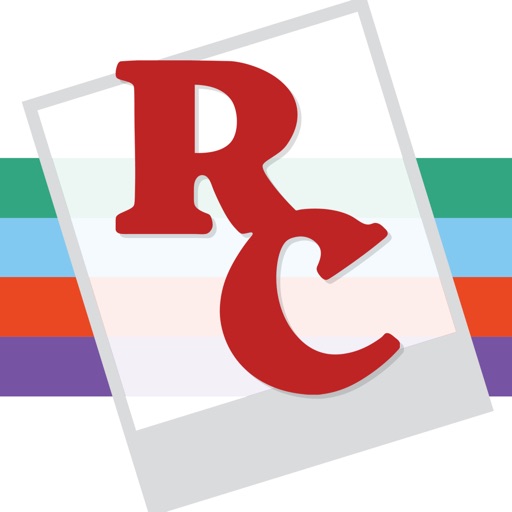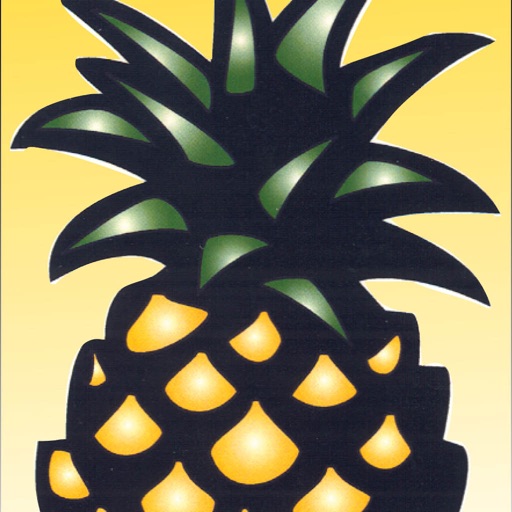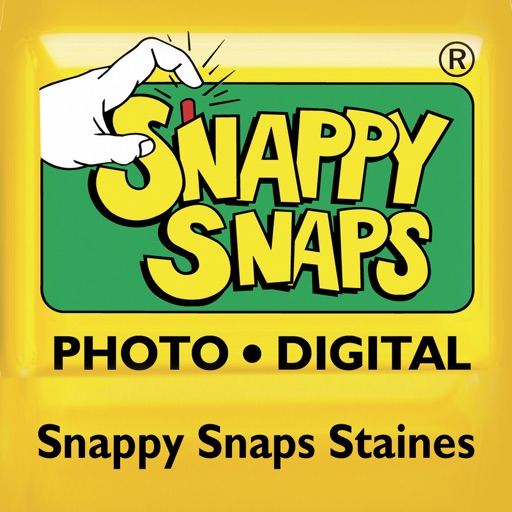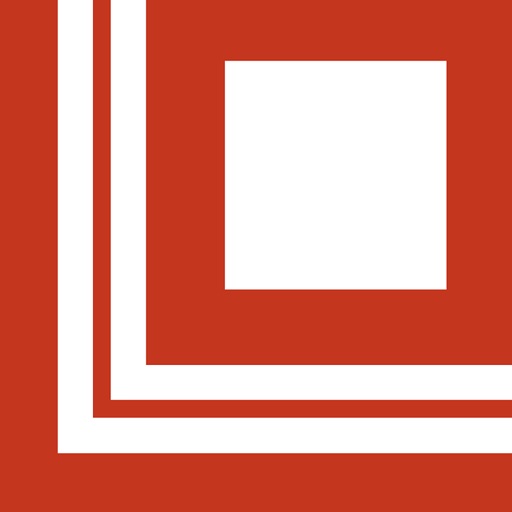What's New
– Order Creative Products! In addition to our great prints of all sizes, you can now order cards, books, gifts, and other unique products customized with your photos and text. We have hundreds of plain and themed products to choose from.
– New Built-in Photo Editing Tools. You can now edit your photos right in the app using the powerful and popular Adobe Creative Cloud Editor. Explore the 27 editing tools, 76 image filters, 218 stickers, 60 frames, and 90 overlays and unleash your creativity! Or at least remove blemishes, whiten teeth, add a vignette, create a meme, colorize, crop, adjust color…
– HEIF Support. Ready to make prints, cards, books & more with those awesome new HEIF-encoded photos you'll be taking soon.
– Thanks for your continued business!
App Description
The PixPortal app lets you easily upload photos and order prints from pixportal.com. The simplest way to get your images off your phone and onto your PixPortal account!
• Create a new, free account or log into your existing account and browse your online photo collection.
• Upload photos from your phone or tablet to your online collection.
• Upload and order photos at their full, high-quality resolution.
• Choose glossy or matte finish.
• Have your prints shipped directly to you, or choose from one of hundreds of pickup locations Canada-wide.
All images uploaded through the app are viewable from your PC and other devices when logged in to pixportal.com.
[email protected]
http://pixportal.com
App Changes
- August 02, 2015 Initial release
- September 04, 2015 New version 3.6.4
- December 02, 2015 New version 3.7.0
- November 09, 2016 New version 3.8.5
- June 14, 2019 New version 4.1.1