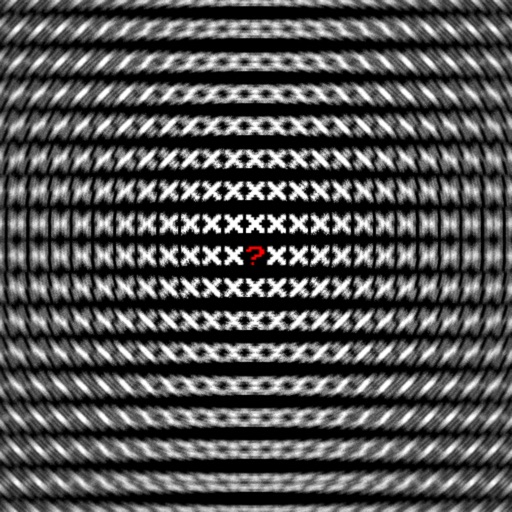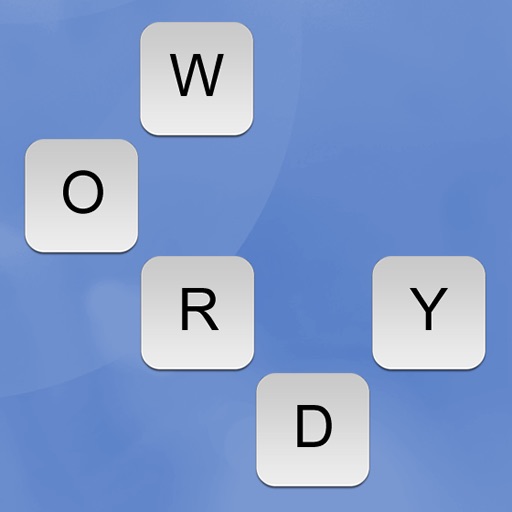When looking back over some of the most exciting developments of the last two years, it would be hard to ignore the groundbreaking cloud gaming solution,
OnLive. The company was founded around the idea of taking dated hardware and allowing gamers to play a high-end gaming experience, all through the streaming power of the internet.
The technology behind the service is impressive enough to provide a quality gaming experience, with very little lag time, which makes today's announcement a relative no-brainer. OnLive is planning to apply this streaming technology to desktop virtualization. All those crazy pipe dreams about being able to have a true desktop experience away from the keyboard may finally be coming to fruition.
iPad will be the first iOS device to be able to fully take advantage of this new technology, when they debut their free OnLive Desktop app soon. Among the pieces of software available for virtualization at launch will be Microsoft Word, PowerPoint, and Excel, which are viewed by many as the holy trinity of office productivity.
Though the base application will be a free, there will be microtransations that can be used to add in additional storage space, applications and, you guessed it, games. There are also plans of releasing a professional tier application, for $9.99 a month. This second service would bump the storage space from a mere 2GBs to a hulking 50GBs, as well as add in even more applications and features.
If the technology works as well as their gaming service has, business folks will undoubtedly be lining up in droves to take part. Better yet, the company's use of cloud computing could put the need for purchasing a high end workhorse PC on the back burner, in exchange for an iPad. That seems like the kind of trade off that the mobile masses could strongly support. Plus, this sure makes it a whole lot easier to suggest expensing an iPad on the company's dime. THANK YOU ONLIVE!
Source: Gigaom