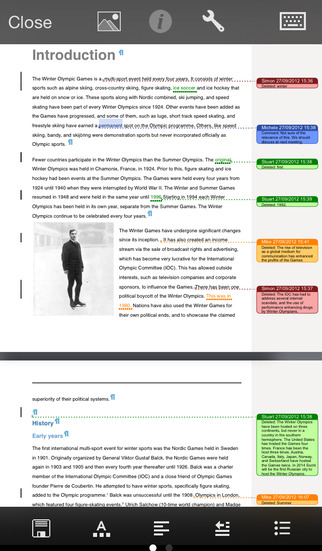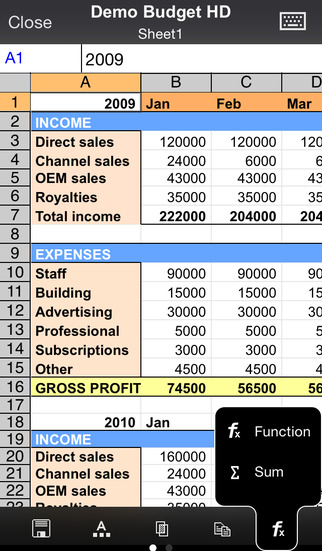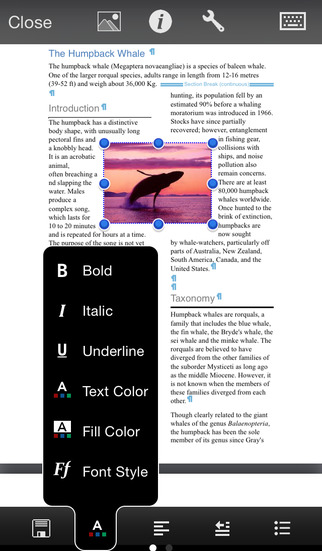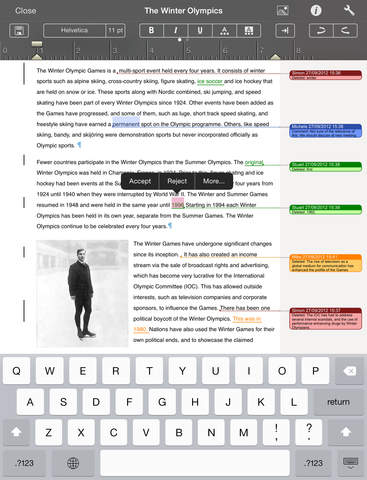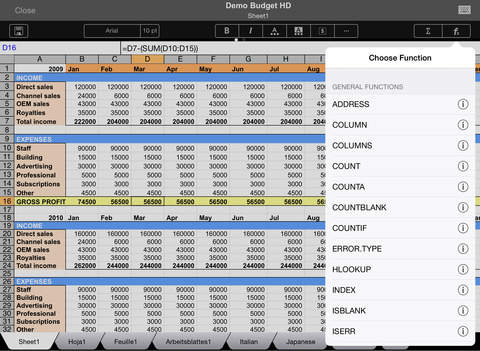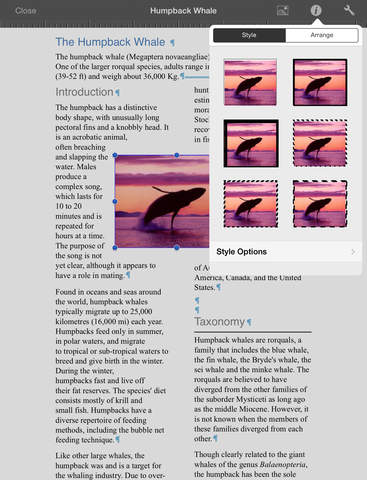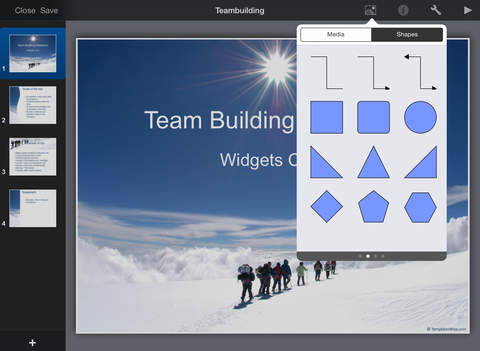Office HD Review
Price: $7.99
Version Reviewed: 4.0
Device Reviewed On: iPad
iPad Integration Rating:





User Interface Rating:





Re-use / Replay Value Rating:





Overall Rating:






I’m not going to waste a lot of time describing the features of the app. It allows the user to create, edit existing, and save Word, Excel, and PowerPoint files. And it has the most important feature for a productivity app: Dropbox support. For an extensive list of features, see the app description. I’ll just skip straight to my experience testing the app and the problems I ran into.
Surprisingly, situations where I expected the app to be slow and freeze constantly (like playing with pictures in the Powerpoint presentations) weren’t slow at all. In fact, the app is quite snappy when it comes to editing files. The experience wasn’t as smooth as playing with something like Pages, Numbers, or Keynote on the iPad, but it was still quite good. I thought the spreadsheet interface was set up particularly well.

Both .PPTX and .XLSX were viewable but not editable. When I resaved one of my presentations as .ppt and a spreadsheet as .xls both were easily editable. I have to add that when working with the Powerpoint presentation, the presentation would not load even as a .ppt file. I suspected that it might have timed-out when trying to load it, so I saved two of the slides as their own presentation. That file loaded fine and I was able to edit. While it may be the app’s fault that I couldn’t load the file, it’s just as easily possible that my internet connection wasn’t as great as it should have been. I should note that the file opened up fine using the Dropbox app and opening with Keynote. My last complaint about the app is that it crashed on me twice.
With competitor apps like Documents To Go $16.99 and Quickoffice at $14.99, Office HD for $7.99 seems like a great price. But I think I’ll stick to the iWork apps.