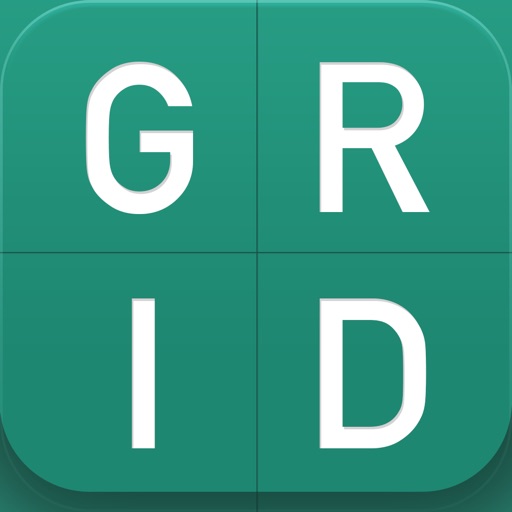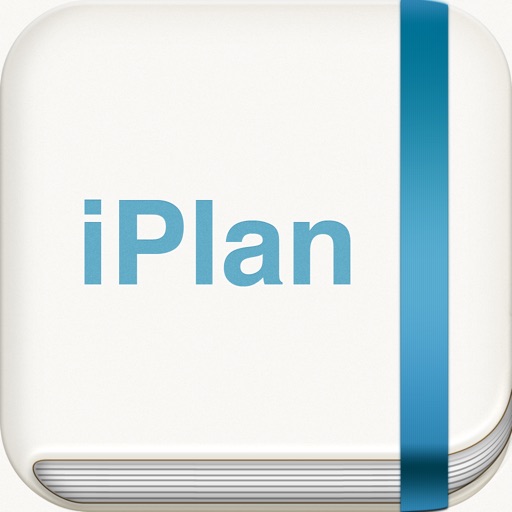Tag: Planning »
Get Dressed, the Virtual Wardrobe App for the iPhone and Apple Watch
Dressed, by Kabuki Vision, is one of the first fashion apps for the Apple Watch. It pairs your watch with your iPhone to let you browse garments from your closet and mix and match them to create the perfect outfit. To add new pieces you just use the iPhone app to import images from the web, photo library, camera, or from a set of built-in templates.
Five Apps to Make Your Thanksgiving Planning a Breeze
Thanksgiving is nearly upon us! You know what that means? Eating too much turkey, watching the Big Game, and spending time with family (whether you like it or not). Oh, and that scary Black Friday thing, but we won’t talk about that here. For those of you in need of some inspiration for what to cook and how to make the traditional dinner extra special, we’ve taken a look at some of the best Thanksgiving themed cookery and grocery shopping apps out there. They’re sure to make things a bit more exciting than usual!
Butterball Cookbook Plus


No Thanksgiving is right without the almighty presence of Butterball. The latest app benefits from being free while also offering plenty of useful Thanksgiving recipes. While there’s obviously quite a bias towards turkey-based products, there’s still space for salad and dessert recipes, as well as how to use up leftover turkey in the most delightful of ways.
Besides the many recipes there are also conversion charts, substitution lists, a cooking calculator to tell you how long defrosting and cooking will take, plus plenty of organizational features. Not bad at all for the grand price of nothing!
Thanksgiving Menu Maker


Scheduling and timing is often the tricky part of any major family meal. Thanksgiving Menu Maker solves that problem. Besides offering over 75 different recipe ideas, it’ll allow you to tick off what you want to cook, then creates a shopping list for all those items before organizing exactly what you need to do at which time of day, so you don’t have to stress about figuring out all the timings. It’s practically foolproof in its implementation, taking out one of the most stressful parts of a big family dinner.
Paprika Recipe Manager


Paprika Recipe Manager is a useful app, regardless of the season. It makes it simple for you to download recipes from hundreds of different websites, thereby storing them safely within your app with everything there for viewing. You can use it to easily cross off ingredients, start multiple timers, pin important recipes, scale serving sizes, and easily co-ordinate a grocery list. It’s powerful stuff, ensuring that all your favorite websites have their own recipe app in many ways. You can even create menu plans with it, proving ideal when juggling Thanksgiving ideas.
Thanksgiving: A Bon Appetit Manual


A rather classy app, Thanksgiving: A Bon Appetit Manual is ideal for those after similarly classy turkey-based recipes. It offers 101 recipes in all, divided between traditional and modern interpretations. Plus, there are various tips, how-to guides, and videos on getting things just right. The tips are particularly handy when dealing with more complicated procedures, with videos easily guiding you every step of the way. There’s a scheduling feature for added convenience too, as well as options for saving recipes for considering later on.
Grocery iQ


Organizing the grocery shopping list is much simpler when you use an app. While Grocery iQ isn’t perfect, it is very useful. You can create a list from an extensive product database using text, a barcode, or even a voice search. It’s then easy to share with other devices, being particularly ideal when splitting the shopping with other members of the family. It goes one step further by allowing you to find related coupons, saving you money in the process. You can add your loyalty card too. Shopping during the holiday season might be stressful but this app should make it a bit smoother.
Routes Review
My Disney Experience Review
Dream-X Review
Klamr Wants to Be Your Go-To App for PLANNING ALL THE THINGS
What exactly is Klamr and what does it do? Basically, it makes getting together with friends as easy and painless as technology will allow. At least until we get teleporters.
Klamr combines messaging, planning, and sharing into a single app. You can send word to your friends about your plans (including SMS notifications to non-users), swap photos, set up several options for places to hang out/eat/whatever and give everyone a chance to weigh in, and even pull up Yelp reviews of various spots.
Wrangling folks for dinner should be a cinch now!
Features
- Free messaging: one-to-one or in groups
- Free notifications: to all Klamr accounts
- Nobody is left out: SMS notifications to non-Klamr users
- Private: messages and plans can only be accessed by close friends and family
- Share photos: while chatting and enjoying your get-togethers
- Create multiple Ideas: chat about where and when to hang out next
- Find the perfect and most popular places: from our specially-curated venue database as well as adding your own
- Ratings and reviews: from Yelp, Foursquare and Facebook
Grid Review
iPlan for iPad Review
iPlan for IPhone Review
Take The Stress Out Of Wedding Planning With Wedding Planner
Wedding Planner for iPad is an extensive app that covers all the important elements of planning such a huge event well.
Attractively laid out, Wedding Planner for iPad offers a budget planning facility, guest list planning, a To-Do list for quick consultation, a tracker for Vendor bookings and notes section. Further functionality comes in the form of a color scheme chooser and even a thank you helper list so the user can keep track of who has helped them in their efforts.
It's all done in a very appealing manner that fits into the wedding style. With everything placed in one convenient app, it's bound to take some of the stress out of organizing the momentous occasion.
Wedding Planner for iPad is out now, priced at $12.99.
eMeetMe Schedule Meetings Makes It Easy To Plan Gatherings
Scheduling meetings should be simple and easy to do. All too frequently, it's not that simple with the problem of having to juggle the best times for everyone. eMeetMe Schedule Meetings will hopefully solve that problem.
eMeetMe Schedule Meetings works out the best time for the meeting then a couple of taps and confirmation messages can be sent out to everyone who is attending. As simple as that and hopefully removing all the stress of planning!
Two versions of eMeetMe Schedule Meetings are available. The free/Lite version and a more comprehensive service that costs $0.99 and offers group creation options to make things even faster.
Students: Organize Every Day Life With College T.A
Starting college, or even just returning for another year, can be a pretty daunting process. Heck I've been there. It's downright scary at times, trying to keep track of where the next class is, what time it is, even where to go for fun events like new clubs and sports groups. And how about if there's a part time job to juggle in there too? Absolute chaos indeed.
College T.A covers pretty much everything any student could need. Users can quickly add or delete assignments, add them to a To Do list for that day, select the type of assignment for a specific course as well as create alerts. Course details can also be set up with the course name, location, start and end dates and times as well as other reminders, all to make it easy to know what's going on with each class. Professor details can be stored similarly easily with office numbers and office hours also possible to add here, all for convenient consultation.
For the student who doesn't just study, organization details can be added as well as any events that need to be tracked. There's also a section for adding details about the student's job too.
Essentially College T.A is a potential lifesaver, ensuring that its users will never feel confused or lose track of their busy lives again. It even synchs up to iCal for the ultimate convenience.
It's out now and it's currently free to download, making it an utter bargain.
Get Motivated For The Future With 2016
I'm a bit of a drifter in life without any set plans. I look at a friend of mine who has everything planned out in her future and kind of envy her. It must be nice to be so driven and focused on doing everything just right. While clearly we're both just different people in how we approach life, an app like 2016 could well keep us both happy.
Users can then record a video letter to themselves in five years time to see how things are going. It's a pretty cool idea backed up by cloud saving functionality. Of course the only way to know if it works is check back in 5 years. I'm certainly keen to give such things a shot.
2016 is available now and it's free with a $2.99 full-featured version available via an in-app purchase. A small price to pay surely for the potential future benefits.
Producer is Ready for the Big Time

With responsibilities that can range from managing the talent in front of the camera to keeping track of every member of the support crew behind the scenes, it is a miracle that more deaths do not occur during film production, just due to spontaneous head explosions. Thank goodness that someone at True Hero Studio saw fit to create the new app Producer, the one stop shop for everything that these designated organizers could ever need keep track of in their cluttered minds. Here is everything that the software claims to be able to handle:
You have a lot on your plate, casting, scouting, the budget; shoot lists and all your crew. You have emails going back and forth, you have un-confirmed crew and by the way what is the production schedule? Do you even have the right talent cast? Perhaps you do, but Is this information is all over your laptop. Why?
Keep it simple; be on top of it all.
At the very least, this seems like one of the most deep and flexible applications on the platform. Anything that a professional filmmaker could ever need would be at their disposal, without the need for the excess baggage associated with PCs.
Plus, on top of everything else, for only twelve dollars, it is priced to fit the budget of Joe Schmoe indie director, while delivering features that would appeal to the Hollywood heavy hitters. If you are looking to organize any film larger than a family movie, this should be a must own.
[gallery]