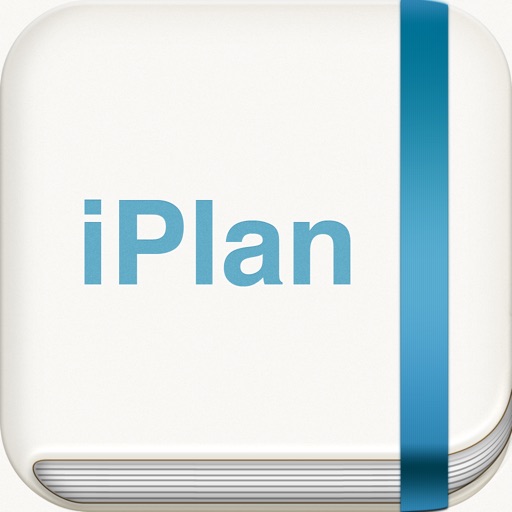iPlan for IPhone Review
Price: $0.99
Version Reviewed: 1.3
Device Reviewed On: iPhone 5
iPhone Integration Rating:





User Interface Rating:





Re-use Value Rating:





Overall Rating:





iPlan for iPhone is an all-in-one planning app. It includes a lot of different scheduling features and combines the functions of many other apps. It is by no means the first app to do what it does, but it does stand out by combining so many different things into one app.
At its core, iPlan for iPhone strives to be the only resource a person could need for scheduling their agenda. The app revolves around a calendar that will look familiar to everyone, but it includes other types of information that could be instrumental in scheduling. One of the most helpful pieces of information displayed right on the calendar is the weather for the next five days. There is also a full pane of weather related information accessible with just a swipe. The app also can pull and display Tasks list from multiple Google accounts and display it beside the calendar. iPlan for iPhone also has views that shows all of the upcoming and all of the completed events and tasks.

The user interface for iPlan for iPhone is very clean and simple. The controls are very intuitive and easy to use. For instance, dragging and dropping can move around the events on the calendar. From the calendar, users can also access a diary, which is a place for taking pictures and adding notes. iPlan for iPhone can also pull up web pages and maps within the app.
I was a big fan of the many power user features available. iPlan for iPhone allows multiple Google Accounts to be added, which in turn means that the app can display information from multiple calendars and Tasks lists. A nice touch is that calendar events indicate which calendar they are from, so there’s no confusion with events from multiple calendars. The app also makes it really easy to send information about any event in an email.
The biggest draw of iPlan for iPhone is that it combines so many different functions. Although none of the features are innovative and unique, it’s convenient just to be able to do so much in one app. At $0.99, this is app is a very good deal for the money, so anyone who uses their iPhone as their many scheduling tool should check it out.