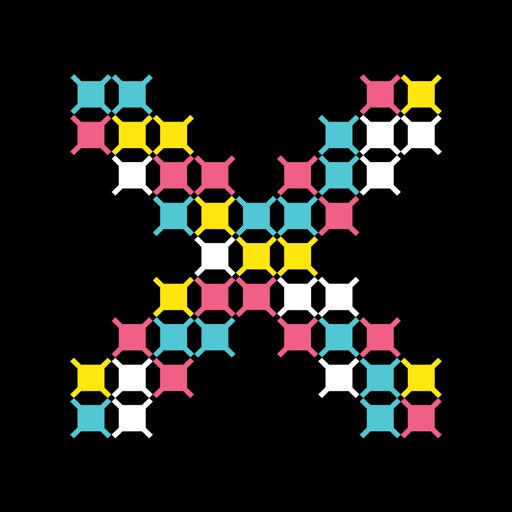We're at the middle part of our rundown of 2012's best apps. Agree or disagree with our choices? Let us know in the comments below!

20. DocuSign Ink: Getting signatures on important documents becomes a lot easier with this extremely handy app, allowing users to sign with their fingers or a stylus to be added to PDF documents or ones captured with the iOS camera. Angela LaFollette says its security and convenience are unparalleled: “What makes DocuSign Ink stand out from other apps similar to it is that documents are secured and protected from being copied, documents can be stored on cloud services like Box, Dropbox and Google Drive and the app converts PDF fields so users can fill them out with ease.”

19. Hueless: While we now have the ability to take photos with realistic color depth, there’s still something about black-and-white photography and the special composition that it requires that makes it stand out even today. Hueless makes this easy by providing real-time capture in black-and-white, as opposed to post-processing. There’s the ability to adjust color filters, exposure, and contrast while shooting, so that perfect shot is attainable the first time. While it may take old-timey photos, it still provides modern features like sharing to social networks, including Instagram. There’s no filter more hip than to have no color whatsoever.

18. Next Issue: This app and service combines the all-you-can-consume subscription model of Netflix with magazines, providing the latest issues of many publications available at a flat rate. Monica Stevens loved it: “I don’t have to pick through every stand of the supermarket endcap while my groceries get loaded onto the moving black belt. Next Issue’s mags don’t pile up on my nightstand, either. Next Issue’s offerings are also far more wide-ranging and enjoyable than Apple’s Newstand. Finding viable options for light flight eye-fare is tiresome when the choices are so few.”

17. Byword: The Mac text editor jumped to iOS in 2012, bringing with it a fantastic experience for quickly writing in plain text and Markdown. The latter is especially possible with its great keyboard toolbar for quick access to common formatting. The iCloud and Dropbox support means that writing can be taken anywhere, no matter its starting point. I personally type up everything I write in this app’s various permutations, even on the iPhone 5 sometimes.

16. Clear: This to-do list app eschews complexity, preferring a simple and stylish experience. Superior to writing things down on paper, for those who just wanted a very easy way to list what they needed to do and mark it off when they were done, Clear is the solution. Later updates provided additional themes and iCloud sync to the Mac version to free up those lists. As well, the app had a decided influence on other productivity apps that tried to mimic its minimalist design.

15. Bankr Personal Finance: This finance app makes the list thanks to it being not just handy for tracking expenses and monitoring budgets, but for its steady improvements through updates. For example, an update in October, which won our Editor’s Choice award, added Siri and Reminders integration to the app. Angela LaFollette says “There’s not much that this app can’t do. Honestly, I couldn’t find anything to not like about Bankr Personal Finance. ... All in all, it’s powerful, well-designed, refreshing and it just made my life a lot easier. Keep tabs on your money by keeping this app around on the home screen.”

14. Creatorverse: The creators of Second Life jumped on to iOS with a physics sandbox app that impressed our Lisa Caplan: “Creatorverse‘s unique sandbox style may mean it’s more fun for kids (or kids at heart), it’s the creative possibility that makes it so engaging. Whether uses wish to make a simple pinball-style game or a short animation, it’s a neat concept that lets users explore their artistic side.”

13. Readability: While it has existed as a web service for some time, the app is a fantastically engrossing experience for quickly and easily reading some of the internet’s best writing. Lisa Caplan praised it in her review: “It’s a pure, simple, and beautiful reading experience, particularly for longer articles and in-depth reports. Yes, Readability’s app was worth the wait. It’s also completely free, so download it.”

12. Things 2.0: A free update to the existing Things app, the new Things Cloud feature freed to-do lists from an individual device and made them available anywhere a user used the app. Ruairi O’Gallochoir says “…my love for Things was only reaffirmed with the 2.0 update. Users are sure to appreciate the Cloud Sync features, its amazing interface and its powerful task management tools. Although some may be deterred by its fairly expensive price tag, once you see past it and realise you are paying for an extremely well designed app you might be able to justify the decision with yourself.”

11. Jasmine: iOS 6 stripping out Google services entirely made for a great entry point for third-party developers to jump in with apps that improve on the official experience. Jasmine would be notable if only thanks to its sleek interface, but for two killer features: one, it can play videos that are otherwise made unavailable on mobile. Two, it can play the audio from videos after the app is minimized. The app’s core features are available for free in a universal app. It’s the best way to check out YouTube on iOS.