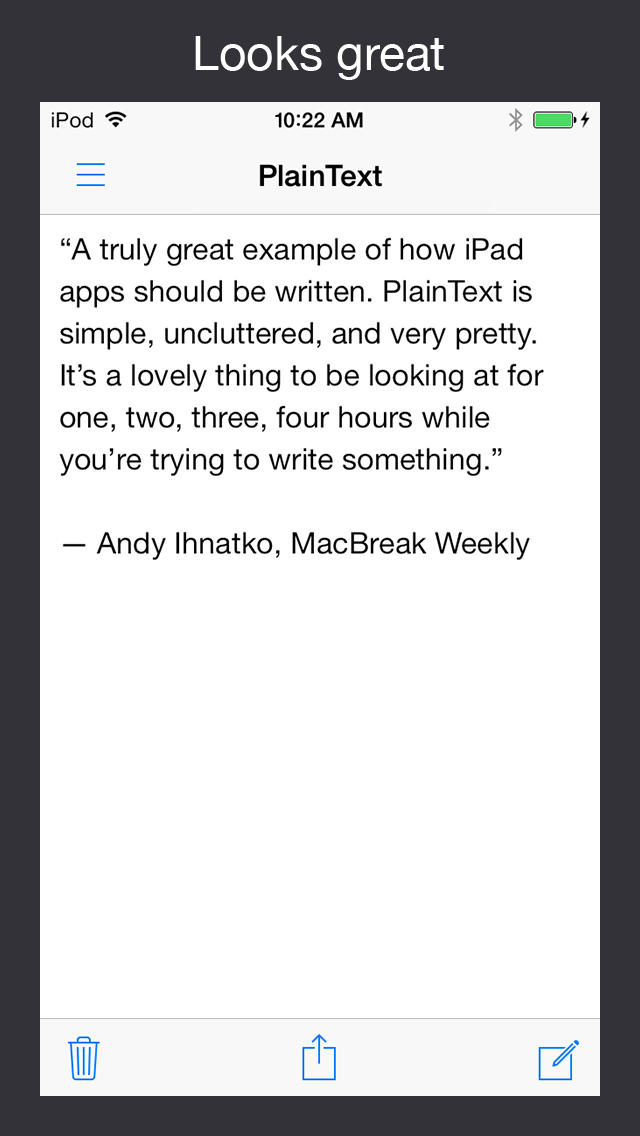PlainText Review
Price: FREE (Ad removal for $5)
Version Reviewed: 1.0
iPhone Integration Rating:





User Interface Rating:





Re-use / Replay Value Rating:





Overall Rating:






For those who haven't used it, Dropbox is a fantastic, free program for syncing files across multiple computers. See our review of Dropbox for iPhone. Basically, with Dropbox sync, you never have to worry about saving versions of your files or moving them from computer to computer; all of your Dropboxes are kept in sync. Only recently could third-party apps edit files in a Dropbox; PlainText is one of the few (but increasing) iPhone apps with the feature.
Of course, you don't have to use the Dropbox sync with PlainText. Open PlainText for the first time and you're greeted by a crisp, off-white interface that clearly strives to mimic paper. From this Documents view, you can create and edit folders and files.
Editing text using PlainText is as simple as you'd expect. Because all files must be regular text files (.txt), there's no italics, or bolding, or, well, anything other than characters. But typing using the regular iPhone keyboard is fine, and the interface is good; you can also turn on rotation lock, which is a lovely feature. PlainText also handles large text files pretty well.
For DropBox syncing, you'll need to log into your Dropbox folder and pick a folder to limit PlainText to. By default, PlainText will create its own folder within Dropbox—but then you won't be able to edit any other .txt files in your Dropbox folder. I personally set PlainText to access the main Dropbox folder, and it's working great.
There are a few quirks you should be aware of. I can't figure out how to move files into different folders within the PlainText app, though it's possible to do so using a normal computer. There's no search feature. Customization options for background, text size, etc are absent. And PlainText is strictly for .txt files; anything more complicated won't work.
However, take these criticisms with a grain of salt—I'm looking forward to updates, but PlainText is completely free, which is great. ($5 cures you of the iAds.) And compared to the virtues of rock-solid Dropbox syncing, they're relatively small issues. If you're a Dropbox user, or even just someone looking for a super-simple Notes alternative, check out PlainText. You owe it to yourself!