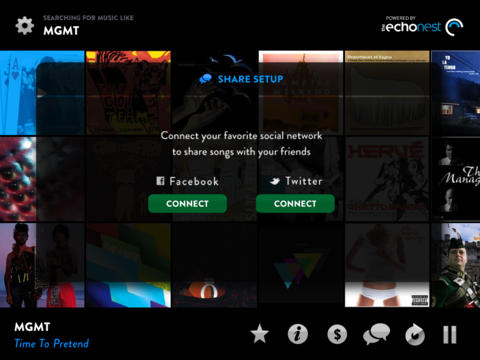Music Hunter
Price: $0.99
Version Reviewed: 1.0
Device Reviewed On: iPad
iPad Integration Rating:





User Interface Rating:





Re-use Value Rating:





Overall Rating:





With millions of songs available at our fingertips (especially with services like Rdio and MOG), it can be tough to sift through it all. There are some awesome radio solutions, like Pandora and Last.FM, to help with music discovery. But what if we want an experience that's more interactive? Let's take a look at Music Hunter.
When I first read the app description, I was immediately turned off when I noticed that it plays music samples. If you're expecting something like Pandora, this isn't the app for you. After I used the app for a while, I realized that samples are all that's really necessary.

Genre and type aren't the only ways to go about finding new music. After hitting the gear, a tab appears labeled Search. Type in an artist and receive recommendations for similar music (Pandora-esque). Both options work great but I found songs that best fit my own taste when using the artist search system. If an enjoyable song is found, click the circular arrow button at the bottom and the app refreshes with music similar to that band. The experience was similar to going from artist to artist with the "Listeners Also Bought" feature on iTunes. While similar, the Music Hunter experience was much quicker and presented more artists at once.

Music Hunter will be my go to app for finding new music in the future. Music Hunter is NOT a radio app and should not be treated as such. It's a visually pleasing, interactive music discovery app. And for that particular niche, it excels.