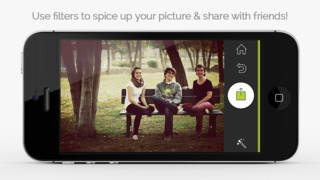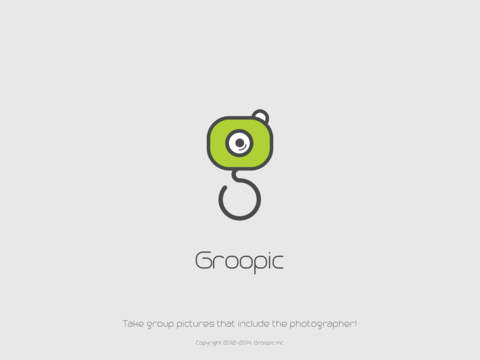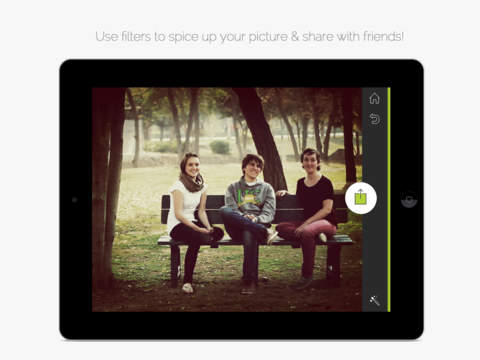Groopic Review
Price: $0.99
Version: 1.0.3
App Reviewed on: iPhone 5
iOS IntegrationRating:





User InterfaceRating:





Re-use Value Rating:





Overall Rating:





Taking a group photo can be challenging because it seems like there’s always one person left out of the shot: the photographer. Including everyone in the picture usually results in weird self shots with an extended arm or bothering strangers to take a picture. Thanks to a young group of Pakistani entrepreneurs, taking group photos no longer has to be so challenging.
Groopic makes it possible for users to create a group photo with the photographer included. It works in a similar way to Photoshopping yourself into the picture, but it’s way less complicated.

To get started, users should read the tutorial carefully to ensure that Groopic is used properly. Once the first photo is taken, the photographers are swapped and a second photo is taken. Then the photographer must be marked in the each photo. The app quickly combines both images to create an awesome group picture which can easily be saved to the Camera Roll, printed, copied, emailed, messaged or shared via Facebook and Twitter.
There’s also a tips section that helps anyone who may still be struggling with capturing great shots. For instance, the app suggests that photographers should be at the sides of the picture, there should be room left for the photographer in the first picture frame and the backgrounds should be aligned as closely as possible when taking the second picture.

While the app is ingenious, it’s still relatively new and faces a few faults. The first is that it doesn’t support the volume button as the photo snap so it’s hard to line up shots. Additionally, group photos have limitations. For instance, the app requires that photographers either stand to the left or right of the picture that is being swapped, and it’s often hard to align backgrounds which results in some images looking rough.
Groopic could use some polishing, but it’s still worth keeping on hand for those just in case moments. Users won’t find an app like it that’s as easy to use. Just snap two pictures and tap the photographers, and the app does its magic. Never miss a group shot again by downloading Groopic today.