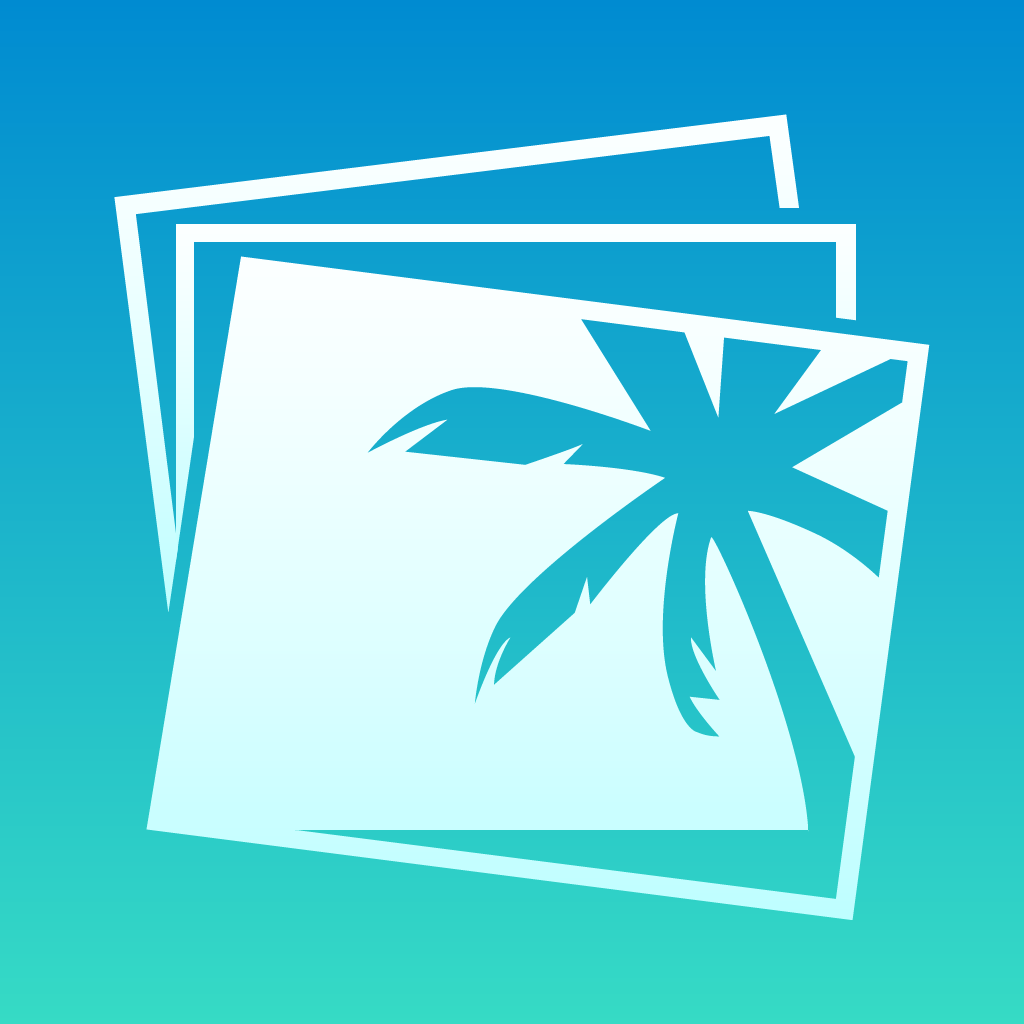We Are Your App Authority
Every week, the 148Apps reviewers sort through the latest apps, find the good ones, and write about them in depth. The ones we love become Editor’s Choice, standing out above the many good apps and games with something just a little bit more to offer. Want to see what we've been up to this week? Take a look below for a sampling of our latest reviews. And if you want more, be sure to hit our Reviews Archive.
Photoshop Touch for phone (yes phone, not iPhone) is essentially the same app as Photoshop Touch for iPad, which Adobe released last year. Optimized for the iPhone 4S and 5, the same features are present, but the UI has been redesigned for the smaller screen. The app works well, but the small screen size is limiting, even for those of us with small fingers. Still, for Photoshop devotes, the integration of Adobe’s Creative Cloud makes it easy(ish) to start a project on one device and finish it later on another or import it – layers intact – to Photoshop proper on a PC. --Lisa Kaplan
Console and PC/Mac gamers might recall the franchise, Mini Ninjas, the loveable if slightly too simplistic adventure game geared towards the younger end of the market. Unlike its older sibling, the iOS version doesn’t offer anywhere near as much exploration, instead focusing on a very popular genre: the endless runner. Players control Hiro, as he runs from left to right in his bid to rescue animals and survive as long as possible. Obstacles such as boulders and explosive barrels must be jumped over, while enemy ninjas must be taken out with a well timed tap of the attack button. A choice of two control methods are available, the default method involves tapping on the left hand side of the screen in order to jump, while the right hand side initiates an attack. It doesn’t feel quite as natural as it should, so I’d recommend switching to the other form which involves tapping anywhere to jump and a specific button to attack. --Jennifer Allen
Just when it seems like it’s time to give up on a repetitive mobile gaming template, a game like Shadow Escaper comes along and makes up for the next months’ worth of uninspired clones. It’s not a reinvention of the endless runner by any means. However, it is such a beautiful, well-executed take on the genre that players will remember why it keeps sticking around. At the beginning of the Shadow Escaper players pick a creature of the night, either a boy werewolf or girl demon, and then have to guide them through daytime chases from fascist angels and other heavenly beings. Using the silky smooth controls, they’ll seamlessly go from sliding under gates to jumping over falling barrels to running down twisting town roads to even gliding over bodies of water thanks to the occasional power-ups. Players are also encouraged to gather energy during each run because once the sun goes down the characters change into their powerful night forms and unleash whatever energy they have back at the enemy. --Jordan Minor
Since I’ve been playing games for the majority of my life on consoles, I’m fairly awkward and clumsy when it comes to playing them on a computer. Well, it’s mostly the action games. I just can’t adjust to the controls. This is why I never managed to play Capsized when it first came out. I tried, believe me I did, but the keyboard controls were too much for me. On the iPad, though? Much better. Even if it’s a little “floaty.” Stranded on a mysterious alien world, a lone space explorer must locate his surviving crew mates and survive long enough to get back home. Easier said than done when a decent portion of the planet is either carnivorous. Capsized+ takes all the exploration and combat of the original and reworks it to fit on the iPad. The virtual controls are similar to most twin-stick shooters with a few exceptions, so it shouldn’t take players long to acclimate to the new interface. Then they can use commendations earned through play to upgrade their arsenal, their jetpack’s fuel tank, or even unlock new suit designs. --Rob Rich
Other 148Apps Network Sites
If you are looking for the best reviews of kids' apps and/or Android apps, just head right over to
GiggleApps and
AndroidRundown. Here are just some of the reviews these sites served up this week:
GiggleApps
I Need My Monster is an interactive storybook app based on the children’s book of the same name, now also including a few extras such as a memory-styled matching game and a “Simon” styled mini-game. I know this title well, as I Need My Monster is a story that is often read out loud at our local library’s story time, and when borrowing this book, the pages are worn from being enjoyed by many children. --Amy Solomon
Sofia the First: Story Theatre is a delightful, interactive app based on the children’s animated series on Disney Junior. We are not familiar with Sofia the First in our home so I did not have any expectations about this book. I am happy to say that I am very pleasantly surprised with what this app has to offer. The plot of this story is both very traditional but also has a modern sensibility to it as this tale opens up with Sofia’s mom marrying into a royal family. In this blended family, at first Sofia feels very out of place by becoming newly royal as well as not being treated very well by her new siblings – especially her step-sister. --Amy Solomon
Wildlife Jigsaw Puzzles 123 – Fun Learning Puzzle Game For Kids is a new puzzle app from GiggleUp, a wonderful developer with a hearty library of apps including a very nice selection of puzzle applications.
Wildlife Jigsaw Puzzles 123 is a delightful collection of seven scenes with themes such as Jungle Friends, Forest Critters, Desert Folks or Snow Buddies. --Amy Solomon
AndroidRundown

Wordsplosion from (Concrete Software) is a word guessing game that taxes the patience, gets fingernails bitten and raises blood pressure. In a good way. It was a pulse-racing game of pick five with a limited amount of tries set against a clock. To win, I had to take the opening hint (I got the first letter) and figure out the remaining four. A wrong guess or a time out counted as a try, so it kind of made sense to guess valid words with the hope of picking up a few more right letters. The correct letters were set aside even if I guessed a word that had them in the wrong position; to explain, if the correct word was “BURST” and I guessed “BRAWN” instead, the “R” was retained in a hold space above the guessing grid. In this way, it was possible to narrow down the alphabet and create a word scramble of sorts. I also got hints, and success yielded more hints. --
Tre Lawrence

Platformers may be one of the oldest and simplest forms of video games; so it makes sense that they are the most widely auditioned game type on
KickStarter. Even more common are the pixel art varieties because of their ease of production and popular appearance. What we have here for today’s KickStarter Spotlight is something that does not deviate too far from the formula, and yet still manages to impress. The project’s name is
Another Castle, and the Mario references and similarities do not end there. The overarching plot of the game involves an intrepid, accidental explorer in a quest for some randomly chosen artifact; be it his girlfriend or a flaming sword. The game is very self-aware and makes it part of the story that it blatantly sends the player from castle to castle because, of course, the item is always “in another castle”. --
Joseph Bertolini
[img id="sc03-180x300.png"]Zach Gage’s SpellTower is a game that is a long time coming to Android; released initially in 2011 (and winner of the 2011 Best App Ever award for word games, with a 2012 runner-up finish), two years later it’s now available for Android devices. The goal is to spell words on the board by connecting a line between letters that are adjacent horizontally, vertically, or diagonally. Forming a word eliminate the tiles on the board, the important thing being that the tiles will fall when a match is made. Thus, the game becomes not just about forming words, but about the interplay of the tiles as well. Thus, the game is more than just a word game, it’s a puzzle game as well. The game reportedly had its genesis in that the creators of another game, Puzzlejuice, described the game to Zach Gage and he made his interpretation of it, despite not being a fan of word games. --Carter Dotson