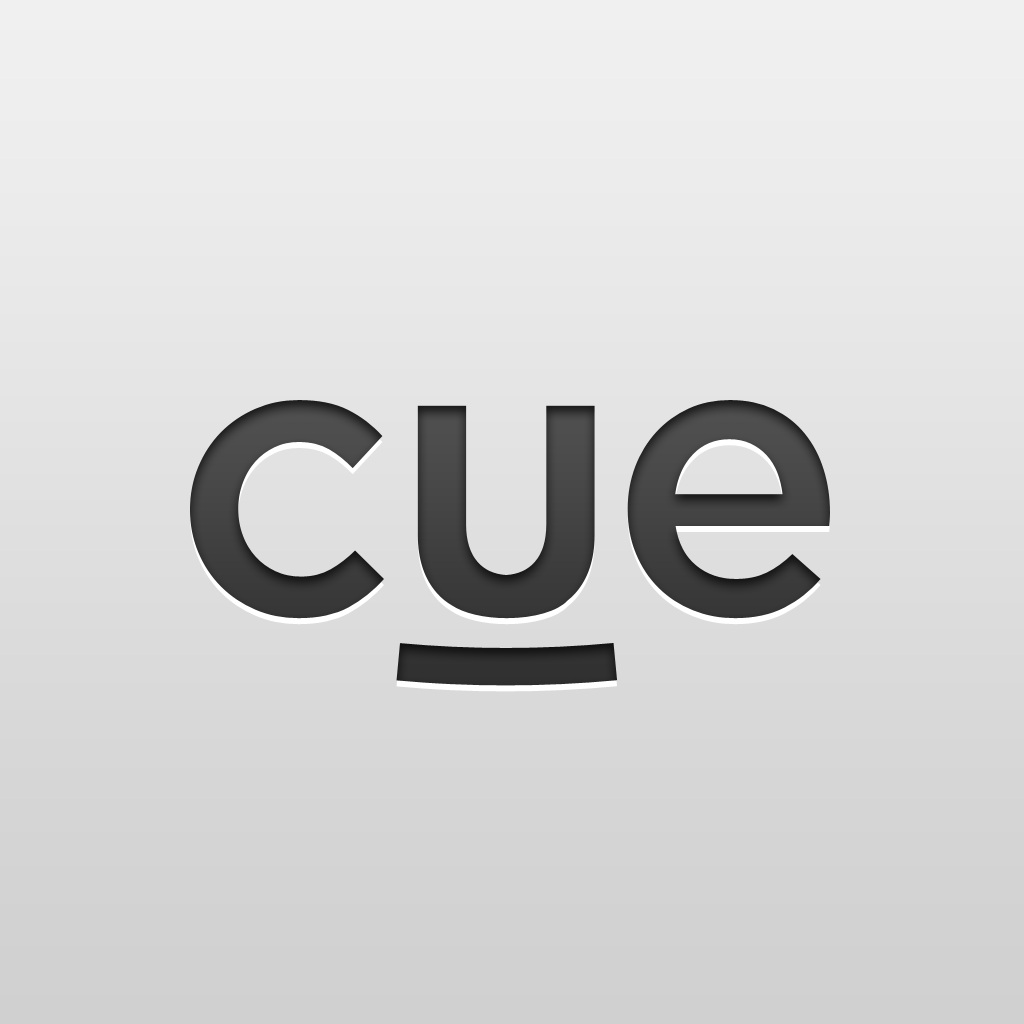Cue Review
Price: Free
Version: 2.0.1
App Reviewed on: iPhone 4
iOS Integration Rating:





User Interface Rating:





Re-use / Replay value Rating:





Overall Rating:





Wouldn't it be great if our smartphones were just a little bit... smarter? I'm not talking about faster CPUs or increased memory, I'm talking about an application that can figure out your daily schedule just by peeking into the interactions you have with friends and colleagues through email, Twitter, Facebook and more. If that sounds like something you could use, Cue is an app you've got to have.
Cue isn't a day planner. You don't add events or edit contact information through it. Instead, it simply gathers together the information you have scattered across multiple social networks and web apps and neatly displays it for you. Basically, what Google does for the web, Cue does for your personal and professional life. However, it goes a step further by displaying events alongside relevant email exchanges, tweets, Facebook statuses and more. You can see everything you need to do on any particular day just by glancing at the screen and scrolling up or down.
A very smart feature is the search function. Search for any term or contact name and Cue displays all the information that relates to that term or contact. See your most recent interactions with a friend, their latest status update or tweet, neatly arranged in an easily readable format.
Cue is very intelligent. It feels like it should be baked into iOS and come preloaded on your idevice, but there's definitely room for improvement. For one, I wish it could read my phone's text messages and interactions through the messenger. As much as I use email and Twitter, I probably interact with colleagues through texting a lot more. There are plenty of important events, times, dates and other bits of information in my text messages that are being completely ignored by Cue.
Another problem cropped up when I noticed that the start and end times for an event created through Facebook were reported incorrectly. Cue put the event on the right day, but missed the times completely. Despite being formated correctly on Facebook, Cue got it wrong.
The Cue app is free, as is the service it provides. However, there is a limit on the accounts you can link into Cue unless you upgrade to a premium account. The free accounts include GMail, Google Apps Mail, Yahoo Mail, AOL Mail, iCloud Mail, Google Calendar, Google Apps Calendar, Facebook, Twitter, Dropbox, LinkedIn, Google Contacts, Google Apps Contacts, Google Docs and Google Apps Docs. By inviting friends to join Cue with you, you can unlock and link even more accounts, such as Delicious, Pinboard, Tumblr, Reddit and Google Reader. Or, if you choose to pay for a premium account, you get all of these accounts along with Evernote, Yammer, Salesforce, Highrise, Basecamp and Campfire. One month of Cue Premium will cost $4.99, or you can save $10 and get an entire year for $49.99.
Cue is a fantastic app. It's attractive, easy to use and a great time saver when it comes to searching for information through multiple accounts at once, but with a few tweaks and added features, it could be even better.