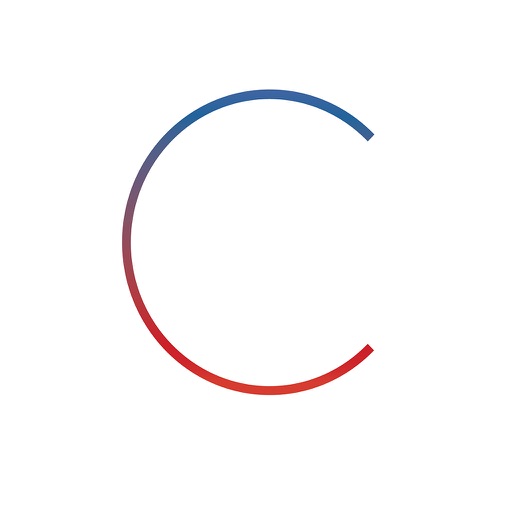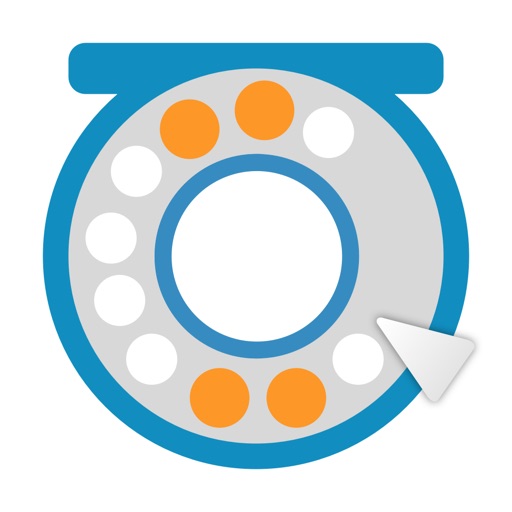Tag: Twitter »
Up Periscope - Our First Thoughts on Twitter's New Video App

When I first heard about Periscope, I was curious. What would it be like? What sort of broadcasts would come out of it? What new innovative ways would people find for it? The truth is I've found it addictive. I downloaded and sent out my very first broadcast on May 13. The short video was of my balcony and all my plants just as a trial to check out the features. No one watched, but it didn't really matter at the time.
Twitterrific for Apple Watch Review
Twitter Apple Watch Review
Here's Another Roundup of Notable Apple Watch Apps and Games
Now that the Apple Watch is publically available (kind of), even more apps and games have been popping up for it. Some of them are updates to existing software, others are brand new. The main thing is that they're all for the Apple Watch, and if you're looking to expand the wearable's library then we've got a list for you. Our previous list is also available for perusal right here.
Apps
8 : Sticker Messenger
By SHAPE GmbH
App Store Description:
"8 is made for a fast and intuitive Watch-centric chat.Invite your friends to chat by email or user name.Drag and drop your free stickers with 8.And if stickers are not enough, add some text.Endless communication, infinite as 8's shape.
We made 8 with love, stay tuned for new stickers and features!"
These are Most of the Apple Watch Apps and Games We've Managed to Dig Up So Far (Updated)
The Apple Watch is less than a month from hitting store shelves, and once you get your hands on it you're probably going to want some apps and games to install. Fear not! We've compiled a list of all the Apple Watch apps and games we've been able to find so far.
Games
Rules!
By TheCodingMonkeys

App Store Description:
RULES! is a cute puzzle game that's challenging, fast-paced and fun.
• Choose your preferred type of game: Beginner, Expert or Timeless •
Follow RULES! into a hundred level-deep maze of cuteness and order:
• Multi-touch interface at its finest
• Color perception assistance mode
• Whales, Unicorns, Robots and Squirrels!
• A plethora of surprising new game mechanics
• Includes a daily brain workout mini-game for Apple Watch •
Come and Get your #Fortune, From the Developer of Ridiculous Fishing and SpellTower
Zach Gage is at it again. He's built a a tiny fortune telling app called #fortune, that uses twitter to auto-generate your future.
The app was originally designed as a physical installation back in 2013 and Zach loved it so much he's decided to share it with the world.
#fortune is available on the App Store for free right now.
Carde Review
Rejoice - Tweetbot 3 is Now Optimized for iOS 8
Tapbots has updated their Twitter client, Tweetbot 3, to make use of the new features of iOS 8. They've optimized it for iOS 8 and the iPhone 6 and 6 Plus, as well as added interactive notifications so you're always up to date on your twitter activity. The update also comes with 1Password and Share Sheets Support.
Tweetbot 3 is available for $4.99 on the App Store, and the new update is live now.


Tweetbot 3 is Even Better With this New Update
There's a chunky new update for everyone's favorite Twitter client app, Tweetbot 3. The app now offers support for viewing and posting multiple images, as well as a shiny new play icon for Instagram videos.
Along the way, Tapbots has also ironed out a number of niggling bugs as well as included Spanish localization for those who prefer who prefer their exciting tweets to have an element of 'Ole!' to them.
Tweetbot 3 is available on the App Store for $4.99.


Addappt Launches Big Update, Revamping the Contact-Managment App
Addappt has launched a new update on iOS. There's a brand new UI and iconography, totally revamping the way that users use this contact management app. As well, organization has become better with easier group creation, and an improved search functionality. Using the app for the first time? The first-time user experience is much improved now. The update is live on the App Store now.
Oh, and if you're in the US, you can get a free t-shirt from this link, because hey, free t-shirt.
Twitter Statistics App Birdbrain Updated to Version 3, Redesigned for iOS 7 and Now Featuring Graphs!
Birdbrain, the app for keeping track of Twitter stats, has gotten a big update to version 3.0.
Now, it's all spiffy-looking for iOS 7, and it's not just making everything flat, no: pretty much everything's been redesigned and even given a fresh coat of paint. As well, there's now graph views to get a more visual look at one's stats, and a "followers you follow" view to see your mutual followers.
You can download Birdbrain now for $2.99.


Hallelujah - Twitter is Adding Mute Functionality to its Mobile App
Perhaps the biggest problem with social media is that it requires the internet - and the internet can be a rather unfriendly place. At least, some of the people in it can be mighty unfriendly. With this in mind, Twitter is rolling out a new mute feature for its apps and web service.
Twitter's mute function does exactly that: it hides all of a particular user's activity from your personal feed, whether it's responses, favorites, retweets, or anything else. Users who have been muted will still be seen by other users and may still interact normally, it's just that you won't see any of that. This also applies to push and SMS notifications.
Instructions on how to make use of this new feature for iOS can be found below.

To mute a Twitter user on iOS:
Muting from a Tweet:
Tap a Tweet from the user you’d like to mute.
Tap the "•••" icon.
Tap "Mute" and "Yes, I’m sure" to confirm.Muting from a profile:
Visit the profile page of the user you wish to mute.
Tap the gear icon.
Tap "Mute" and "Yes, I’m sure" to confirm.
Printicular Allows for the Printing of Photos from Anywhere, Including Twitter
Printicular is the app that allows folks to print from a variety of sources: from the device, Facebook, Instagram, Flickr, etc. It allows for the pickup of prints from local Walgreens hour service, or they can be delivered to one's door.
And now, Printicular offers the printing of images from Twitter.
Printicular has a couple of specials running currently; it's offering 30% off prints processed via Walgreens pickup (coupon code: MEAM), and free shipping on home delivery orders of $25 or more.
The Printicular app is available for free on the App Store.
Nine iOS Cloud Photo Services Compared - The 148Apps Round-Up

A little over a year ago, everything changed. My daughter, Peregrine (Pip, for short), was born, and along with the myriad recalibrations, adjustments, and joyous changes that birth brought with it, I also finally came to terms with the true value of the iPhone camera: baby pictures! Hundreds and hundreds of them (no exaggeration) were taken by me, by friends, and by family, and then scattered over hard drives, social networks, and of course iPhones. The problem then became figuring out how to organize and store them privately and securely. As a devoted Mac user it’s easy enough to keep photos stored on iPhoto, but that’s a local option only, with limited cloud storage and sharing (those 1,000 photos on iCloud? Please!), and god forbid my hard drive crashes without proper backup.
I thought all of my problems with cloud storage for photos were solved when Everpix came along. Here was a fantastic, well-designed app that also had great web-based software and a Mac-based uploader. Best of all, it could load in all of my photos from various social streams, eliminate or hide duplicates, and handle a potentially unlimited number of photos for a reasonable monthly or yearly price.
There was just one big problem though; Everpix went out of business.
Before I get to the heart of this article, there are a few lessons to learn from my Everpix experience.
One: Always keep all of your photos on a local hard drive.
Two: Backup said hard drive as often as humanly possible (something I still don’t do, so do as I say, not as I do).
Three: Never, ever assume that a site, app, or service will exist forever. It won’t; it just won’t. They will all go away at some point. Some will last five years. Some will last a year or two. Some of the very best won’t even make it that long.
So I found myself back at square one, trying to find another good (read, as close to the effortless Everpix as I could get) cloud-based storage solution for my photos. Read on for my look at nine different cloud storage services that work with iOS.