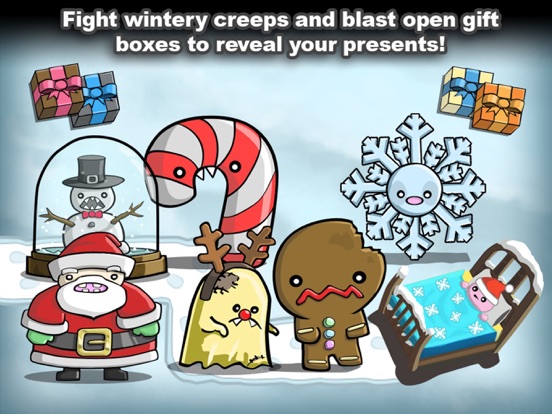The Creeps!
Price: $0.99
Version Reviewed: 1.2.0
Graphics / Sound [rating:4/5]
Game Controls [rating:4/5]
Gameplay [rating:4.5/5]
iPhone Integration [rating:5/5]
User Interface [rating:3/5]
Re-use / Replay Value [rating:4/5]
Overall Rating:





I've played tower defense games for years. I experienced my first taste of them on Warcraft 3, with the huge variety of fan-made TDs created with Warcraft 3's map editor. I've seen a ridiculous amount of features in a ridiculous amount of defense games, The Creeps! is one of the few that's got it right.
If you've never played a tower defense game, (first of all where have you been? go grab Fieldrunners too) the general idea is to build different towers in strategic positions to prevent waves of "creeps", monsters, or anything else from getting from point A to point B (in this case - some kind of nightmare door to a kid sleeping in his bed). In my experience, I've seen two categories of tower defenses: mazing TDs and "pathed" TDs. A mazing TD would be one in which you can build towers basically anywhere on a map, causing the player to want to create a "maze" to get the creeps to stay in it longer. A "pathed" TD (at least that's what I'm going to call it) gives you a set path for the creeps to travel on and allows you to build towers anywhere but on the path. For these TDs, the strategy focuses more on the placement of the towers and the choice of towers than mazing. The Creeps! is a "pathed" TD. I honestly have no preference to either type, I enjoy both. Actually, if I had to pick my two favorite iPhone TDs they would be The Creeps! and Fieldrunners - one "pathed" and one mazing.
Tower defense games can be set up in any way the developer desires, this leaves for a lot of diversity. This particular TD has a few unique features: levels, accelerometer-controlled towers, obstacles, and targeting.
Levels. This isn't an original idea, many of these games have levels. I just mention it because most tower defense games that aren't split into levels have the tendency of getting very boring in the later waves. In The Creeps!, the game being separated into levels helps keep you interested in the game, gives you more of a goal to playing the game, and doesn't leave you stuck with the same setup of towers for the whole game. Currently there are three themes for levels - a graveyard-like theme, a desert-like theme, and an ocean theme (the ocean levels were added in the most recent major update). There are 12 survival/endurance type levels in which you either try to survive how ever many waves there are in the level or hang on as long as you can. There are also six "door buster" levels in which the score counts down. In this type, your goal is to get through obstacles and creeps until you have towers in range of the door, target the door, and win by destroying it - the faster you do this the higher the score will be.

Accelerometer-controlled towers. Certain levels start with a "Super Tower" built for you and others give you the option to build one. These Super Towers, consisting of the U.F.O., Giant Spider, Whirlwind, and Oil Can, can be activated by pressing the tower, then the exclamation point above it, and are all controlled by the iPhone's accelerometer in some way. For example, you move the U.F.O. around the level by tilting your iPhone toward the direction you want it - if you control it well you can make it's beam follow the creeps through the path and do constant damage to them. Personally, I'm not a big fan of these towers. They're interesting and fun to control, but for the sake of my strategy I normally immediately sell the ones that automatically start on certain levels to give me extra money for that round.

Obstacles and Targeting. This might be the first tower defense game I've ever played that's included obstacles and targeting. Basically, there are obstacles on the map that you can tell your towers to target (you can also tell them to target specific creeps instead of letting them automatically fire at them). When you destroy these obstacles you receive more money and also the ability to build a tower where the obstacle used to be. This is probably my favorite feature of the app, it gives you something to do between waves and even during waves if you get the hang of switching between obstacles and creeps.

Other notable features. Added with the recent major update was the ability to change the speed between regular and double speed (love it!). If you feel confident with your towers for a wave or even feel like you can play the game twice as fast, you can change the speed simply by tapping the x1 (or x2 to change it back to x1) in the top right corner. Sometimes tower defenses get really boring with all the waiting, the double speed option kept me interested enough to actually go through and beat the whole game. Now I'm working on getting the "perfect star" on every level.
Perfect star? With the new update badges were added: one for each difficulty, one for destroying all the obstacles in a level, one for killing all of the creeps in a level, one for not selling any towers (in Endurance or Door Buster), and the gold perfect star for getting all of the possible badges in a level. You see these badges in the area above the levels in the level select screen. So if you're a god a Guitar Hero (like myself) and want to go back to each song and get the "perfect star", you'll do the same for this game.
Also, the new update's notes claim that the game now takes 50% less battery to play. I believe this considering I played for a straight hour and a half once and only used about 10-15% battery - great job on that one Super Squawk Software!
Problems, Wishes, and Misses
Problems. The only problem I encountered was with the options that pop up when tapping a tower. Above the tower displays the upgrade option (or the word "MAX" if it's fully upgraded) and below it is the option to sell it. Even if you have the smallest fingers, you will occasionally sell a tower on accident - this is simply because the buttons are too close. My solution - pause every time you want to upgrade a tower in order to make sure you don't hit the wrong button in a hurry. My suggestion to the developer - simply make a confirmation pop-up to sell a tower (are you sure you want sell this tower?).
Wishes. This tower defense is almost perfect in my eyes. My only wish is for more tower options (I love elemental towers! Give me fire, ice, and lightning towers!) and more levels, but this isn't anything that I wouldn't expect in coming updates. I'm sure the next major update will include both of these. Oh! Also, make the Piggy Bank tower get interest based on the amount of money currently in it as well as give me the option to deposit money into it.
Misses. Again, I didn't like the Super Towers much. I could have done completely without these.
Grab it soon, it's on sale for $0.99 (as opposed to $2.99) in celebration of the update!