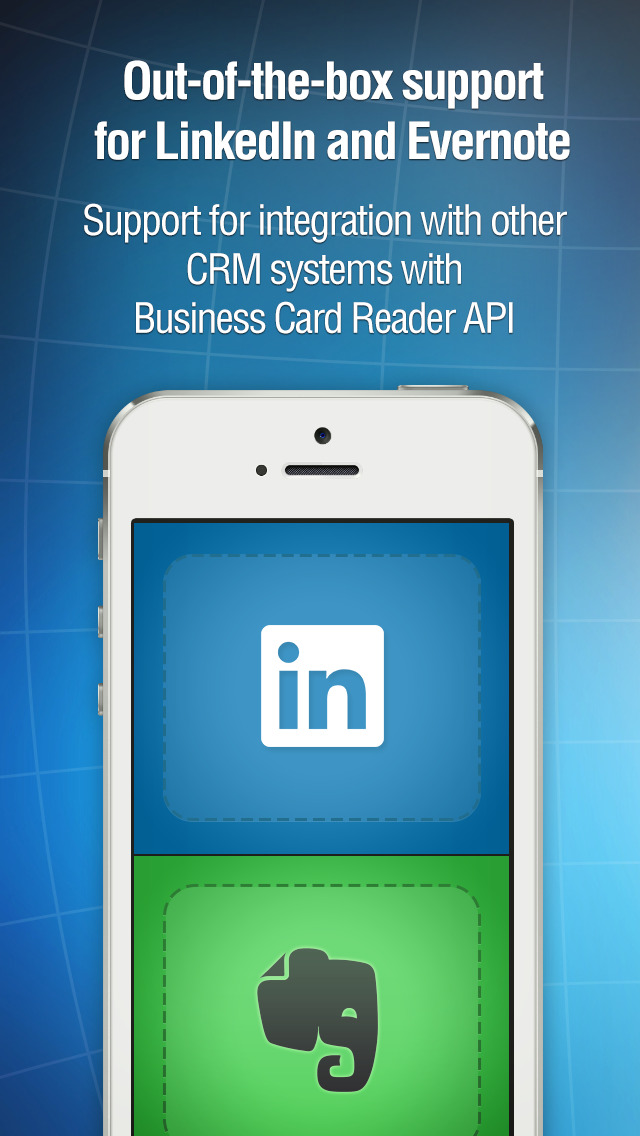Business Card Reader Review
Price: $5.99
Version Reviewed: 1.2.1
Graphics Rating:





Controls Rating:





iPhone Integration Rating:





User Interface Rating:





Re-use / Replay Value Rating:





Overall Rating:






Business Card Reader offers its users the ability to take a photo of a business card then, using its data recognition technology, enters the card's contact information into the appropriate fields, which can be verified and corrected, then enters the contact into the iPhone's address book. Business Card Reader recognizes English, French, German and Spanish business cards and contains a built-in browser, enabling users to make automated LinkedIn searches and profile views of scanned contacts, without leaving the app.
Business Card Reader’s menu interface is visually pleasing and separates itself from other, similar apps. It has a leather aesthetic and its elegant display and options are neatly tabbed, centered and color-coded. From the main menu, users can take a photo, select an image from their Camera Roll/Photo Library, view stored cards in Card Holder and read the app’s FAQ/Support:



When taking photos, Business Card Reader contains a built-in stabilization feature. While taking a picture, pressing anywhere on the screen turns the white, on-screen image edges red. When the camera is stabilized, the red edge indicators turn green and the picture is taken:



After your photo is taken, Business Card Reader scans the image pretty quickly, compared to similar apps, using a very cool highlighted line that moves the length of the image. Once scanning is done, the results are displayed within an editable New Contact screen. Users can also view scanning results in a text only format:



I scanned a total of three business cards and Business Card Reader’s data recognition technology impressively recognized all the data displayed on the cards, save for one data field on one card.
Once your image is scanned, you can enter it into contacts. Business Card Reader also contains a LinledIn Lookup feature, containing a built-in browser which allows users to see if that particular contact has a LinkedIn account. Users can view the contact’s Full Profile and save the link for future reference/purposes.
Users can also view their stored business cards via the Card Holder option on Business Card Reader’s main screen. The app displays your stored cards and selecting a card gives the user the option to save the image to their Camera Roll, view and edit contact information and delete the card:
All said, I found Business Card Reader to be a very reliable, solid business card reader. At $5.99, it’s well worth its price and is by far, the best business card reader I’ve used. I highly recommend this app to those looking for a reliable, elegant business card reader.