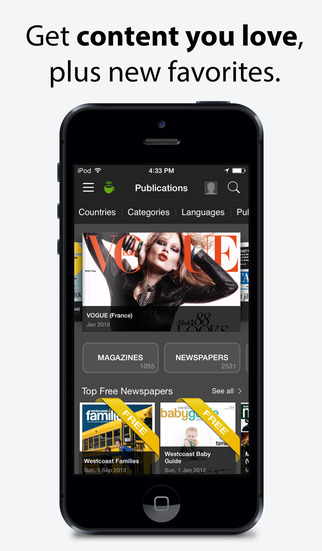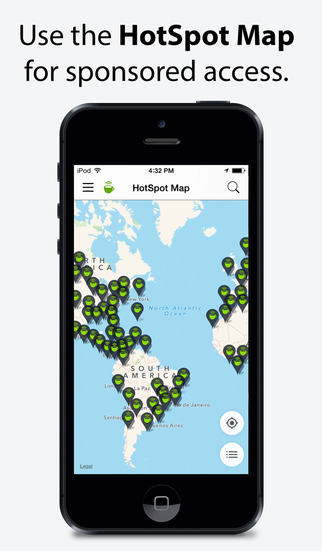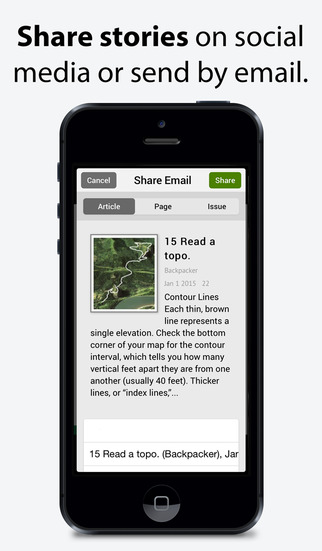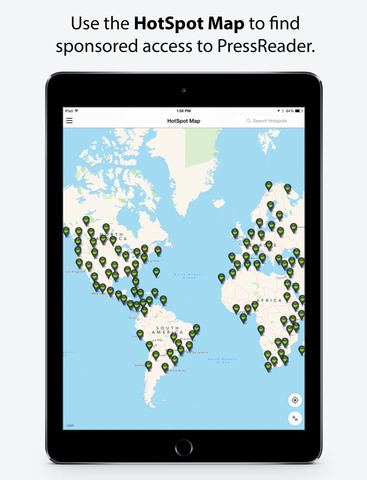Retina Display Support Comes To PressReader
With the recent release of the new iPad, this has happened again with a great selection of new features.
The big one is Retina Display support, ensuring that everything on the new iPad screen will look pretty amazing, even when zoomed in.
Also included is the ability to instantly translate publications in up to 12 languages, as soon as the title is opened. It's also now possible to save articles to Evernote or Instapaper for later consultation as well as email or share them via Twitter or Facebook.
It's also an ideal time to check out the new SmartFlow functionality within the app which works well alongside the Retina Display support to make this a great way of reading the traditional newspaper in a 21st century way.
Check out the PressReader video below demonstrating what's been changed. The update is available now.