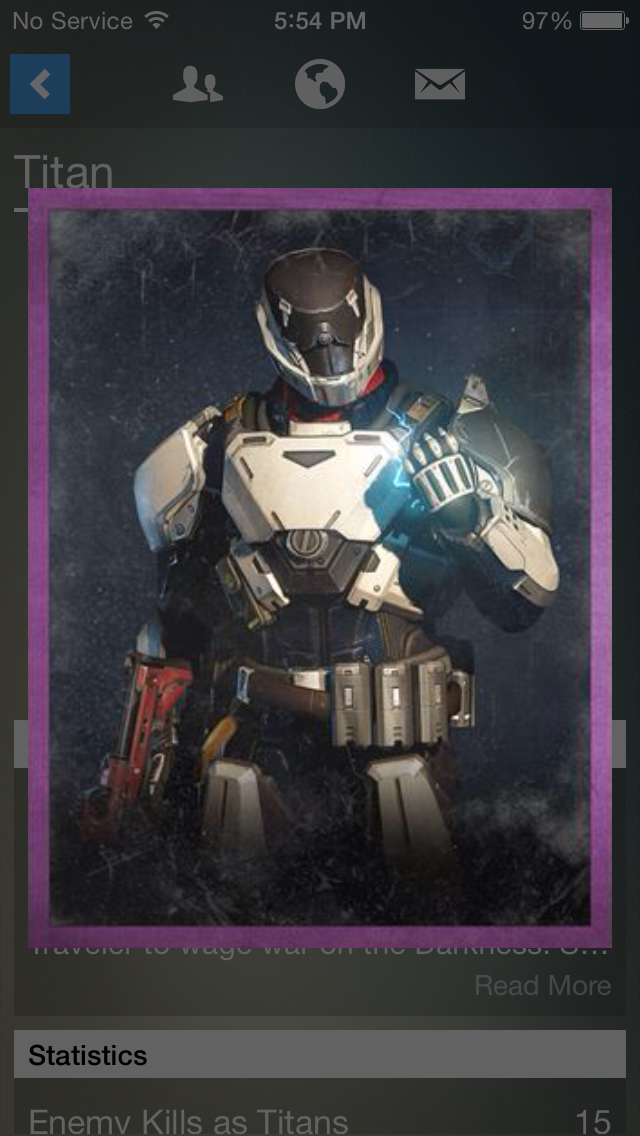Guardians on the Go - How to Connect to and Make the Most of the Destiny Companion App
Posted by
Rob Rich
on September 16th, 2014
+ Universal App - Designed for iPhone and iPad

Destiny Companion is meant to make it easier for you to monitor things like clan activity and special events from outside the game, and if you've got any Guardians of your own sitting at home it's probably something you should take a look at. But where to start?


When you first start up the app, you'll want to connect it to your game.
- Tap the Sign In button in the top-right corner and you'll be taken to a page where you'll be able to log-in using accounts for Xbox Live, Playstation Network, Facebook, and Google.
- Once you tap on the relevant service you'll be asked to enter your log-in information (i.e. email address and password).
- Make sure you check the "Remember Me" box if you don't want to have to keep typing in your information all the time.


Okay, now that you're connected what can you do?
Well for starters, if you want to change your user icon or profile background you'll need to dig through the menus a bit.
- Tap on the Menu icon in the top-left corner of the screen (it looks sort of like a slightly drained battery symbol), then tap on your profile name at the top of the pop-up menu.
- If you want to make some changes, tap the other menu icon that appears in the top-right corner of the screen (this icon is only present when viewing your profile for some weird reason).
- From here you can make all sorts of tweaks such as the name other users will see, setting a motto, changing your avatar and theme, adjusting notification settings, signing out of the app, and so on.


And what about the various pages you can access throughout the app?
- News - This page is displayed by default when you start up Destiny Companion, and will fill you in on all the official goings on in Destiny and at Bungie. New dungeons, live events, developer musings, etc.
- Friends - Your friends list can be accessed by tapping the Friends icon at the top of the app. It will display numbers to indicate how many of your friends are online (when applicable), and a tap will allow you to browse through your lists for every account you've logged into Destiny Companion with.
- Notifications - The globe icon indicates notifications you may have received.
- Messages - As expected, the envelope icon is for reading through messages you may have received from friends and other players.


From inside the pop-up menu:
- Guardian Profile - You can swipe through and tap on the silhouettes for your Guardians in order to view their info.
- Legend - Also displays the info for whichever Guardian you have selected in the profile window above.
- Grimoire - Read through your collected Grimoire pages found while playing Destiny. They serve no in-game function, but they help to flesh out the world and the lore.
- Tower Map - Displays an interactive map for the Tower hub. You can use this feature to check in on the stock available at the various shops, and see how much time is left until those items and bounties are replaced with something new.
- Forums - Consult the official forums to see what's going on in and outside of the game.


- Groups - Create a group, which functions as a sort of mini-forum for other players to gather and coordinate. You can swipe to move through lists of popular groups, and may join one that's already available if you don't feel like trying to set up your own.
- About - Get info on Bungie, and check out the app's privacy policy and terms of use.
- Destiny - Learn more about Destiny's story, characters, design, and more. You may also swipe through the various categories to see what's happening on Twitter, or even take a look at some screen shots and character renders in the Media section.
Destiny 2 Companion
+
Universal App - Designed for iPhone and iPad
Released: 2011-06-14 :: Category: Game