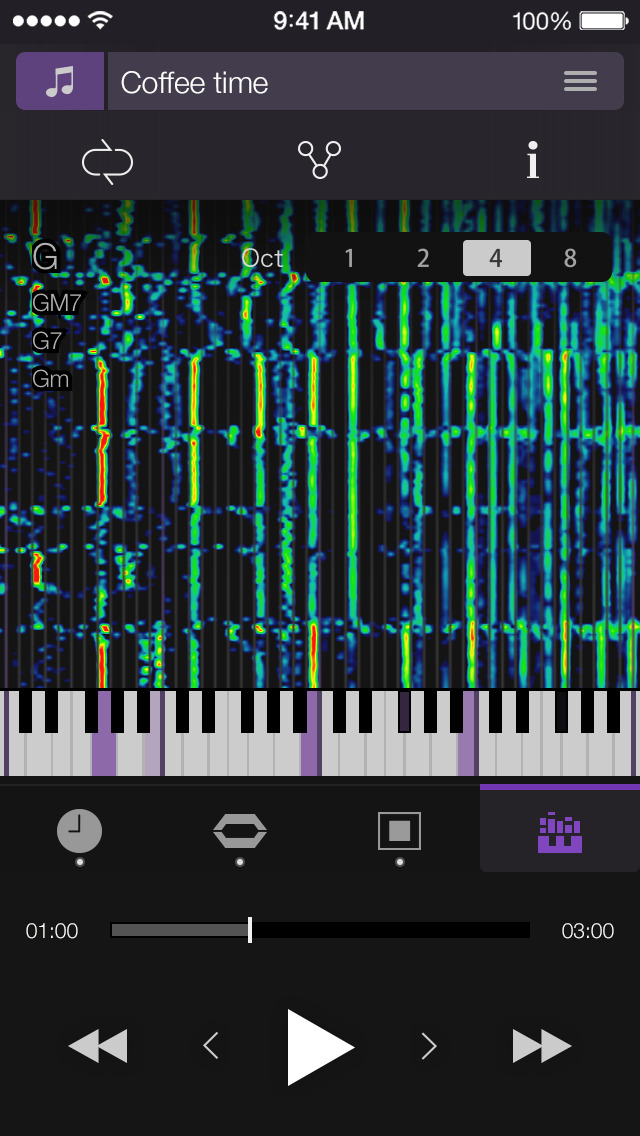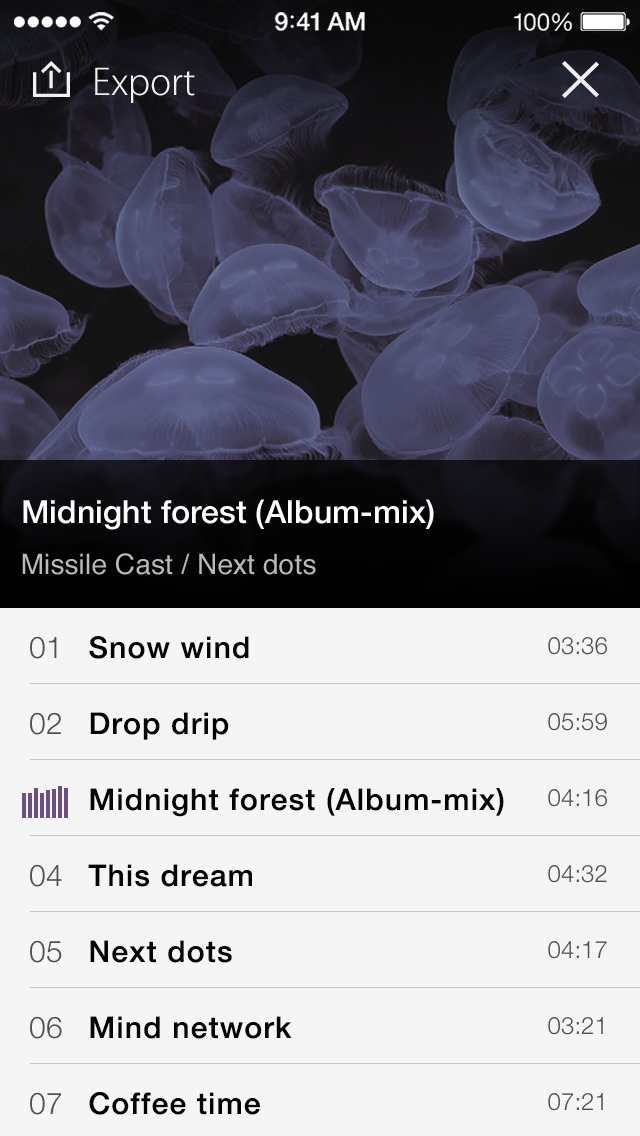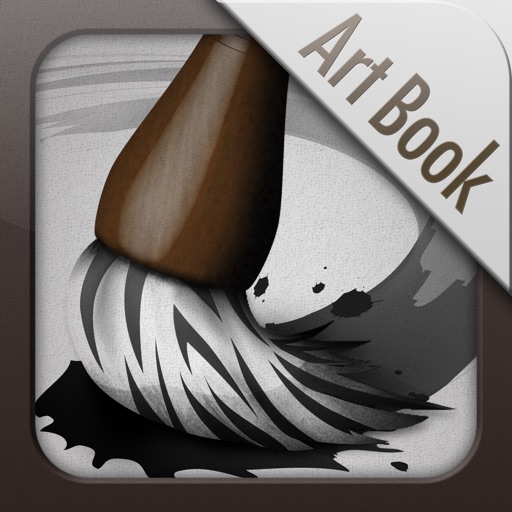What's New
- Fixed a problem where the app was not responding to operations from remote controls.
App Description
“Freely manipulate sound with incredibly natural results.”
Make the comparison with your own ears. This music player makes it easy to independently change your music's key and playing speed and remove or extract specified sounds, while preserving an overwhelming audio quality that cannot be matched.
Recommended for:
・ Musical instrument practice.
・ Making karaoke tracks.
・ Musical transcription.
・ Creating audio tracks for dance practice.
・ Learning foreign languages by listening to podcasts.
・ Efficiently gathering information from podcasts.
・ Audio-typing comfortably.
With usual audio equipment, large changes to key and playing speed typically result in a heavy degradation of the audio quality. However, by using our company's “PhaseGear” technology, this app succeeds in reducing audio degradation to its utmost minimum. The result is surprisingly natural-sounding audio.
============== [ Main Features ] ==============
▼ Change playing speed [Time stretch]
Change the playing speed without affecting the key (0.00x – 4.00x).
▼ Change key [Pitch shift]
Change the key without affecting the playing speed (±24.00 semitones).
▼ Change voice [Formant]
Apply changes to voices (±24.00).
Includes the [Correction] function which restrains voice alterations caused by changing the key.
▼ Remove / extract sounds [Audio masking]
Visualize the audio and remove / pick out sound from a specified band.
Obtain exceptional audio quality thanks to a new technology preventing mixing in rhythm sound.
* Depending on the musical structure, it might not be possible to obtain the desired results.
▼ Analyze audio and display chords [Musical scale analysis]
Analyzes music as it plays and displays the musical scale on a keyboard.
Also allows on-screen display of inferred chords.
▼ Output the modified audio [Export (*Add-on)]
Output the audio data file with modified key, sound masking, etc.
The exported file can also be used with a PC or other device.
* This function must be purchased as an add-on.
======================================
■ Specifications
- Play menu
- Play / Pause
- Skip 15s / Back 15s (*Only available on 4 inch displays)
- Fast forward / Rewind
- Next song / Previous song
- Play position adjustment slider
- Play mode
- Play all songs
- Repeat all songs
- Play 1 song
- Repeat 1 song
- Shuffled play
- Shuffled repeat
- Share song information
- Send the current song info to other apps, share functionality.
- Select songs by
- Playlist
- Song
- Artist
- Album
- Composer
- Genre
- Compilation
- Podcast
- Audiobook
- Document
- Supports background play
* Note
Contents on iCloud and protected contents not supported.
■ About PhaseGear
PhaseGear is our company's audio signal processing engine based on patented technology. It implements high quality time stretch and pitch shift processing as well as superior sound masking. Please refer to the link below for more details about this technology. (*In Japanese)
http://www.psoft.co.jp/jp/corporate/technology/phasegear.html
* Patent registered in Japan, USA and South Korea.
App Changes
- August 05, 2014 Initial release
- August 11, 2014 New version 1.01
- October 06, 2014 New version 1.02
- November 14, 2014 New version 1.03
- January 01, 2015 New version 1.04
- May 05, 2015 Price decrease: $7.99 -> $6.99
- July 16, 2015 New version 1.05
- November 09, 2015 New version 1.06
- June 14, 2019 New version 1.12