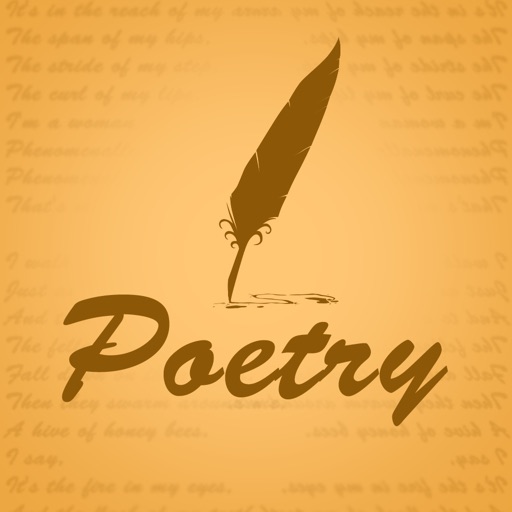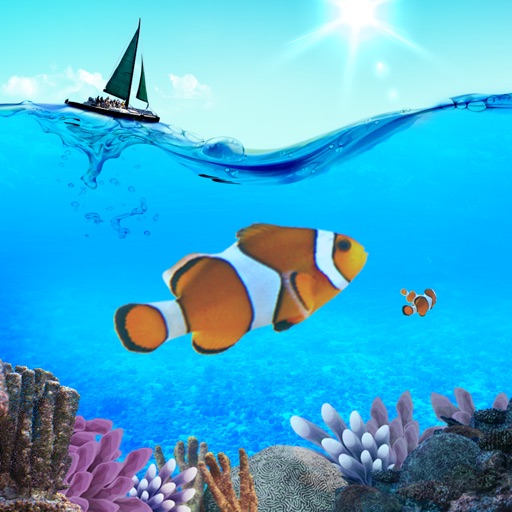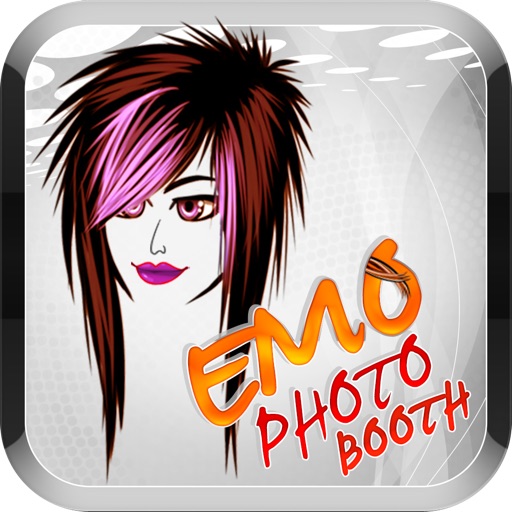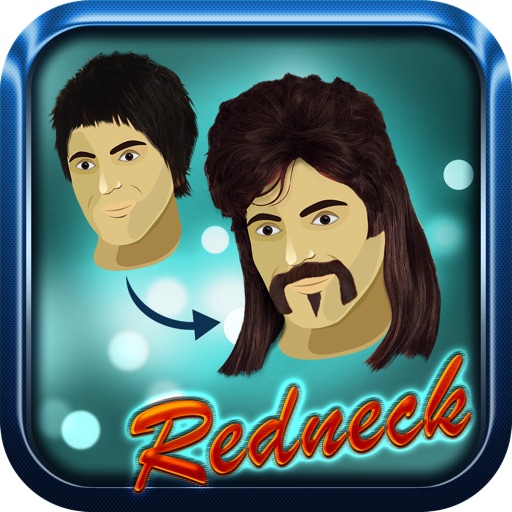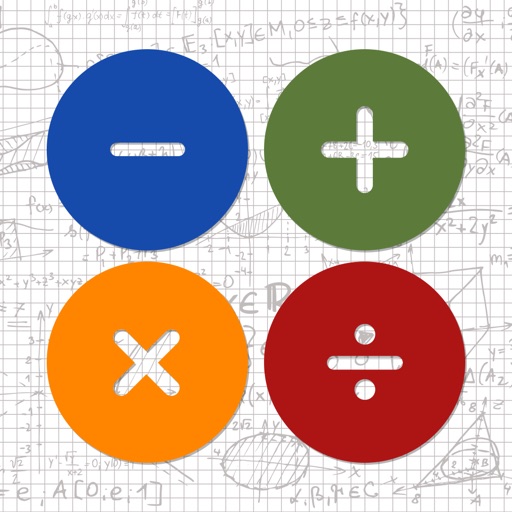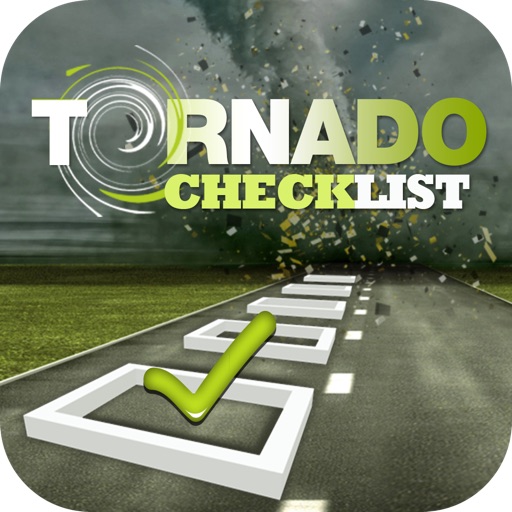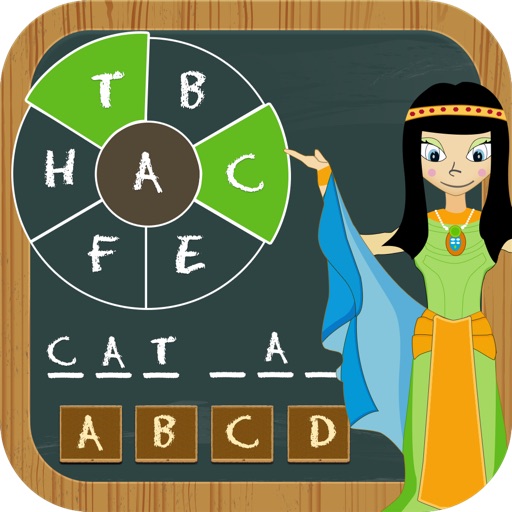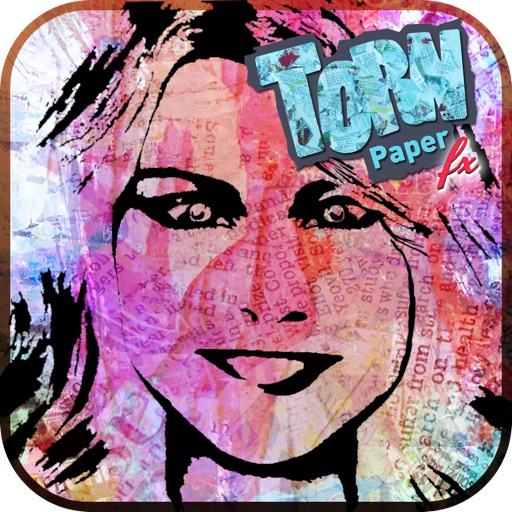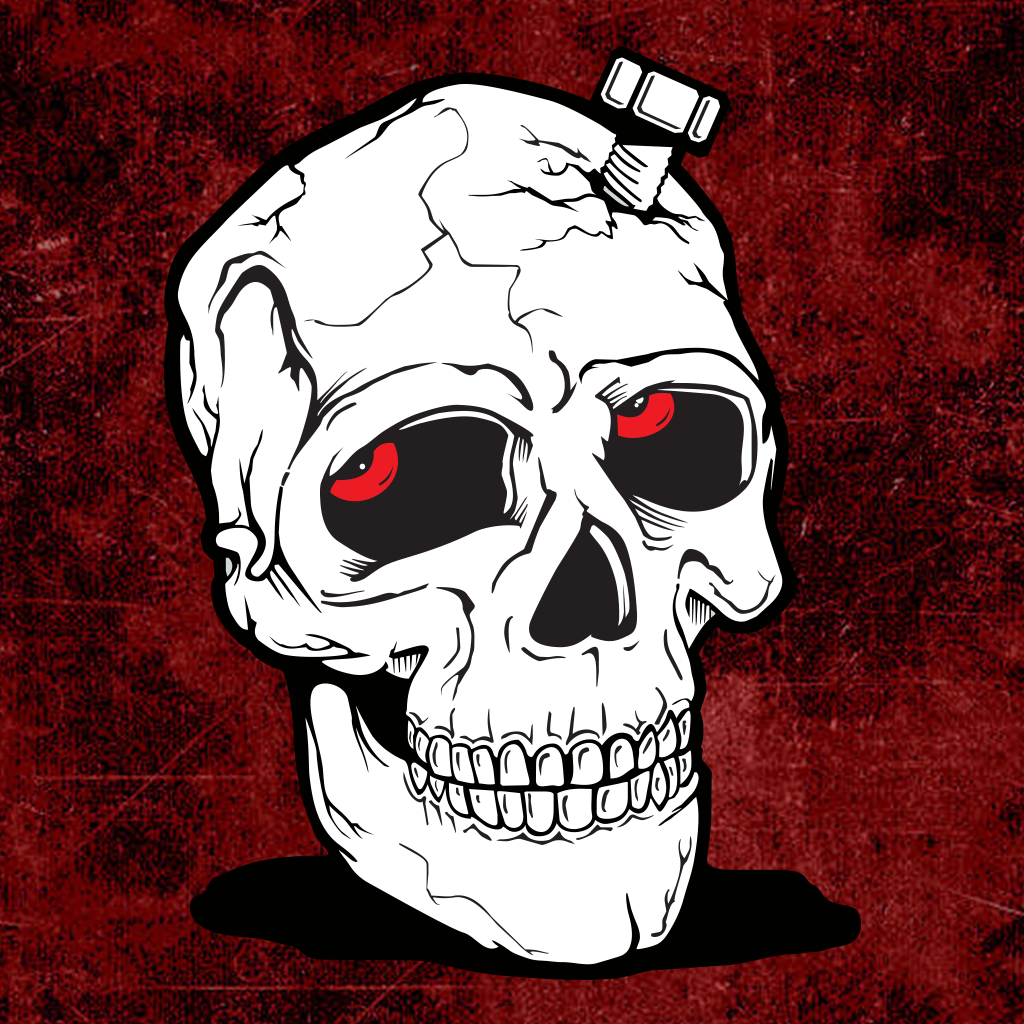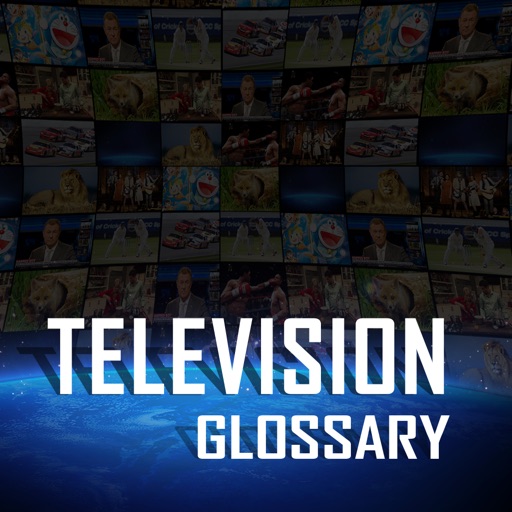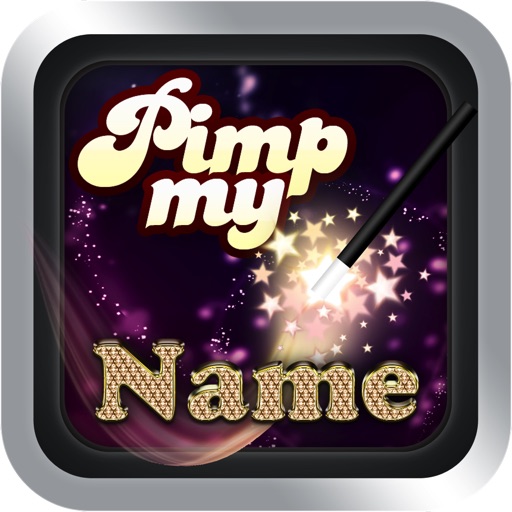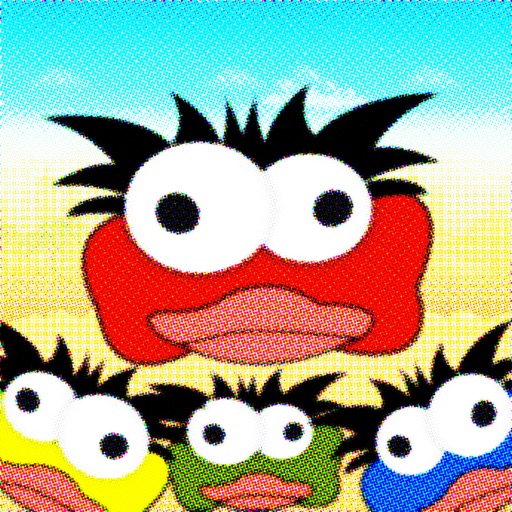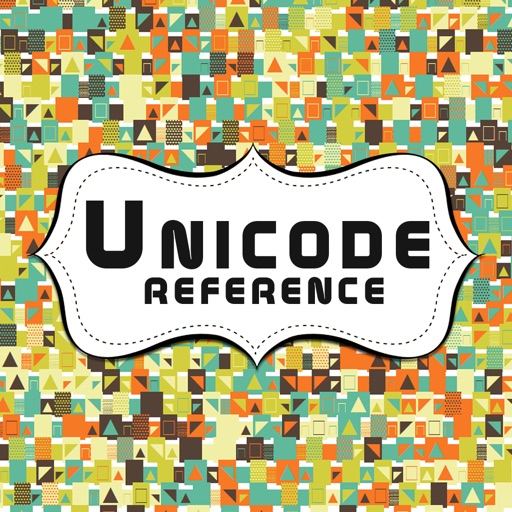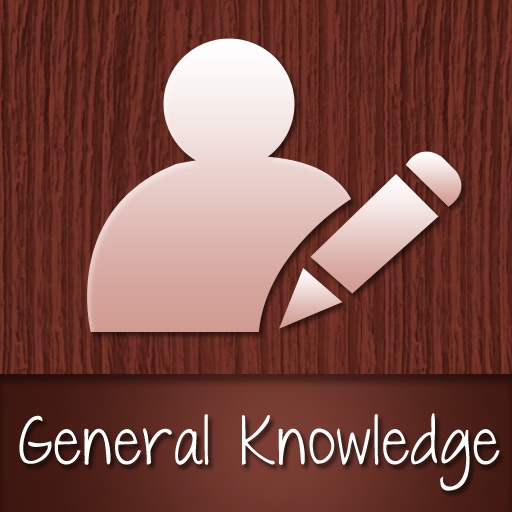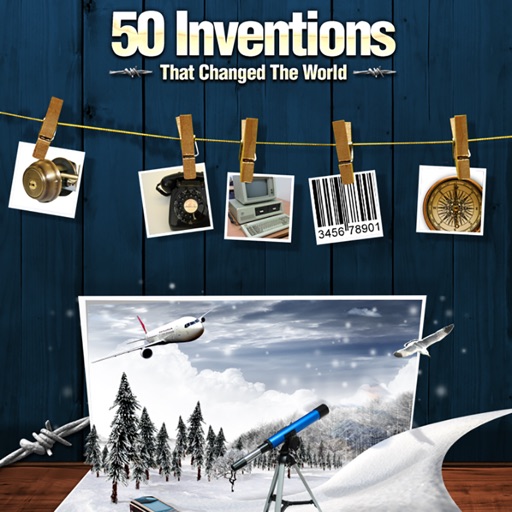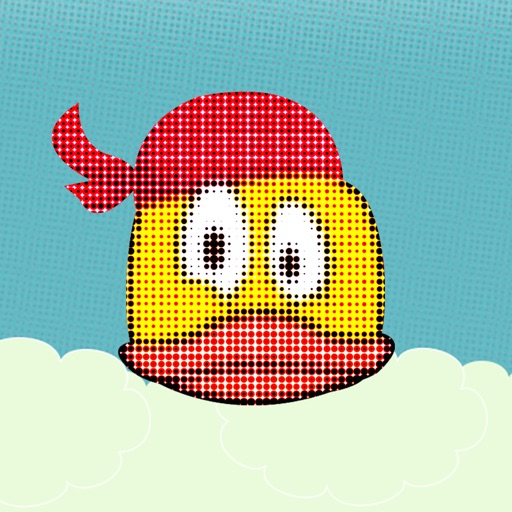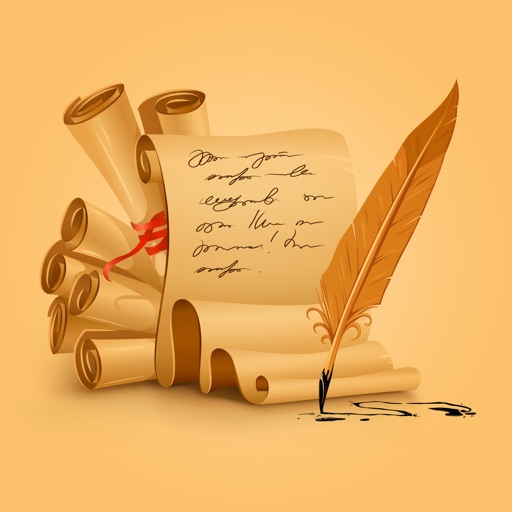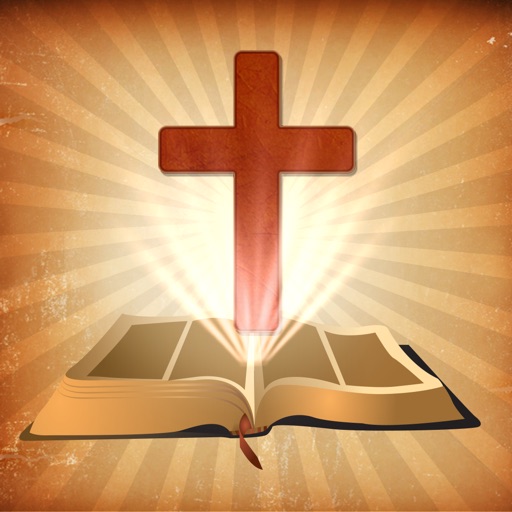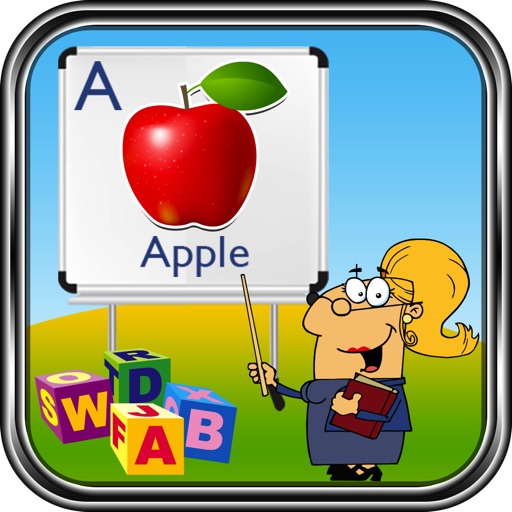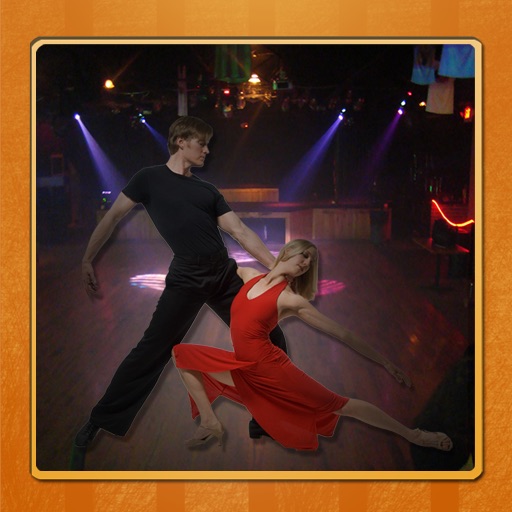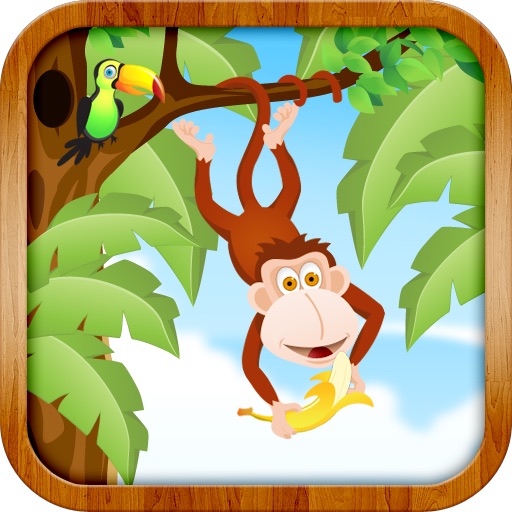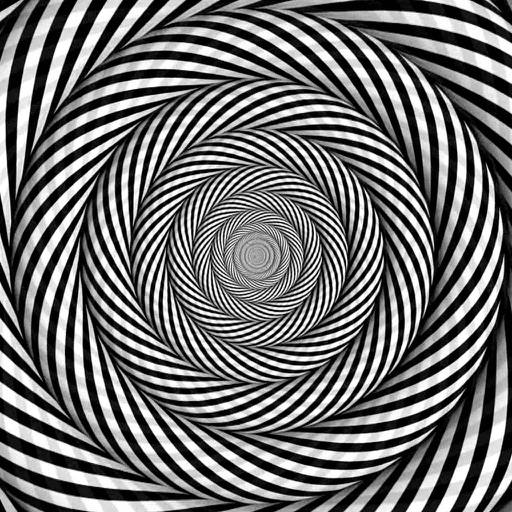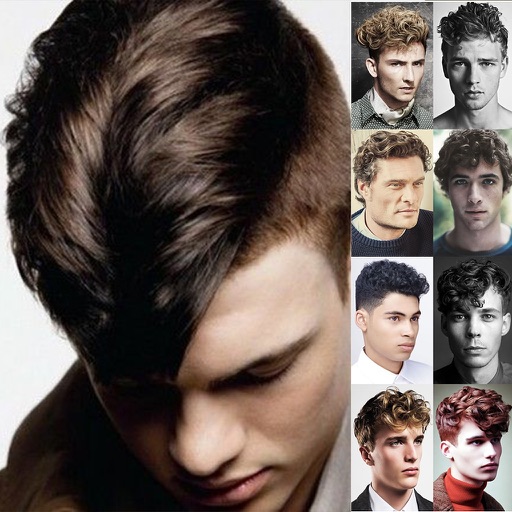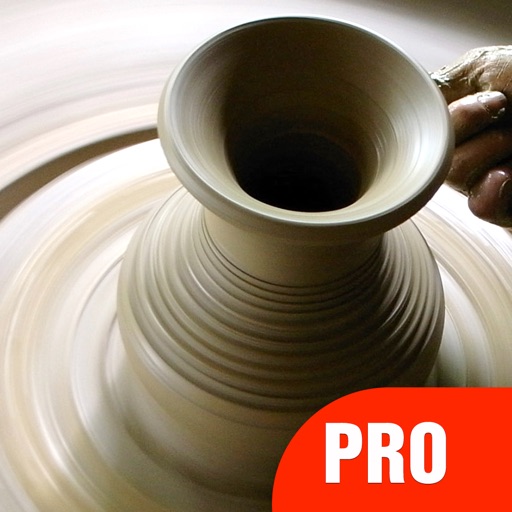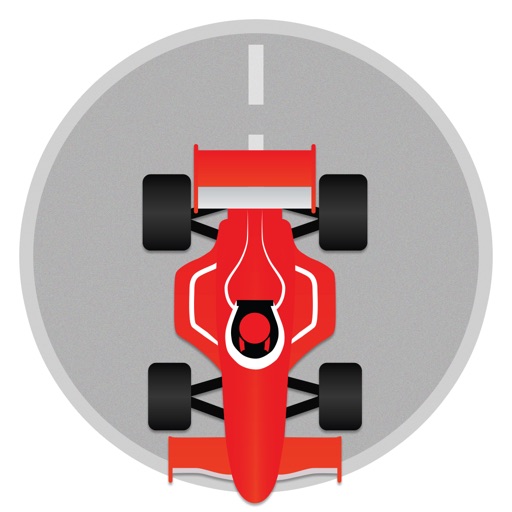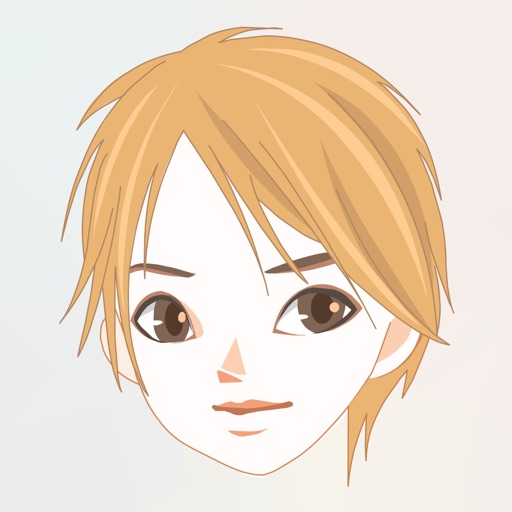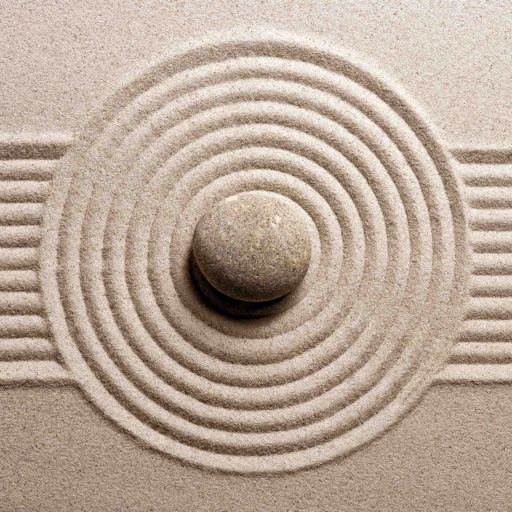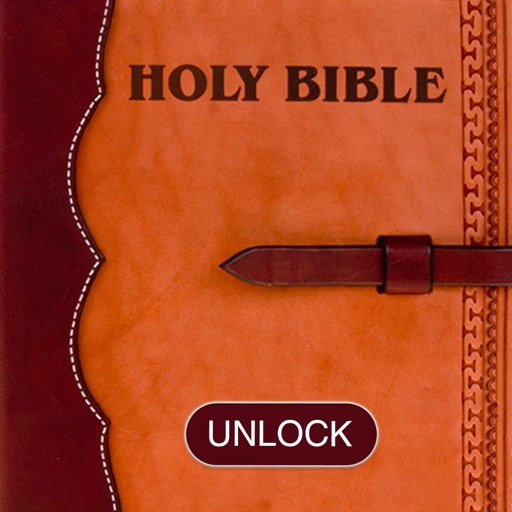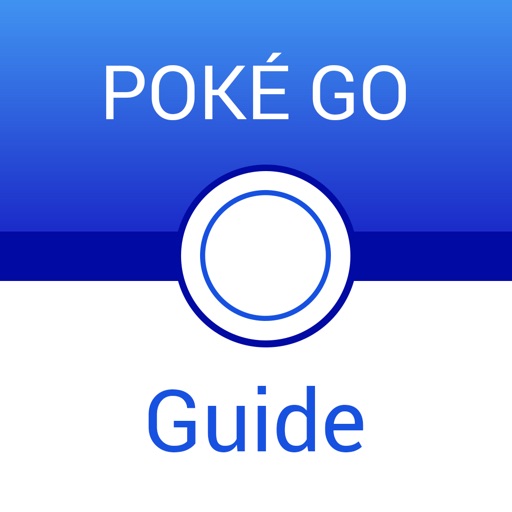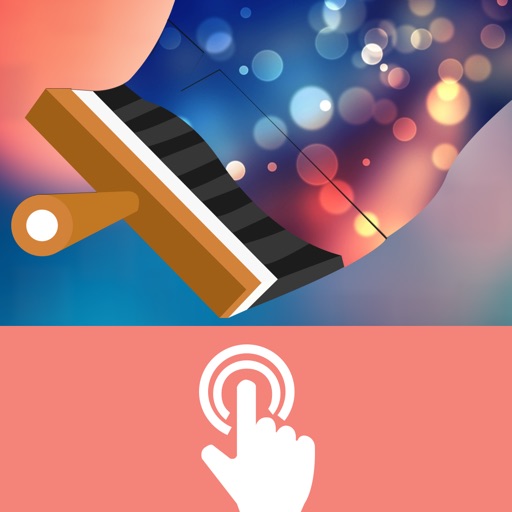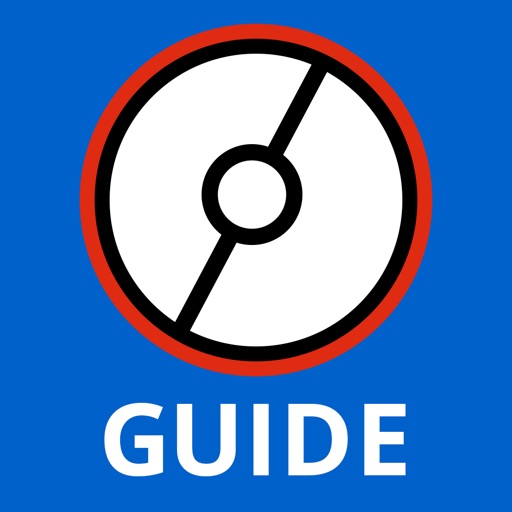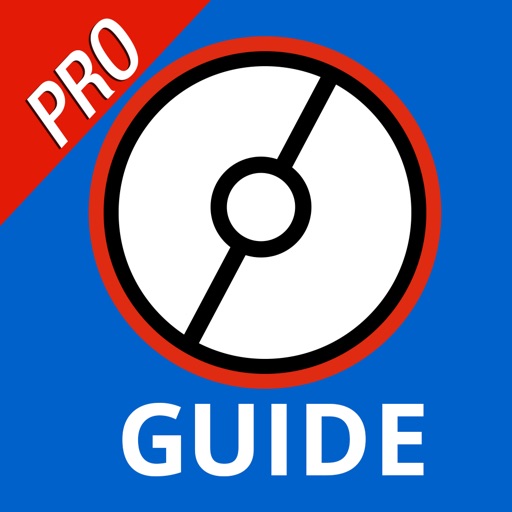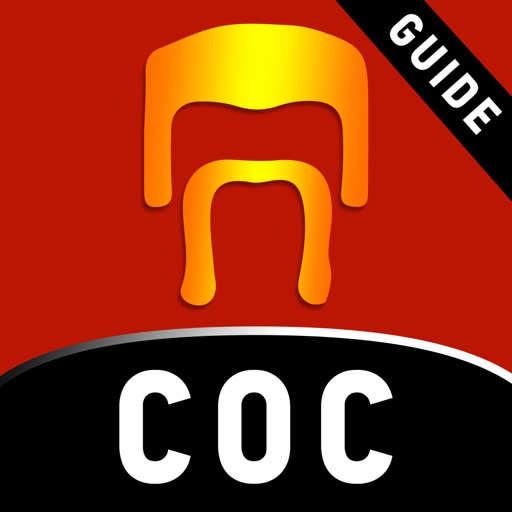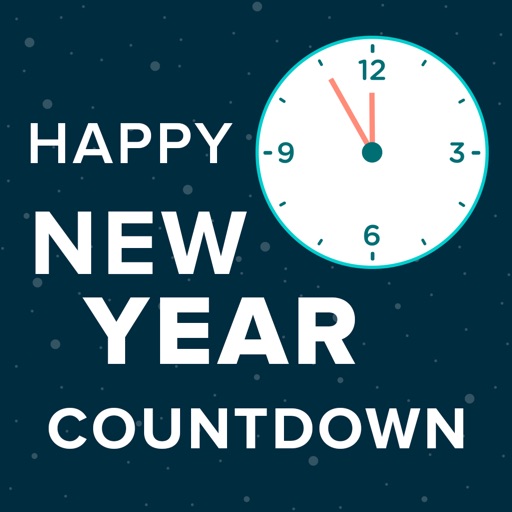What's New
- iOS 8 Compatible
- Minor Bug fixes
App Description
Create your own walls using "Graffiti Creator"...
Amazing app which allows you to design your own name or logotype in graffiti based style. Great collection of tools and features allowing you to enhance your own Graffiti.
TEXT FEATURES:
+ Set Graffiti Text on your custom created Photo
+ Move the letter anywhere you like on screen
+ Change the color of base, outline, texture, shadow, and highlight
+ Using RGB slider bars, user can change graffiti text parts colors for better text editing
+ Select on any of the text and change the color of single letter
+ Two finger zoom in/zoom out for selected letters using pinch option
PHOTO/IMAGE FEATURES:
+ Graffiti Me feature: Set custom masking themes (from Photo gallery or Camera)
+ Tag your own image placed on graffiti
+ Convert your selected Image into Graffiti Image
+ You can adjust, move, scale and rotate masked Photo
GRAFFITI BACKGROUND:
+ Set the background from Camera, default Photo Library & Instagram
GRAFFITI PACKS:
+ Unlimited number of input text letters
+ Funky & Stylist 10 different fonts to select
+ Collection of 70+ graffiti backgrounds
+ Text themes with 7 different parts (sunset Top, sunset bottom, bubbles, stripes, keyline Outline and shadow)
Share Graffiti:
* Save your Graffiti Masterpieces to Photo Gallery
* Share through FB and Email
Easy to use and produce awesome Graffitis by making your own Graffiti Statement.
App Changes
- June 11, 2014 Initial release
- July 25, 2014 New version 1.1.1
- October 05, 2014 New version 1.2