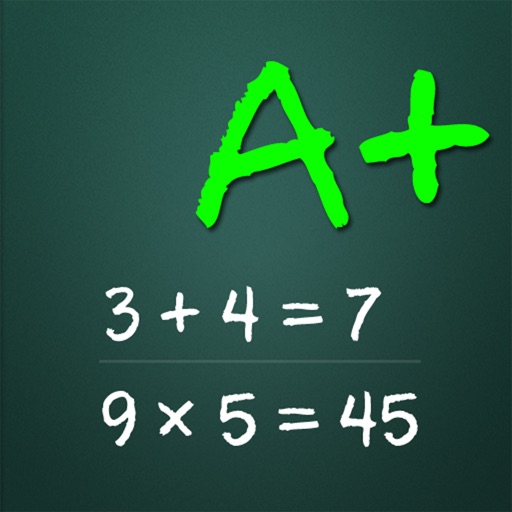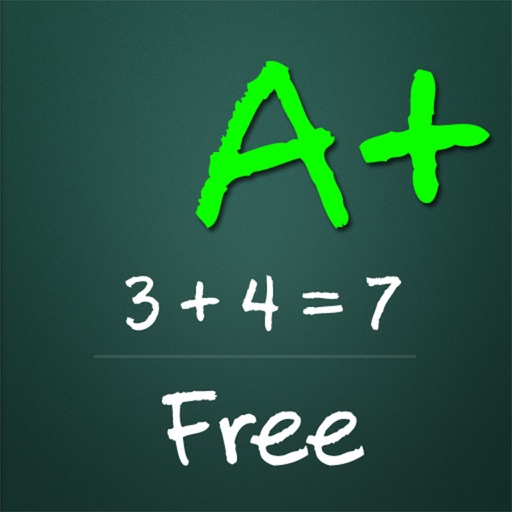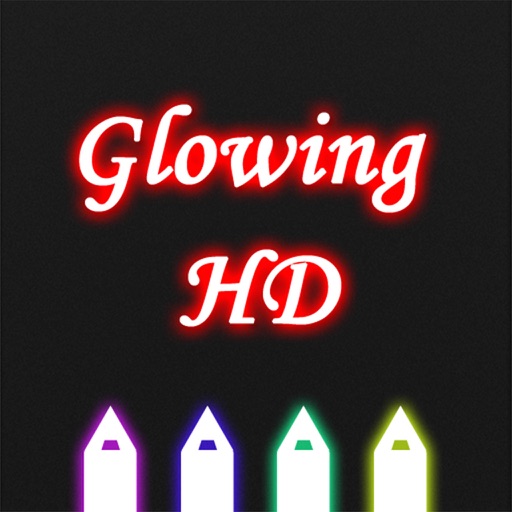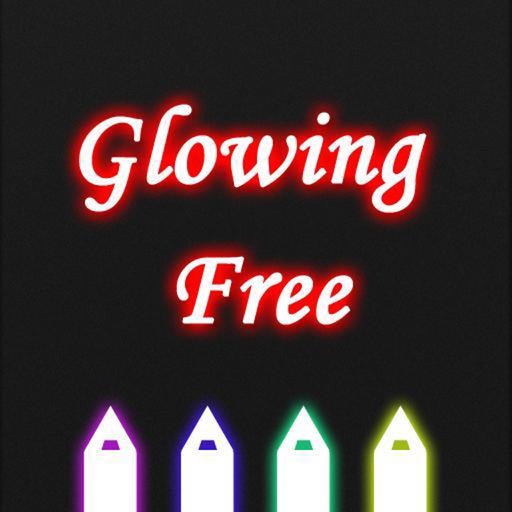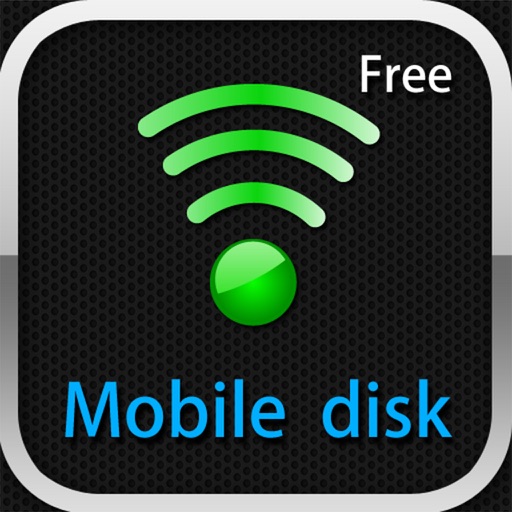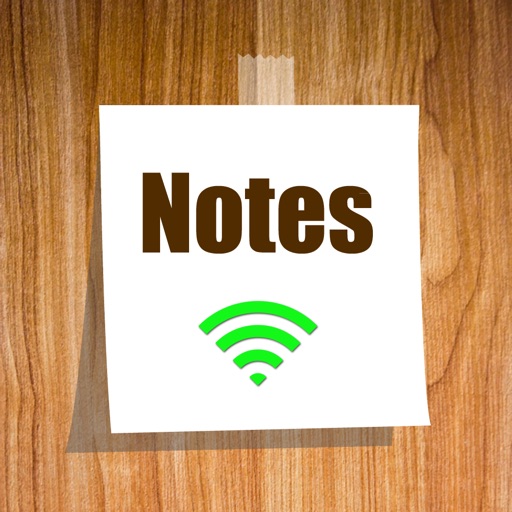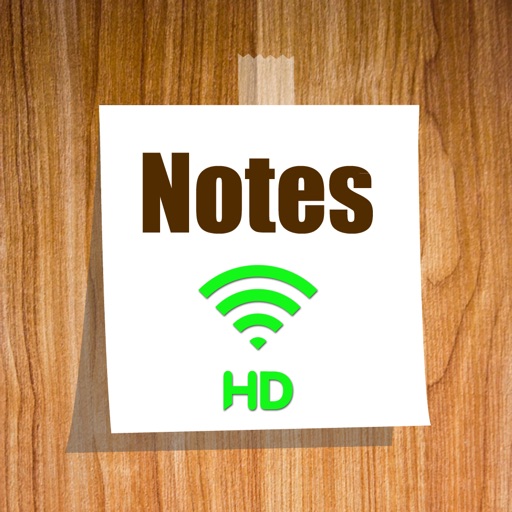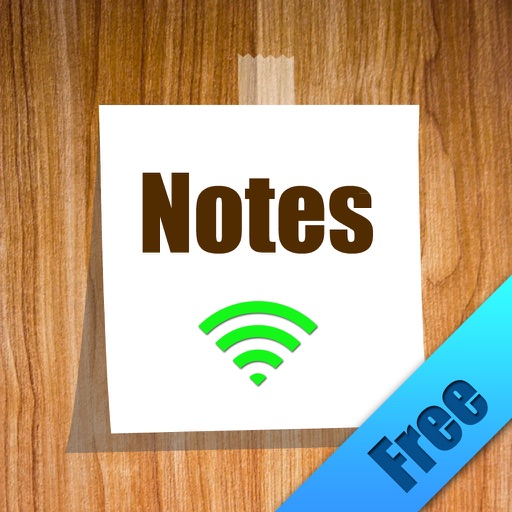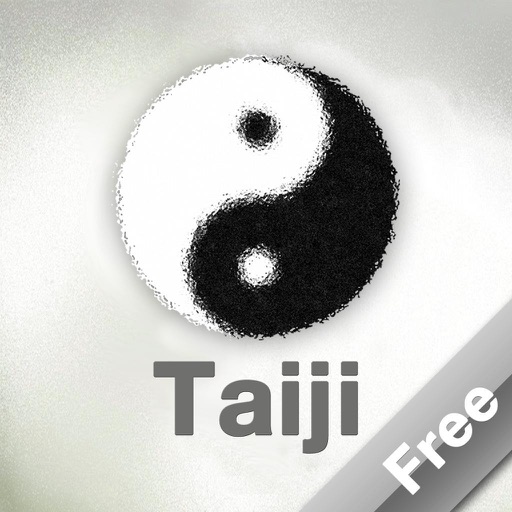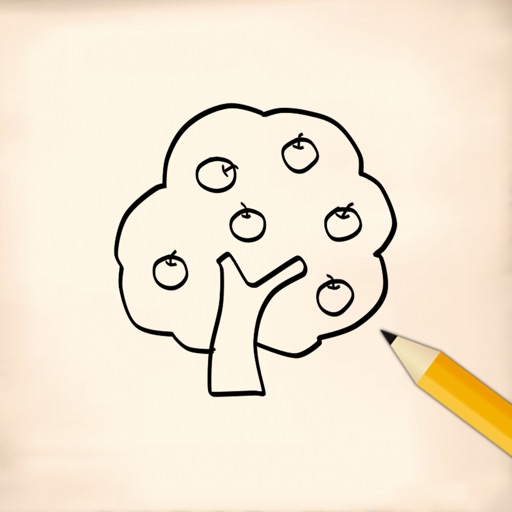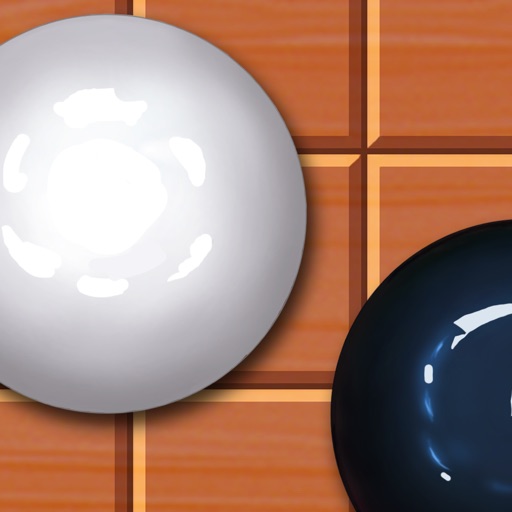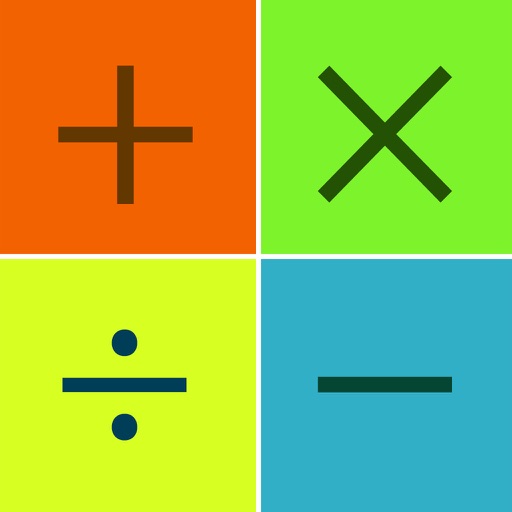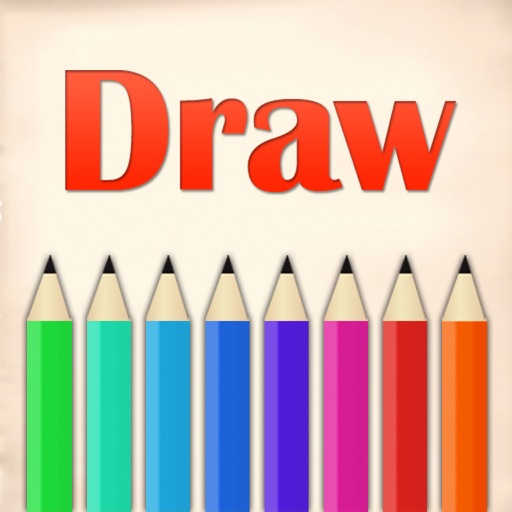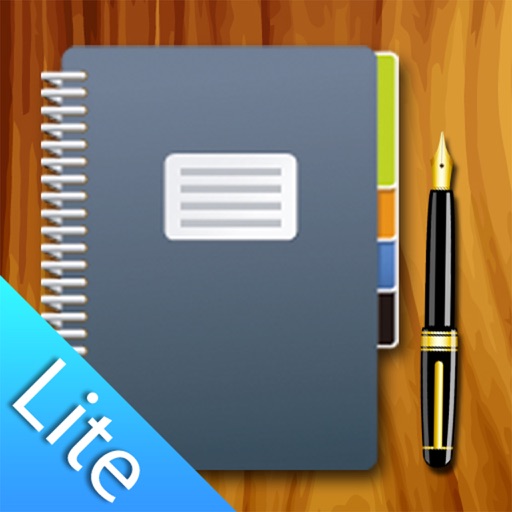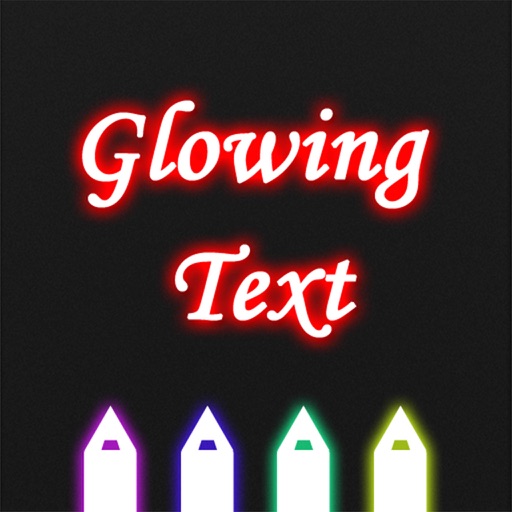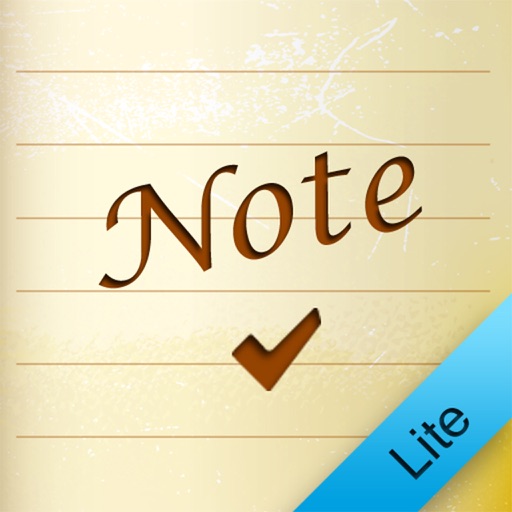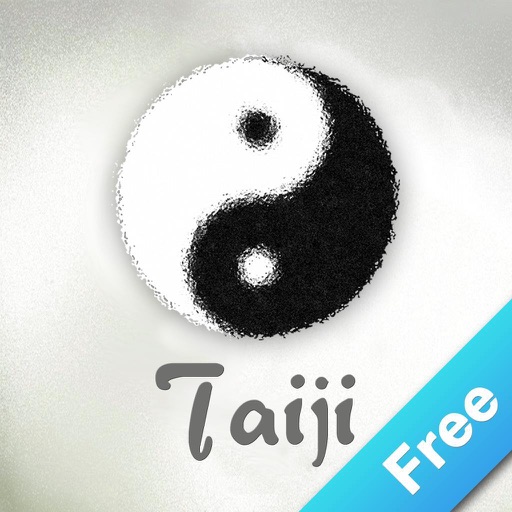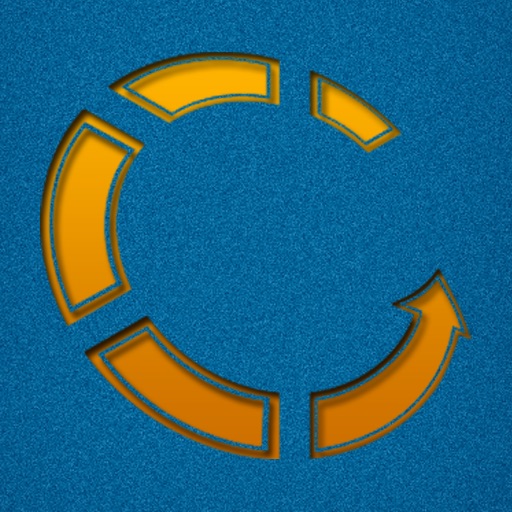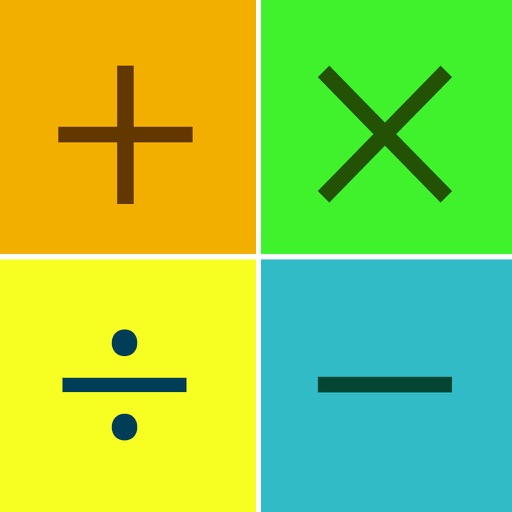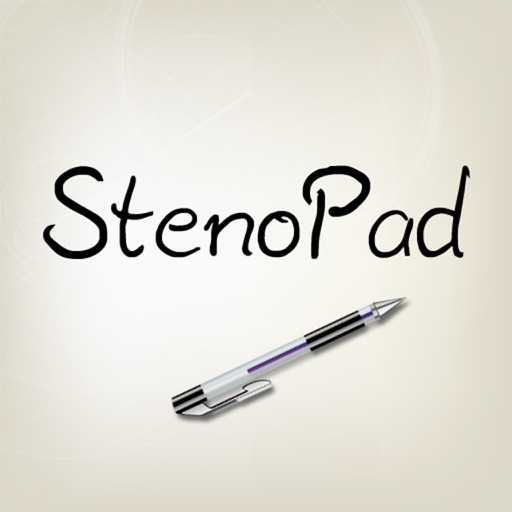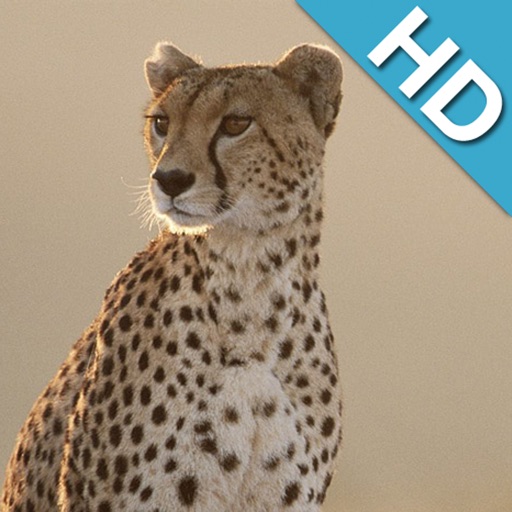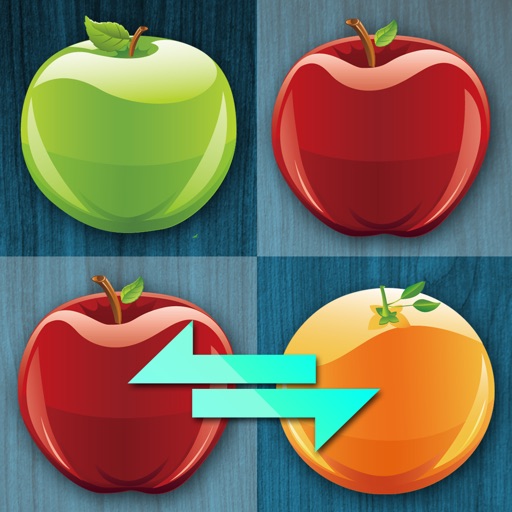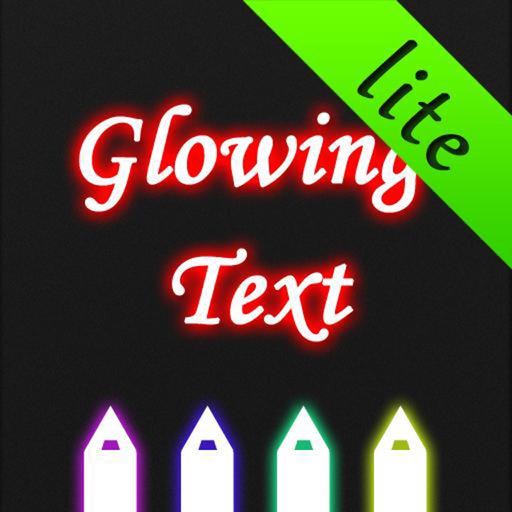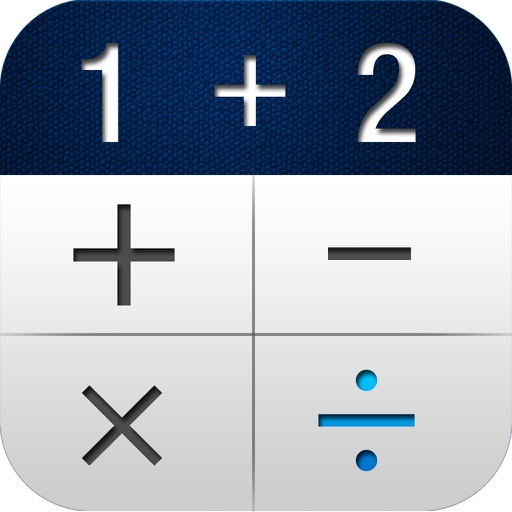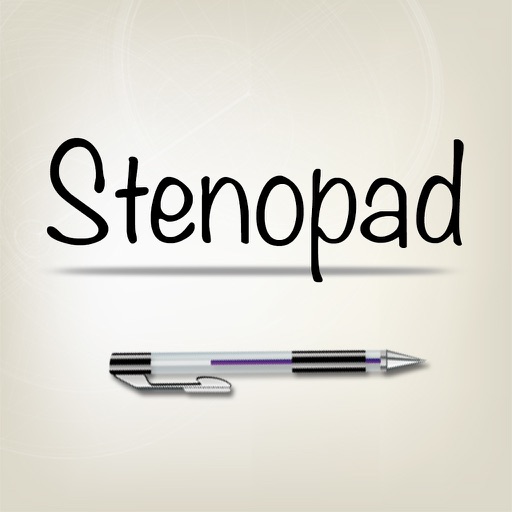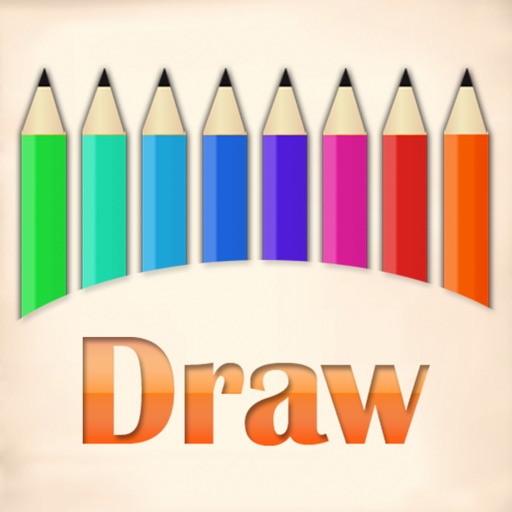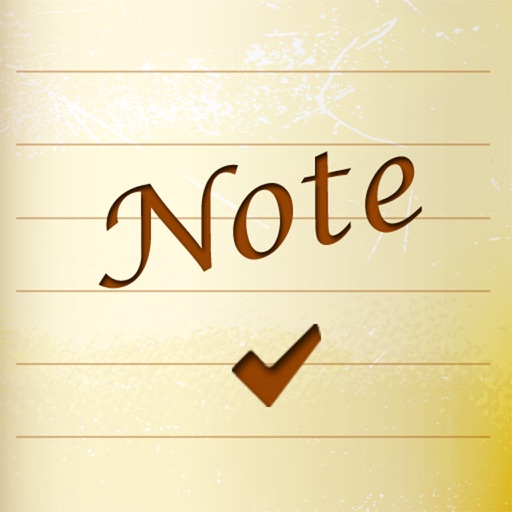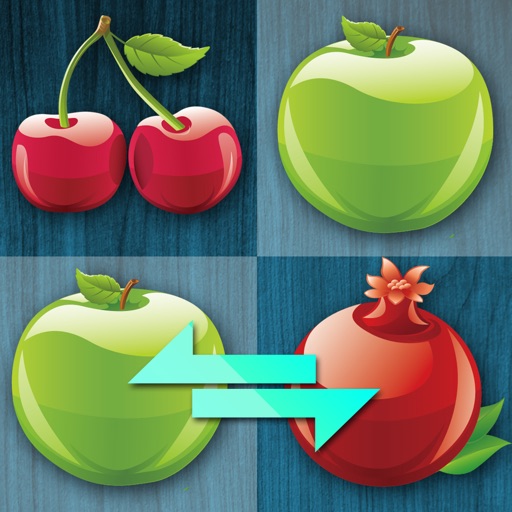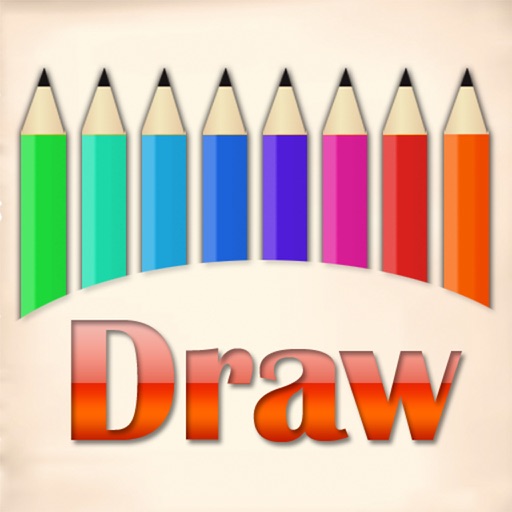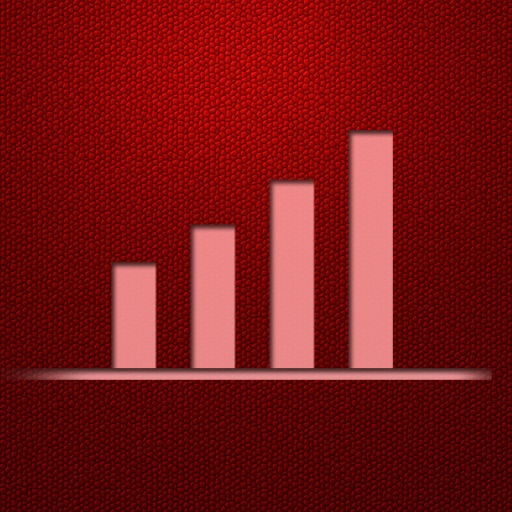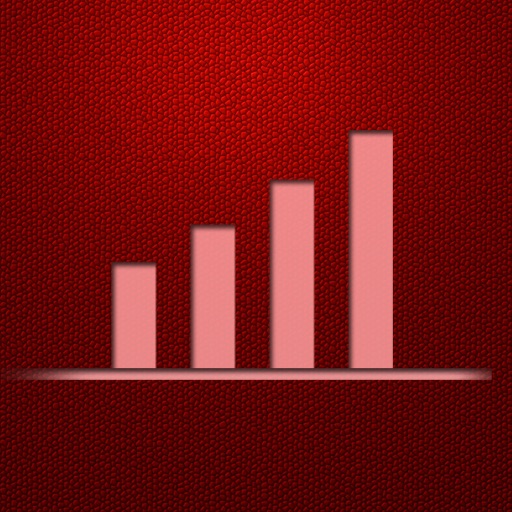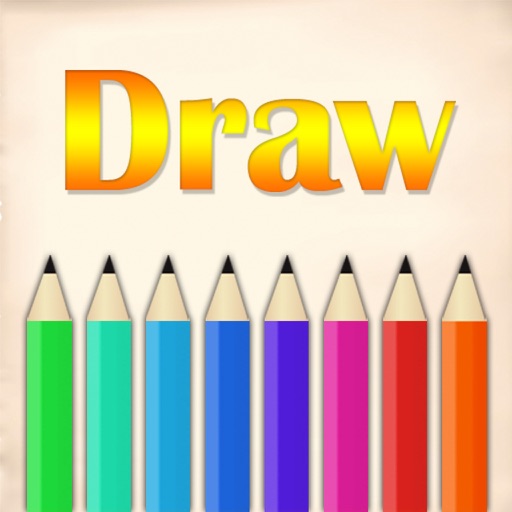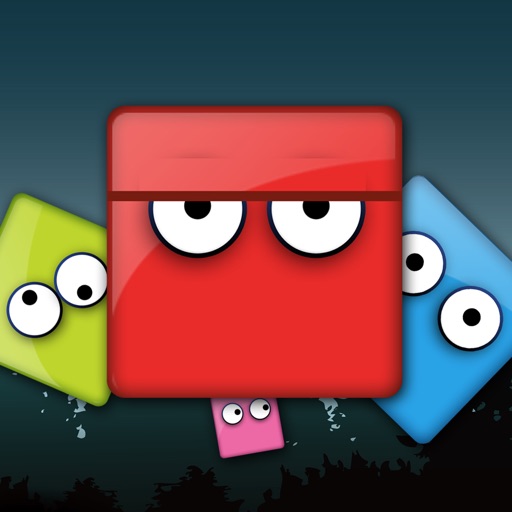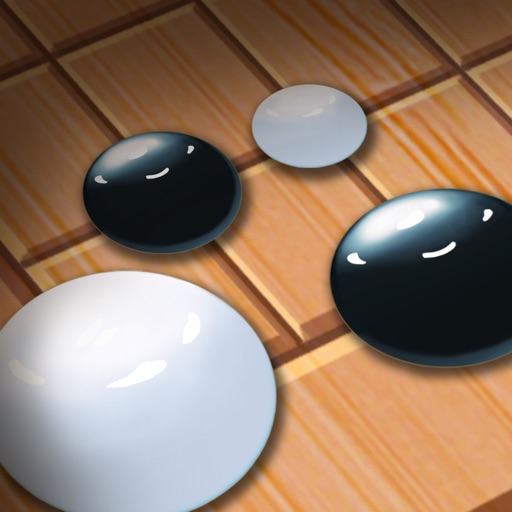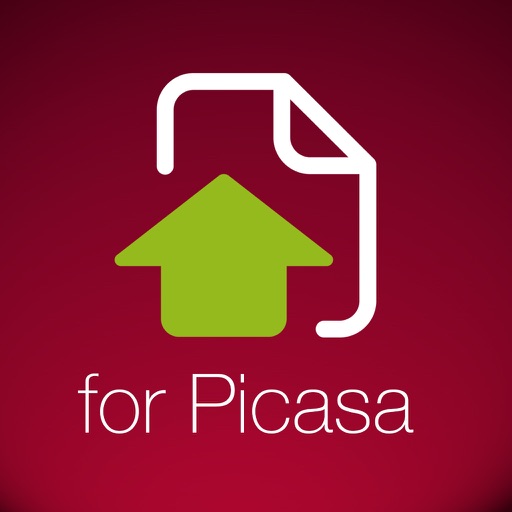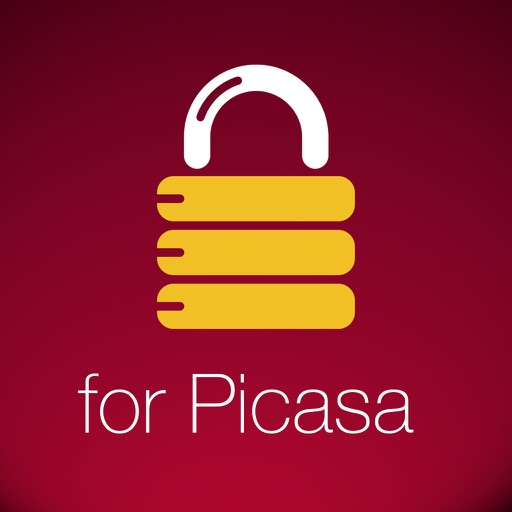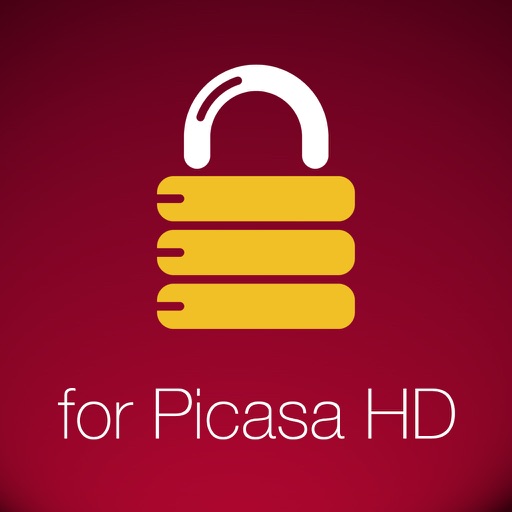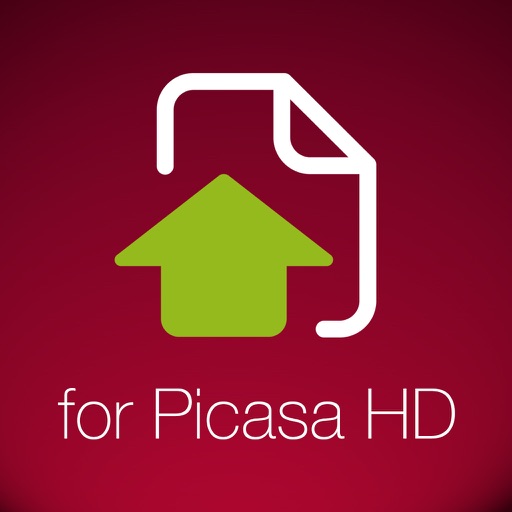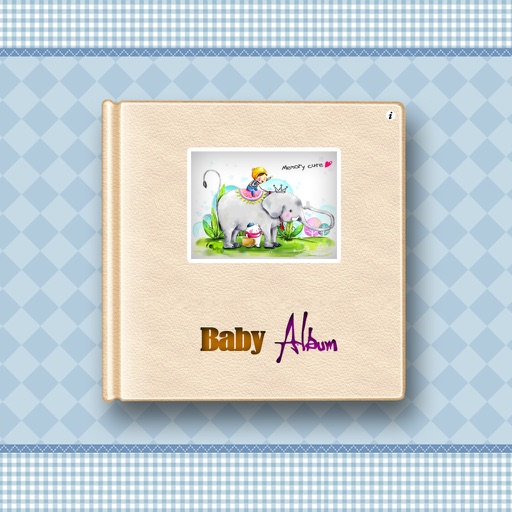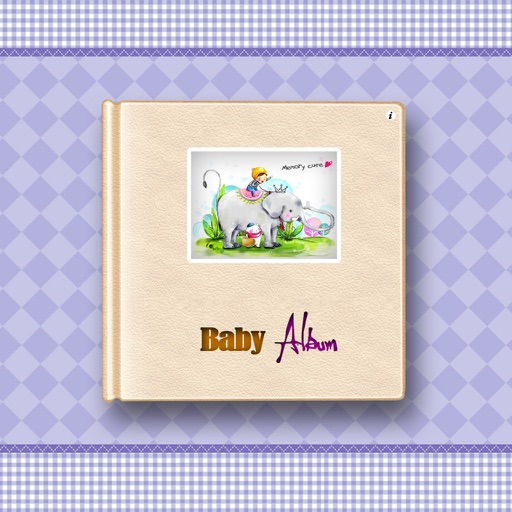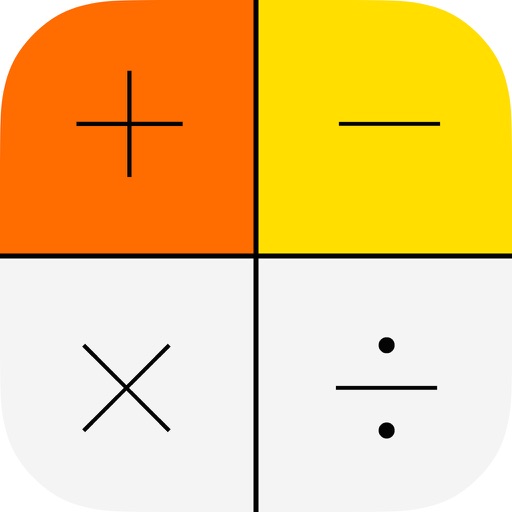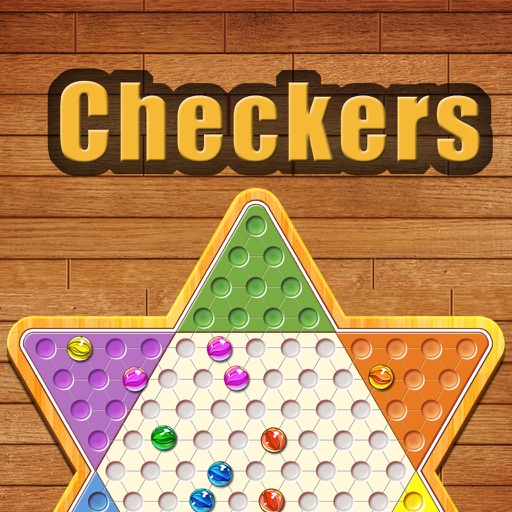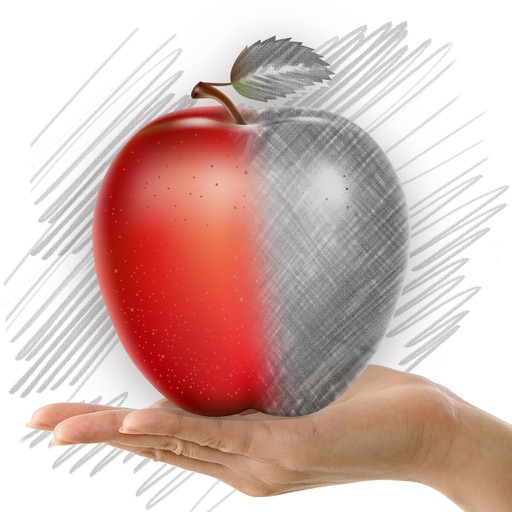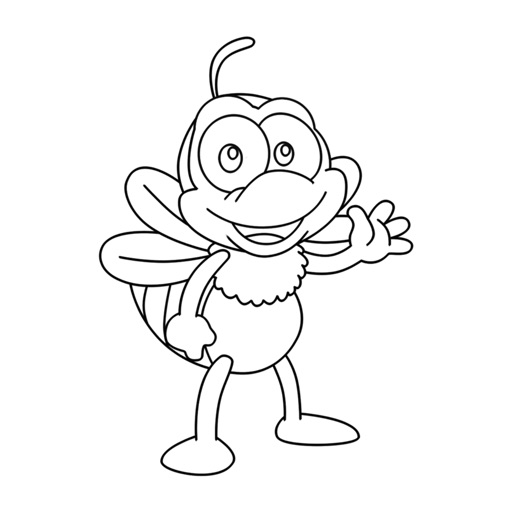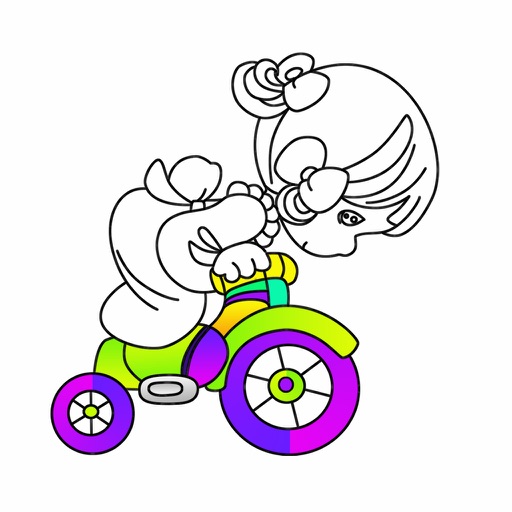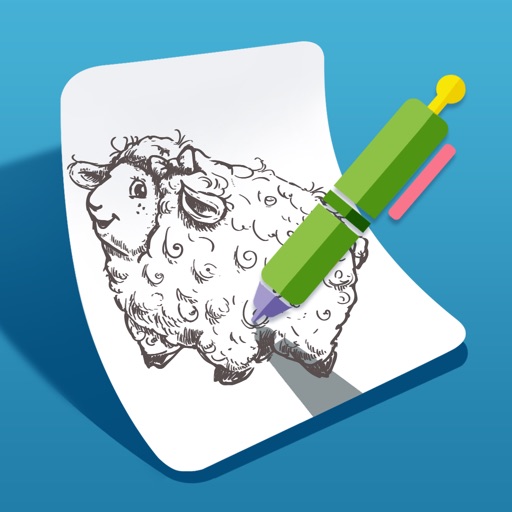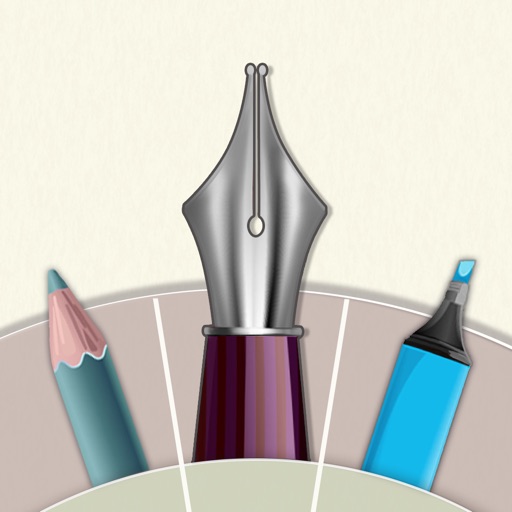What's New
1. optimize the style layout misplaced question
2. move up style
3. modify the time and date font
4. modify other BUG
App Description
Here comes Clock Pro for iPad, a simple and elegant clock app! With this app, your iPad will be given life and know you better than before.
We carefully program this software for the best interests of you. Therefore, there are two displaying modes: daytime mode and nighttime mode, which are switched automatically according to system time. In another meaning, in the day, the interface effect of your clock is bright; contrarily, at night, it is changed into dim effect. What’s more, if you don’t touch the screen of your iPad during 15 seconds, the nighttime mode will be dimmed to 50% automatically. At this moment, it gets into energy-saving mode.
Additionally, Clock Pro for iPad supports date display setting.
App Changes
- August 11, 2012 Initial release
- September 15, 2012 New version 1.1
- November 10, 2012 New version 1.2
- March 22, 2013 New version 1.3
- October 09, 2013 New version 1.4
- March 09, 2016 New version 1.5