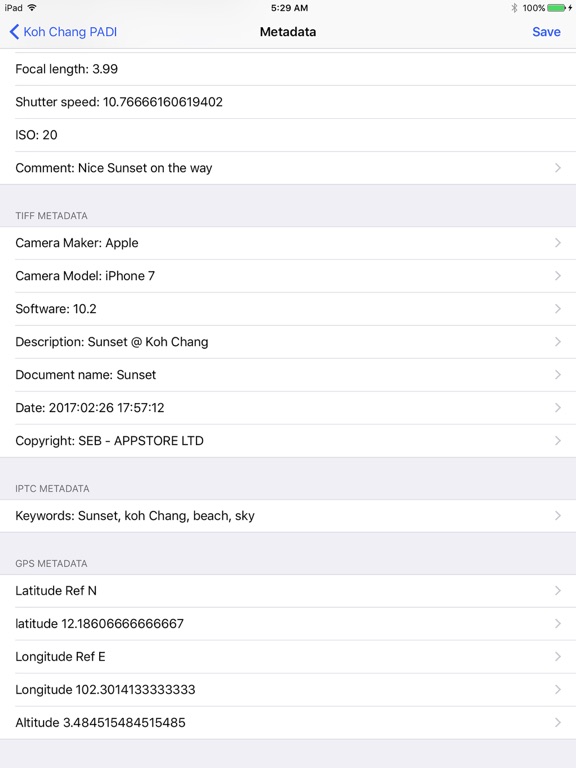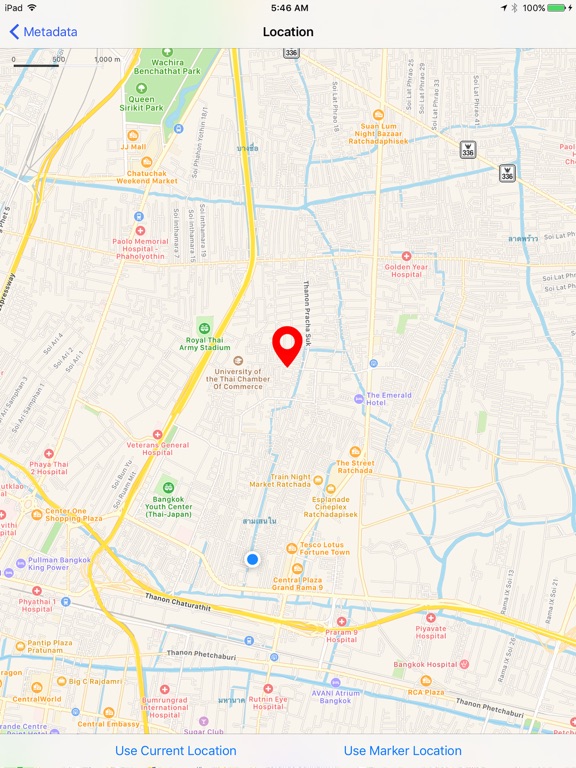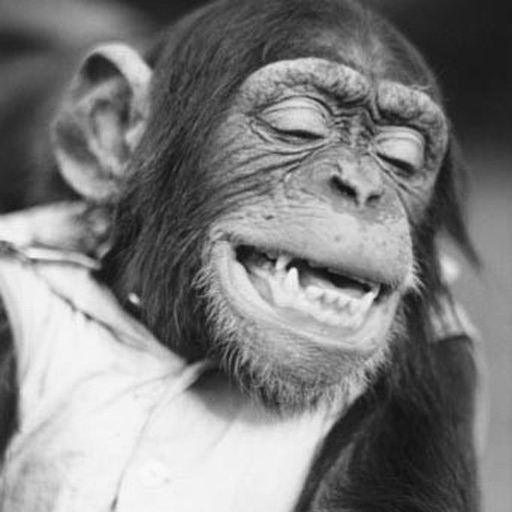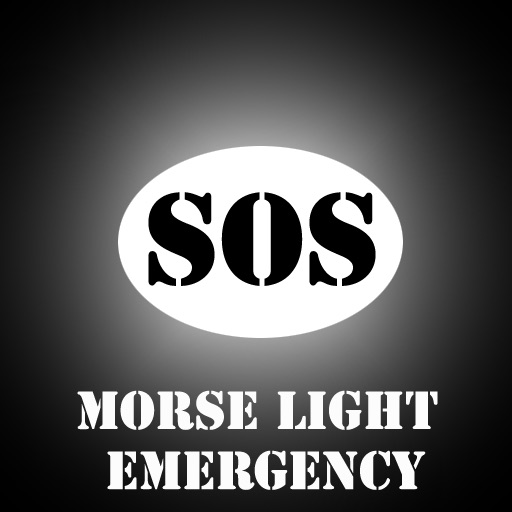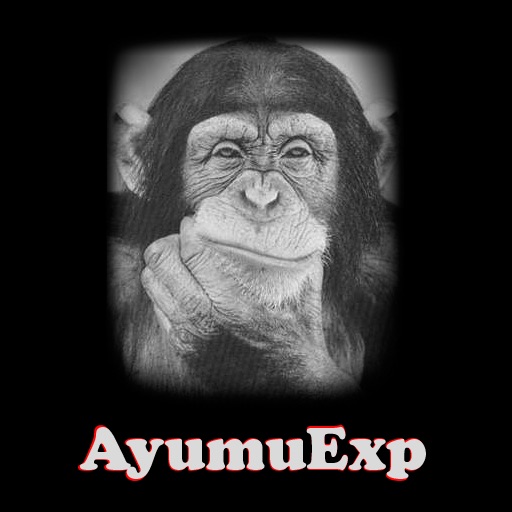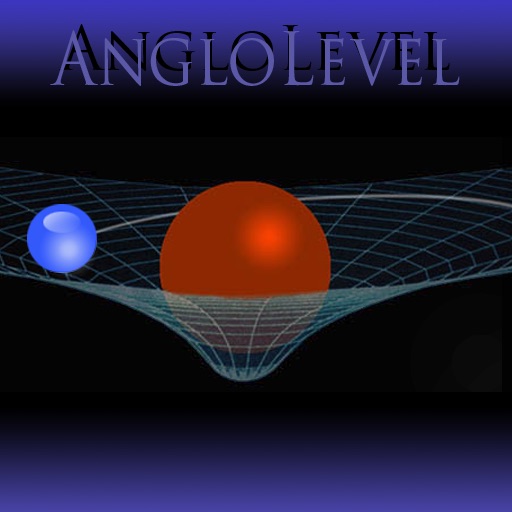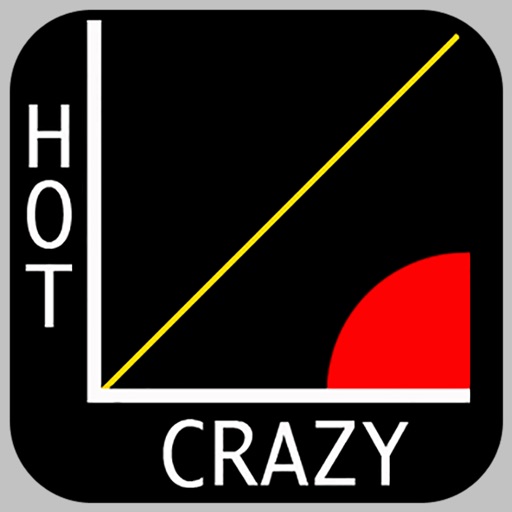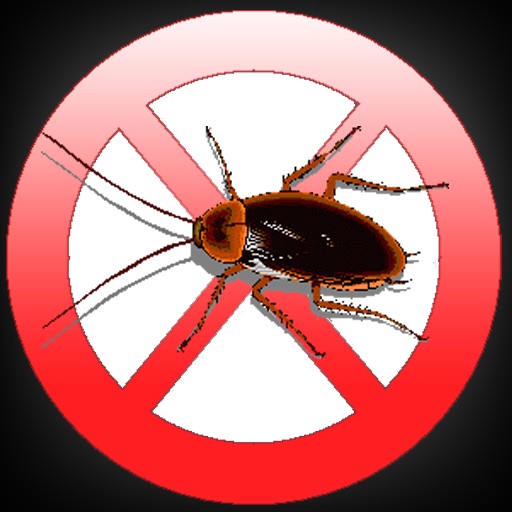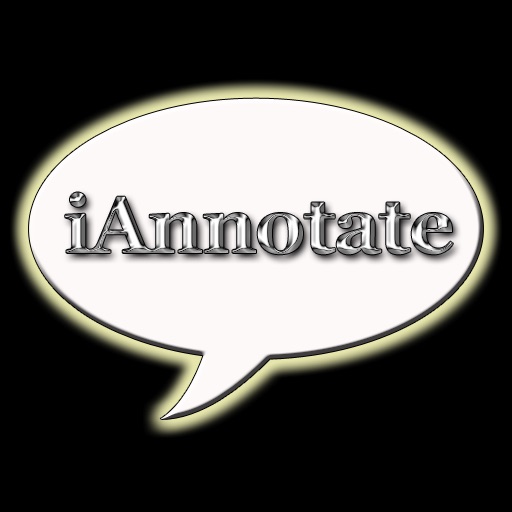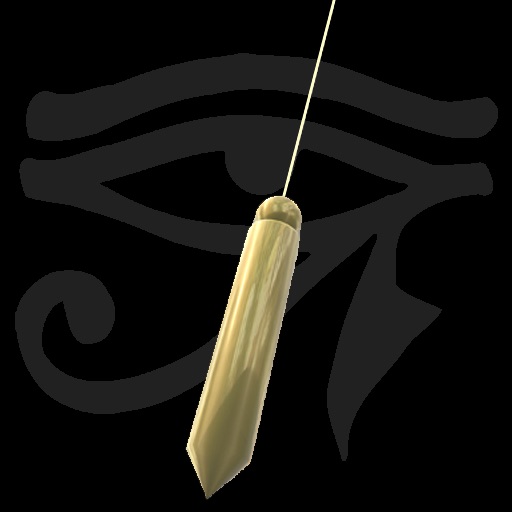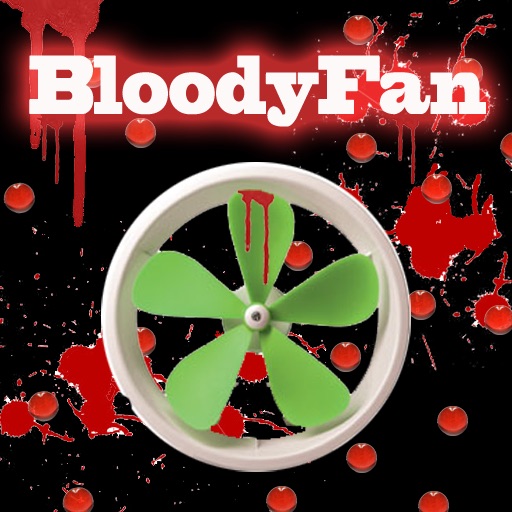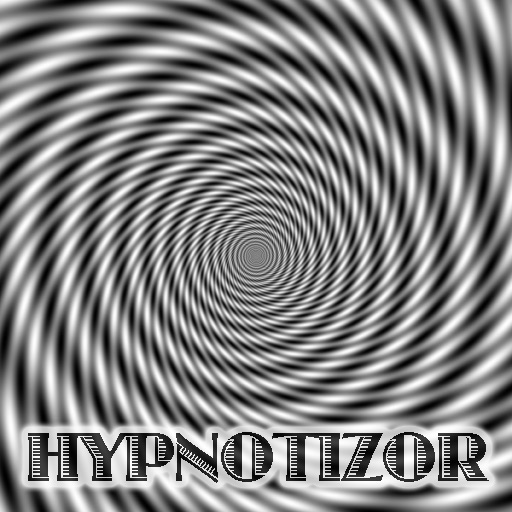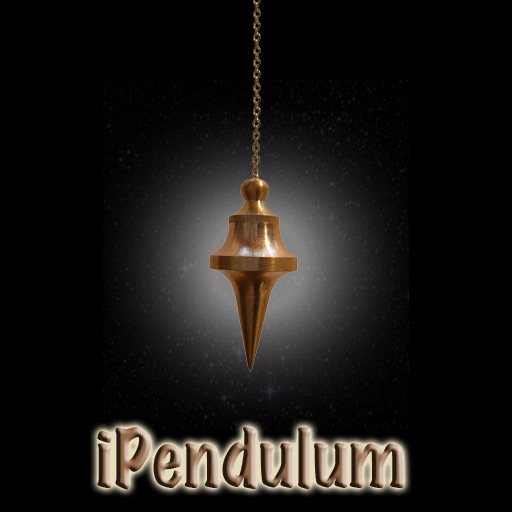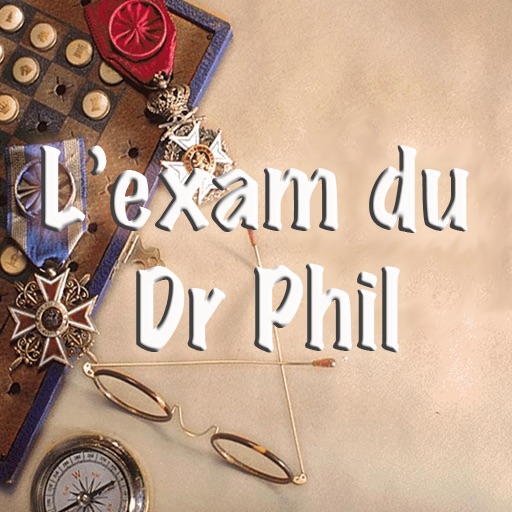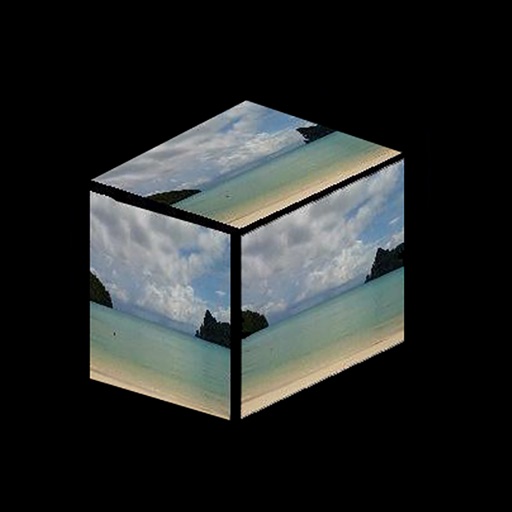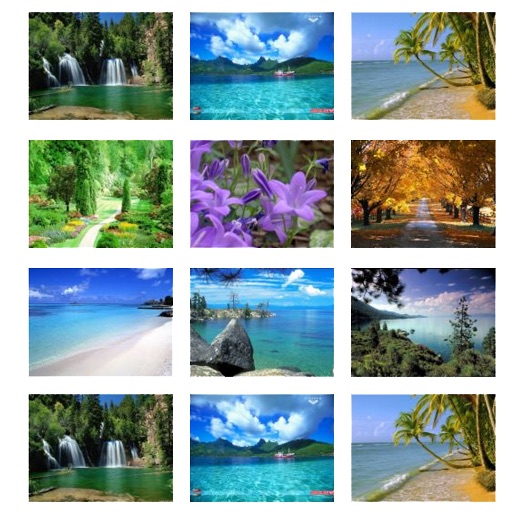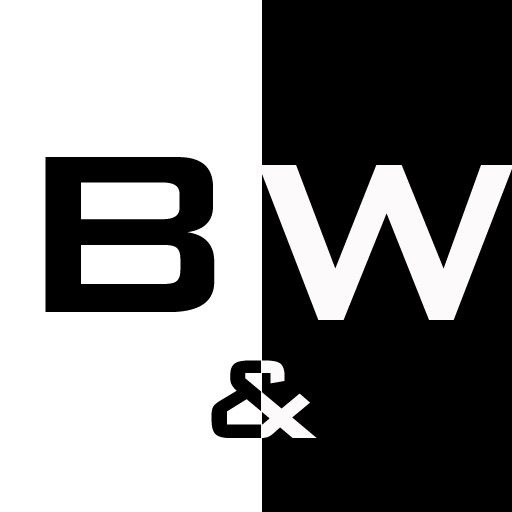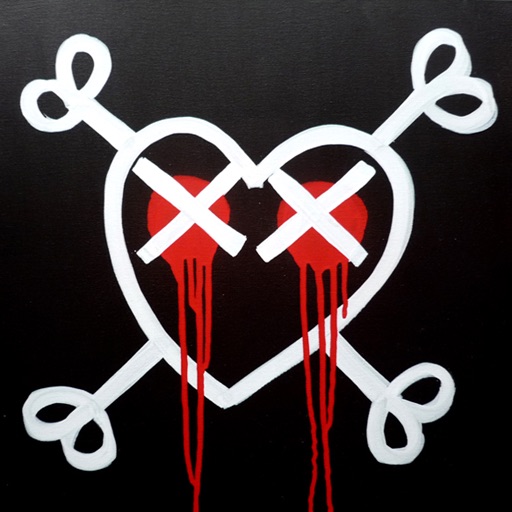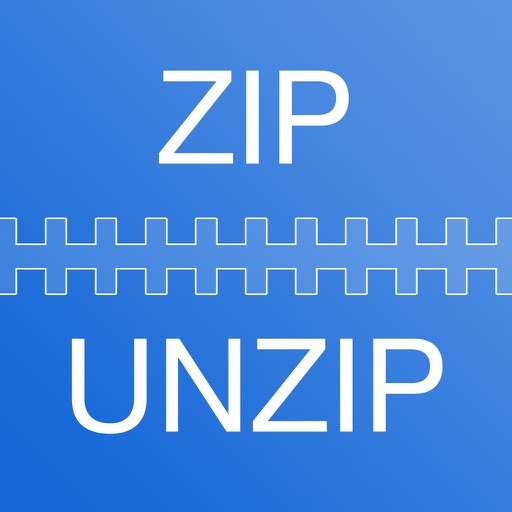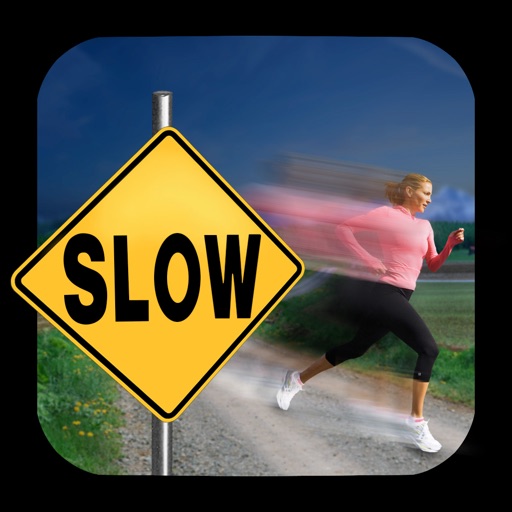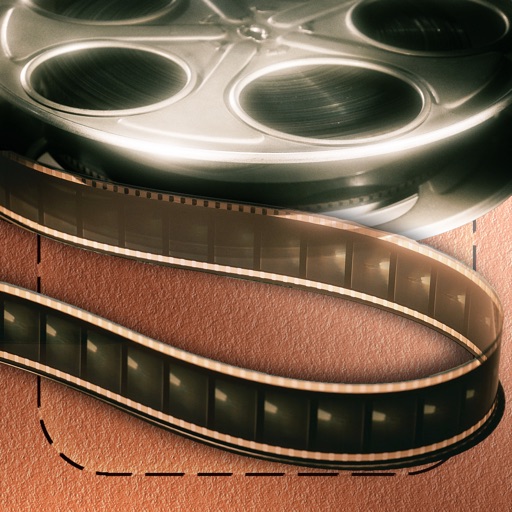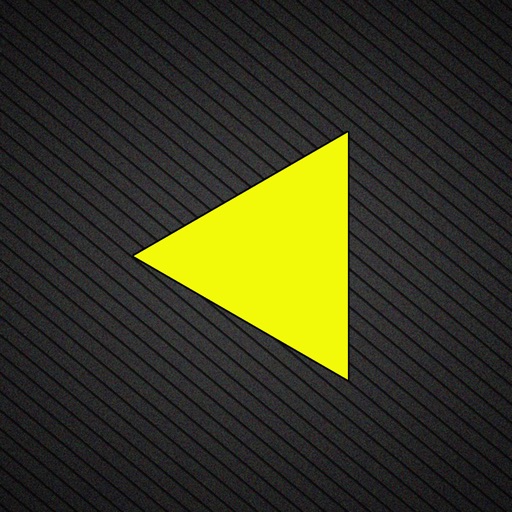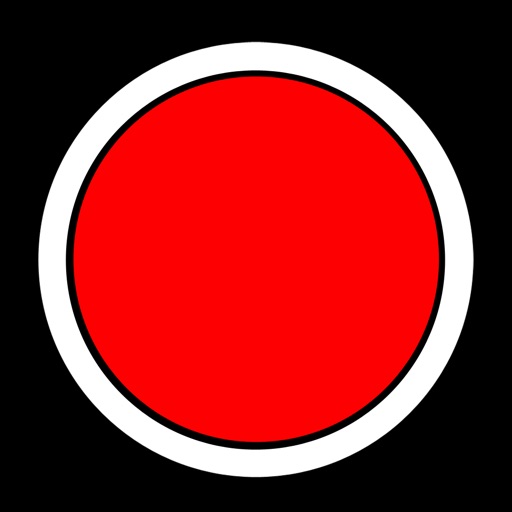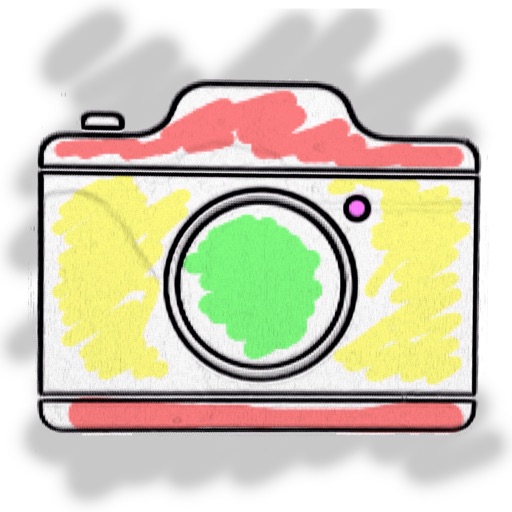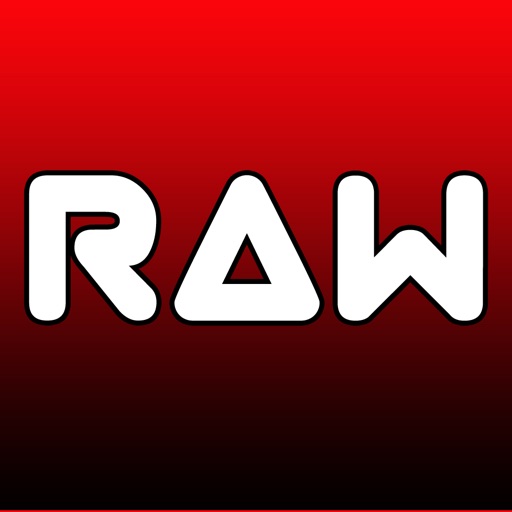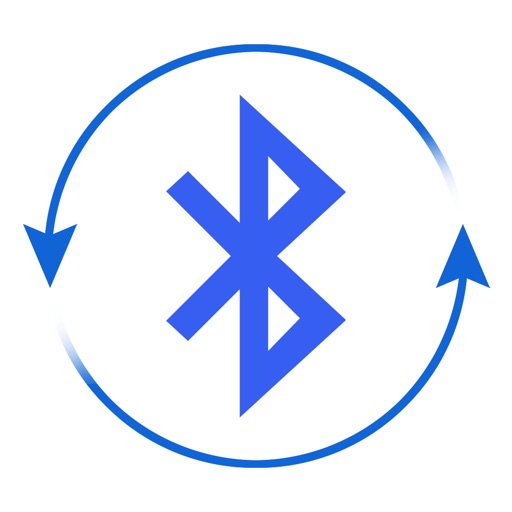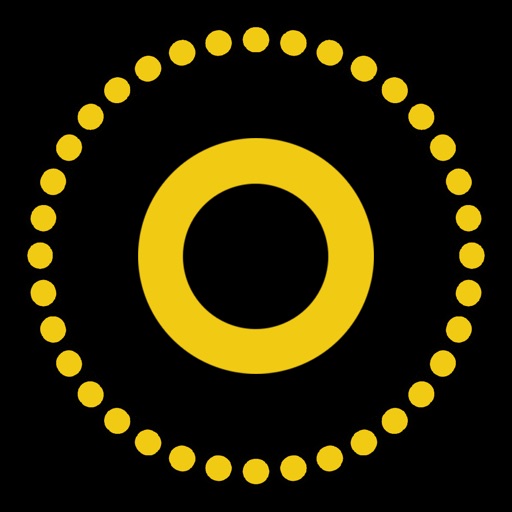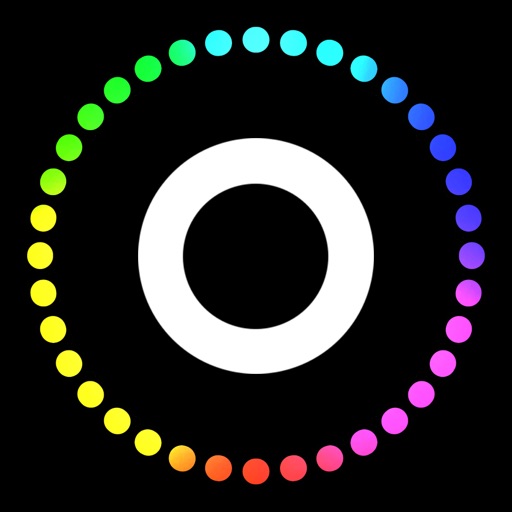What's New
Fixed an issue with some metadata
App Description
PhotoNotes provides you with a very simple way to see the metadata of your photos easily, add some information into it and/or modify a part of it.
Did you ever need an alibi to help you in a critical situation? A solution to protect your digital photos? A proof showing you already traveled to some far away locations? A way to add information to your photos to remember what is immortalized? Then PhotoNotes is made for you!
With PhotoNotes, you can see all the metadata associated to the photos of your camera roll, add metadata to the existing ones (such as copyright, description, keywords, comments...), and modify some of them (date, GPS information, model used to capture the photo...), in a very simple and intuitive way.
Special features:
- see all the metadata associated to the photos of your camera roll at one glance (EXIF, TIFF, IPTC, GPS... metadata): dimensions, resolutions, date, aperture, exposure, shutter speed...
- add new metadata: description, comments, keywords, copyright, document name, GPS, date, model used to capture the photo...
- modify part of the metadata: date, GPS, model used to capture the photo... together with the metadata you can add.
- Save the selected photo with the new metadata to your photo library
Create your perfect alibi to show you were there that day by modifying the metadata of one of your photo.
Add GPS information to your photos to be able to see them on the map in the Photos app and iPhoto.
Fake a trip in an exotic location by changing the GPS metadata of your photo. And more!
Check out many other great iPhone apps, and hundred of free and discounted apps, at www.SEB-AppStore.com
App Changes
- June 03, 2014 Initial release
- June 13, 2019 New version 2.7
- October 09, 2019 New version 2.8
- October 14, 2019 New version 2.81
- July 14, 2020 New version 3.0
- August 05, 2021 New version 3.1