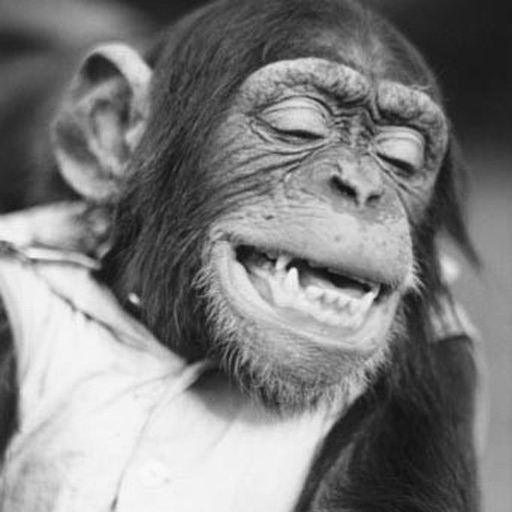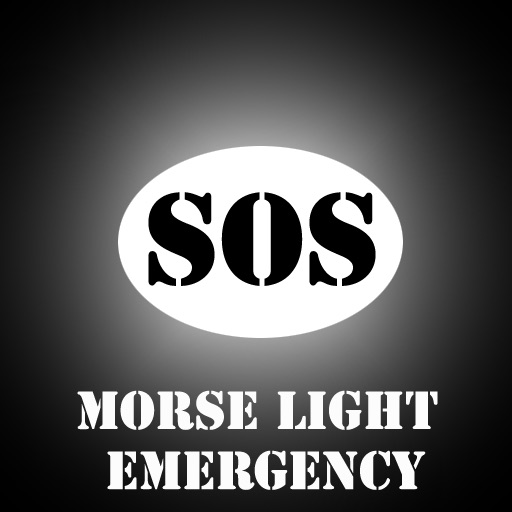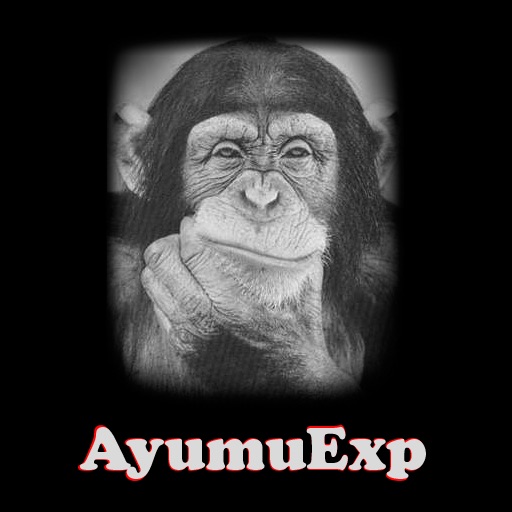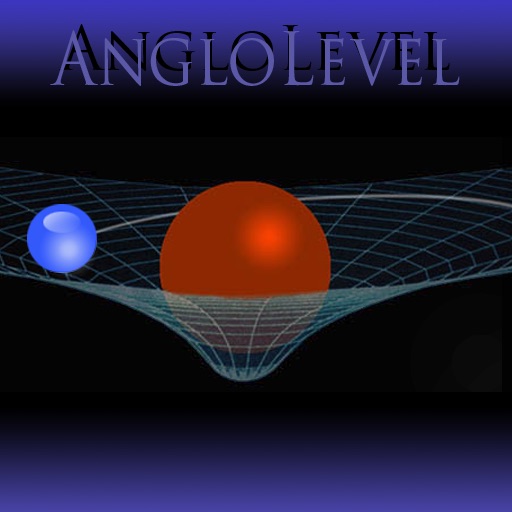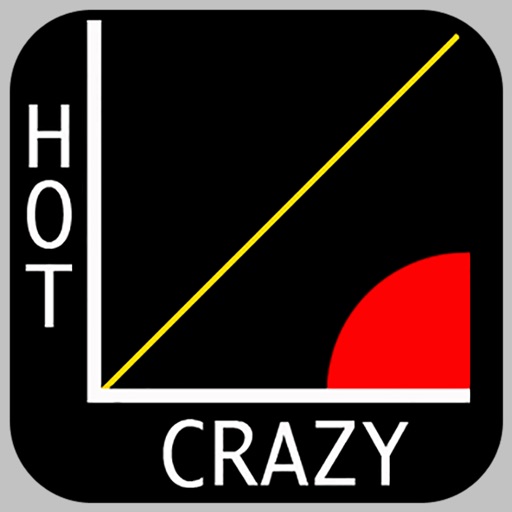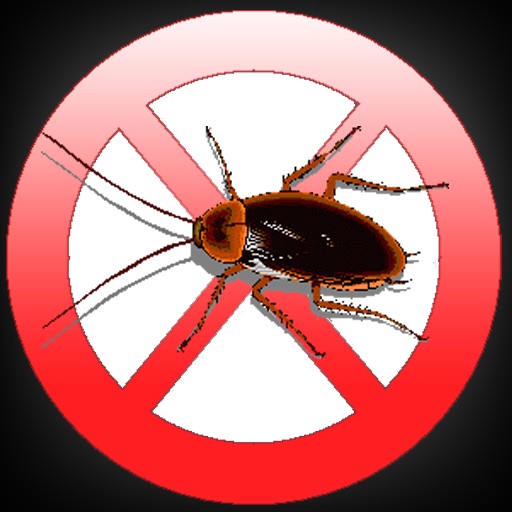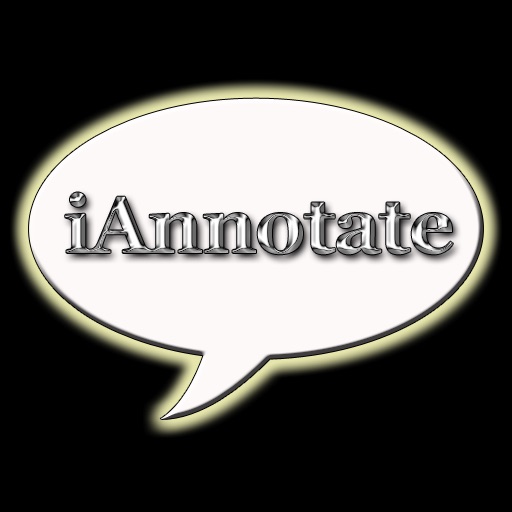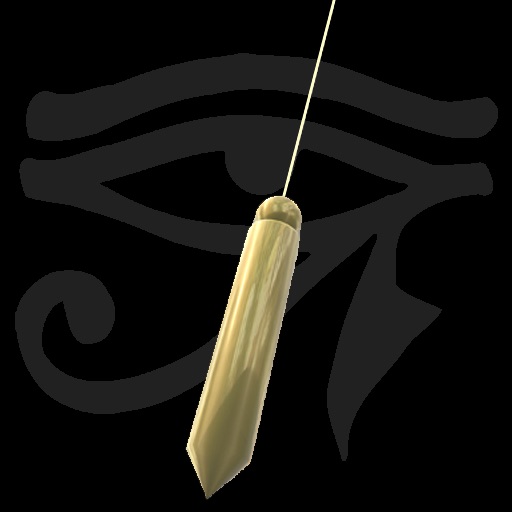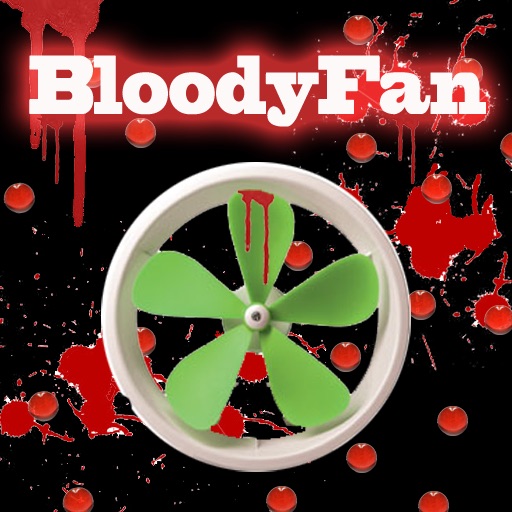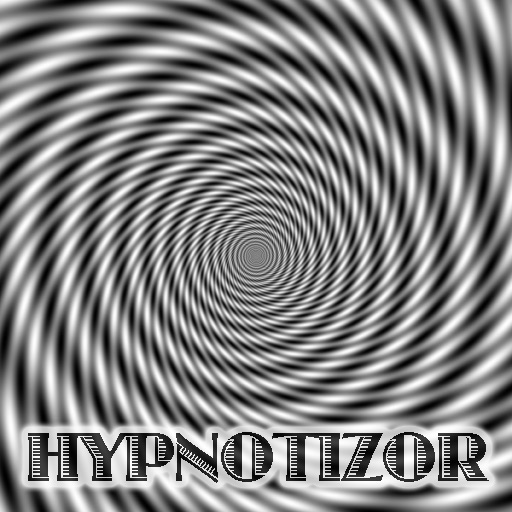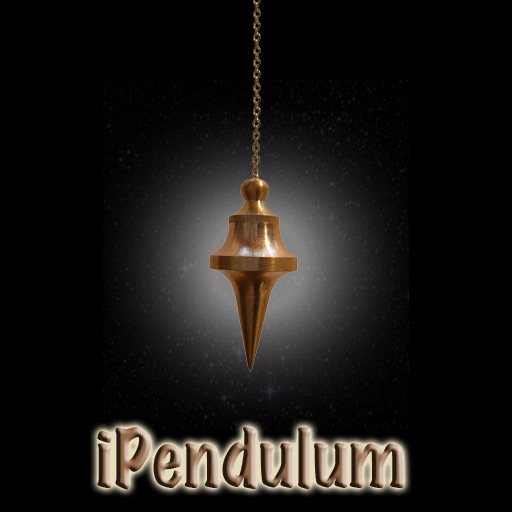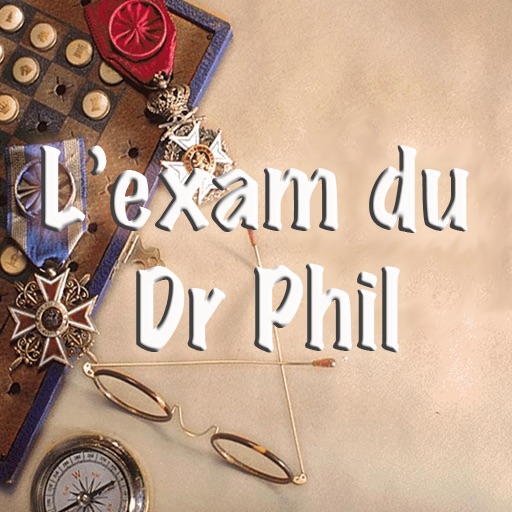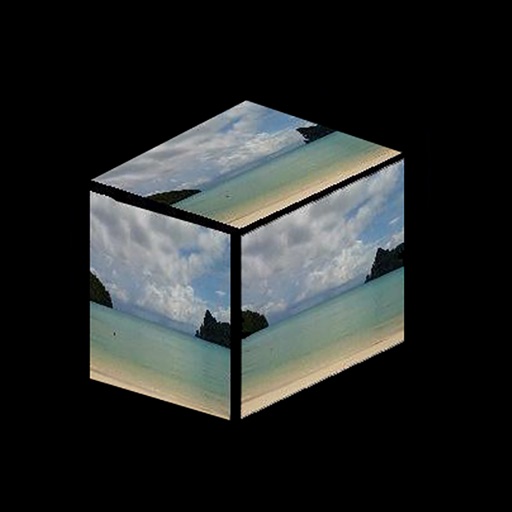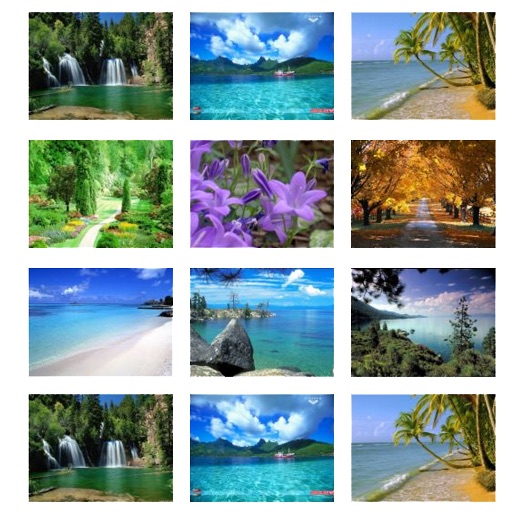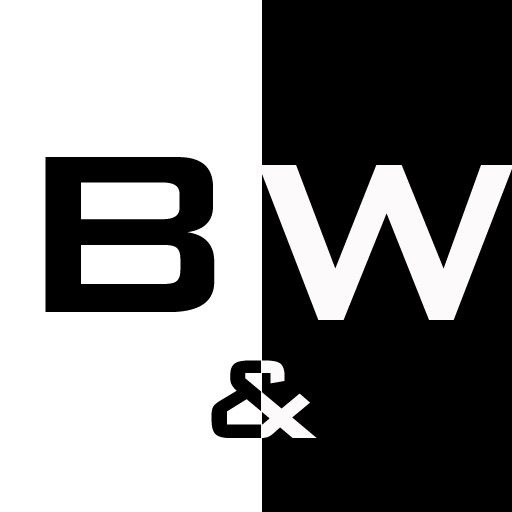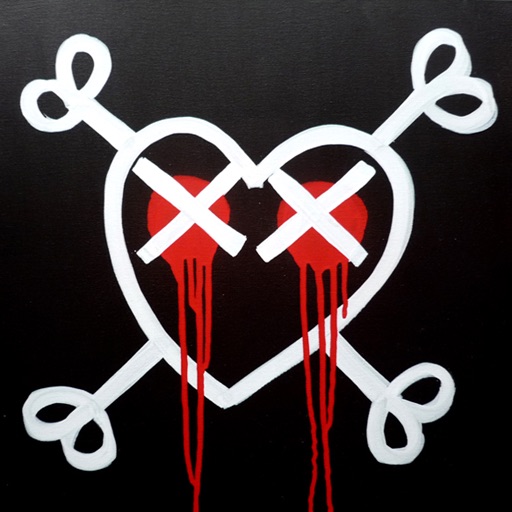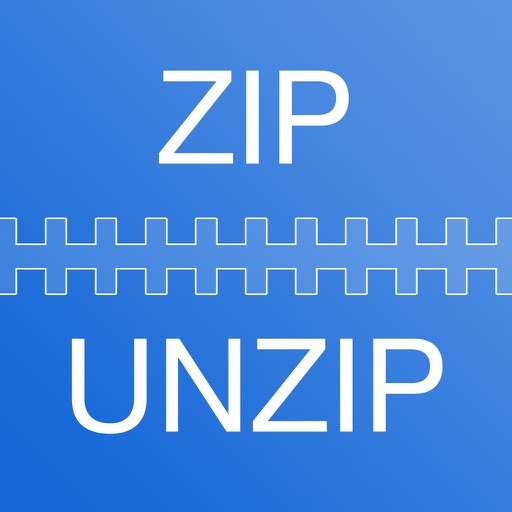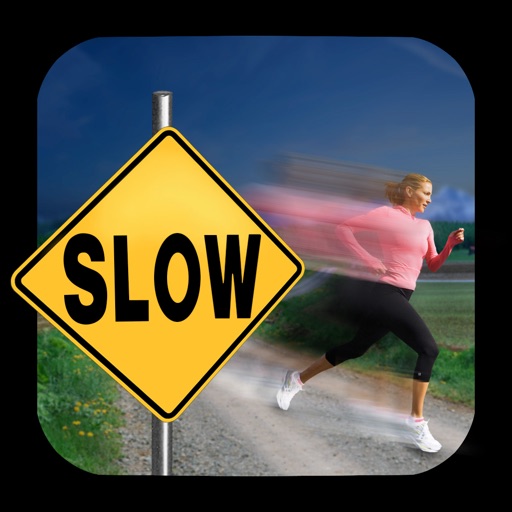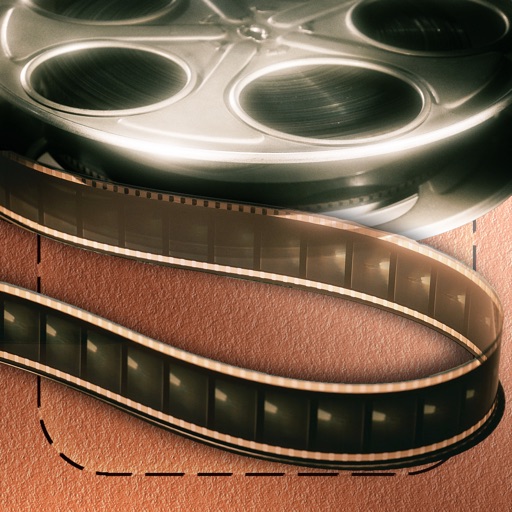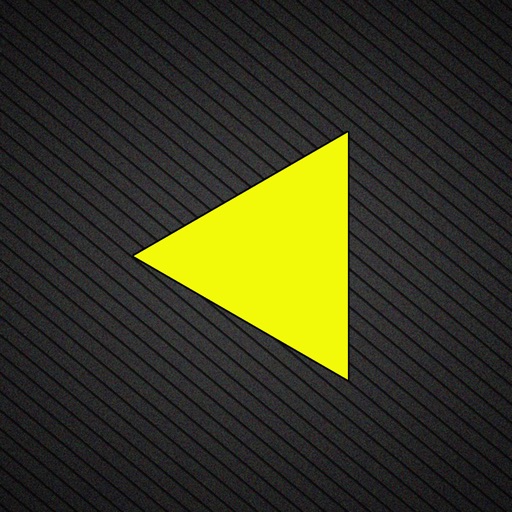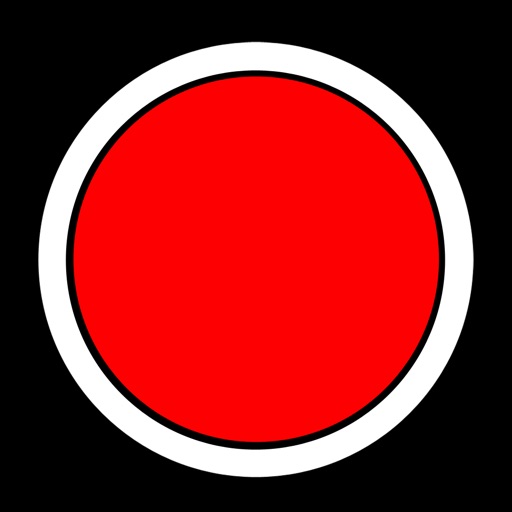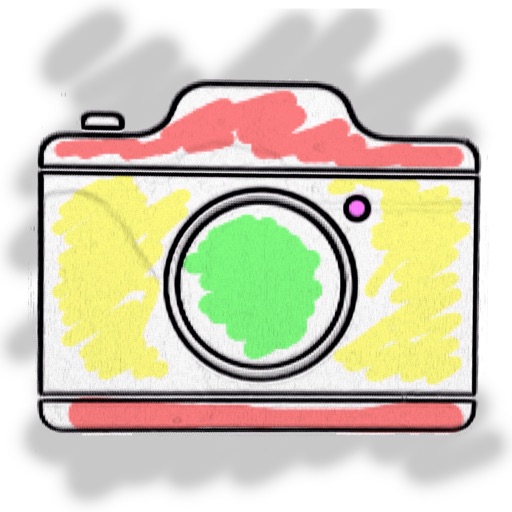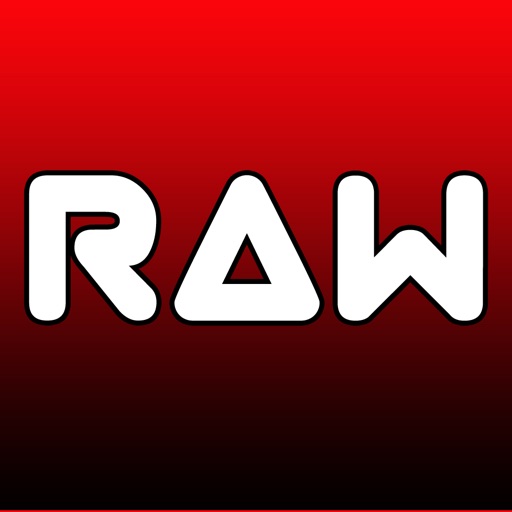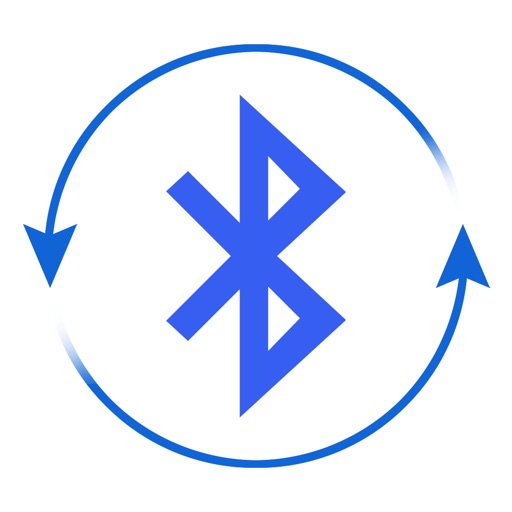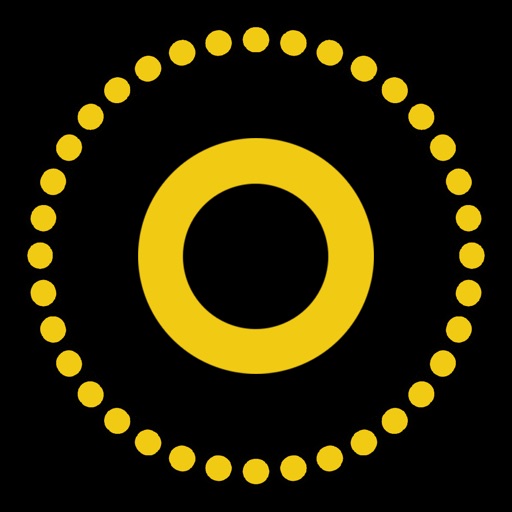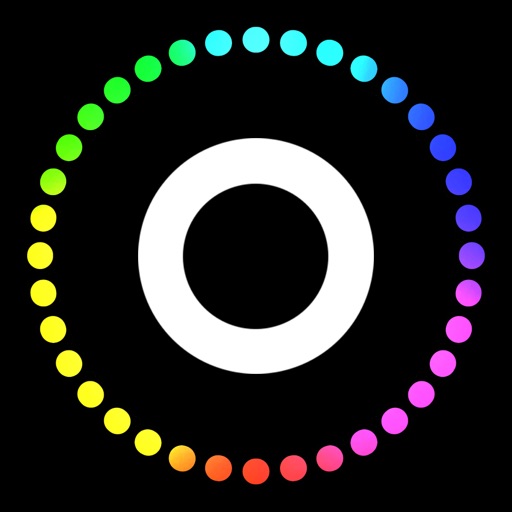App Description
Turn your photos into awesome graffiti, and share with your friends, with Graffoto.
Choose a photo, adjust it on the wall, choose an effect, add some paints and graffiti. It's as simple as that... graffiti in seconds! No artistic talents required!
With Graffoto, you can also just tag the walls with many graffitis !
Main Features:
- Graffoto mode: turn your photos into awesome graffiti
- Graf mode: tag the walls with your graffiti texts
- Easy to use interface to adjust the photo exactly as you want: use your finger to move a photo around the screen to find its best position, scale it with the pinch gesture, and rotate it with a rotation gesture
- 4 Different walls to choose from
- 4 Different awesome effects per wall
- Adjustable threshold parameters mean that you can have extra control over how the graffiti effect turns out.
- Custom Paint: pick a color and use your finger to spray paint areas of your photo.
- Custom Tag: Tag your masterpiece, so everyone knows your work! Adjust your tag exactly as you want: use your finger to move the tag around the screen to find its best position, scale it with the pinch gesture, and rotate it with a rotation gesture
- 3 Different graffiti output resolutions: Low (640x960), Medium (960x1440) and High (1280x1920)
- Easily share your graffiti with your friends by e-mail, print them out or save them to your iPhone.
We will continue to add great new features, we have loads of ideas and love to hear yours! Send us your ideas and suggestions to [email protected].
Check out many great iPhone and iPad apps at www.SEB-APPSTORE.com
App Changes
- May 05, 2012 Initial release