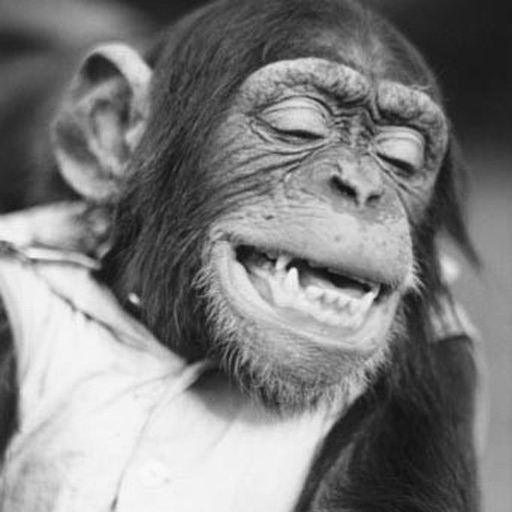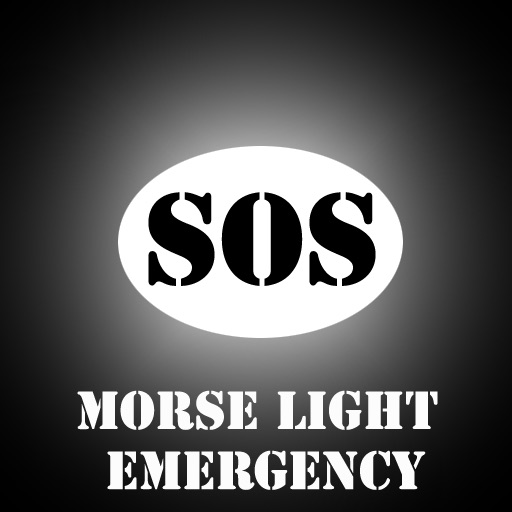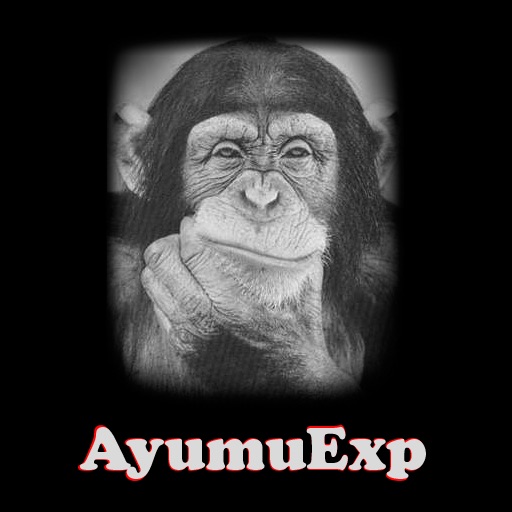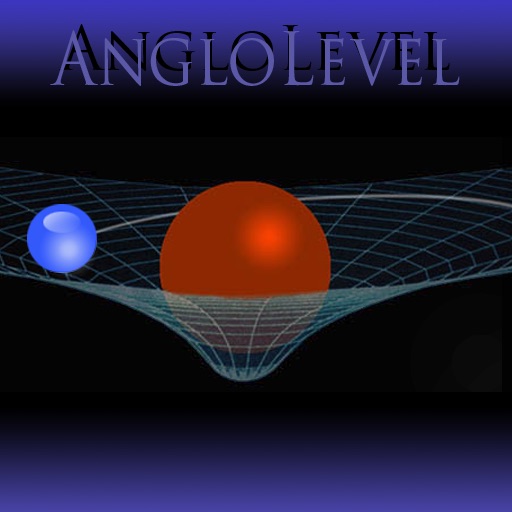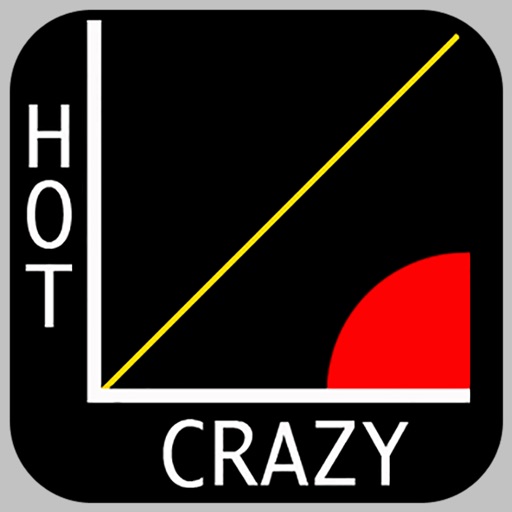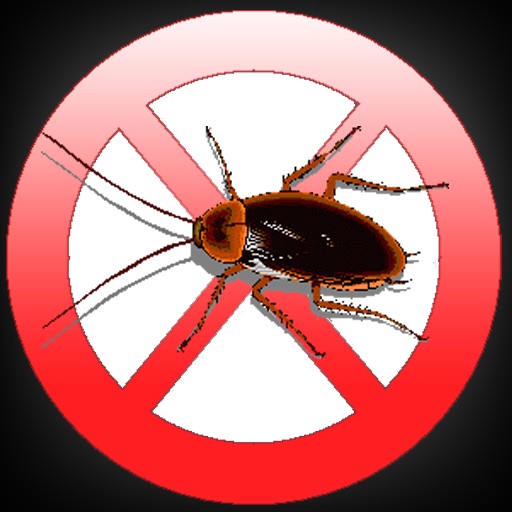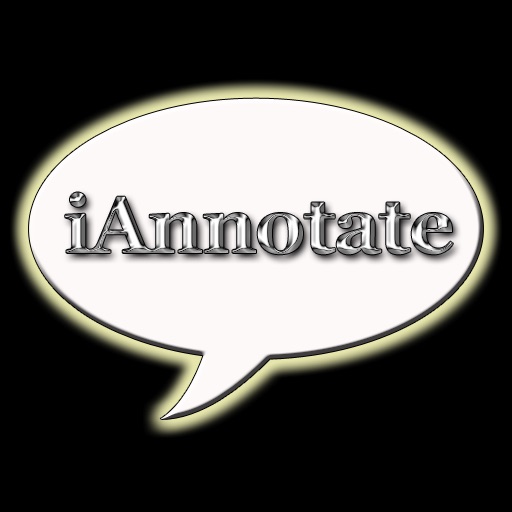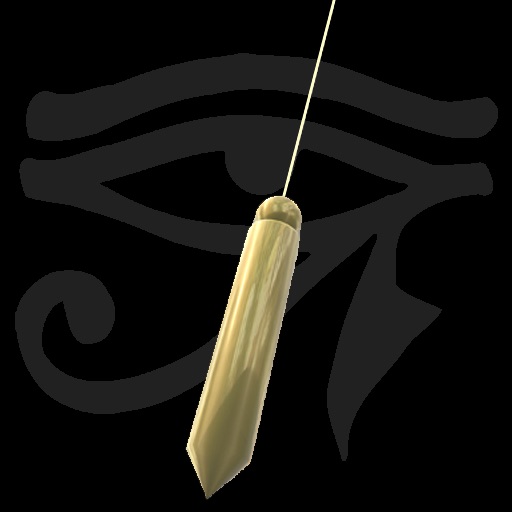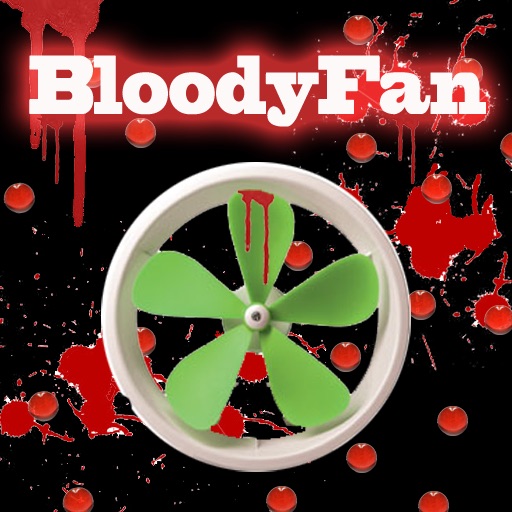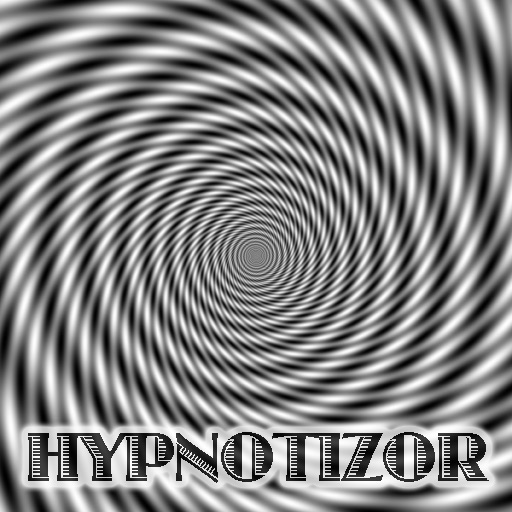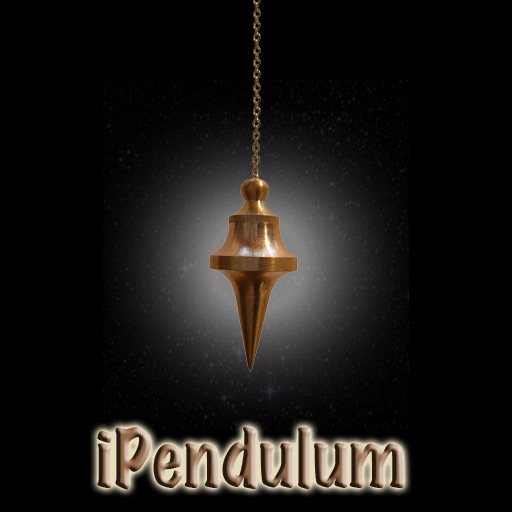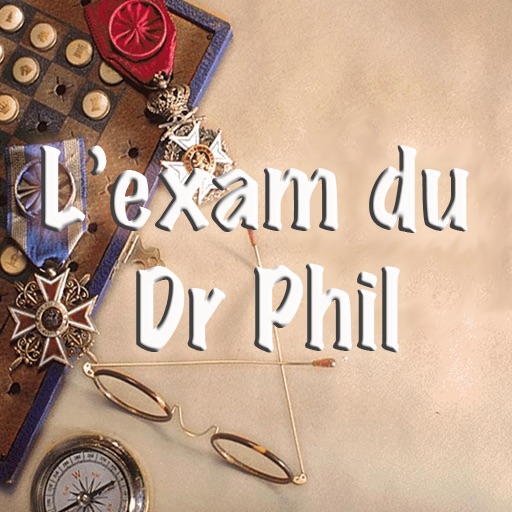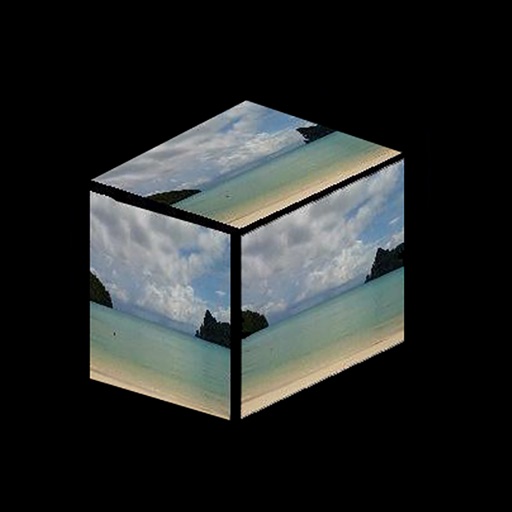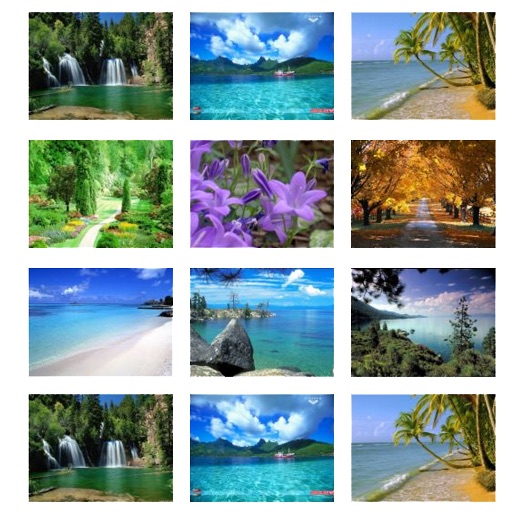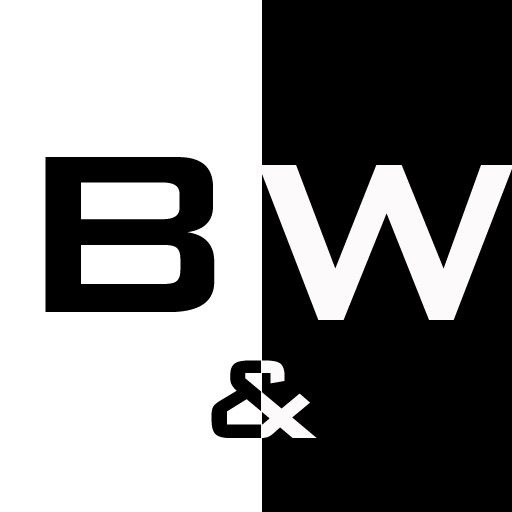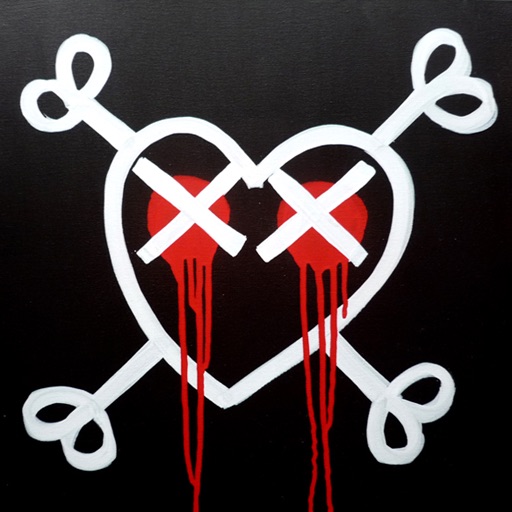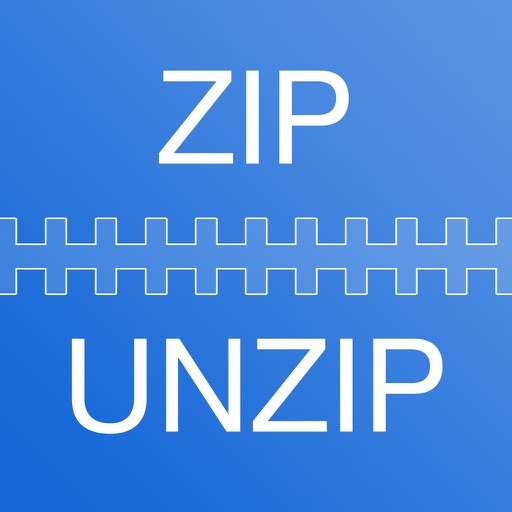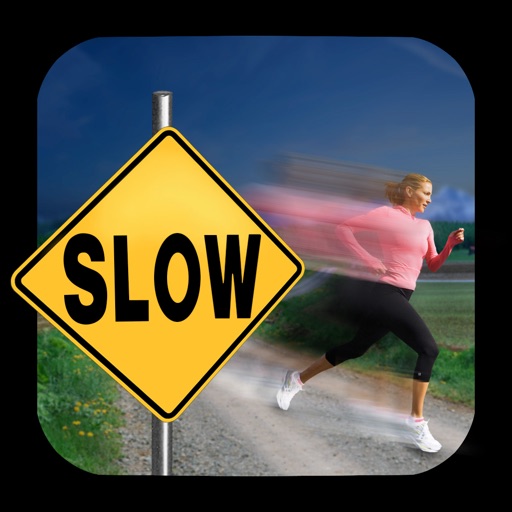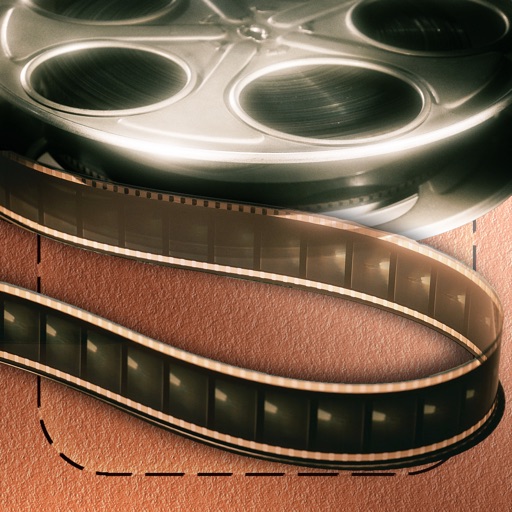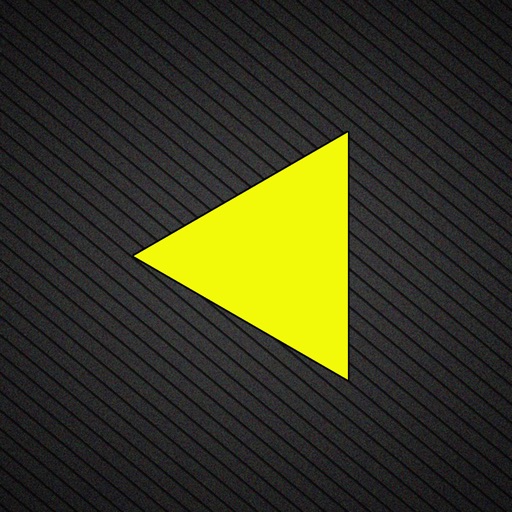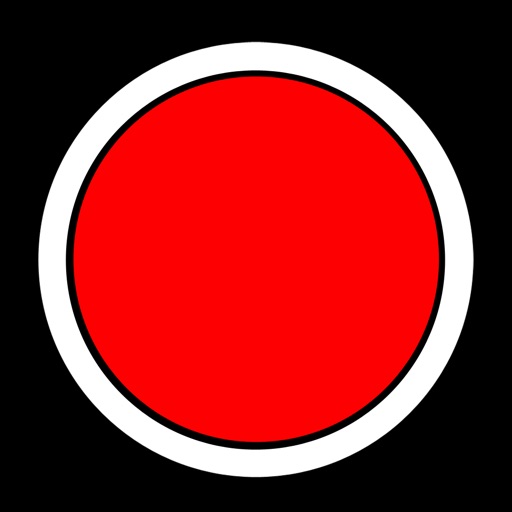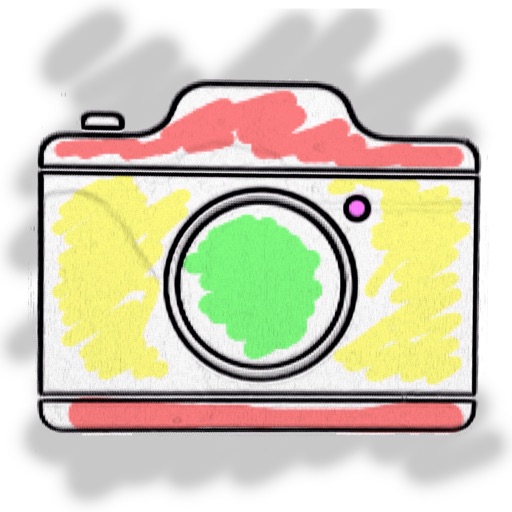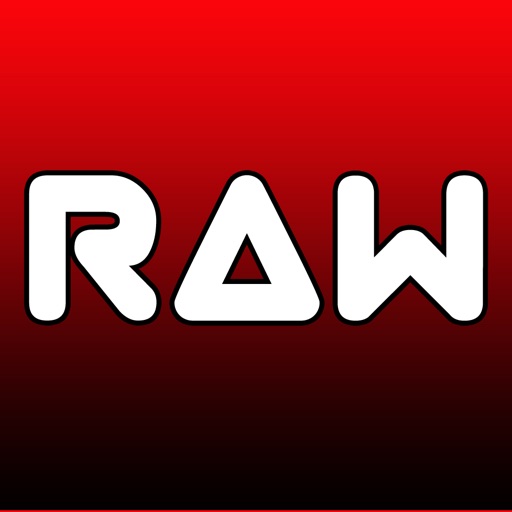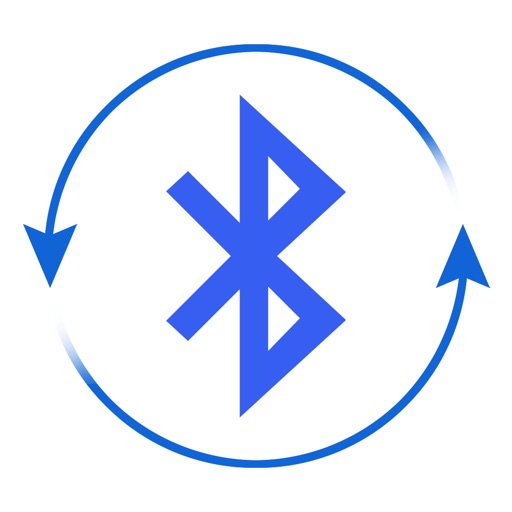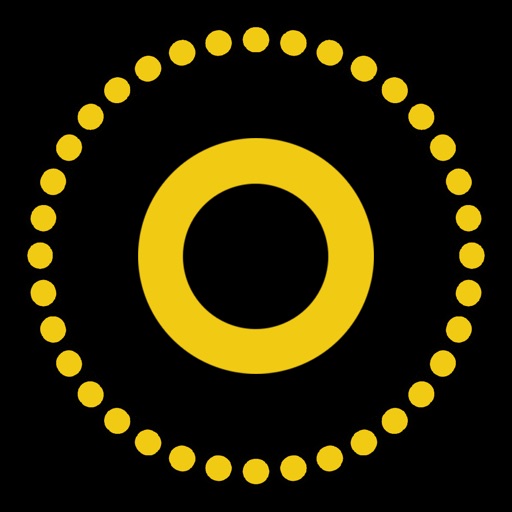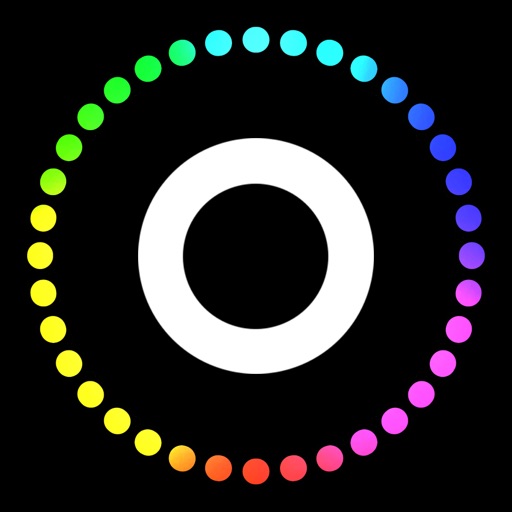What's New
Brand new interface
4K support
Many bugs fixed
Hundreds of new fonts for your texts
Ready for iOS 11
App Description
Merge as many videos, photos, musics and texts as you want to create, simply and quickly, your very own movies in Full HD !
Creating movies has never been so easy: simply create a movie project, add videos, musics, photos and texts into it, and preview your new movie right away. It's that simple ! With Easy Video you can also add slow/fast motion and helium effects to your videos and musics !
Easy Video can also be used to create slideshows of your photos, to rotate your videos, to create slow/fast motion, helium effect videos, and to watermark your videos.
Special Features:
-Merge videos, musics, photos and texts to create your own movies
-Create photo slideshows with texts and musics
-Add photos to your movies
-Select precisely what part of your videos and musics you want to use in your movies
-Adjust the position, rotation, and scale of your photos on your movies
-Define the starting times and ending times of your musics and texts inside your movies
-Adjust the font, color, position, rotation and scale of the texts on your movies
- Hundreds of fonts to customize your texts
-18 different transitions between videos: push, slide, zoom, shrink, fade… Adjust the duration of each transition.
-Add slow/fast motion and helium effect to the videos and musics
-Sequence your videos with a slow/fast motion and helium effect
-Rotate your videos
-The created movies are saved at the maximal resolution supported by your device
-Save and share your videos by email, and export them to other apps installed on your device
-Import videos and photos from your camera roll with no quality loss
-Embedded tutorial explaining how to use all the features of Easy Video
If you have questions or issues with Easy Video, just send us an email at [email protected]
Check out many other great iPhone and iPad apps at www.SEB-AppStore.com
App Changes
- October 12, 2013 Initial release
- July 15, 2014 New version 1.1
- July 25, 2014 New version 1.11
- June 15, 2019 New version 2.0