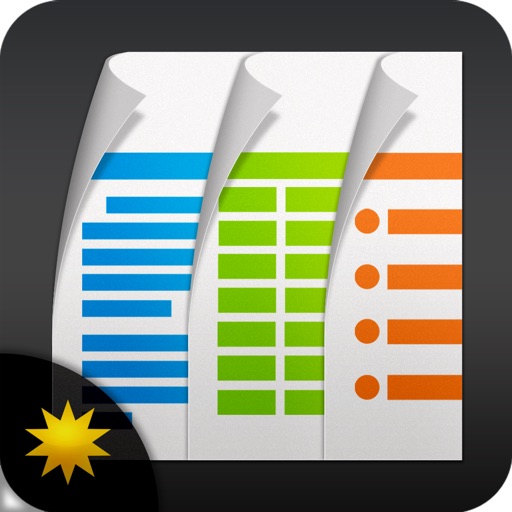Apple's Mavericks/iPad Announcement Blows Minds With Video. Lots and Lots of Video

The keynote was accentuated throughout by a series of beautifully constructed and masterfully presented videos showcasing the technology giant's latest and greatest achievements. And what about that iPad Air video? Did you see that iPad Air video? Holy jeeze! At one point it had a truck jumping over sand dunes in it!
We won't know how the world will receive the new iPad Air and iPad Mini until November, but I think it's safe to say that those of us who were able to catch the live stream of the presentation will be forever changed. Apple is a fantastic hardware and software developer, but their video creation skills are nothing short of mind-blowing.
If you wept openly the moment the word "Video" popped up on the big screen, or if you had to pause the presentation for a moment to collect yourself, please chime in below!