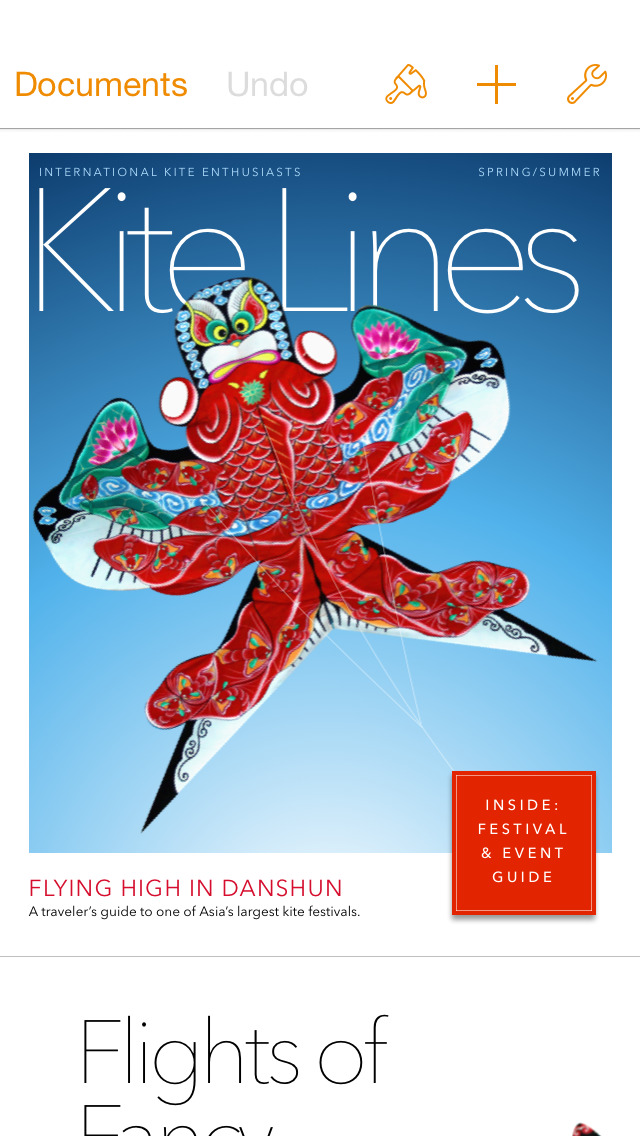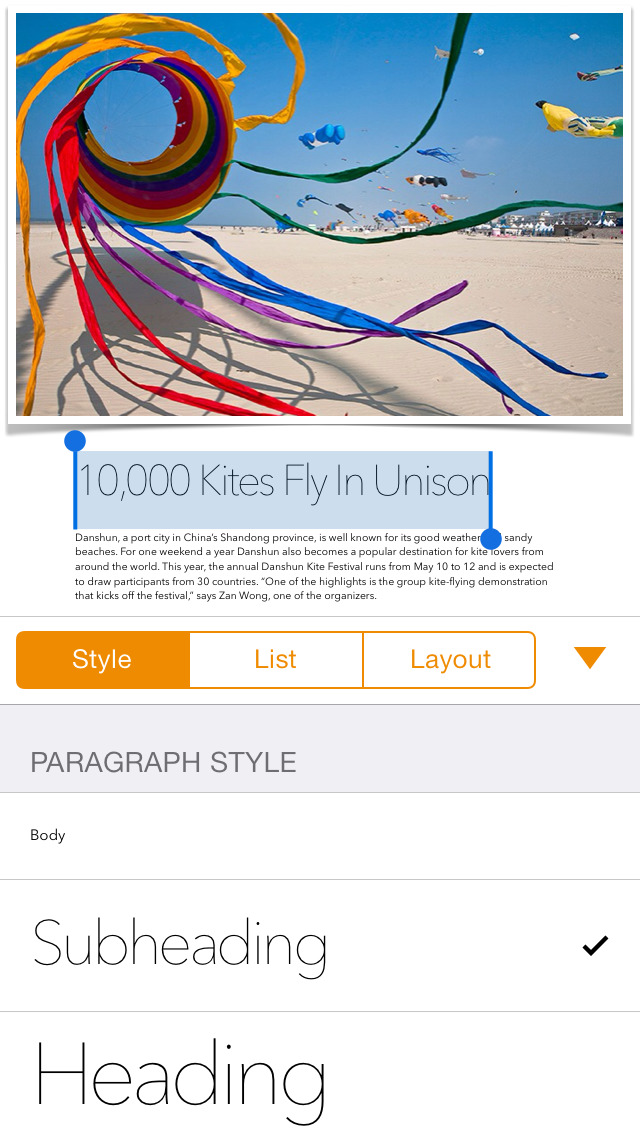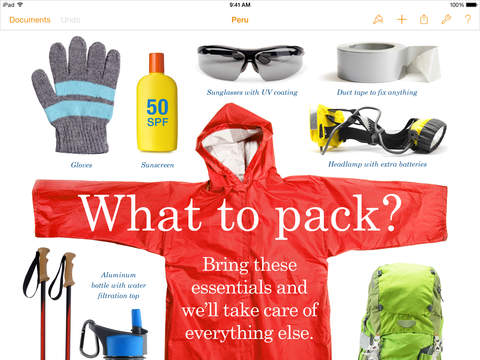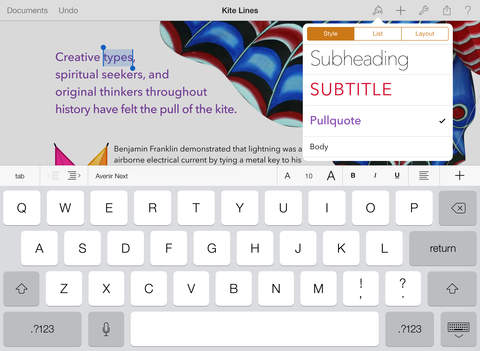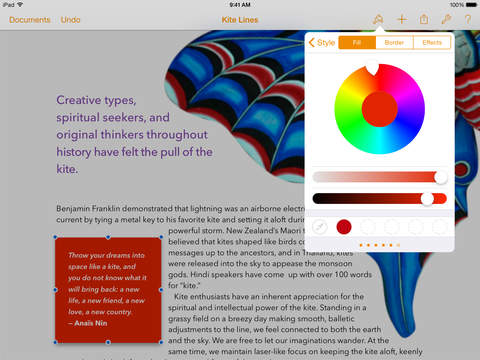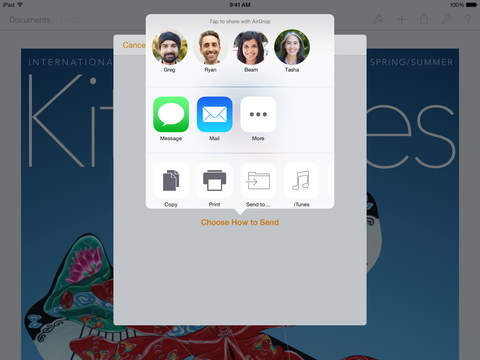Pages for iPad Review
Price: $9.99
Version Reviewed: 1.1
Device Reviewed On: iPad
iPhone Integration Rating:





User Interface Rating:





Re-use Value Rating:





Overall Rating:






There's a terrific video (see below) from Apple that highlights the features and capacities of Pages for iPad, and these are indeed worth trumpeting. Perhaps the strongest is the ability to insert photos and have text automatically reformat to wrap itself around the image. Manipulating images and text is also helped by the ability to do all of this with your fingers, making the process of word processing/desktop publishing more direct and more like working with traditional analog materials. There is an immediacy to moving an area of text or an image around the page and having the word processor reformat everything on the page effectively and on-the-fly.
The recent update for Pages FINALLY addresses one of the most annoying and nagging issues plaguing the app - the fact that it was not optimized for landscape view. When I first started writing with version 1.0.0 of the app in landscape mode, I was stymied when I could not get the toolbar to appear. I must have tried every possible permutation of screen gestures, all to no avail. But turn the iPad to portrait view, and voila, the toolbar and all acoutrements appeared. Thanks to Apple, this unfortunate design choice has been solved. Now, whether you work in landscape or portrait mode, you have immediate access to the toolbar and all of its helpful features.

Most basic word processing tools (text styles, charts, tables, alignments and an absolutely gorgeous document setup screen that looks like a blueprint pulled from a draftsman's table) are available in Pages, but a few are still head-scratchingly missing. The most obvious is the lack of a word count. A word count tool seems like a no-brainer to me, but it somehow still escapes Apple, and lack of essential functionalities like this sometimes creates more frustration than is necessary.
Likewise, a print function is missing from Pages, so getting your document from your iPad to actual paper takes a few more steps than it probably should. You actually have several options when deciding what to do with your completed Pages document: you can send it via email or export it to make it available via file sharing (in Pages, Word or PDF formats), or you can send it to iWork.com (an Apple product that, unfortunately, doesn't "just work"). Those are the only options you have. I'd love to be able to send my documents to and from Google Docs, but that seems unlikely. Heck, I'd even like to send my Pages docs to Dropbox, but again there is a lack of connectivity between the programs.
Finally, if you purchase Pages (and if you intend to use your iPad to get any work done, I suggest you do buy it) I highly recommend that you do not ignore the introduction/tutorial that initially opens at the start of the app. It's a short document, maybe even too short, but it does allow you to learn how to approach this word processor, and it does so in a very hands-on way. It's not that Pages is so different it's impossible to figure out on your own, but the interactive tutorial does save time when you really need to get work done. And that's really what Pages is all about.