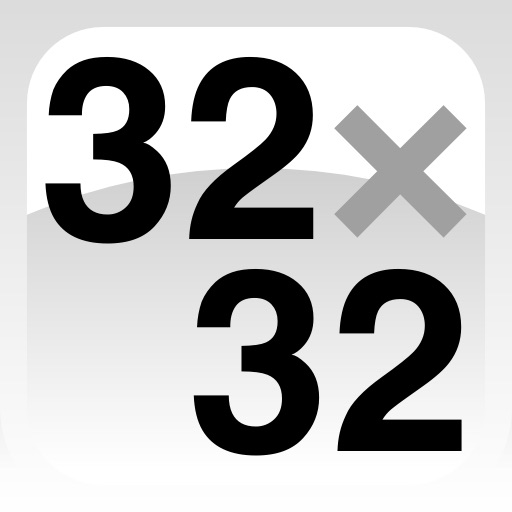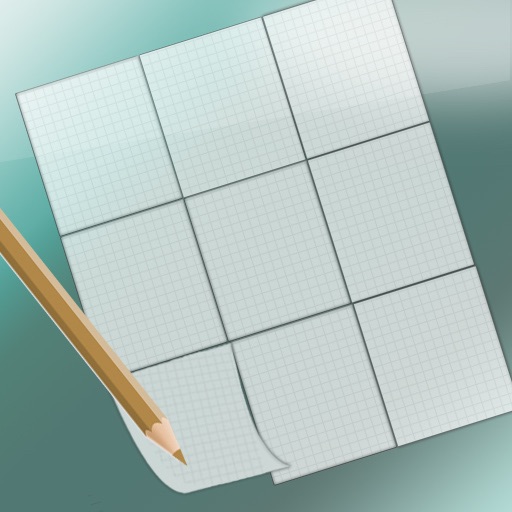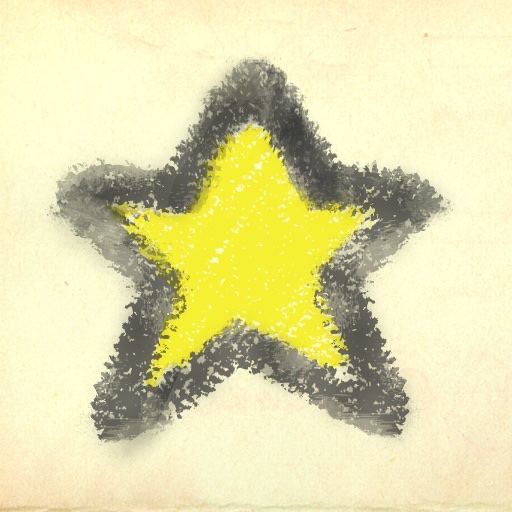Favorite Four: Apps To Get Your Doodles On
You are sitting in the boardroom and you forgot to bring your “notebook” so you can take “notes” during the meeting. We all know you are just going to draw houses, spirals and other miscellaneous items instead of jotting down those all important budget numbers. Why not take those doodles to the next level with some chalk or fire? Four great ways to get your doodles on is easily attainable in one of these four apps:
Sketchbook Pro:
For the more serious doodlers, or dare I say artists, Sketchbook Pro is a great way to do some serious doodles. Multi-touch, 75 brushes, six layers, blend modes barely explain the power of this app. I mean when Penny-Arcade is able to put out a comic completely drawn with this app, what more endorsement could you possible ask? A lot of power resides in this hefty app, and it just needs you to unlock it.
Sidewalk Chalk:
You may tell people you are getting this for your kids, but we all know the big child in you misses drawing on sidewalks! With the help of Sidewalk Chalk, you do not need to push your kids out the door so you can get your chalky doodles on. Complete with different colors, an array of backgrounds, and even the ability to email drawings to people in your address book so they can print out the doodles and bring a new meaning to fridge art. You do not even have to worry about the rain washing away all that hard work.
iBurn 3 – Draw With Fire!:
Time to play with fire! Okay, not literally, but you can doodle with it thanks to the powers of iOS. Not only can you draw with twelve different variations of fire colors, but you can also load up pictures and lay waste to them with your fire art. Once the fire has been put down you can shake and tilt your iPhone to watch the fire dance. All the fun of playing with fire, none of the complaints from Smokey the Bear.
Sand Garden:
At the end of a stressful day, a sand garden will go light-years to helping you wash away the stress of TPS reports and Lumberg complaining about your lack of motivation. Sand Garden not only gives you a great looking sandbox, but you can also put some rocks in it for that authentic Zen garden feel. 3D modeling and different lighting effects even help put that extra bit of polish on your garden of peace. Sometimes, you just need a sandbox to doodle in to help take the cares of the world off your shoulders.