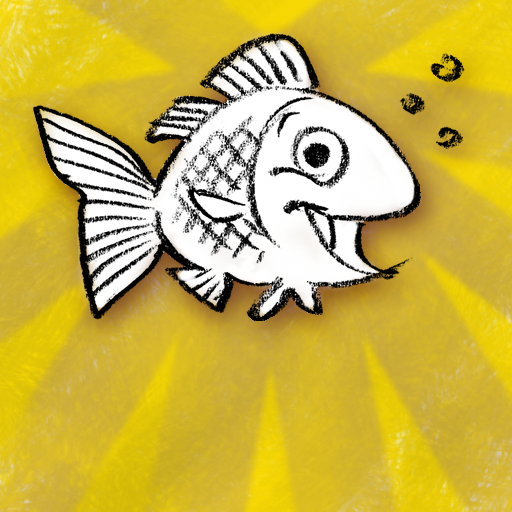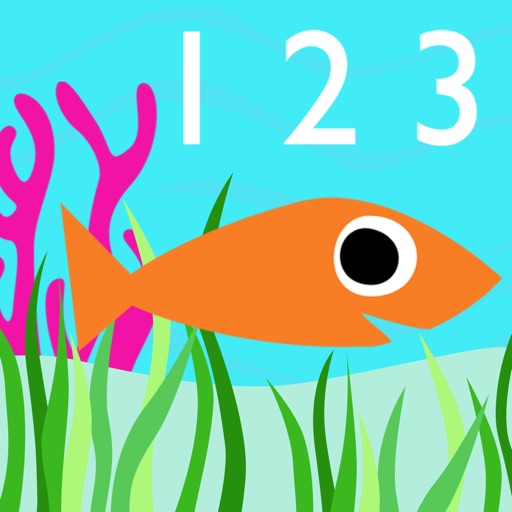Halli Galli Review
I know, Halli Galli is probably one of the silliest names for a game on the app store, but I urge you to look past that and spend some time with a simple and incredibly fun set-collection card game for the entire family.
I have to say that this is one of the most frequently played and one of our most requested. Its execution, while simple, provides flexibility that will work as a great challenge for adults, but is easily played with children as young as 3 years old.
Halli Galli is broken into 3 modes, and although the goal in each version is to collect all the cards, how you go about it varies. In each game, you have a split set of cards, and each turn one card from every player's deck is placed on the board. When playing against other players, it's a race to ring the bell, and I'll explain further how each mode works below:
Junior mode - Our MOST played mode and the most accessible mode in the game. In this mode, you watch the cards until you see 2 smiling clowns that are of the same color. If you're wrong, you give one card to each other player. If you run out of cards, you're out of the game and the first player to collect all the cards, wins.
For more complex playing and for older kids and adults, the other 2 modes are great.
Classic - In this mode, each card is of a type of fruit and has a specific number of fruits on each card. Once you see a a set of cards that totals exactly 5 fruits of one kind you ring the bell. The same rules for Junior apply for winning.
Extreme - This is where it gets really complex and challenging. The cards deal faster than other modes, and you ring the bell when you see 2 identical cards or when a monkey appears and there are no lemons, an elephant appears and there are no strawberries and when only a pig appears. Another difference is if you're wrong, you "Go to Jail" and your cards get placed under the bell. The next round you win, you only get your jail cards back. Lose a round while in jail you're out. Everything else is the same.
Each version has 3 different modes. Arcade, Single Player and Multiplayer. With Arcade, you're the only player and if you're wrong, you lose 3 cards (there's no Jail in Extreme). Single Player pits you against 4 computer players with 3 difficulty levels and Multiplayer allows you to play with 2 - 4 people.
I have had so much fun playing this with my 6 year old twins. Huddling around the iPad makes you realize just how perfect a platform it is for these types of games. And it's great, you don't have to set up any cards, you don't have to worry about the bell not working, or someone missing hitting it. You just get to really bond as a family and play a unique and fun game.
I also think it's an excellent educational tool that will get your kids (and you!) to really learn to focus your mind to watch for matches, and is a great way to improve your reflexes and hand-eye coordination.
I cannot recommend Halli Galli highly enough, it's a game that will grow with your family no matter how old they are. And most importantly at the time of this writing both the iPhone and iPad version are on sale for $0.99. You can't even buy a plain deck of cards for that price!