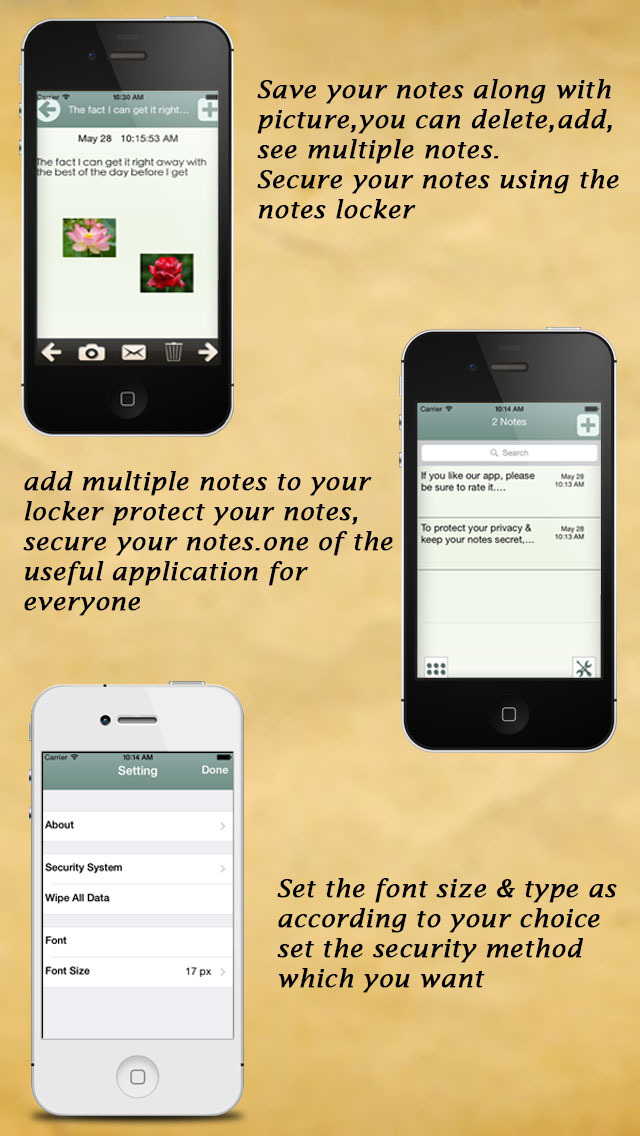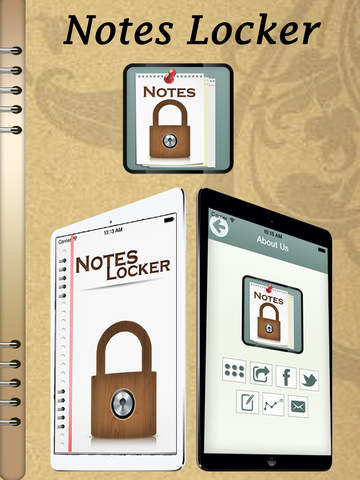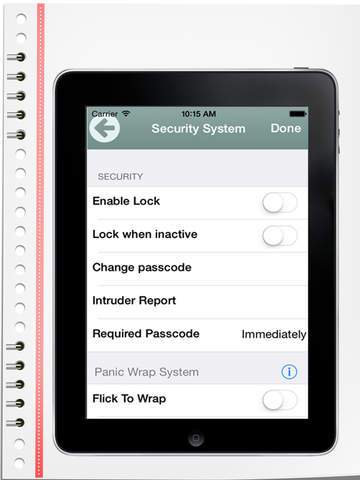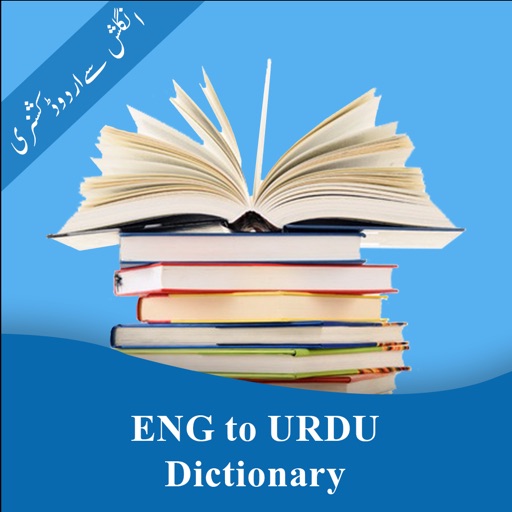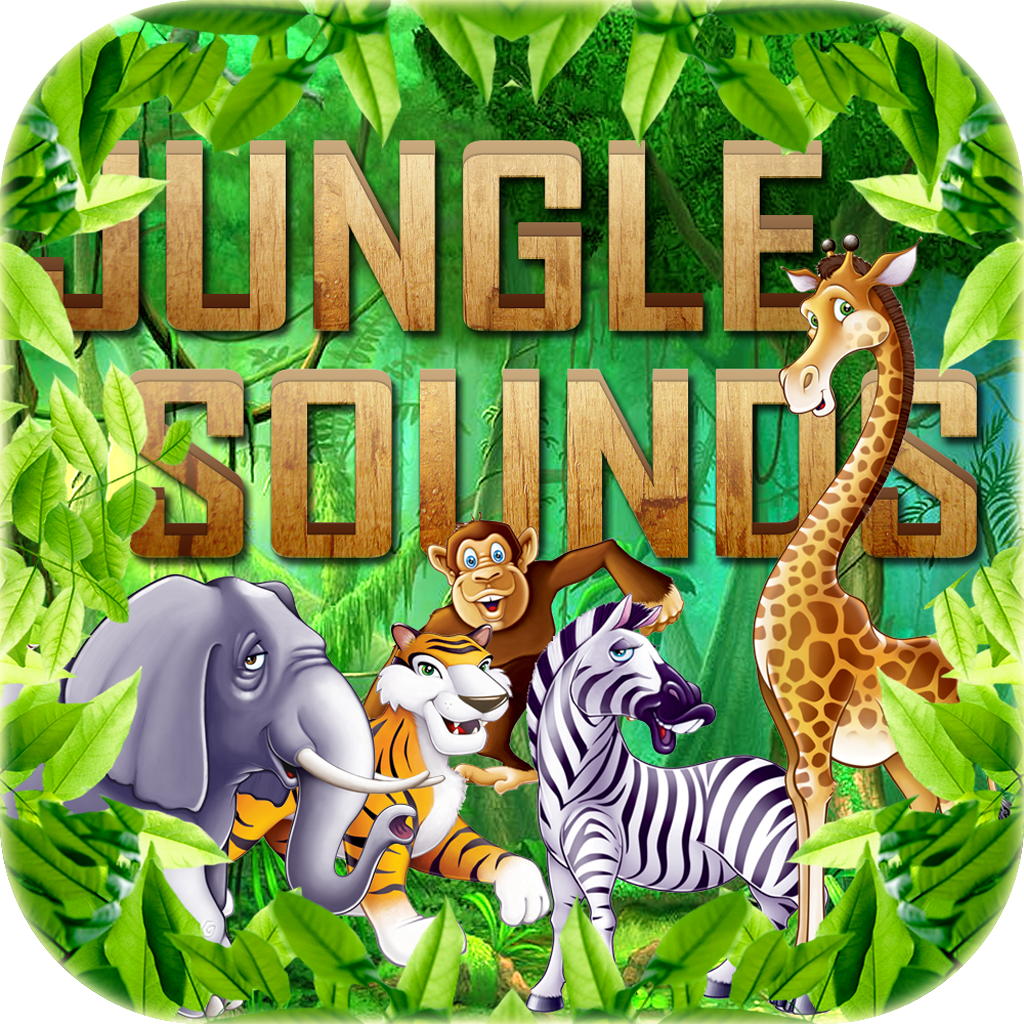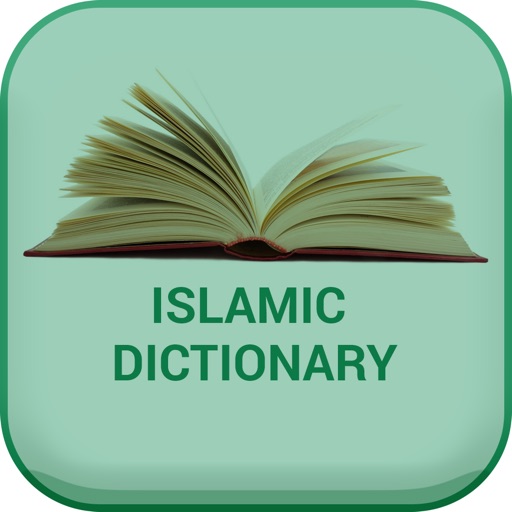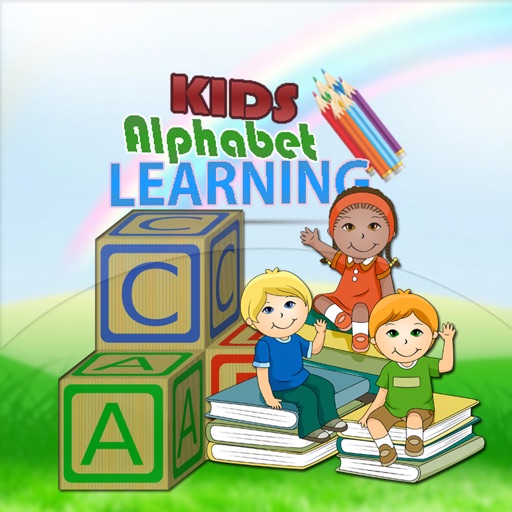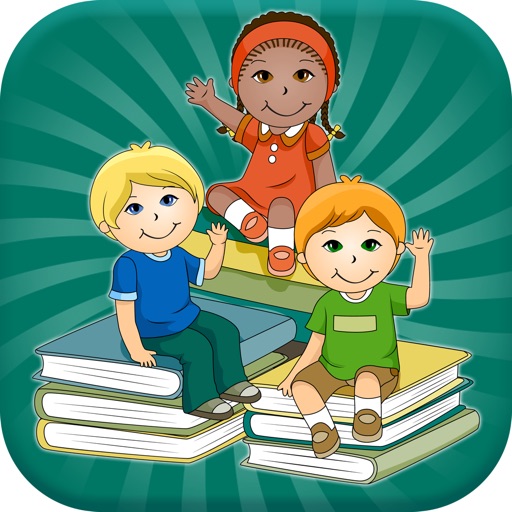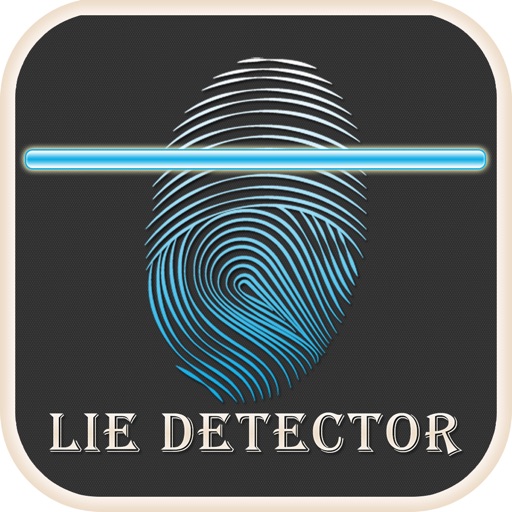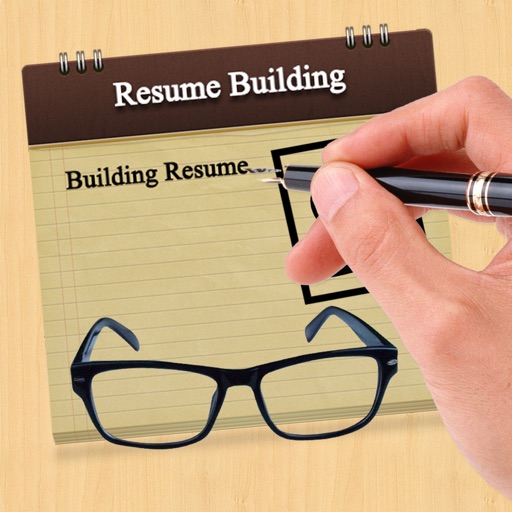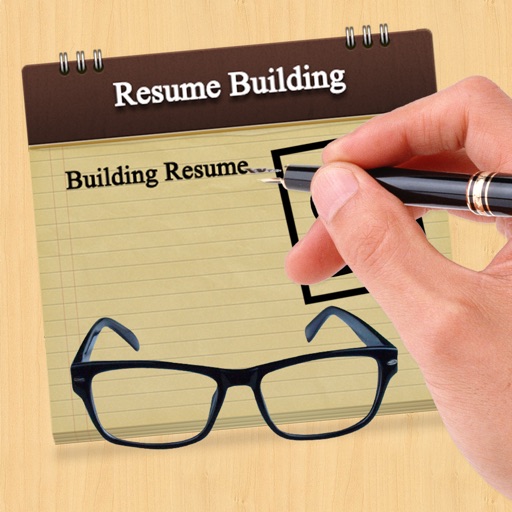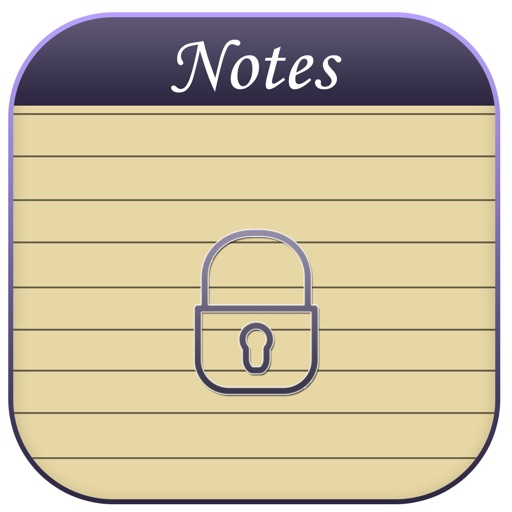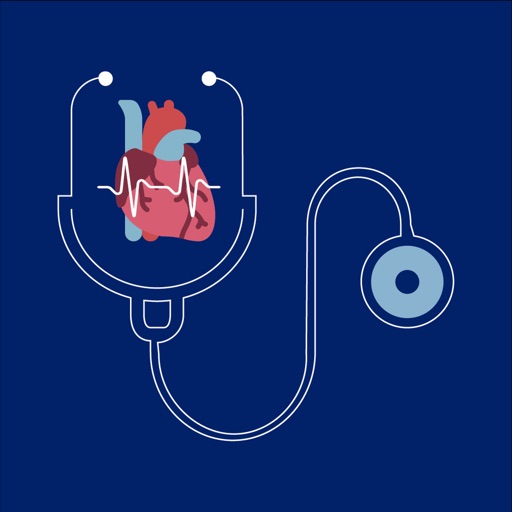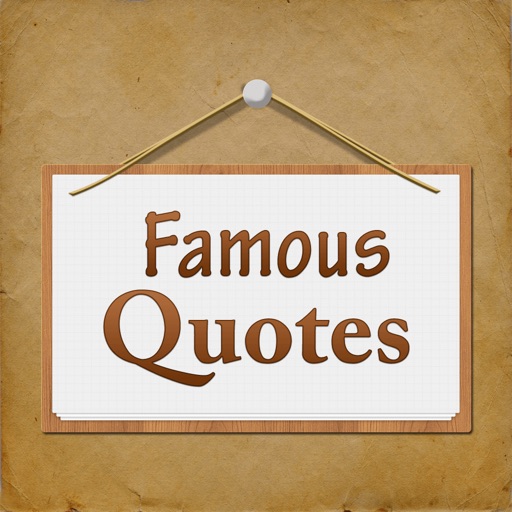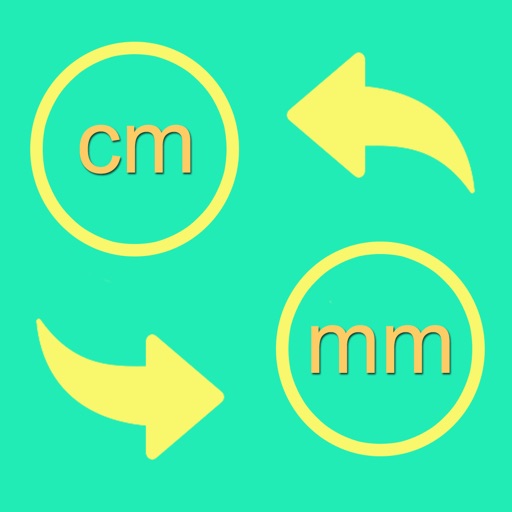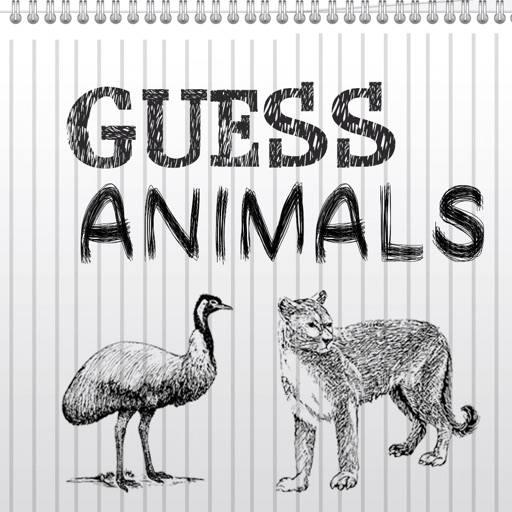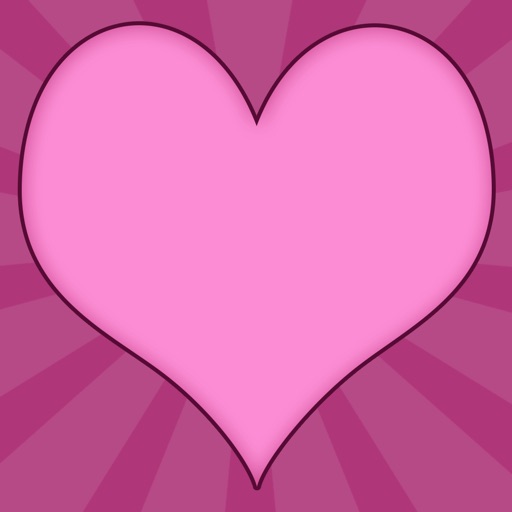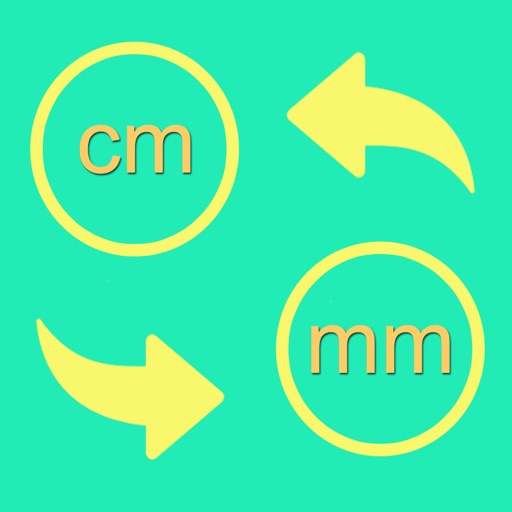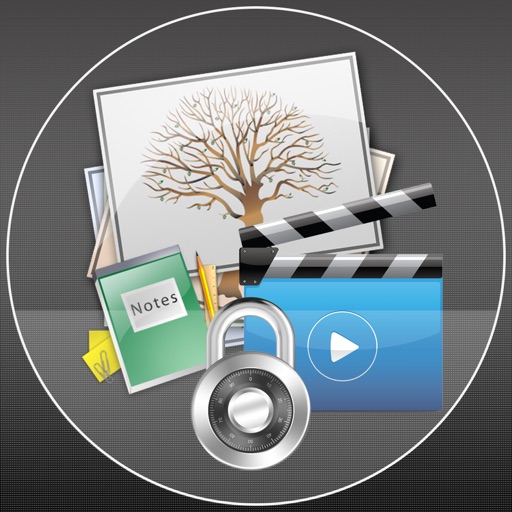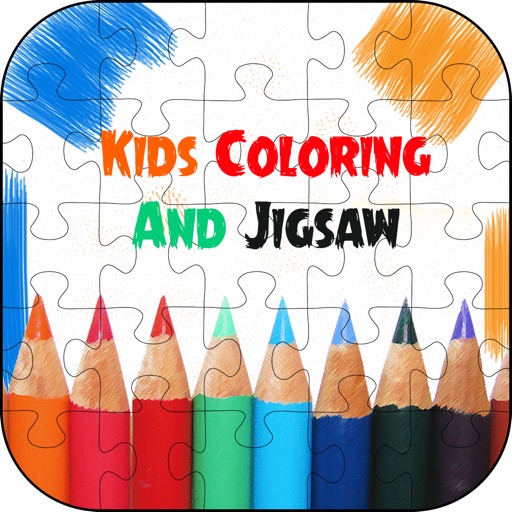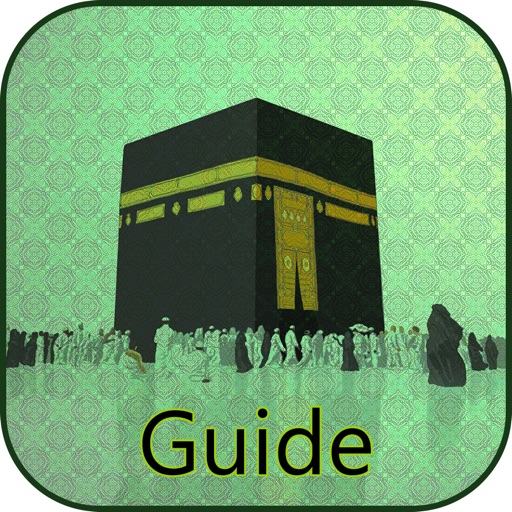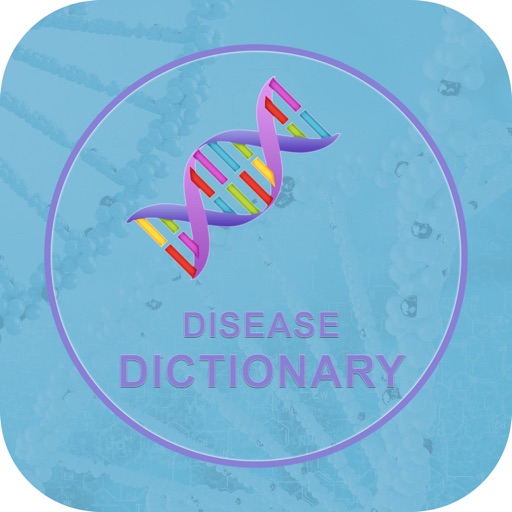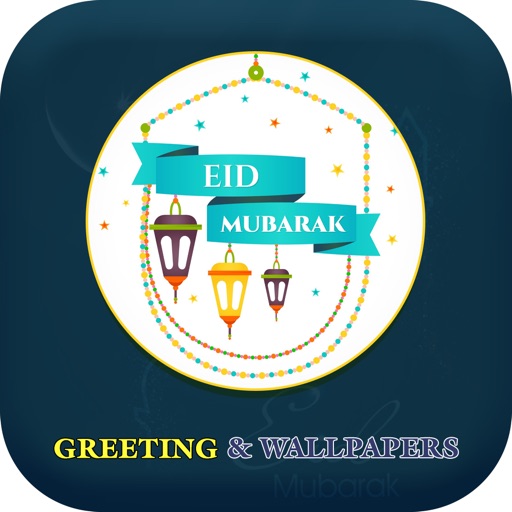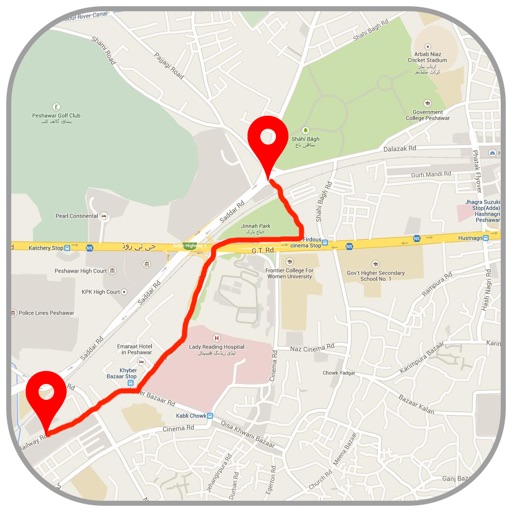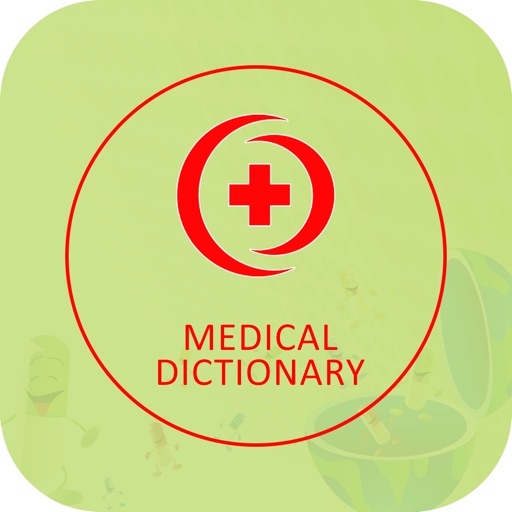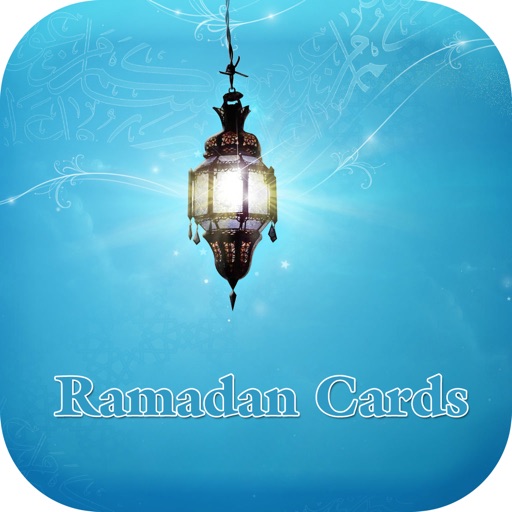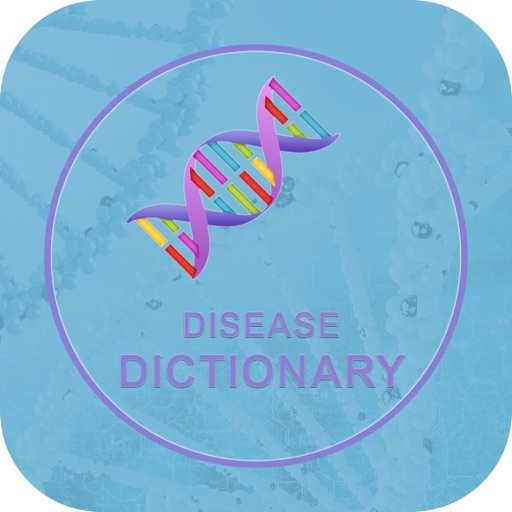What's New
Set the screen shots....
App Description
Notes Locker - Keep Your Data Password Protected application secure your secret notes and private data with images. The private notes, journals, diaries, and secret are kept secure in the application, which can only be accessed by providing the correct password or passcode. The passcode protection keeps the intruders to access your precious and private data.
The application gets locked when the user closes the app or when the device goes to sleep and then to access the data in the application, password is to be entered by the user. The user can create unlimited notes.
Best Features:
* Notes Locker will make our notes secure from the outsiders.
* We can use this application to secure and hide our secret notes from individuals trying to invade our privacy by browsing through our created notes.
* It provides the functionality of changing the font color, so now you can change the look and feel of your notes as you like.
* Application can save multiple images with your notes.
*We can change the font size also which enhances the easy content readability.
* We can even email the note to our friends,to our business partners etc.
*As well it provides the functionality of attaching the note to a message so that we can share the note with our friends.
* Updated with every iOS device.
* Easy Notes Locker-Notes with Password-Safe Notes
* Easy notes locker
* Notes with password
* Lightweight locker
* Secure Your notes
App Changes
- June 26, 2015 Initial release
- January 12, 2016 New version 1.1
- July 06, 2016 New version 1.2
- June 15, 2019 New version 1.4
- August 06, 2021 New version 1.5
- September 16, 2023 New version 2.6
- April 25, 2024 New version 3.1