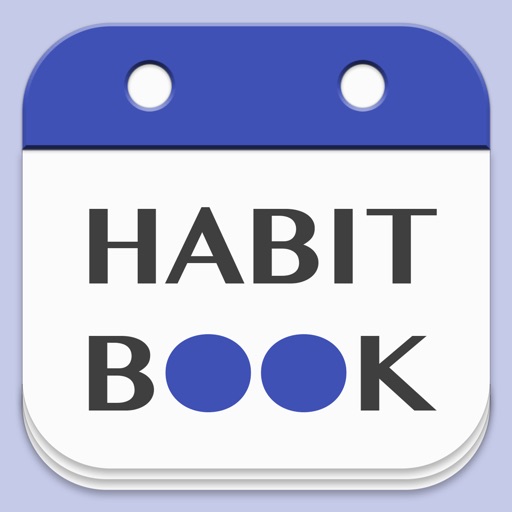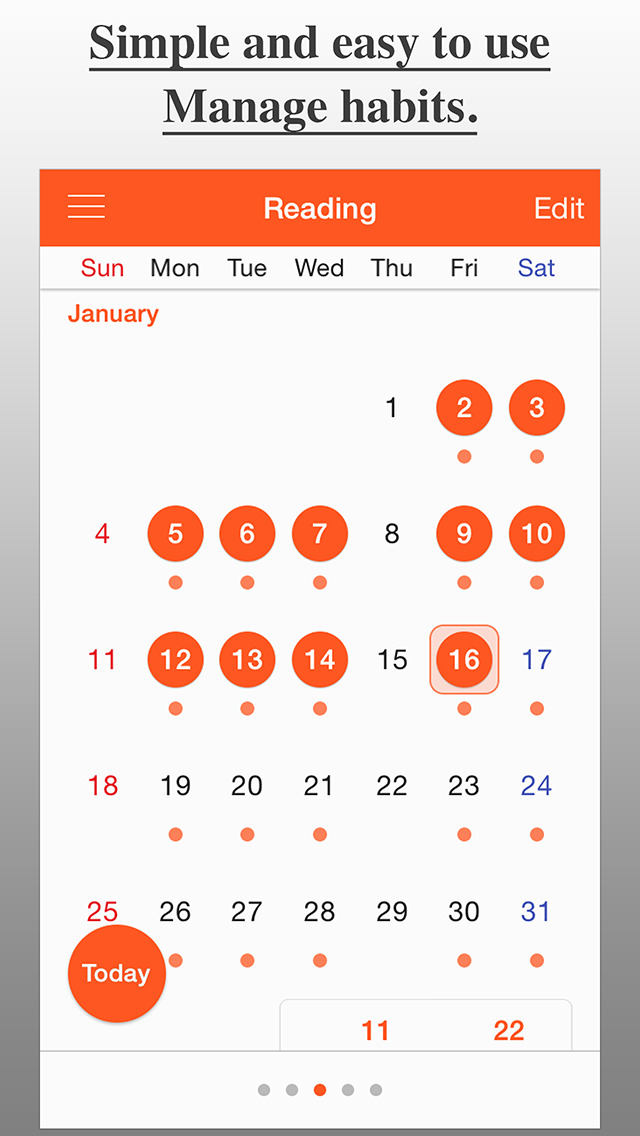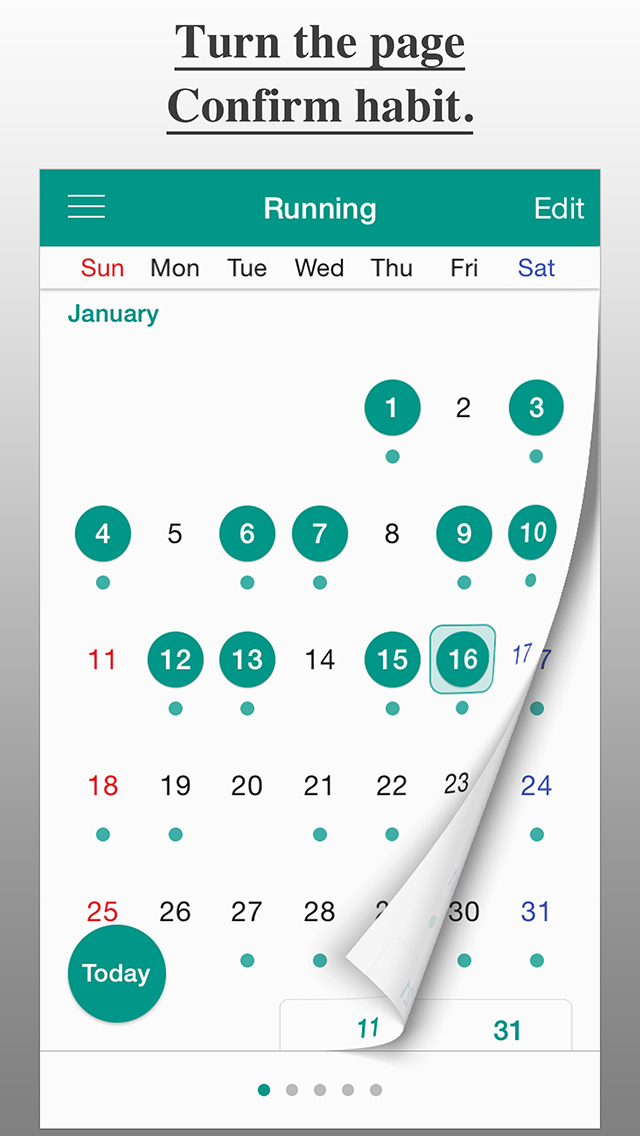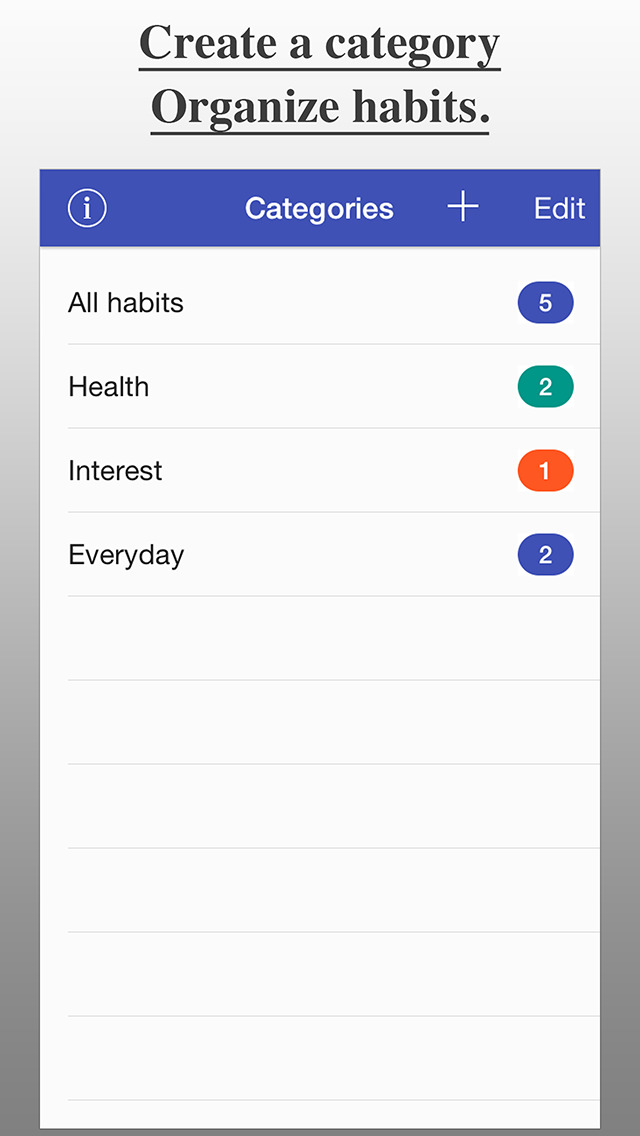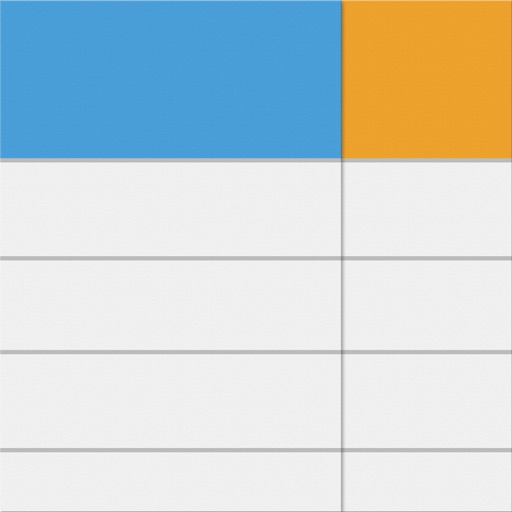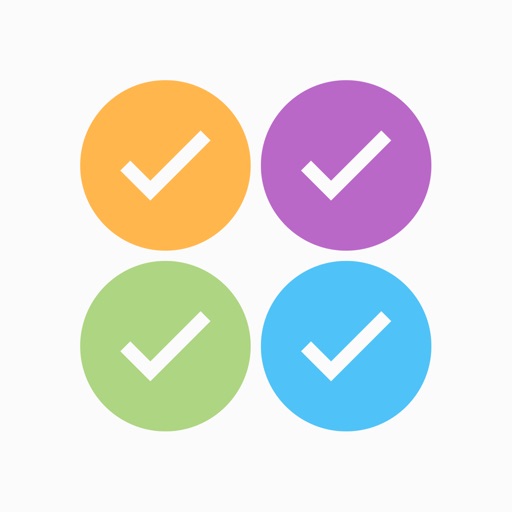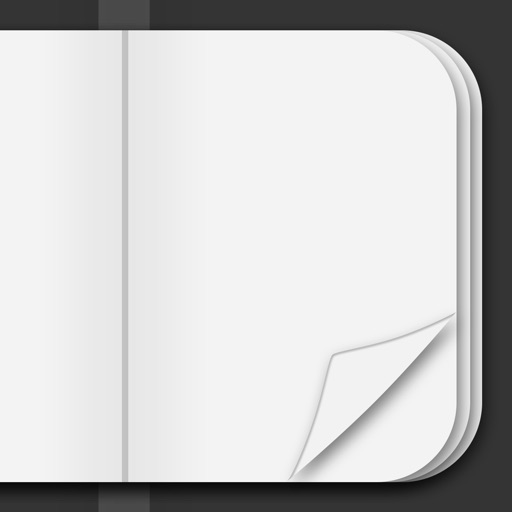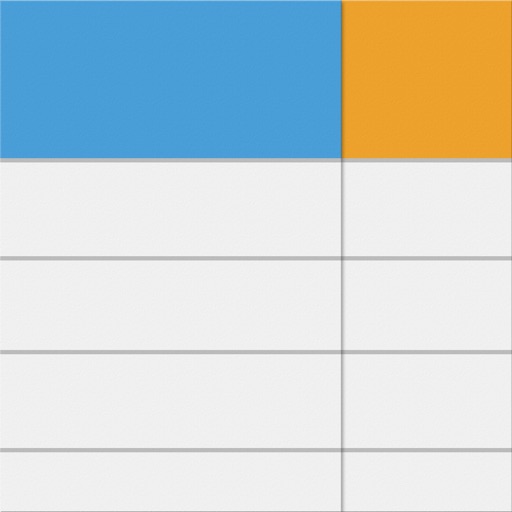What's New
- Performance improvements.
App Description
In order to build new habits, the first few weeks are very important. With HabitBook, you can easily manage your habits. Build reasonable plans, and record your daily progress. When you first start to build a new habit, your lifestyle will change greatly around the new habit.
- Small habits bring about big changes
At the beginning, start by repeating some very small things. If you want to jog, it's enough just to put on your jogging shoes. If you want to read, why not read a book for 5 minutes at a set time every day. If you continue with small actions with little resistance, before you know it, that small action will snowball into big results.
- "How do you eat an elephant?" The answer is "one mouthful at a time."
A goal might appear to be difficult to achieve. But, if you do a little bit every day, you can go far. Day by day, you'll come across new difficulties. But you'll find yourself solving these difficulties one by one, in ways you didn't expect. This is proof of your growth.
- New skills A new you.
What if you wanted to learn a new language? Read a lot of books, or watch a lot of movies. Go on a diet to fit into the clothes you like. You could also try getting into the habit of cleaning up. Everything starts with a habit. Habit is a second nature. If you were to become what you wanted to be, or get what you wanted to get, who would be bothered by that?
- Main Functions
・Habit plan creation and recording
・Specify days for plans. Specify a routine
・Calendar and page turning function
・Specify categories
・19 colors to choose from
・Notification settings. 5 kinds of sounds
- How to use
・Tap the Add button on the Category Lists screen to create a category.
・Tap the Add button on the Habits Lists screen to create a habit.
・On the Edit Habits screen, you can edit the habit's name, habit plans, start date, notifications, and colors.
・On the Calendar screen, tap the date to add a record.
・Swipe left or right on the Calendar screen to view other habits.
- Notes
・Apart from display of advertisement, the function is equivalent to Pro version.
App Changes
- June 05, 2015 Initial release
- June 22, 2015 New version 1.0.2
- December 21, 2015 New version 1.0.3
- March 10, 2016 New version 2.0
- November 08, 2016 New version 2.1.1
- December 06, 2016 New version 2.1.2
- June 14, 2019 New version 2.4
- November 26, 2019 New version 3.0
- July 15, 2020 New version 3.1.5
- November 12, 2020 New version 3.2
- August 06, 2021 New version 3.3