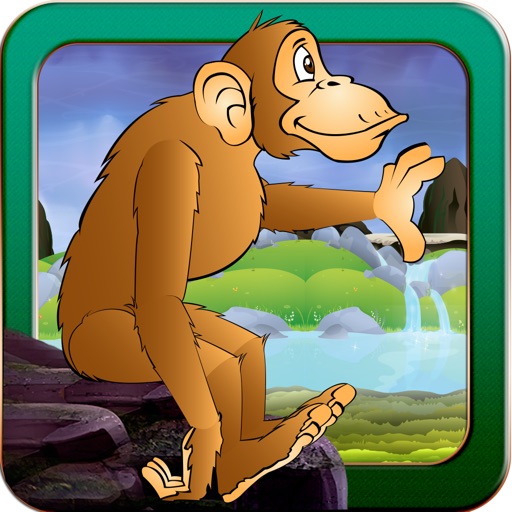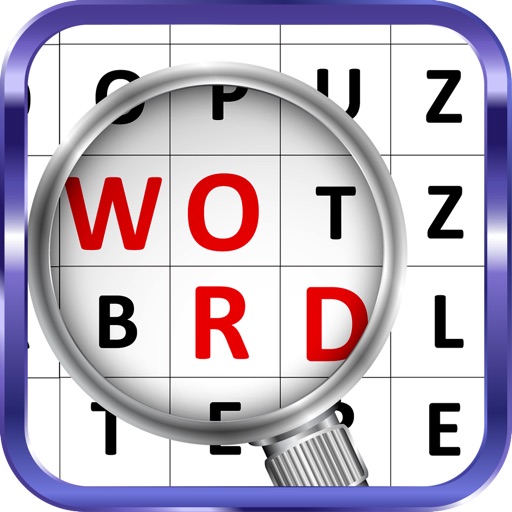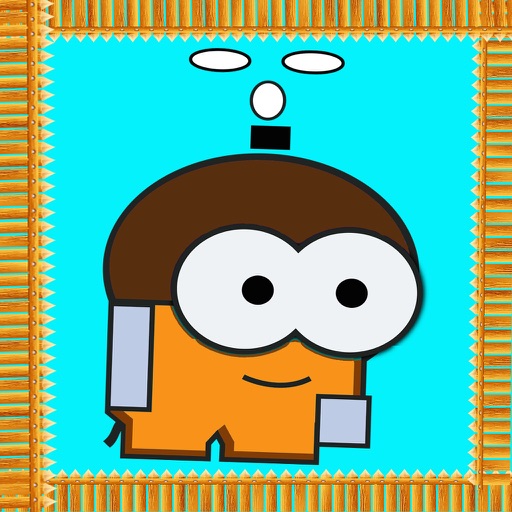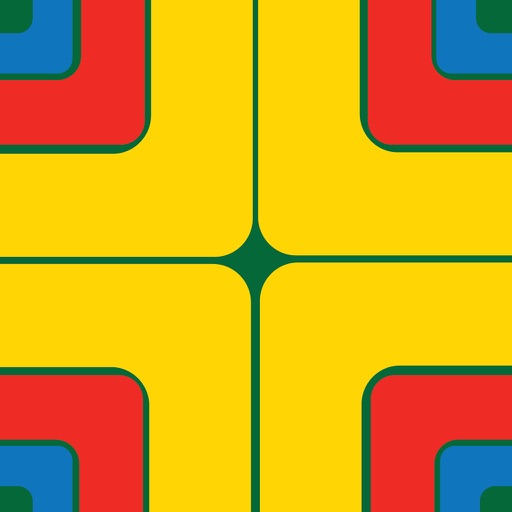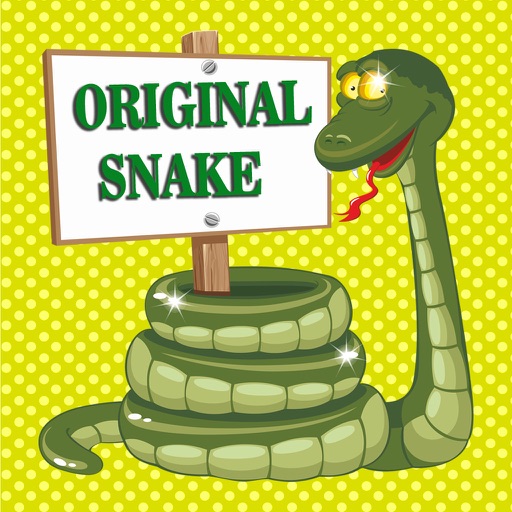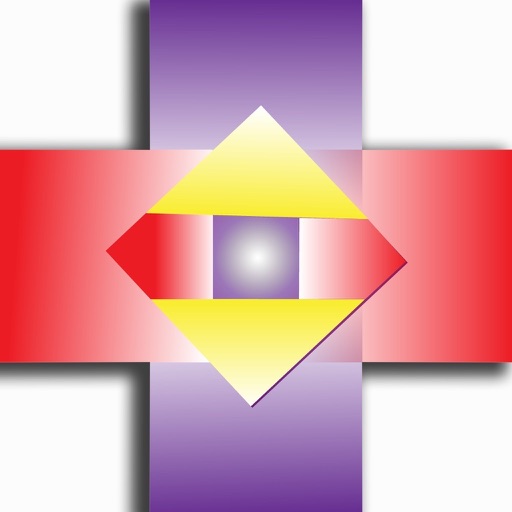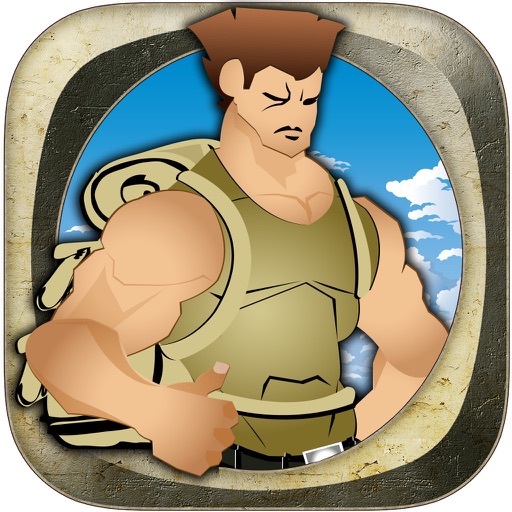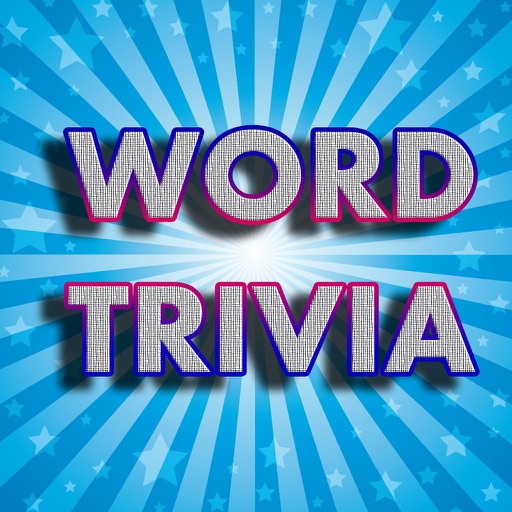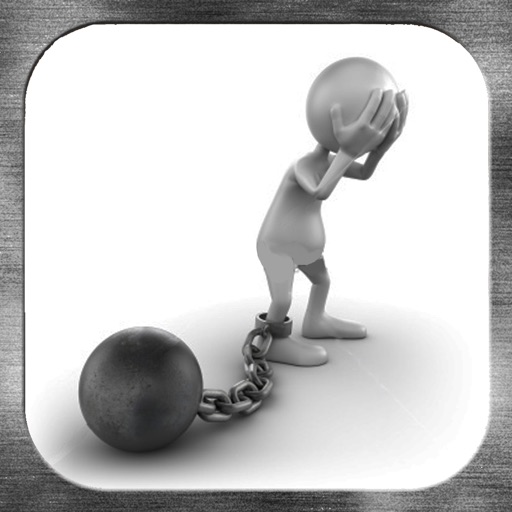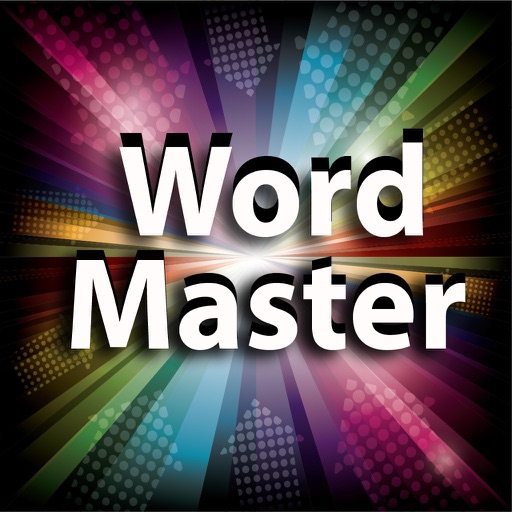App Description
__________________________________________
'Great Game! Very Enjoyable To Play From End To Finish!'
'Perfect Game For Six To Sixty Years Old! Super Fun Indeed!'
'No Game Can Top This When It Comes To Excitement!'
'This Game Is Very Fun To Play! I Love It So Much!'
__________________________________________
How quickly can you spot the difference? Fruit Finger is the ultimate test of how fast your eyes can spot the difference among the rest!
Playing this game is easy, in a limted number of time, you will tap the fruit with a different color! Once you surpass one stage another one will instantly appear, so you have to be super quick to tap the fruit that stands out among the group!
Play this game and share the word through this game online sharing interface.
Don't waste a single minute, download now and JOIN THE FRUIT FINGER GAME COMMUNITY TODAY!
*** ADDICTIVE GAME FEATURES ***
- Just tap the right color!
- FREE version supported by ads
- Super awesome graphics and motion
- Addicting and proven me concept
- Unlimited attempts to break your record
- Great sound effects and music
- Turn on/off music and sound effects
- Upgrade to ad-free version optional
- Available on iPhone and iPad
App Changes
- June 28, 2015 Initial release