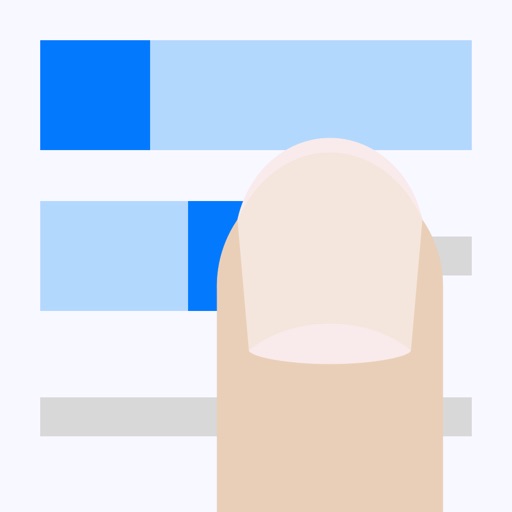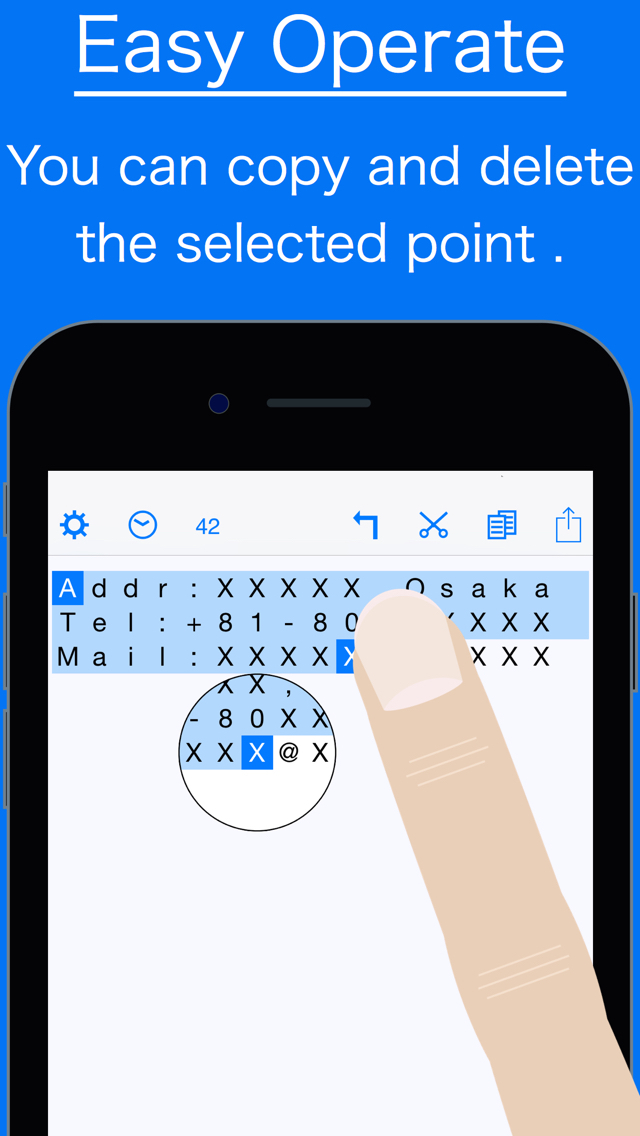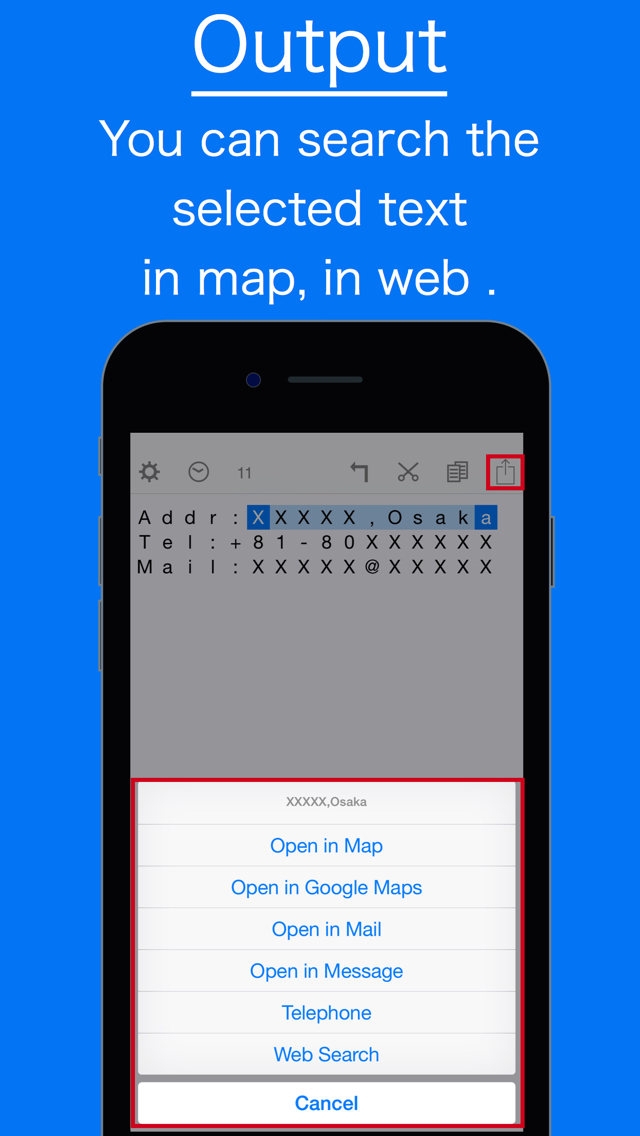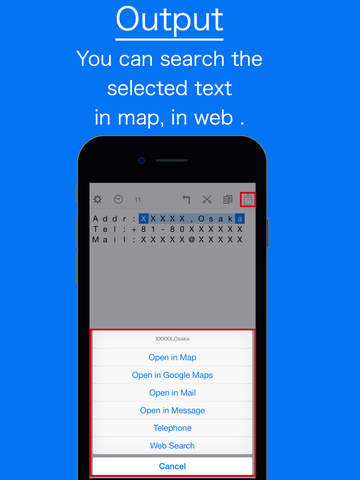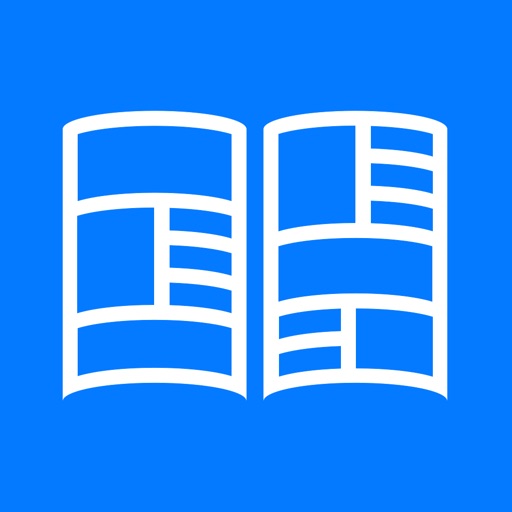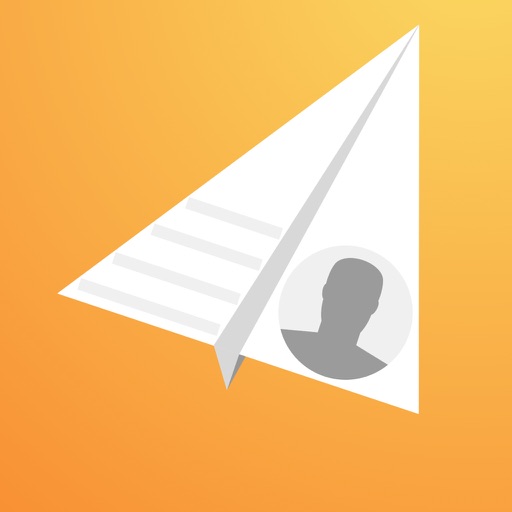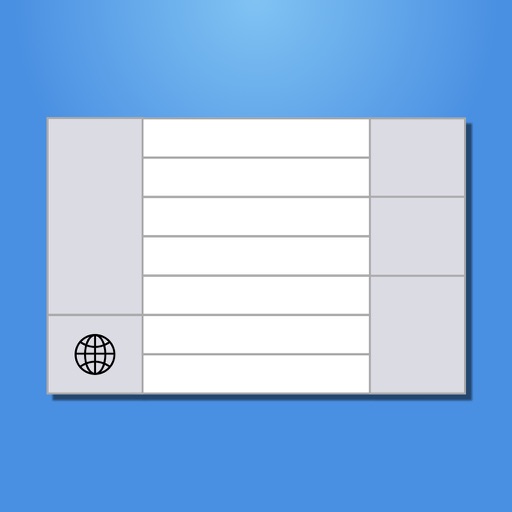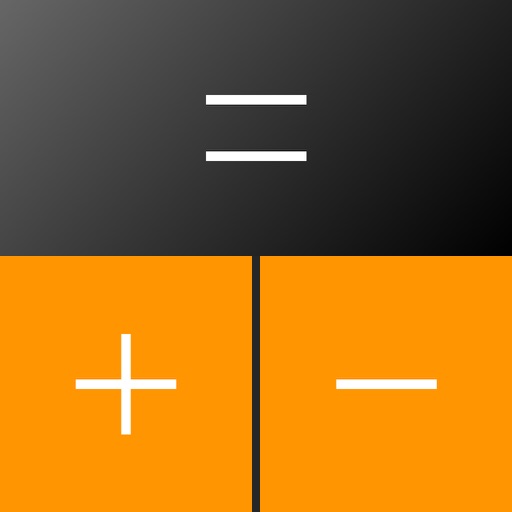What's New
This app has been updated by Apple to display the Apple Watch app icon.
Bug fixes
App Description
++++++++++++Google Translate++++++++++++
"CopyEditor" is display the copied images and text, edit, is an application that can be output to other apps.
â Display
"CopyEditor" I have always display the Clipboard contents (text and images you are copying). Therefore, you can copy other contents that you copied When you open the "CopyEditor" will be reflected immediately.
â range selection function and attention to the selection ease
and to improve the text range selection function of iOS,
We incorporate their own way and attention to the selection ease.
Because in the iOS of the range selection function disappear range selection and shifts the location that you touch, you'll be than also woven If you are dissatisfied with the operability.
"CopyEditor" are in is always in the range selection, do not touch the range selection disappears also shifted.
Changes also range selection is I can more intuitive.
- Drugs: Move touched start position or end position
And long press: change the start position or end position
             and (it will change who is close to the long-press position)
· Double tap: Select a double tap characters
â Edit (text)
Copy the range selected text, you can delete it.
Keyboard input is also possible.
â Edit (image)
You can drawing on the copied image.
Confirm and is drawing the contents are immediately reflected in the image being copied.
â History
Text and images that were copied when it is open to "CopyEditor" will remain as history.
â external output function
You can output the text or image you have selected the area to other apps.
Example): When in the copy the "address Osaka, Osaka Prefecture XXXXXX"
You can not successfully copy when you copy shops Address, Address: I think that would be copied to.
At that time, please choose "Osaka-shi, Osaka XXXXXX" open the "CopyEditor". You can open a map from the selected text, LINE, you can contact your friends by posting Facebook, to Twitter.
Example) I found an interesting image you want to send to friends and graffiti
It will copy the image from, such as Safari.
Open the "CopyEditor", please graffiti Press the Edit button. The graffiti image can be posted LINE, Facebook, to such as Twitter.
â QR code reading function
You can copy the reading of the QR code.
â acquisition of URL destination title
Obtain the URL destination title, you can format copy of "Title + URL" or "title".
For example, when you contact the shop to go now to everyone,
URL it is a title also easy to understand and soak well.
â Other Apps
You can open the CopyEditor from Safari.
Copy the selected text can be opened and edited in CopyEditor.
When unselected to open it and copy the URL that is open in Safari.
++++++++++++Japanese++++++++++++
ãCopyEditorãã¯ã³ãã¼ããç»åãããã¹ãã表示ãç·¨éãä»ã¢ããªã¸åºåã§ããã¢ããªã§ãã
â 表示
ãCopyEditorãã¯ã¯ãªãããã¼ãã®ä¸èº«(ã³ãã¼ãã¦ããããã¹ããç»å)ã常ã«è¡¨ç¤ºãã¦ãã¾ãããã®ãããä»ã§ã³ãã¼ãã¦ãCopyEditorããéãã¨ã³ãã¼ããå
容ãå³åº§ã«åæ ããã¾ãã
â é¸æããããã«ãã ãã£ãç¯å²é¸ææ©è½
iOSã®ããã¹ãç¯å²é¸ææ©è½ãæ¹è¯ãã
é¸æããããã«ãã ãã£ãç¬èªã®æ¹æ³ãåãå
¥ãã¦ãã¾ãã
iOSã®ç¯å²é¸ææ©è½ã§ã¯ã¿ããããå ´æããããã¨ç¯å²é¸æãæ¶ãã¦ãã¾ããããæä½æ§ã«ä¸æºã®ããæ¹ãããããã®ã§ã¯ãªãã§ããããã
ãCopyEditorãã§ã¯å¸¸ã«ç¯å²é¸æããã¦ãããã¿ãããããã¦ãç¯å²é¸æãæ¶ãããã¨ã¯ããã¾ããã
ã¾ãç¯å²é¸æã®å¤æ´ã¯ããç´æçã«ã§ãã¾ãã
ã»ãã©ãã°ï¼ã¿ããããéå§ä½ç½®ã¾ãã¯çµäºä½ç½®ã移å
ã»é·æ¼ãï¼éå§ä½ç½®ã¾ãã¯çµäºä½ç½®ã®å¤æ´
ï¼é·æ¼ãããä½ç½®ã«è¿ãæ¹ãå¤æ´ããã¾ãï¼
ã»ããã«ã¿ããï¼ããã«ã¿ããããæåãé¸æ
â ç·¨é(ããã¹ã)
ç¯å²é¸æããããã¹ããã³ãã¼ãåé¤ã§ãã¾ãã
ãã¼ãã¼ãå
¥åãå¯è½ã§ãã
â ç·¨é(ç»å)
ã³ãã¼ããç»åã«ãçµµæãã§ãã¾ãã
確å®ããã¨ãçµµæãããå
容ã¯ã³ãã¼ä¸ã®ç»åã«å³åº§ã«åæ ããã¾ãã
â å±¥æ´
ãCopyEditorããéãã¦ããæã«ã³ãã¼ãã¦ããããã¹ããç»åã¯å±¥æ´ã¨ãã¦æ®ãã¾ãã
â å¤é¨åºåæ©è½
ç¯å²é¸æãã¦ããããã¹ããç»åãä»ã®ã¢ããªã¸åºåã§ãã¾ãã
ä¾)ãä½æ:大éªåºå¤§éªå¸XXXXXXããã³ãã¼ä¸ã®æ
ãåºã®ä½æãã³ãã¼ããæã«ãã¾ãã³ãã¼ã§ãããä½æ:ã¾ã§ã³ãã¼ãã¦ãã¾ããã¨ã¯ãªãã§ããããã
ãããªæã¯ãCopyEditorããéãã大éªåºå¤§éªå¸XXXXXXããé¸æãã¦ä¸ãããé¸æããããã¹ãããããããéããããLINEãFacebookãTwitterã«æ稿ãã¦åéã«é£çµ¡ããäºãã§ãã¾ãã
ä¾)é¢ç½ãç»åãè¦ã¤ããã®ã§ãããããã¦åéã«éããã
Safariãªã©ããç»åãã³ãã¼ãã¾ãã
ãCopyEditorããéããç·¨éãã¿ã³ãæ¼ãã¦ãããããã¦ä¸ãããããããããç»åã¯LINEãFacebookãTwitterãªã©ã¸æ稿ã§ãã¾ãã
â QRã³ã¼ãèªã¿åãæ©è½
ã³ãã¼ããQRã³ã¼ãã®èªã¿åããã§ãã¾ãã
â URLå
ã¿ã¤ãã«ã®åå¾
URLå
ã®ã¿ã¤ãã«ãåå¾ãã¦ãã¿ã¤ãã«+URLããããã¯ãã¿ã¤ãã«ãã®å½¢å¼ã§ã³ãã¼ã§ãã¾ãã
ä¾ãã°ä»åº¦è¡ããåºãã¿ããªã«é£çµ¡ããã¨ãã«ã
URLã ãã§ãªãã¿ã¤ãã«ãã¤ãã¦ããã¨åãããããã§ãã
â ä»ã¢ããªé£æº
SafariããCopyEditorãéããã¨ãã§ãã¾ãã
é¸æããããã¹ããã³ãã¼ãCopyEditorã§éãã¦ç·¨éã§ãã¾ãã
æªé¸æã®æã¯Safariã§éãã¦ããURLãã³ãã¼ãã¦éãã¾ãã
App Changes
- May 21, 2015 Initial release
- June 12, 2015 New version 1.0.1
- July 09, 2015 New version 1.1.0
- July 19, 2015 New version 1.1.1
- August 18, 2015 New version 1.2.0
- August 26, 2015 New version 1.2.1
- September 01, 2015 New version 1.2.2
- September 23, 2015 New version 2.0.0
- October 05, 2015 New version 2.0.1
- October 08, 2015 New version 2.0.2
- November 02, 2015 New version 2.0.3
- December 06, 2015 New version 2.0.4
- February 16, 2016 New version 2.0.5
- July 11, 2016 New version 2.0.6