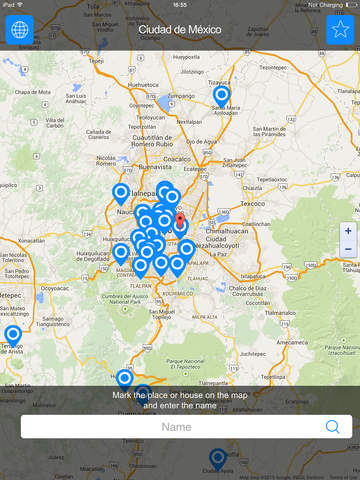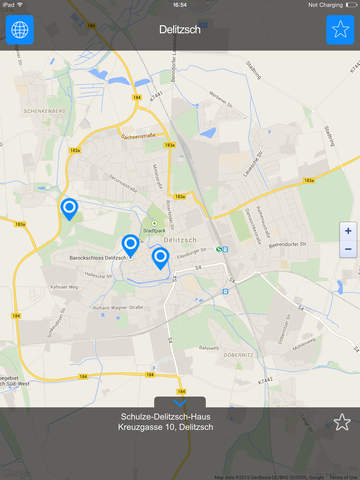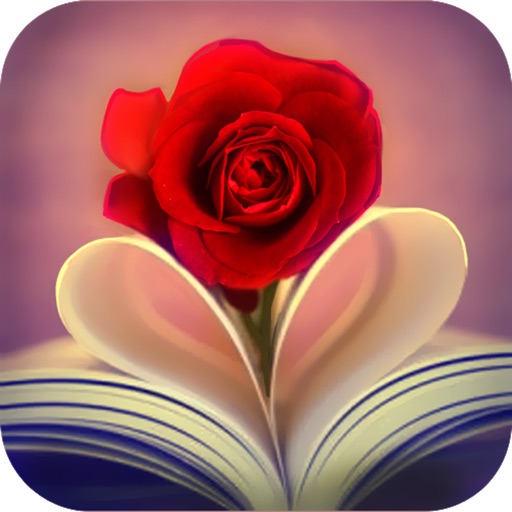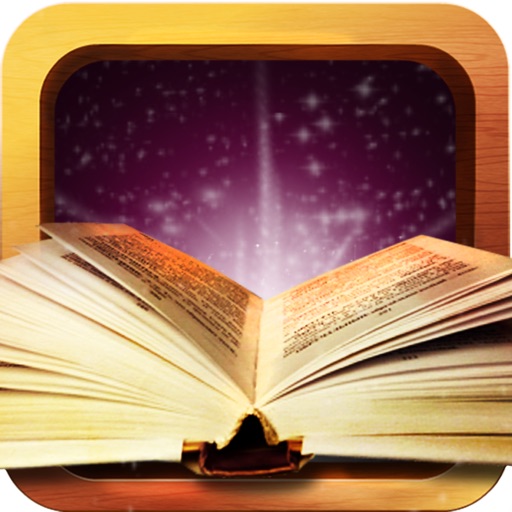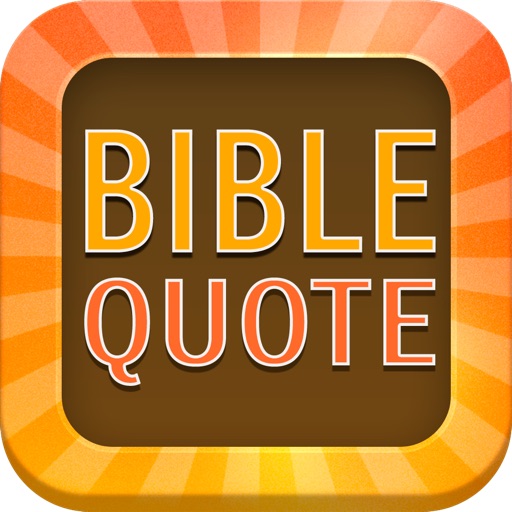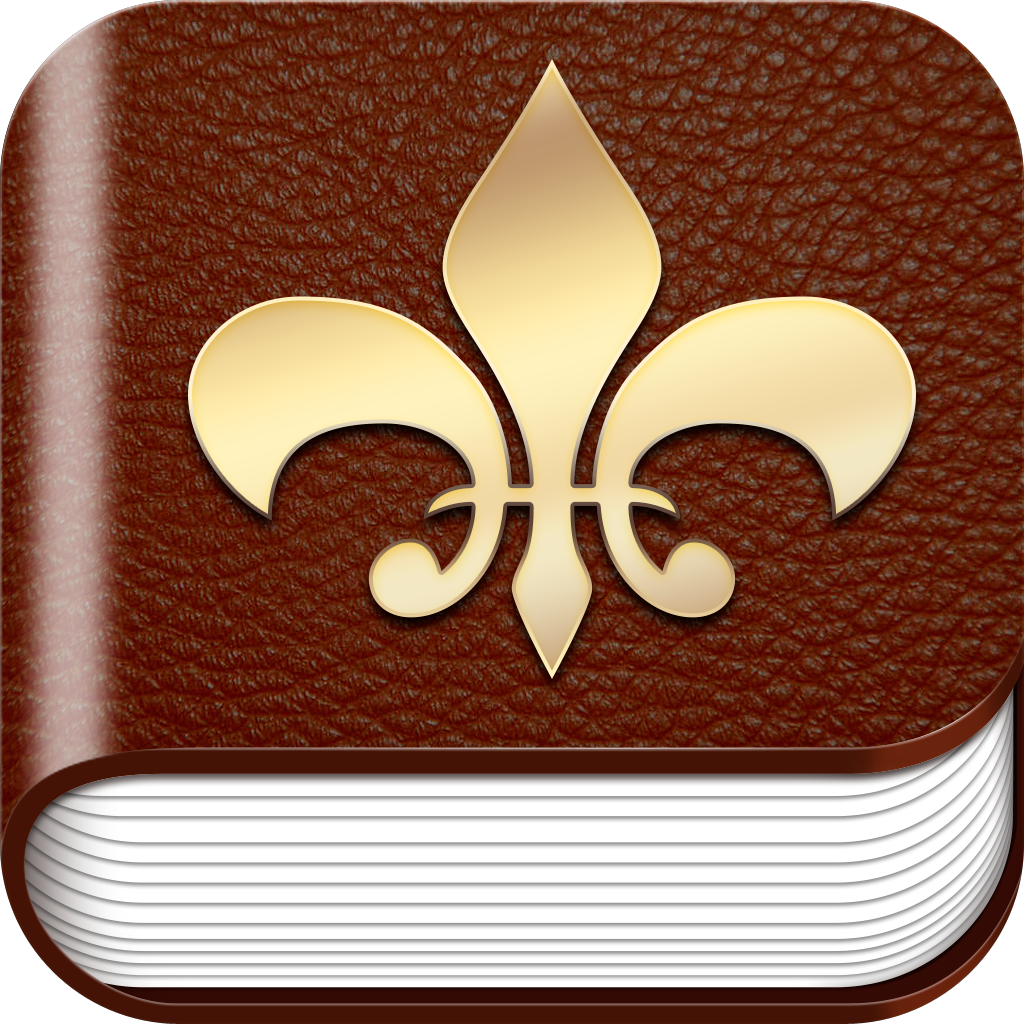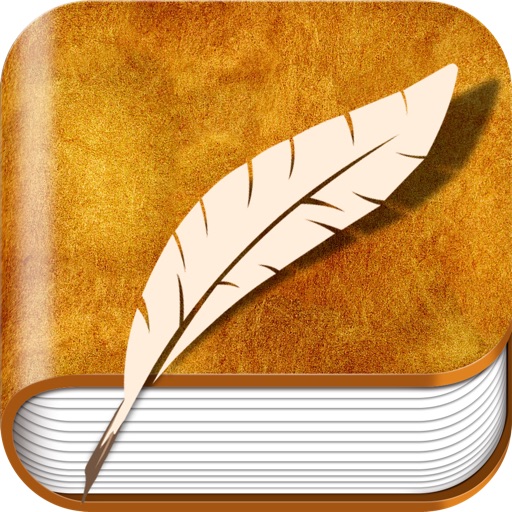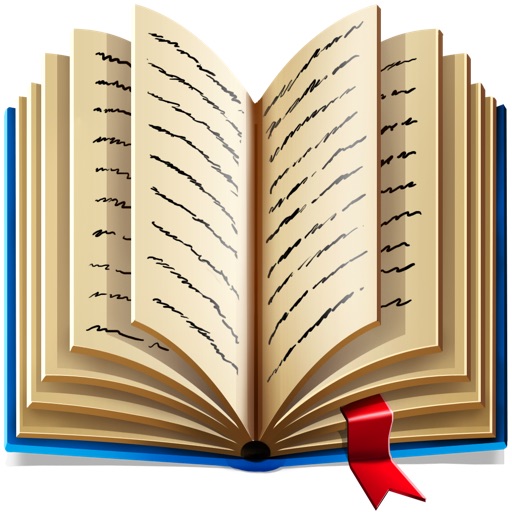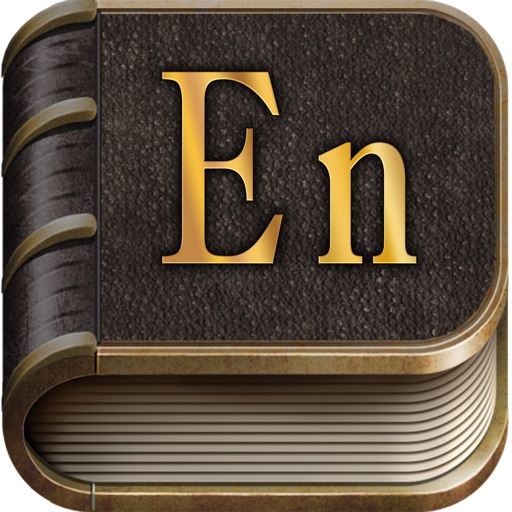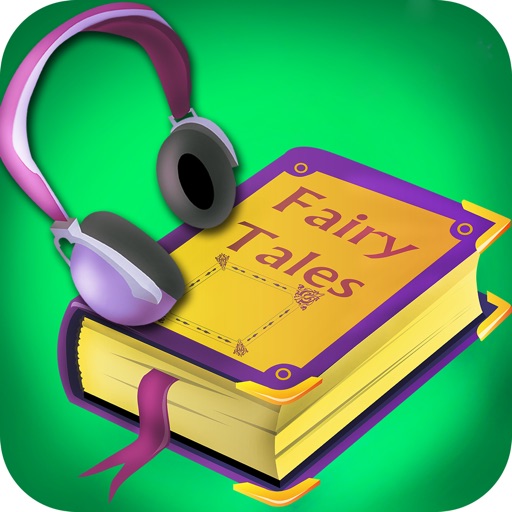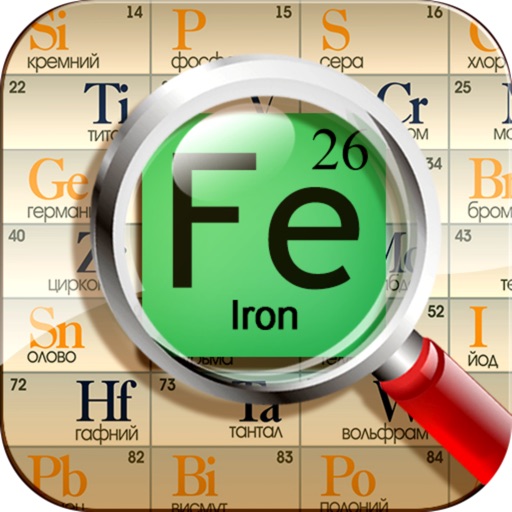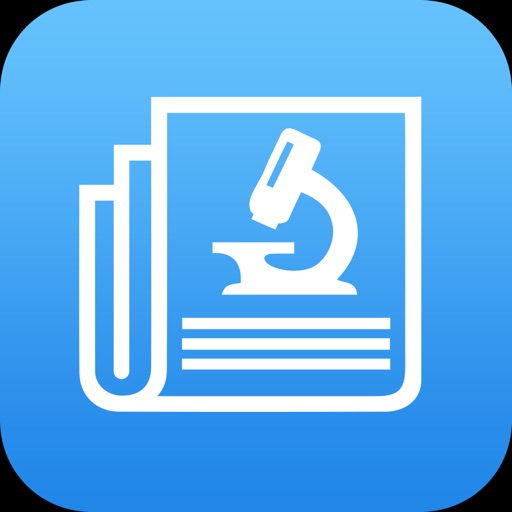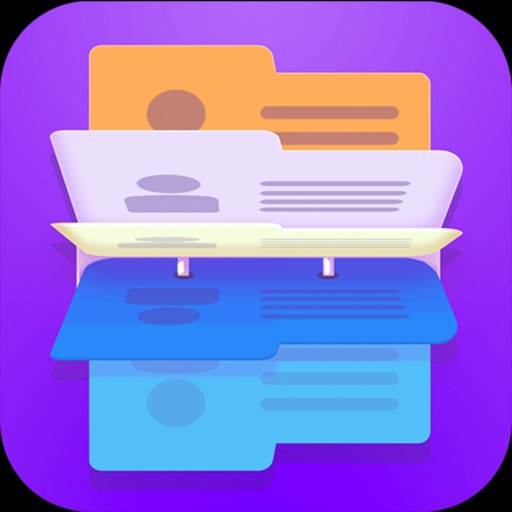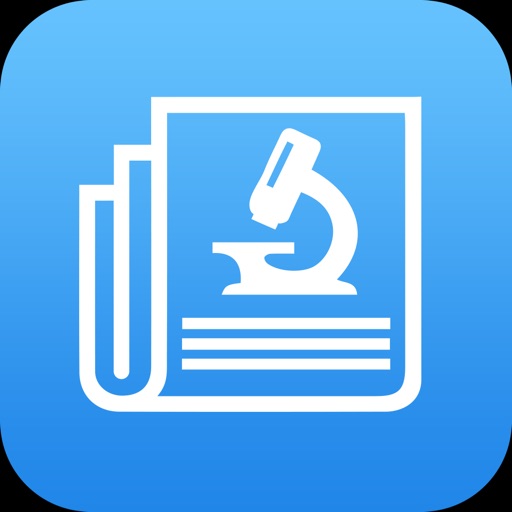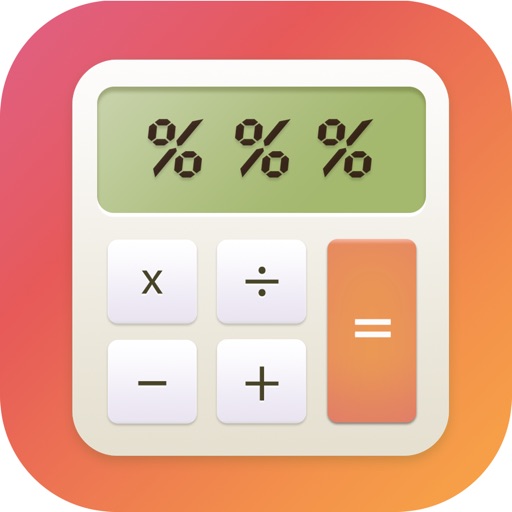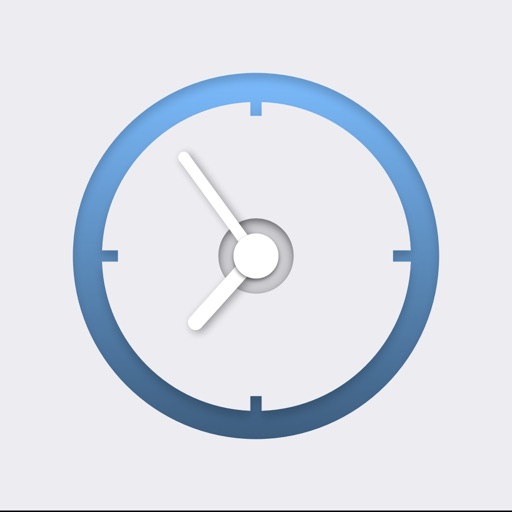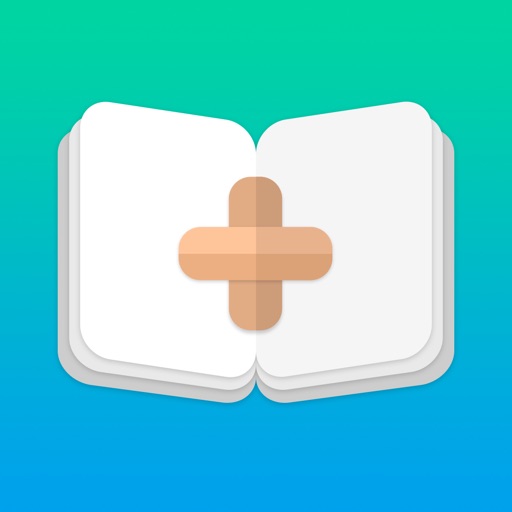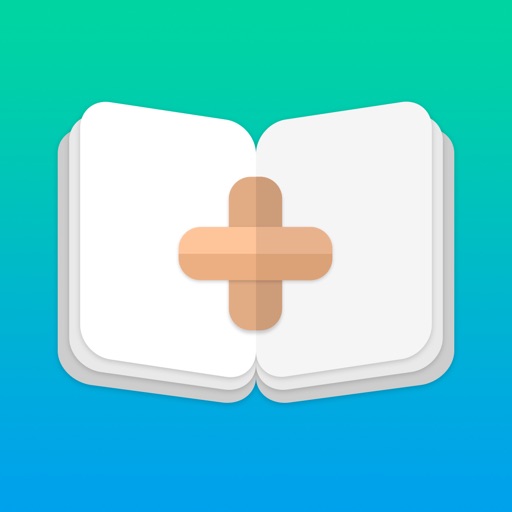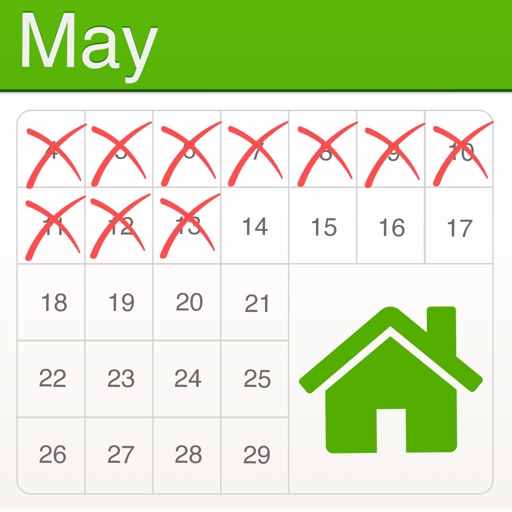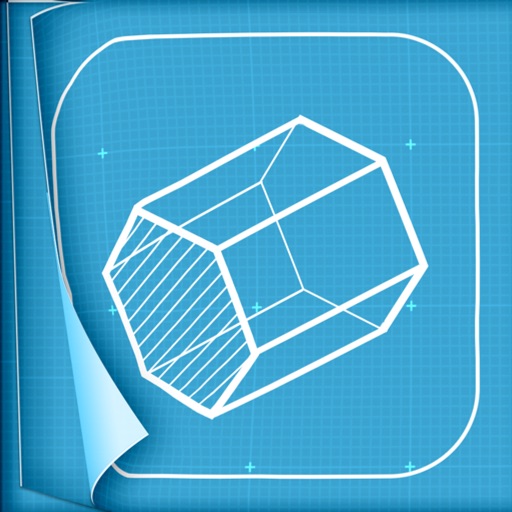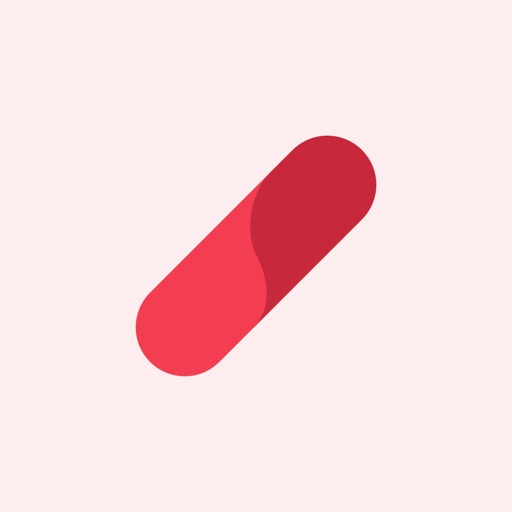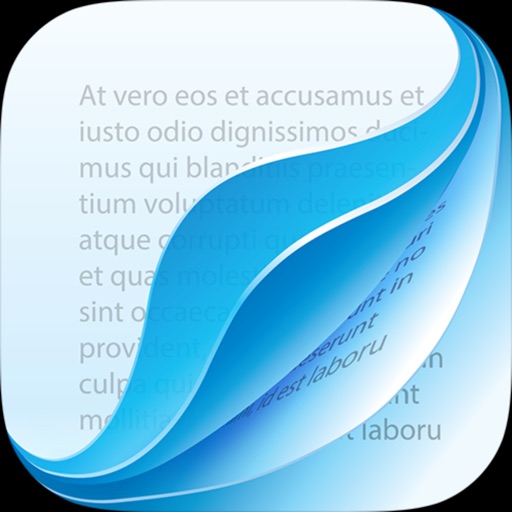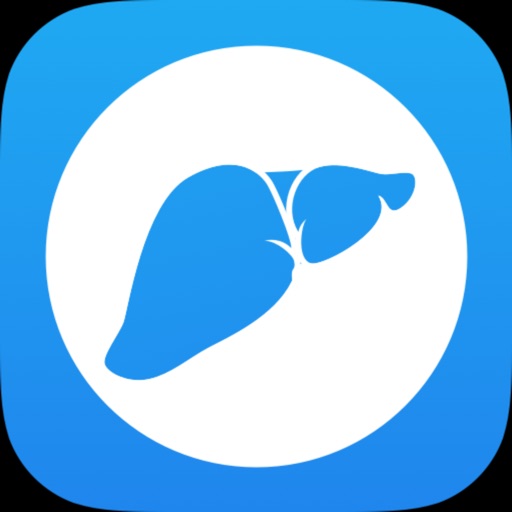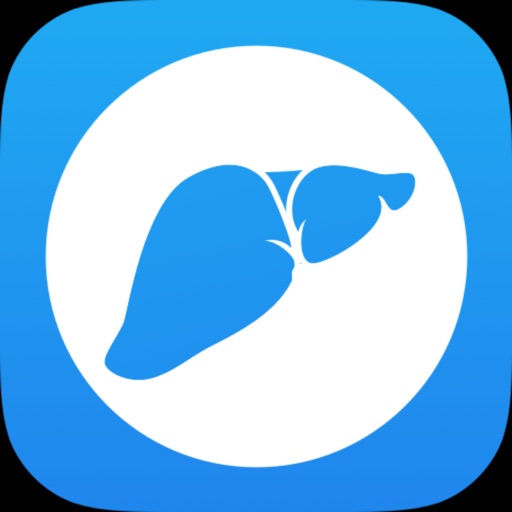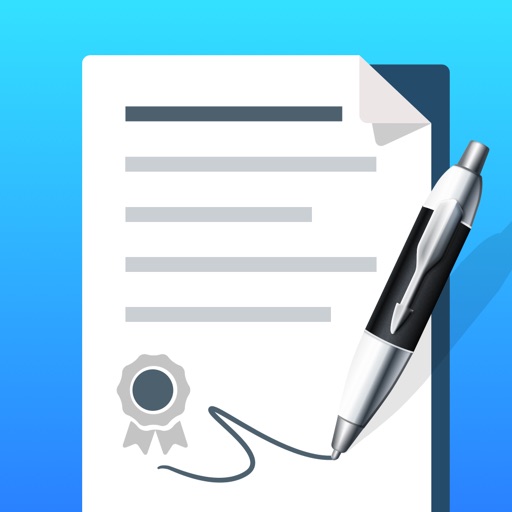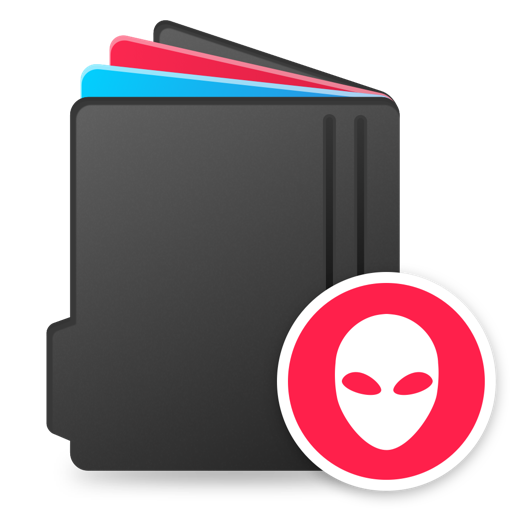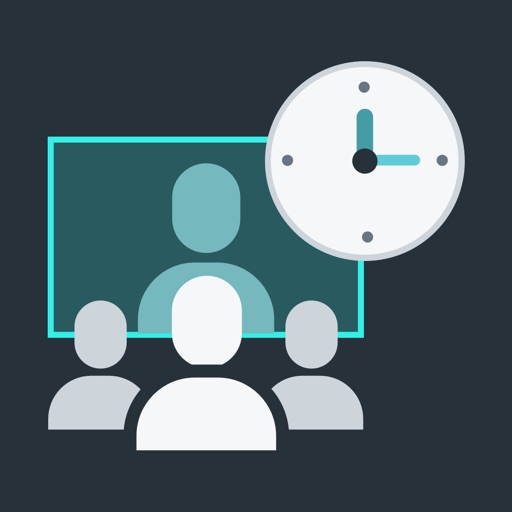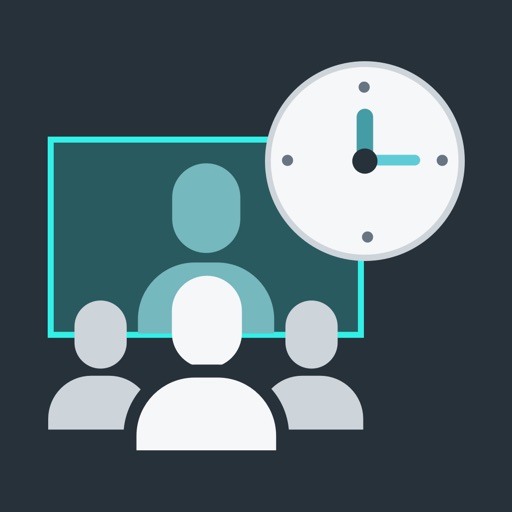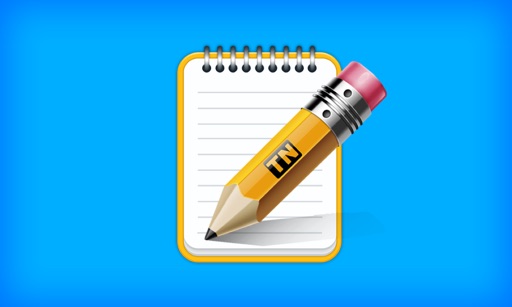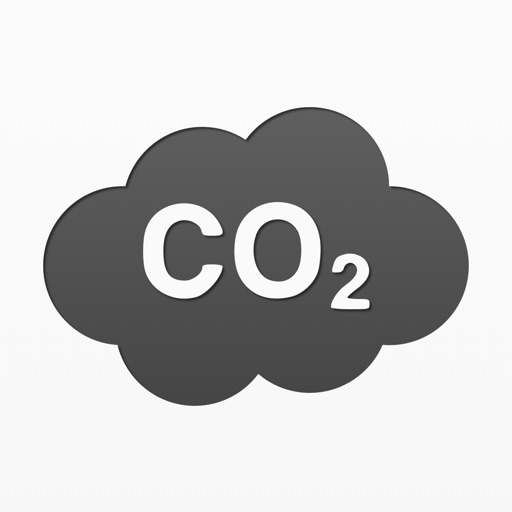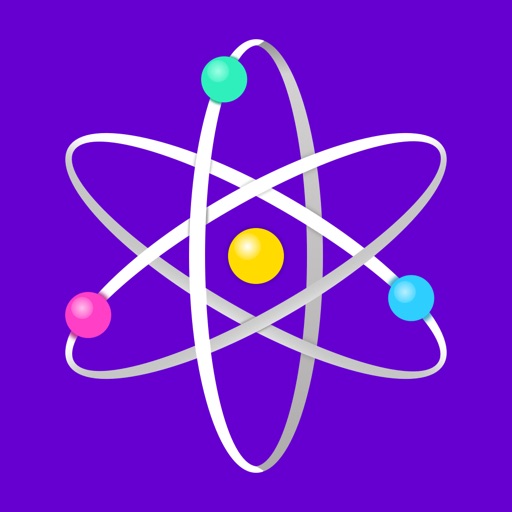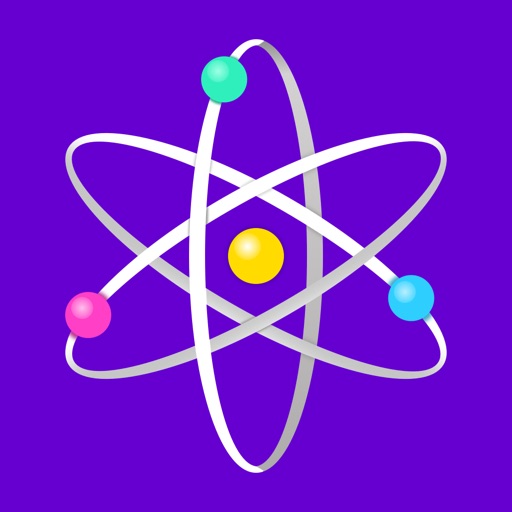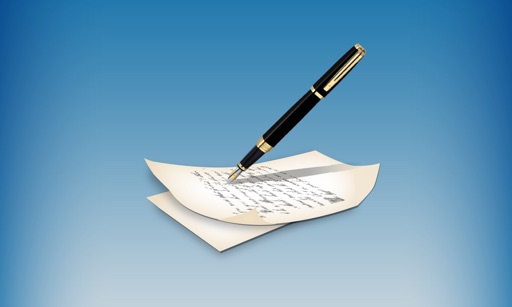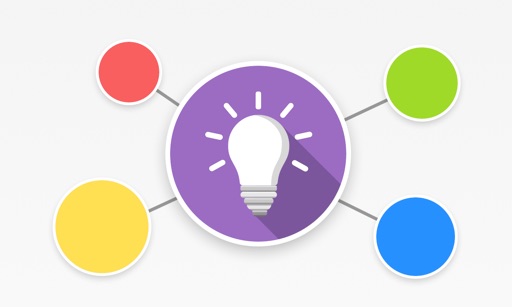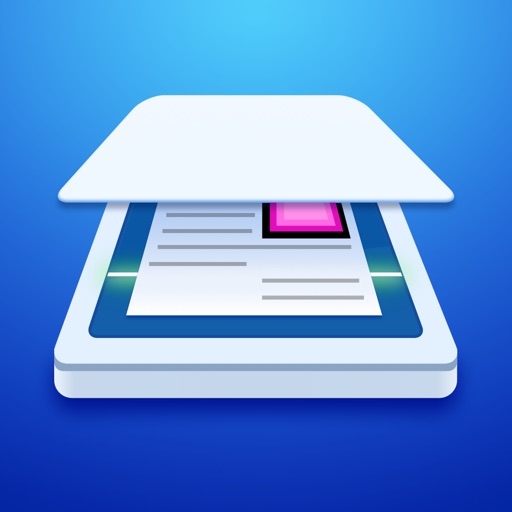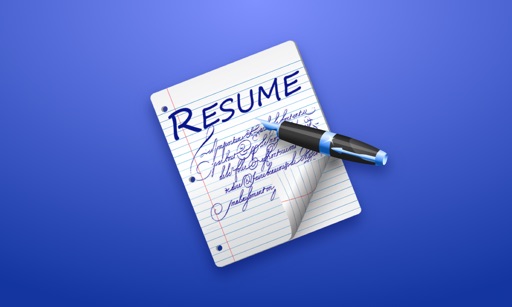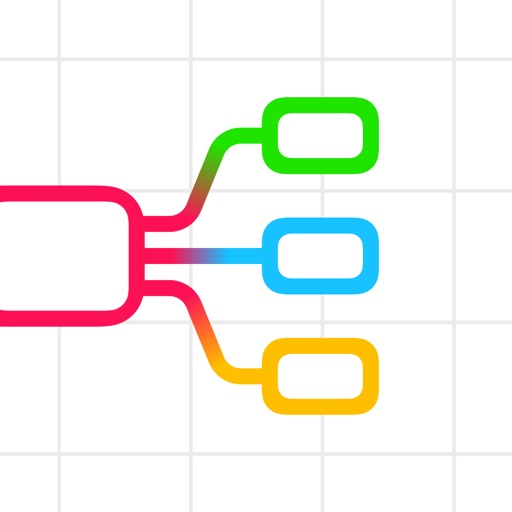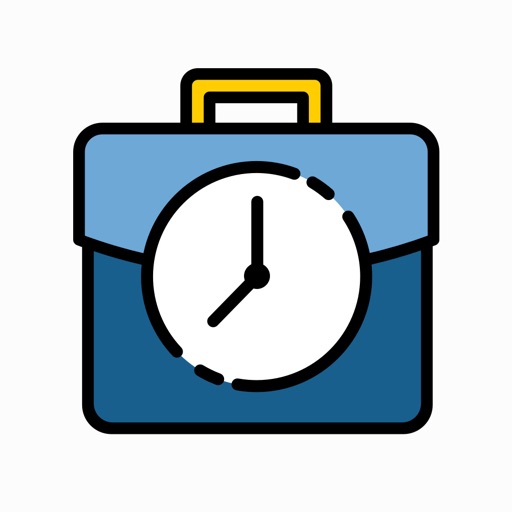What's New
Bug fixes and other improvements
App Description
Where Am I is a map application which provides information about the major tourist attractions around the city. It makes you to navigate our world faster and easier.
Our map app is very convenient. When you start Where Am I, it automatically determines your location by asking: «Are you in… ?». Then you will be suggested to choose between «yes» and «no». You should press «no» if you would like to pick another city. Once your desired city is determined, all local sightseeing will be shown on the screen and after you click on a particular spot, a brief description and its’ name will show up.
Moreover, every place of interest has a button «Add to favorites». Thus, the chosen sightseeing can be reviewed in a list and its’ map may be easily opened.
Characteristics of Where Am I:
- Get simple maps application: suitable for children and adults
- Find attractions in your local area
- Quick facts and friendly guide for sights
- Customize you map!
- «Add to bookmarks» option (list)
- Save you favorite views and get a quick access to them!
Quick and smooth Where Am I map application makes the world clearly spread before your eyes!
App Changes
- April 27, 2015 Initial release
- May 16, 2015 New version 2.0