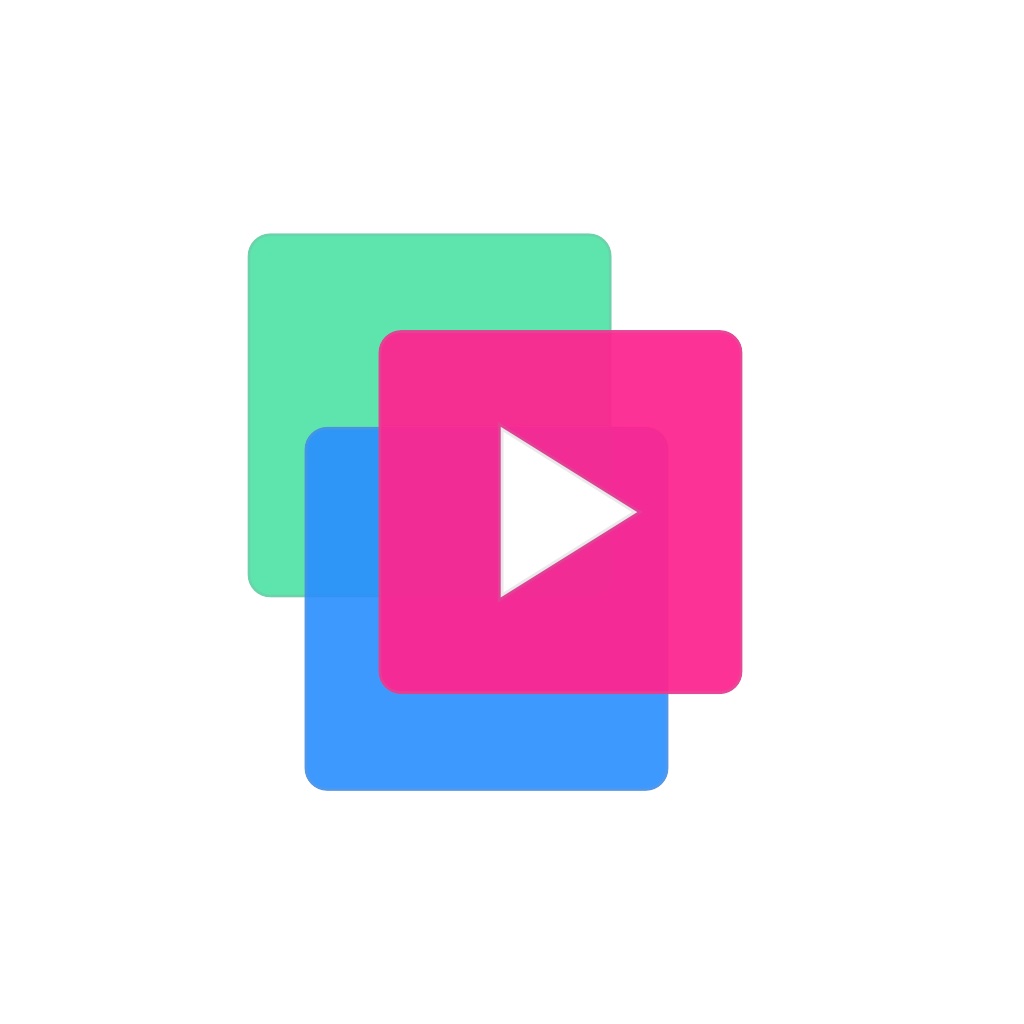What's New
- Added shorter timer settings for meditation (Available for Premium version users only)
- Added 3D spatial audio settings (Available for Premium version users only)
- Added wave volume fade feature (Available for Premium version users only)
- Added feedback feature
- Improved the display of the settings screen
- Support for iOS 14 has been discontinued
App Description
***** Over 300,000 Downloads! *****
Ocean Waves is a simple app that keeps playing wave sound.
Unwind with Ocean Waves, a player that delivers immersive wave sounds right to your device. Whether you're looking to relax, focus, or drift off to sleep, Ocean Waves has you covered—now controllable via Apple Watch.
*** Main Features and How to Use ***
- Play/Pause Waves: Tap the play-pause button.
- Sleep Timer: Set your timer with a dial and hit "SET". To cancel, turn the dial to 0 and press "CANCEL".
- Background Play: Ocean Waves plays even when the app is in the background. Continue to listen while using other apps (as long as those apps don't require sound).
*** Other Features ***
- Stereo Sound: By using speakers or headphones that support stereo playback, the wave sound can be heard differently in each ear, providing a more immersive experience.
- AirPlay Support: Using the iOS system, you can easily stream between Apple devices and enjoy high-quality wave sounds.
- Bluetooth Support: You can connect wirelessly to audio equipment and enjoy the sound source wirelessly.
*** Unlock More with Paid Version ***
The premium version is available for purchase within the app.
One-time Purchase Plan: $15.99
Annual Plan: $5.99
Monthly Plan: $2.99
- Features:
- Remove ads.
- Extended timer up to 12 hours. *Note: The timer may not work correctly if the device is locked.
- You can change the maximum time for the timer. (It's useful for meditation and Pomodoro if set to less than an hour.)
- Night mode settings with reduced screen brightness. In automatic adjustment mode, the beach scenery beautifully adapts to the time of day.
- You can configure 3D spatial audio settings. Within the 3D audio space, bird sounds appear in different locations each time. Moreover, listening with AirPods equipped with head tracking technology enhances the spatial experience.
- You can configure volume fade settings. The volume of the ocean waves will smoothly change during playback and pause.
*** Payment Notes ***
- Prices and currencies may vary by country, region, and time.
- Charged via Apple ID account.
- We do not accept cancellations or refunds for the one-time purchase plan.
- We do not accept cancellations or refunds for the current year of the yearly plan.
- We do not accept cancellations or refunds for the current month of the monthly plan.
*** Special Thanks ***
- skyseeker: https://www.skyseeker.net/
- satoshidesuken: https://www.youtube.com/channel/UCInHng6_oS27vjQP45zj2rw
App Changes
- March 04, 2015 Initial release
- March 18, 2015 New version 1.0.1
- April 27, 2015 New version 1.1.0
- August 29, 2015 New version 1.1.1
- September 22, 2015 New version 1.1.2
- June 15, 2019 New version 1.2.0
- September 11, 2019 New version 1.2.1
- July 15, 2020 New version 1.2.2
- October 23, 2020 New version 1.2.5
- December 10, 2020 New version 1.2.7
- September 16, 2023 New version 1.6.71
- November 15, 2023 New version 2.0.2




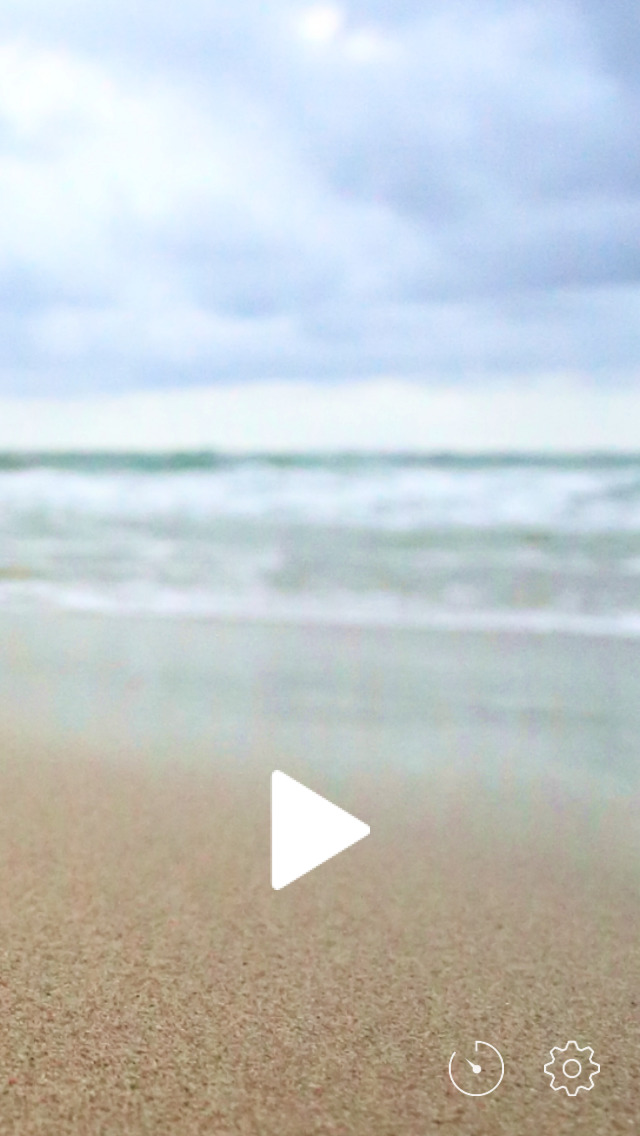

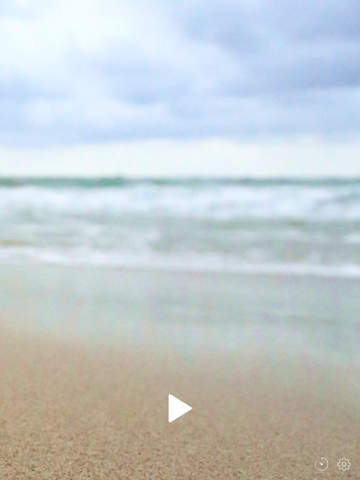
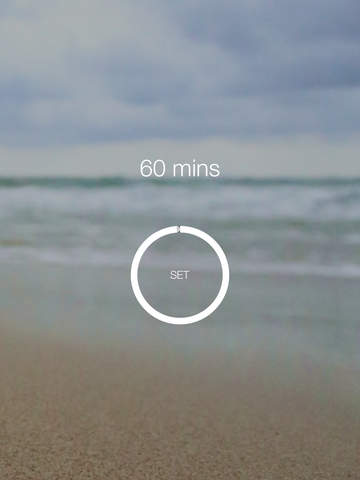
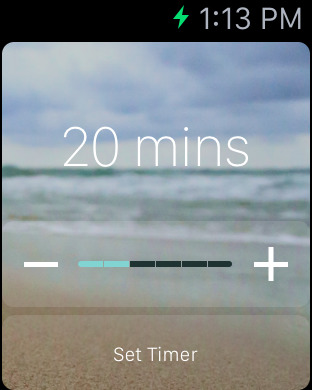




![最新のゲーム実況動画をお届け! - elpy [エルピィ]](https://is2-ssl.mzstatic.com/image/thumb/Purple127/v4/55/54/76/5554763a-6700-a243-5762-aff776931e64/source/512x512bb.jpg)