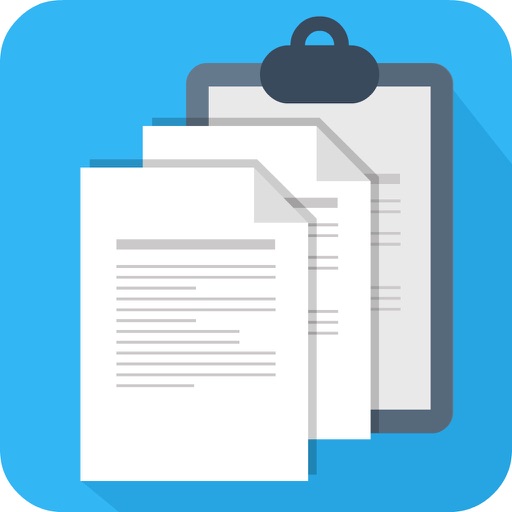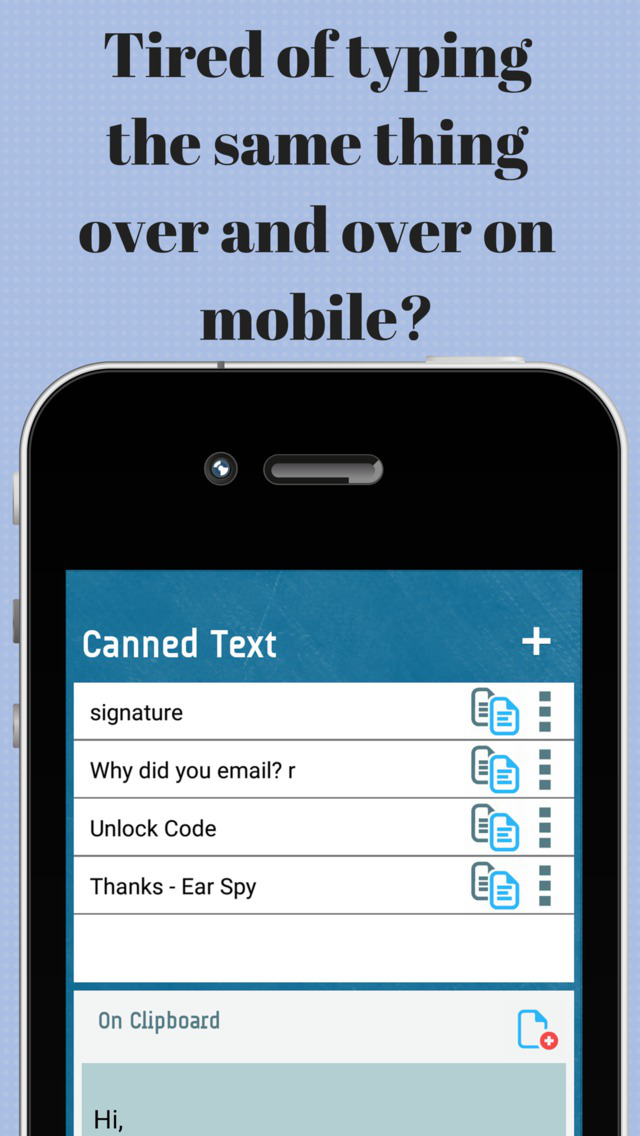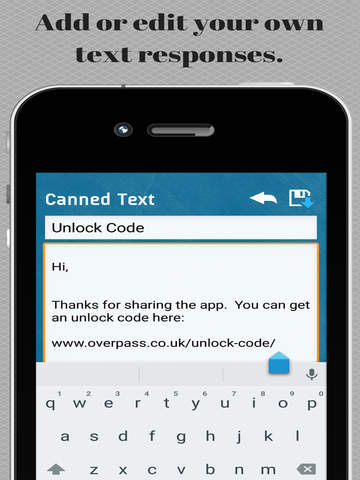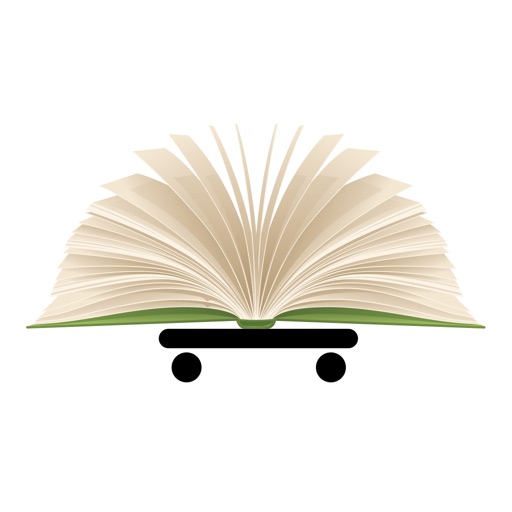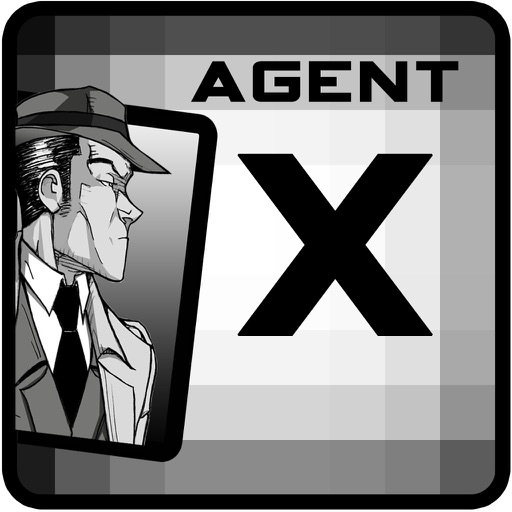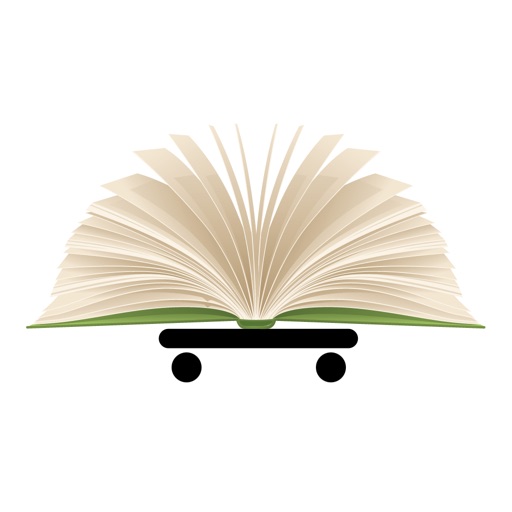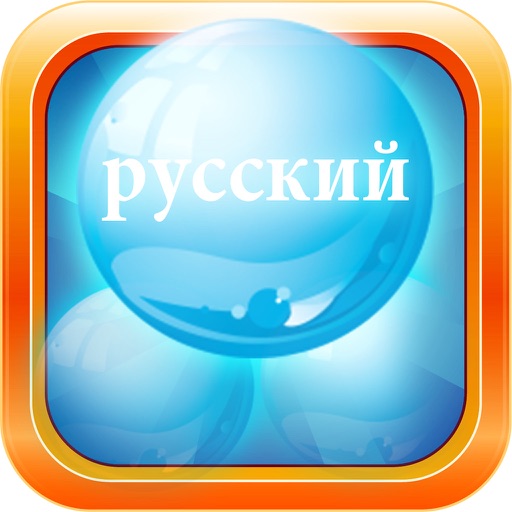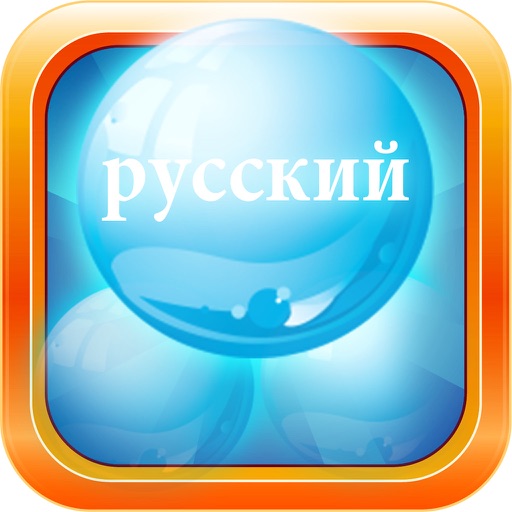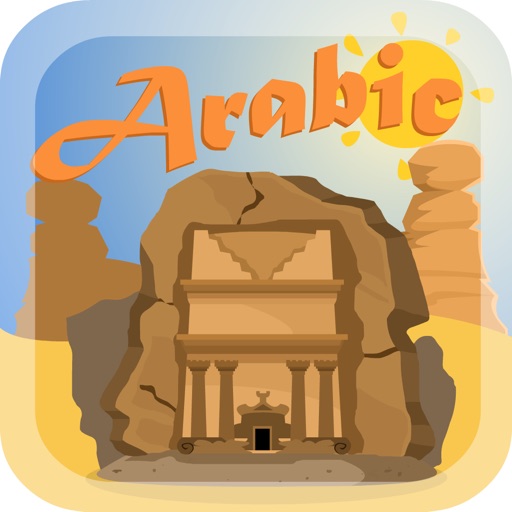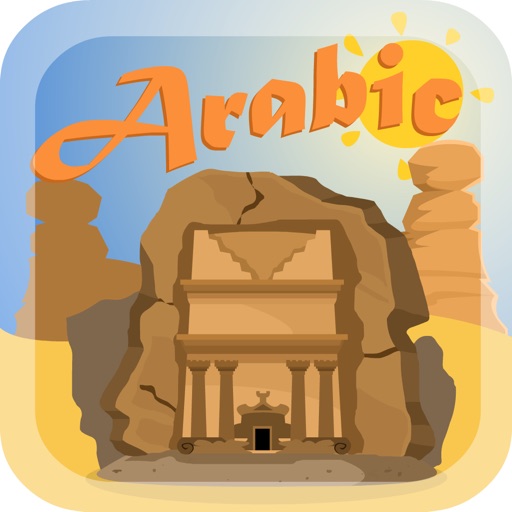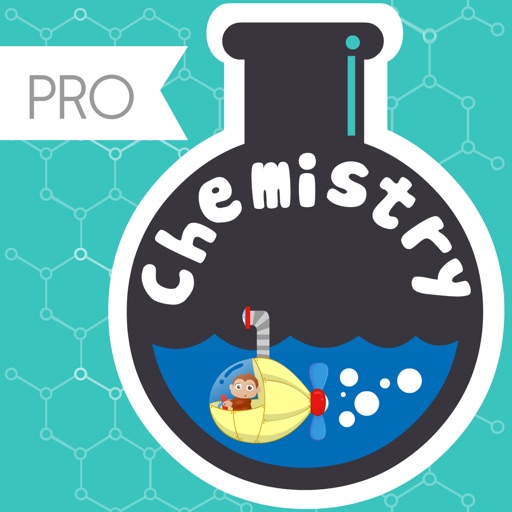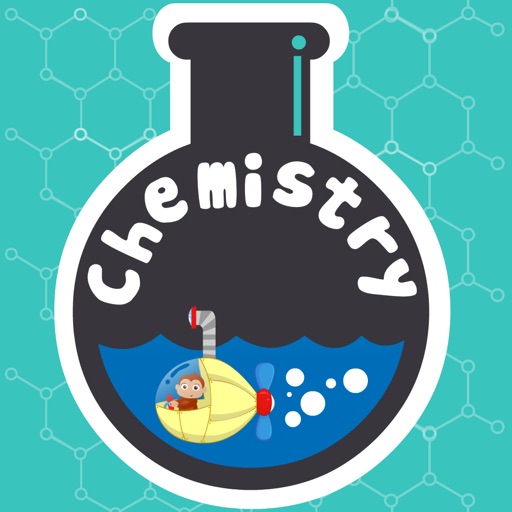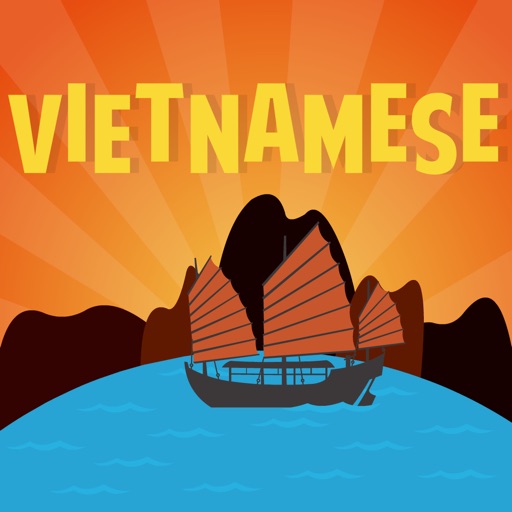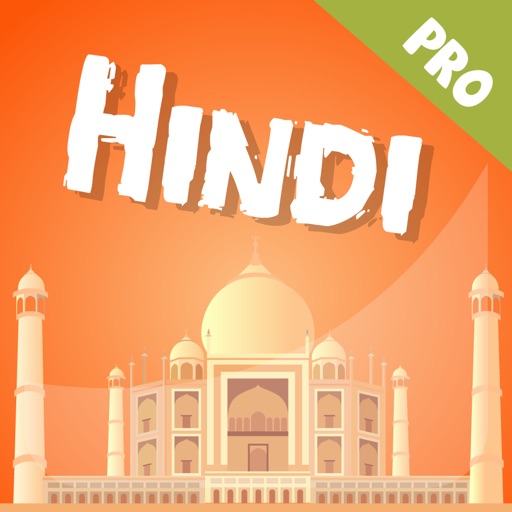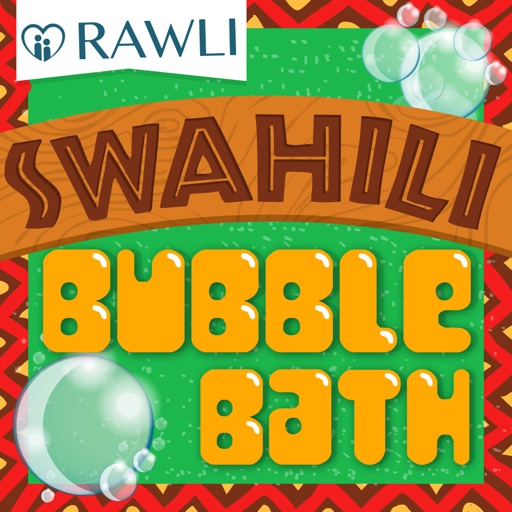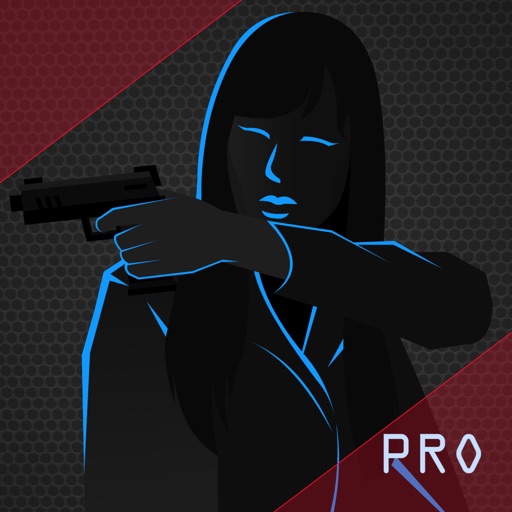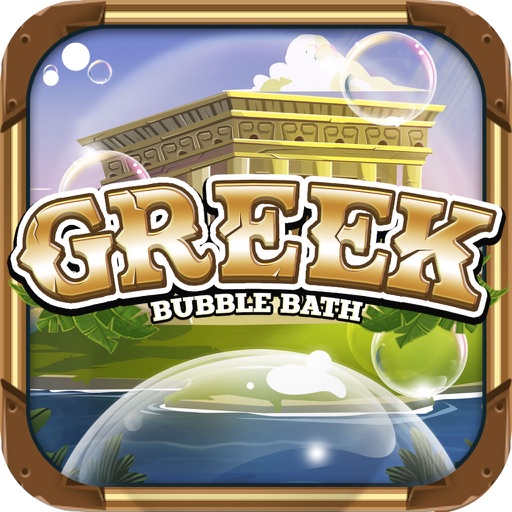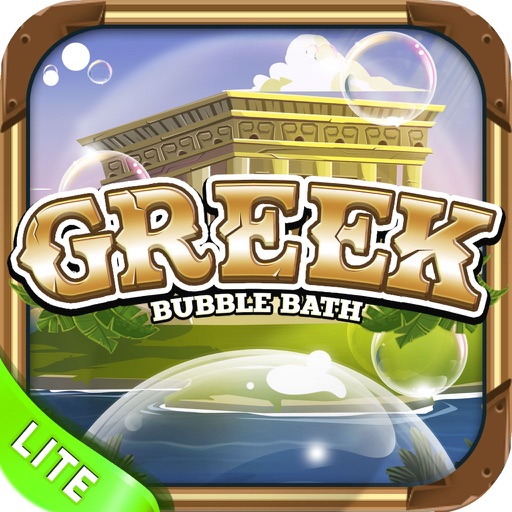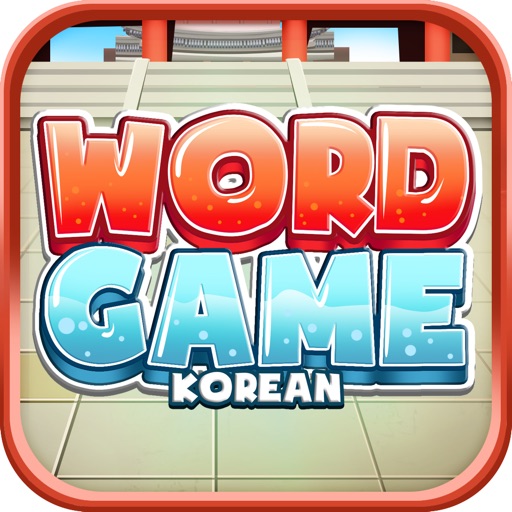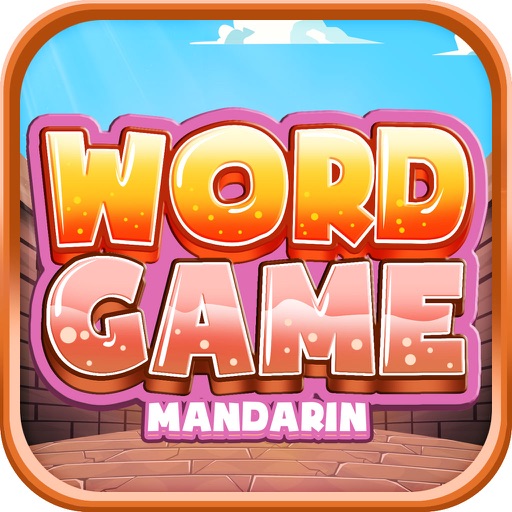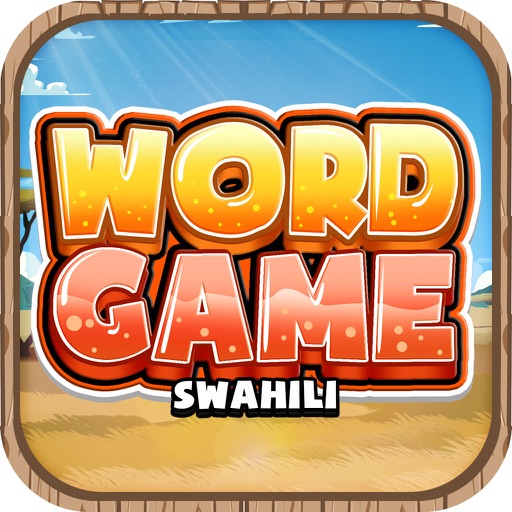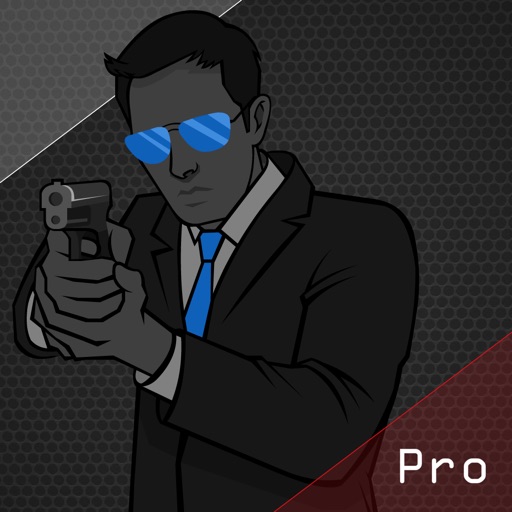App Description
Canned Text is a very simple app that allows you to store all your canned responses in one place and easily copy them into your emails, tweets, and other correspondence.
While working on a desktop computer, there are several applications and shortcuts which make automatic text very easy. For example, on my Mac I use canned responses in gmail and tools like aText for other text I routinely type. But on my iPad, these tools don't exist. So, we created a very simple tool that will allow you to save what is on your clipboard for later.
Canned Text can be used to store any often-used bits of text. This can include email signatures, tweets, support instructions, or just URLs you often send to people.
Canned Text will allow you to
--Save what is on your clipboard so you can use it later.
--Quickly copy a canned response to your clipboard to paste into email, Twitter, etc.
Here's how I use it . . .
1. I get a support email for another app (Ear Spy mostly) saying their unlock code does not work.
2. I open "Canned Text" and click the clipboard icon next to an canned response I saved earlier.
3. The canned text is copied to my clipboard (no messing around with long pressing to select).
4. I go back to the email and paste the text in. Simple
This app is ad-supported.
We are currently looking into more features to add to this simple app. For example, we would like to offer the ability to remove ads or sync data between your devices. Let us know if this is something you might be interested in.
And PLEASE leave a review and let us know what you think. But I know you hate leaving reviews . . . because I hate leaving reviews. So, if you can think of nothing to say . . .just leave a review saying “Gnarly” if you love it or “Bogus” if you hate it. Or, just say “Eh” if you have no opinion. However, I love full and honest reviews as they really help us . . . but anything is good.
App Changes
- June 12, 2015 Initial release