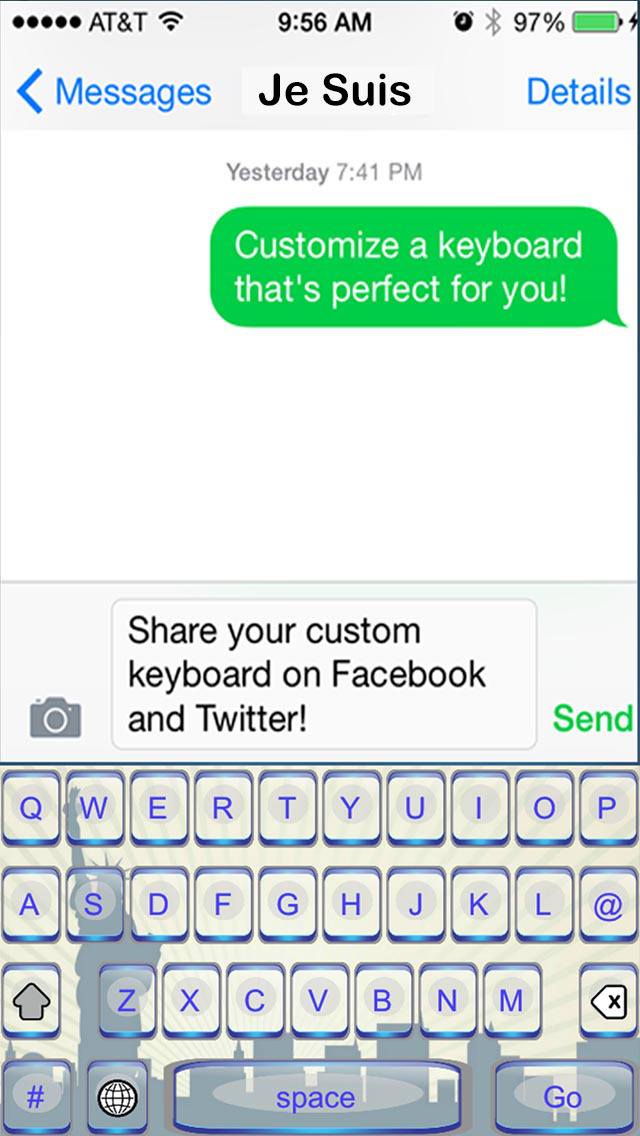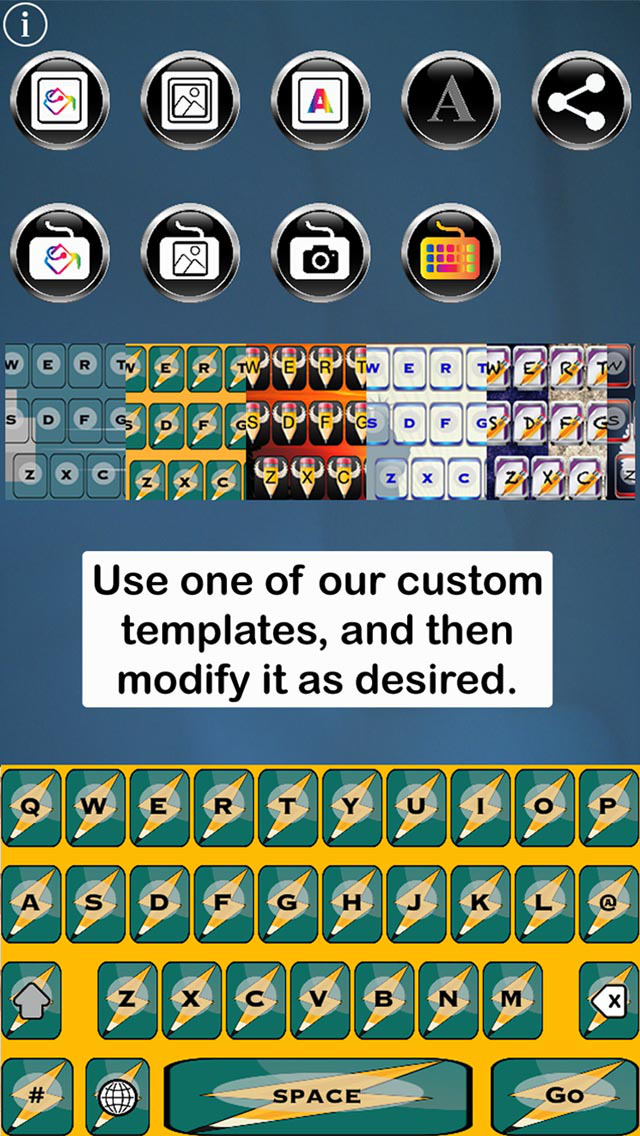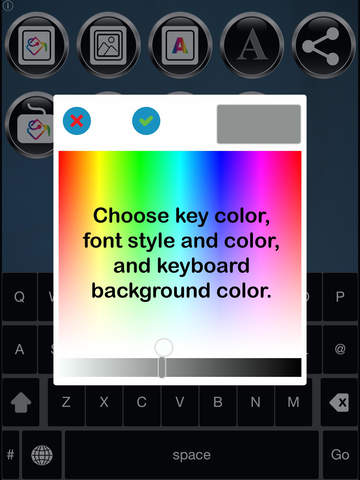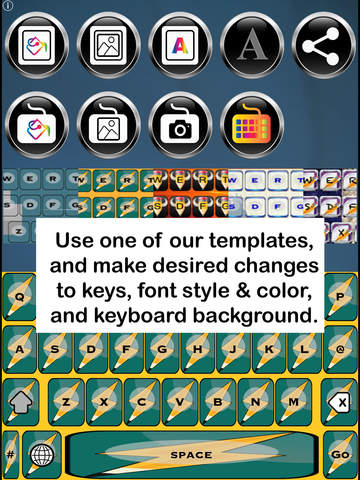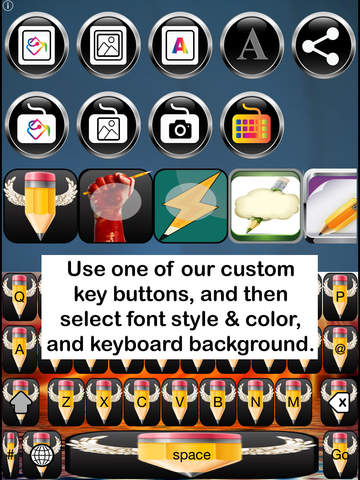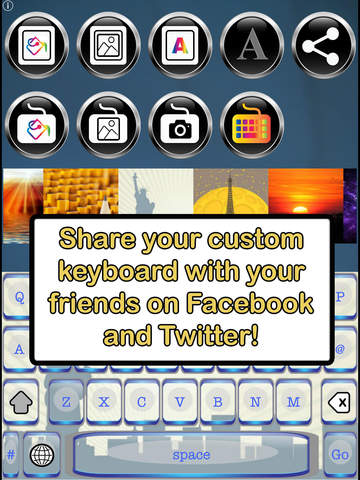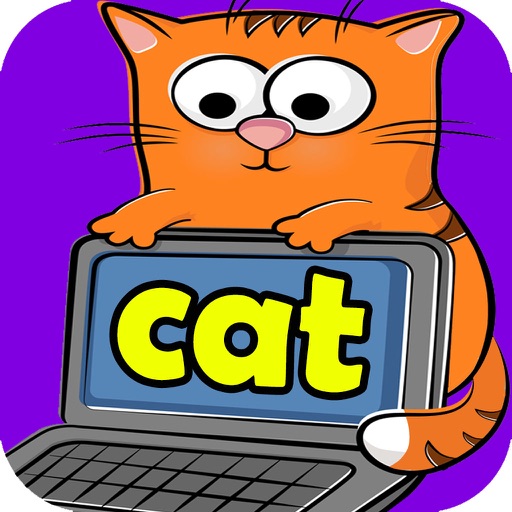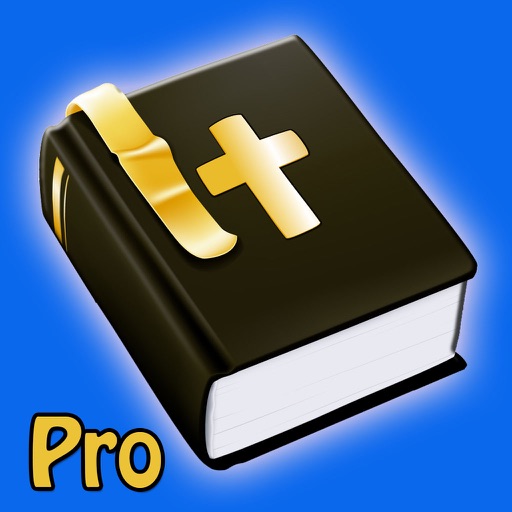What's New
This app has been updated by Apple to use the latest Apple signing certificate.
App Description
Calling all writers, artists, musicians and anyone who supports Free Speech! Je Suis Free Custom Keyboard enables you to customize your iOS keyboard, using our custom keys, backgrounds and templates. Modify our templates by changing key colors, font styles and colors, and background colors, or upload a background image from your device's camera or gallery.
"Je Suis" means "I am" in French. The phrase gained worldwide attention with the Je Suis Charlie movement, a cause in support of freedom of expression and fundamental human rights.
Rene Descartes declared, "I think; therefore, I am." And indeed, our thoughts define us. Our unique thoughts are what make each of us unique. When the rights of a person to express his individuality, creativity and independent thought is suppressed, that person is not truly free.
Playwright Edward Bulwer-Lytton coined the phrase "The pen is mightier than the sword," words that ring true as we see the power of the written word to influence the masses. Of course, the concept is not limited to writing, but also applies to other forms of expression, like art and music.
Our Je Suis app enables users to personalize their iPhone and iPad keyboards with a theme that reflects freedom of expression. The buttons and backgrounds in the Je Suis app use stylized pencils to symbolize self-expression, freedom of speech, and the power of the pen.
The free version of Je Suis Free Custom Keyboard offers:
Unlimited color selection for key font, buttons, and background
Image upload from camera/gallery for keyboard background
3 Custom Key Fonts
3 Custom Buttons/Keys
3 Custom Backgrounds
3 Custom Templates
The Je Suis upgrade offers:
Removal of in-app advertising
Unlimited color selection for key font, buttons, and background
Image upload from camera/gallery for keyboard background
9 Custom Key Fonts
12 Custom Buttons/Keys
30 Custom Backgrounds
8 Custom Templates
Notes:
For you to use your custom keyboard on your device, Je Suis Free Custom Keyboard requires Full Access in Settings > General > Keyboard > Keyboards > Je Suis > Je Suis - Je Suis. We respect your privacy and do not -- nor will we ever -- track anything you type or text. (If you update or upgrade the app, you will have already turned “Allow Full Access” on. Please toggle "Allow Full Access" off and then back on.)
If you have multiple keyboards on your device, tap the globe icon to switch between keyboards, or press and hold the globe icon to open a menu of keyboards.
Font selection will change the appearance of the letters on the keyboard, but it does not change the font in the body of the text messages you send.
At this time, we do not support auto-cap, auto-correct or predictive text.
App Changes
- March 07, 2015 Initial release