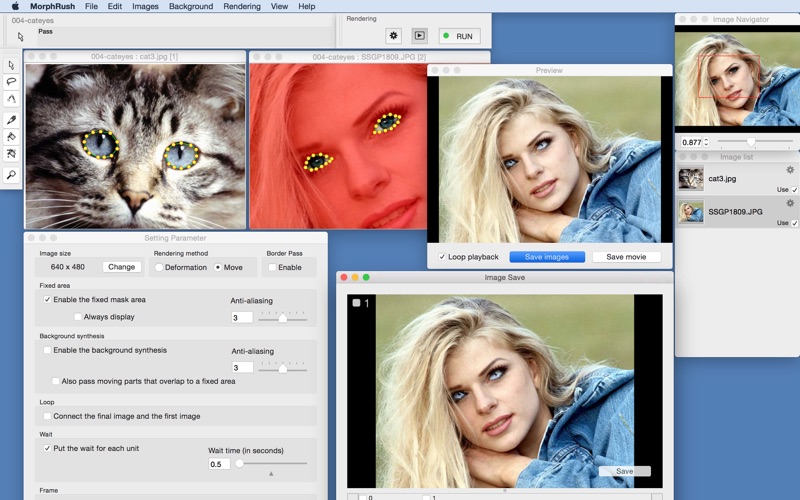What's New
Fixed a bug in the Retina display environment.
App Description
MorphRush is a tool application used to read multiple image files for the morphing process in order to create movies and synthetic images.
Since conventional morphing software products deform the backgrounds with changes in the objects, they need to unify the background by using no color.
MorphRush can morph only the required part and synthesize it with the desired background image.
Sequential morphing of multiple images is available.
Even if the display sizes of the used images are different, you do not need to process them in advance thanks to the expanding and shrinking functions.
You can create a movie from a single still image.
Using a single image, you can make eyes wink and move hands and legs.
Of course, you can synthesize an image with a background image.
You can edit a still image by pasting part of another image onto the still image.
For example, in order to change a person’s eyes to a cat’s eyes, conventionally you had to use the paint tool to cut out the cat’s eyes and expand/shrink and rotate them to fit onto the person’s eyes and paste them by specifying anti-aliasing. Though depending on the tool performance, this required experience.
MorphRush can process images more naturally and more easily.
Movie format that can be output:
- QuickTime (mov)
Image formats that can be output:
- JPEG (jpg)
- PNG (png)
- TIFF (tiff)
MorphRush operation environment:
- Mac OS X 10.10 or later
Functionality of MorphRush:
MorphRush supports all the functions that seem necessary within those provided by the conventional morphing software products.
Further, MorphRush has some additional unique functions.
Major functions of MorphRush:
- Extraction of outlines of the morphed part and synthesis of a background image
- Sequential morphing of multiple images
- Morphing of shape only (warp)
- Designation of part of an image
Upgrade to regular version:
You can upgrade MorphRush to the regular version by use of billing within the application.
Restrictions before purchase:
“SAMPLE” watermarks are added to movies of rendering results and output movies/still images.
The functions and the operations are not restricted.
App Changes
- September 15, 2015 Initial release
- December 10, 2016 New version 1.2
- January 06, 2017 New version 1.3
- September 16, 2023 New version 1.4