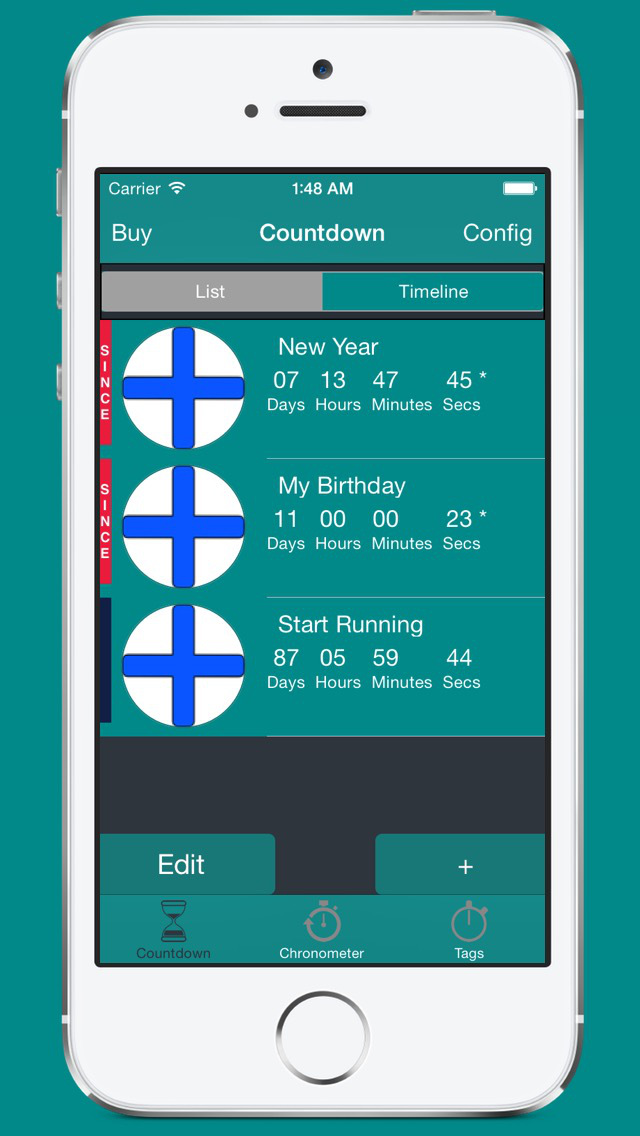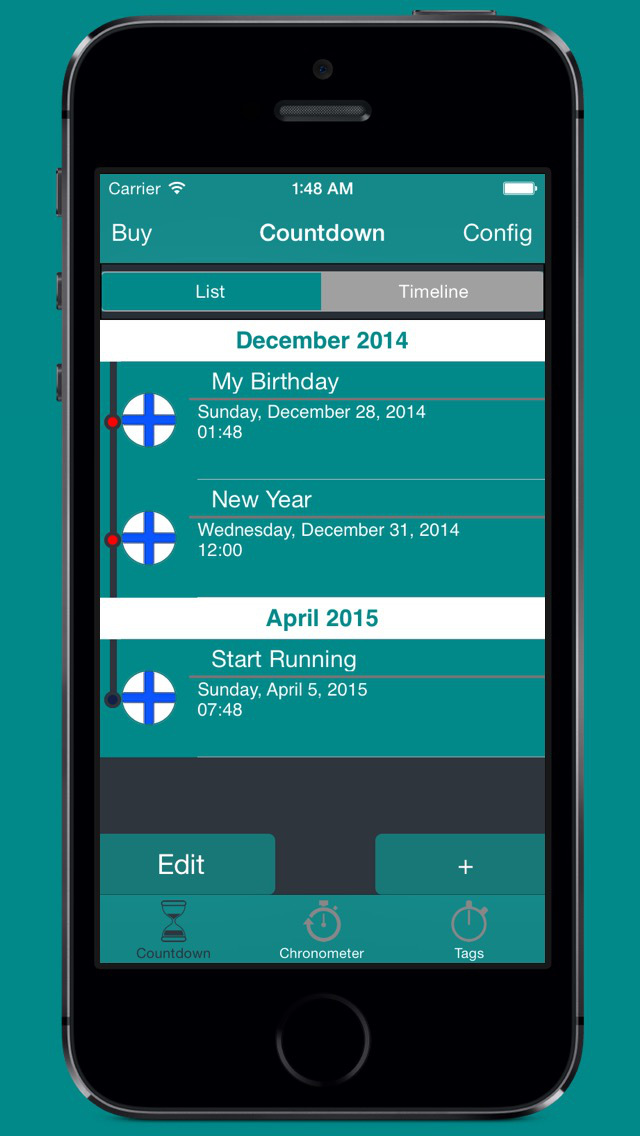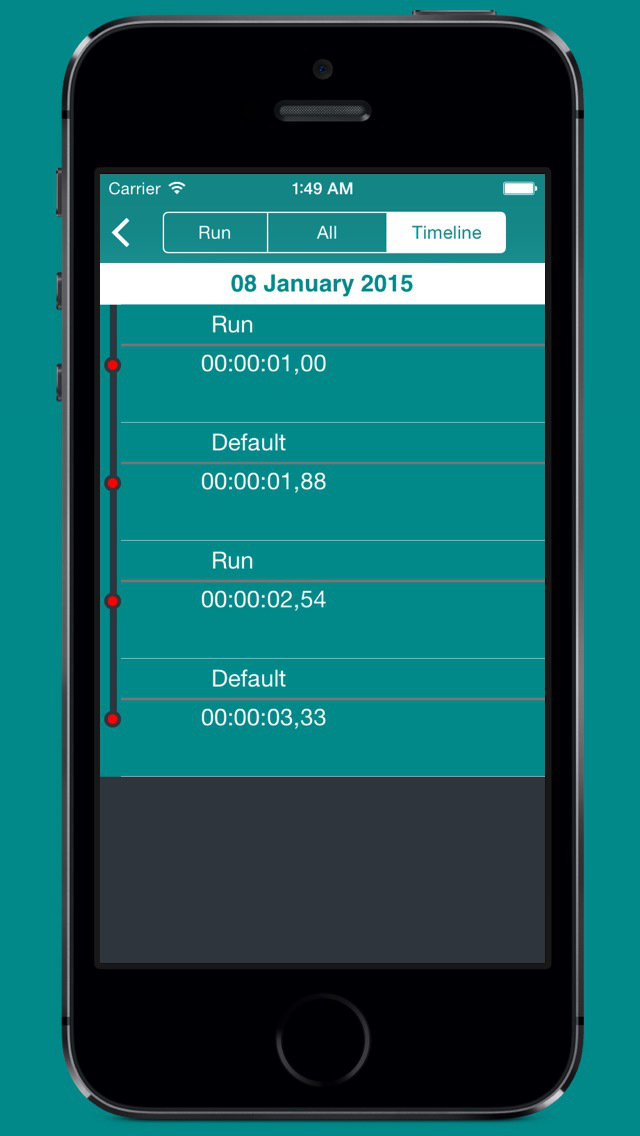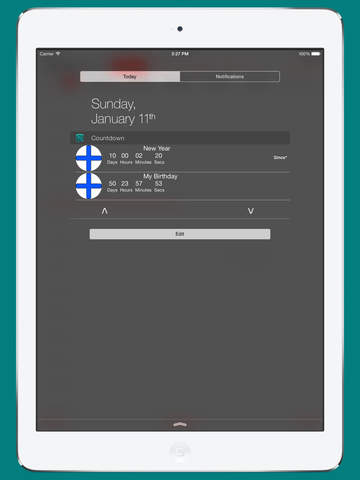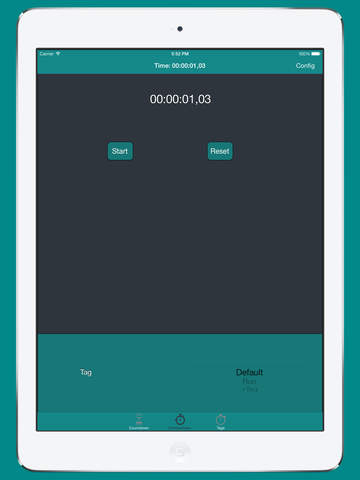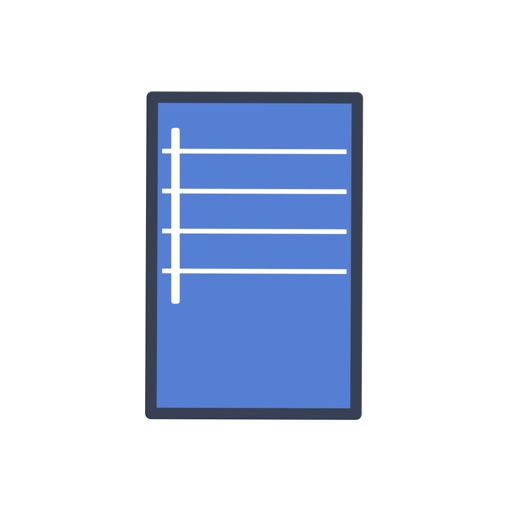What's New
- Minor improvements and fixes.
App Description
Countdown T Lite can countdown as many events as your device storage can handle for you. You can add an image to your countdown, and see then all in the widget in your Today Notification Center.
The app has also a Chronometer function, which you can save your time in a log and see the data in the app.
- Timeline mode in Countdown and Tags.
If you need, you can buy the full version, which also has:
- Countdown function with iCloud synchronization - Your data available in all your devices*.
- Import events from Calendar.
- 2 other widgets(Timer and Chronometer).
- Log your time with Chronometer Widget when touch in “Stop”.
* Using the same account.
Countdown T Lite contains advertising.
If you have any question about this app, send a email to [email protected].
App Changes
- January 26, 2015 Initial release
- February 04, 2015 New version 1.01
- February 12, 2015 New version 1.2
- March 01, 2015 New version 1.3
- March 10, 2015 New version 1.3.1
- March 23, 2015 Price increase: FREE! -> $0.99
- April 27, 2015 New version 1.3.2
- April 27, 2015 Price decrease: $0.99 -> FREE!
- April 28, 2015 New version 1.3.3
- June 21, 2015 New version 1.3.5