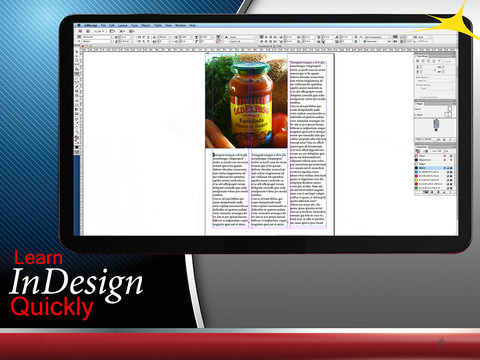App Description
Indesign
In this training module you will be shown how to:
• How to set up indesign files for different flyers, books, advertisements
• How to layout text columns
• How to flow text
• How to add photos
• How to bend text around photos
• How to adjust and kern text
• How to deep etch photos within text
• How to balance the look of your work
• How to use paragraph styles
• How to use tabulation of tables
• How to export your work
App Changes
- December 29, 2014 Initial release
- February 03, 2015 Price decrease: $16.99 -> $4.99
- April 16, 2015 Price decrease: $4.99 -> FREE!