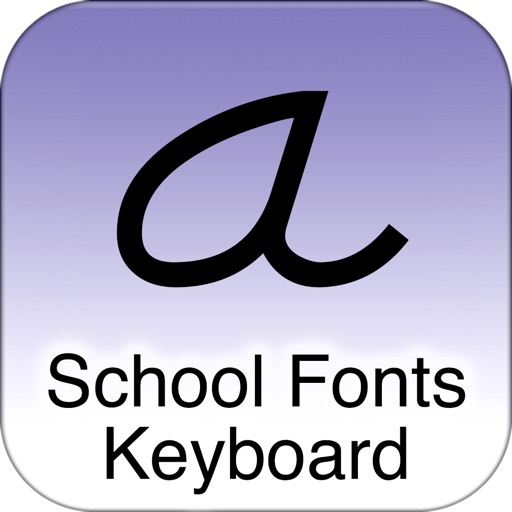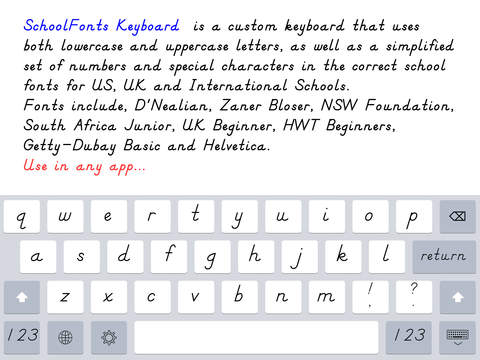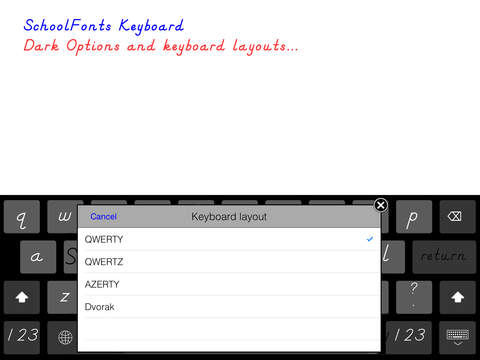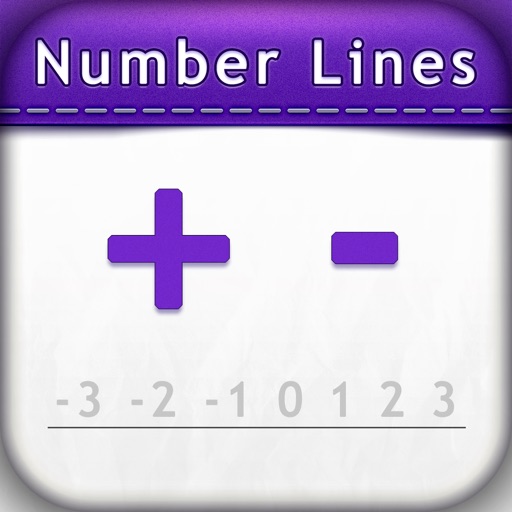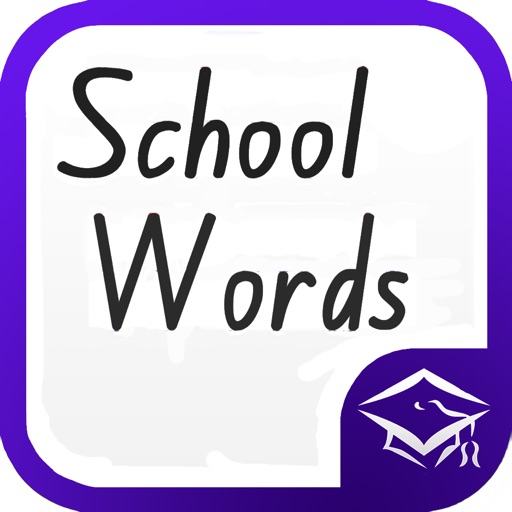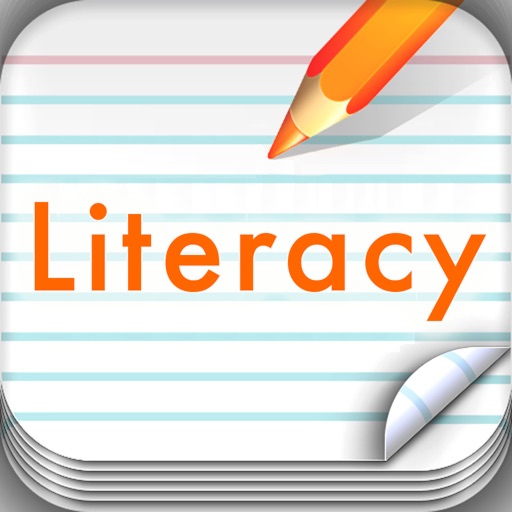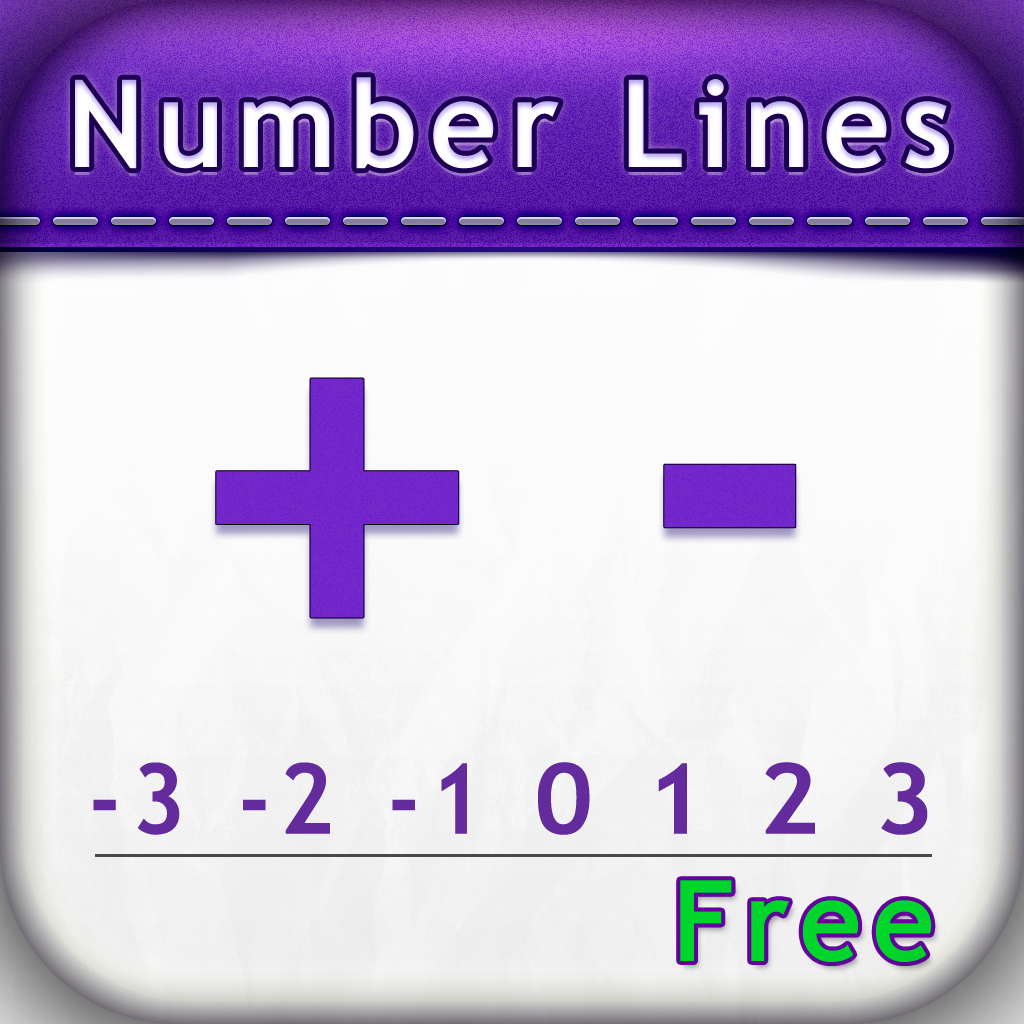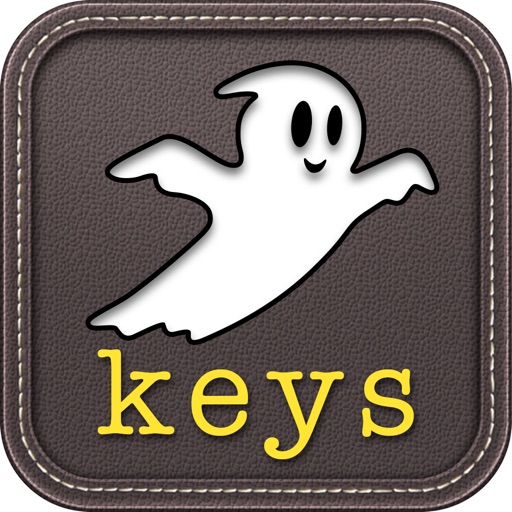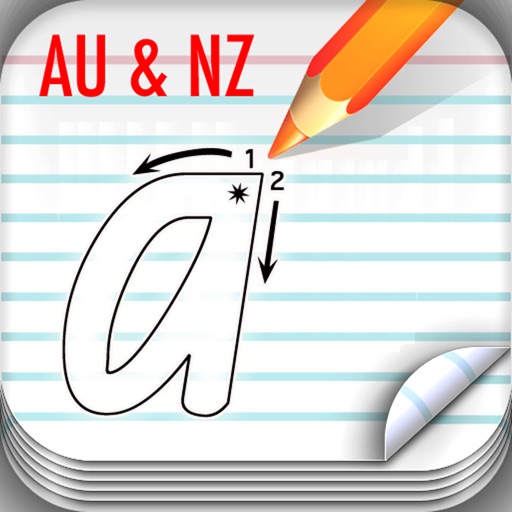What's New
Support for iPhone-only apps running on iPad.
App Description
SchoolFonts Keyboard - a custom keyboard that displays both lowercase and uppercase letters, as well as a simplified set of numbers and special characters in the correct school fonts. Keyboard Display Fonts include, D'Nealian, Zaner Bloser, NSW Foundation, South Africa Junior, UK Beginner, HWT Beginners, Getty-Dubay Basic and Helvetica.
• NOTE : This keyboard app does not affect the font of characters displayed in the app using this keyboard - that is entirely up to that app. The keyboard app does not produce the font in order to be printed. Fonts display on the keyboard keys only. Don't forget to check out our 'School Fonts To Install' app that allows you to install the correct school fonts into your system fonts.
'Brilliant, children see the letters on the keyboard that they are learning to write.' Year 1 Teacher.
The keyboard has a parental gate as well as a secure Pin to lock the keyboard to one font style for classroom use and is available as a Apple Education Volume Purchase with a 50% discount.
• Settings in the App...
Font: The font to use on keys- various school writing fonts and standard fonts are available.
Case: Whether keys are shown in upper case, lower case, or this changes when the Shift key is active.
Keyboard layout: Layout of keys on the keyboard: QWERTY, QWERTZ, AZERTY or Dvorak.
Appearance: Whether keyboard is shown light (black on white), dark (white on black), or this automatically switches based on the app using the keyboard.
Colored keys: Whether keys are shown coloured. Colours indicate the standard fingering to be used in tapping the key.
Period shortcut: Whether typing two spaces automatically inserts a period.
Settings security: Whether access to settings is secured. By default a teacher/parent gateway is active (addition challenge), to discourage kids from changing settings. This can be turned off, or a more secure PIN used instead.
• Note: This app is designed not to receive, store or transmit any sensitive data.
App Changes
- January 06, 2015 Initial release
- February 12, 2015 New version 1.1
- October 23, 2015 Price decrease: $2.99 -> $0.99
- December 07, 2015 Price decrease: $0.99 -> FREE!
- December 30, 2015 Price increase: FREE! -> $0.99