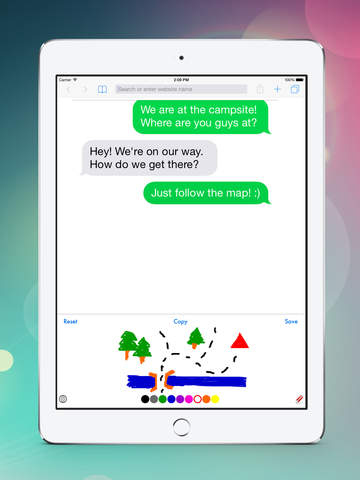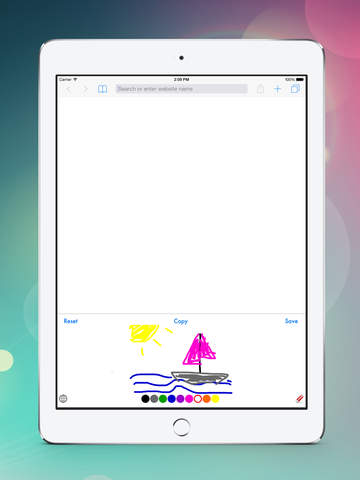App Description
"PLEASE read this before downloading: The app will ask you to ALLOW FULL ACCESS. Unfortunately 3rd party keyboards don't work otherwise (Apple´s rule). Be aware that this keyboard is not like other conventional keyboards, you can't actually type anything so we can't access or save anything you type as mentioned by some users. It´s a standard pop-up message from Apple we can't amend. We will never see, save or access anything you draw. Also, once the keyboard is installed you will conveniently access it from within the Apple keyboard by pressing the GLOBE key in any app that uses the keyboard. Opening the app itself only shows the welcome screen. If you have further questions feel free to email us."
Convert your iOS8 keyboard into a drawing board with a push of a button. Usable wherever you use the Apple keyboard. Once installed you will never have to open the app itself anymore, it will be accessible from the Apple keyboard itself.
Never before was it possible to quickly draw something within the Apple keyboard and attach it to your message/email or save it to your photo album.
You can choose from 9 different colors to make your drawing unique and your friends jealous! With one click, save the drawing to your photo album or copy/attach it to your Email, WhatsApp, WeChat, Telegram, Message, Text, Facebook, Messenger or Mailbox app.
You are able to attach your drawing via the photo gallery to any app that has access to your photos, but the one click attach function is only available to the above mentioned apps. But don´t worry we are working hard to add this function to other popular apps too because we like to make your life simpler. Please make sure to follow the instructions and to ALLOW FULL ACCESS before giving bad reviews saying it wont work.
Kermode Industries is working on many other exciting projects so be sure to check back soon or visit our Facebook page for up to date info:
https://www.facebook.com/KermodeIndustires
How to install Scribble Keyboard:
Settings>General>Keyboard>Keyboards>Add New Keyboard>Choose: Scribble Keyboard and Allow Full Access
The reason we need you to allow full access is to get access to the created drawing in your app, save it to your photo album or copy to your clipboard. None of the information you type or draw will be stored, saved or accessed in any way. Your privacy is not jeopardized. If you have any questions please contact us through our website.
App Changes
- November 11, 2014 Initial release
- January 27, 2015 Price decrease: $0.99 -> FREE!
- January 29, 2015 Price increase: FREE! -> $0.99
- September 08, 2015 Price decrease: $0.99 -> FREE!
- September 10, 2015 Price increase: FREE! -> $0.99